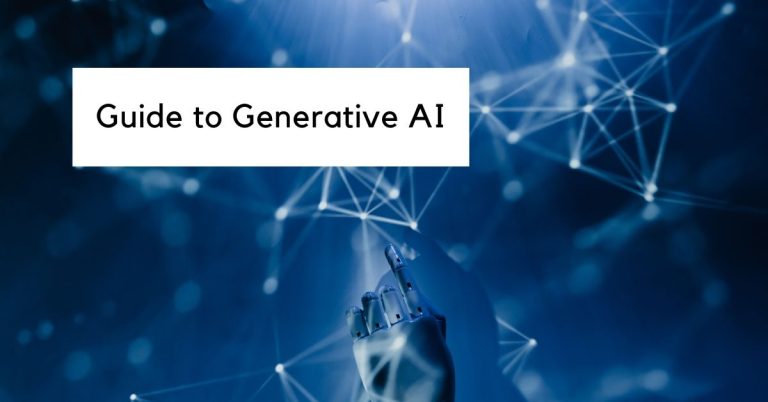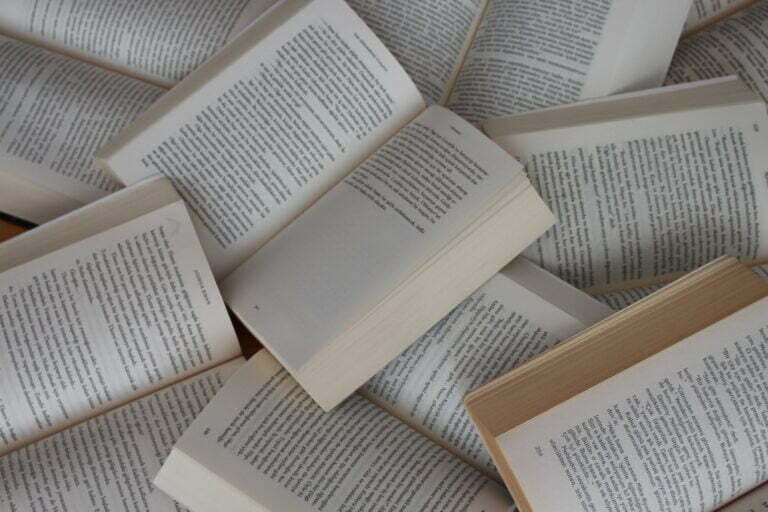10 Best AI Video Creation Tools of 2024
Videos, videos, videos. Everything is going towards videos these days. Social media tools favor video-oriented content in their algorithms.
But not everyone enjoys making videos.
Did you know that there are tools now that let you create a video just by importing your blog post? That you can write a script and the tool generates a video for you?
Video creation and video editing can be time-consuming and not everyone’s strong suit.
But it doesn’t have to be a painful process. Creating a high-quality video doesn’t have to require purchasing equipment, hiring a team, and countless hours of filming and editing.
AI creation tools help generate videos for you from scratch. These AI tools help you get started immediately without needing equipment or a team.
What are the best AI video creation tools?
The best AI video creation tools can generate high-quality text-to-video, such as a blog, article, or URL. Most AI video creation tools have basic video editing capabilities. However, if you’re looking for something more advanced, you might want to look into other video editing software.
AI video generators might use animation, B-roll, or a high-quality, human-like avatar to generate your video.
Disclosure: Some of the links in this article may be affiliate links, which provide $$$ to me at no cost to you if you decide to purchase the tool.
Pictory

Overview
Pictory is quite the AI video tool. It enables you to upload your script, and the AI platform scans its multitude of royalty-free images and videos to sync with your script. This method creates stunning videos that are specific to your script and convey your message. It also helps you take your long-form video content and break it into smaller pieces.
Pictory is user-friendly and has features that enable any length script or pre-existing video to be turned into engaging content.
We tried the script-to-video feature, and it worked really well. It used B-roll footage that related to the content we put in. You can record your own voiceovers or use one of their AI autogenerated voices to read your script. Some of the AI voices sound more computerized than others, but overall it works really well. The ustomization features are truly incredible.
It’s not the most robust video editor, but it’s a good starting point.
Features
- Script to video
- Blog to video
- Edit video using text
- Create shareable video highlights
- Auto caption videos
- Auto summarize long videos
Pricing
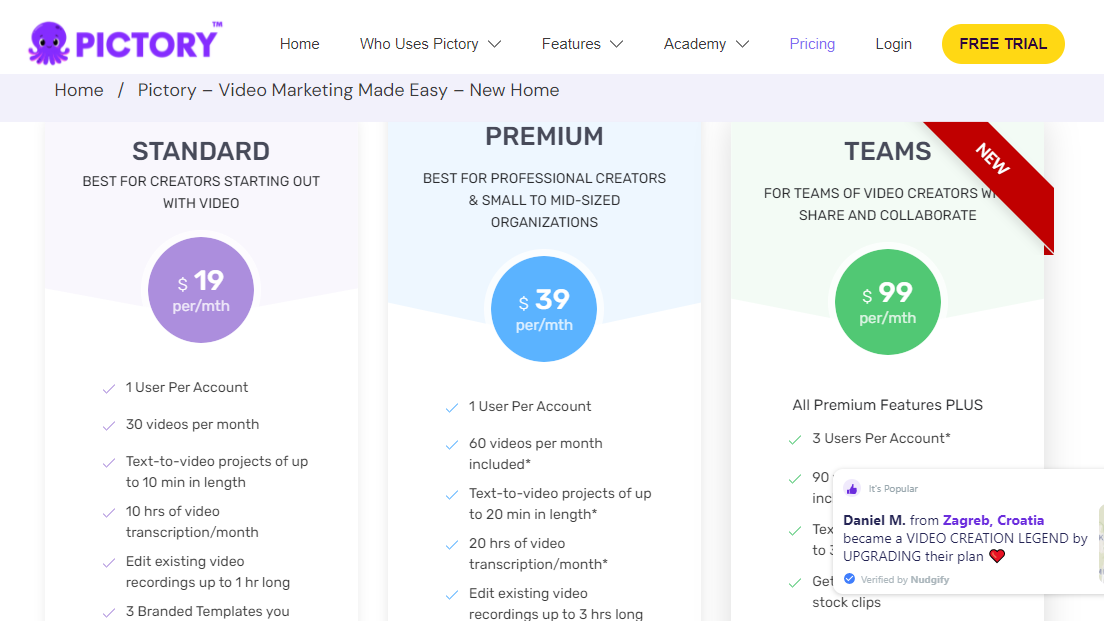
- Free trial
- Standard: includes unlimited text-to-video projects for up to 10 minutes and 30 video uploads per month
- Premium: includes unlimited text-to-video projects for up to 20 minutes and 60 video uploads per month
- Enterprise: includes a 30 minutes on text-to-video project length and a 90 videos per month
Bottom Line
Pictory is great for both beginners and experts, and everyone in between. Pictory is excellent for creating engaging content from your blog or article posts to create conversations with your audience. They offer a variety of features including auto-syncing with over 3 million stock photos and videos to create a creative video. Above all, these features are perfect for YouTubers, personal bloggers, and companies, marketers, course creators, and other categories of individuals.
FlexClip
Overview
FlexClip is an AI video creation tool that allows you to create a stunning videos for various purposes. You can use one of their thousands of templates or create your video from scratch using your unique design.
Whether you’re looking to create a simple video to share with friends and family, or you’re a brand or business looking to create customized videos to share with your audience and customers – FlexClip allows you to do that easily.
They have an extremely easy-to-use interface and thousands of added features to create a stunning video – without hiring an entire production team and spending hundreds of hours editing.
Features
- Add text and music to your video for a unique touch
- You can include your custom watermark for your brand or business
- Add transitions and motion graphics to each portion of your video
- AI Text to Video
- AI Image generator
- AI text to speech
- AI Auto subtitle
- AI background remover
- AI Image generator
- All blogs to video
Pricing
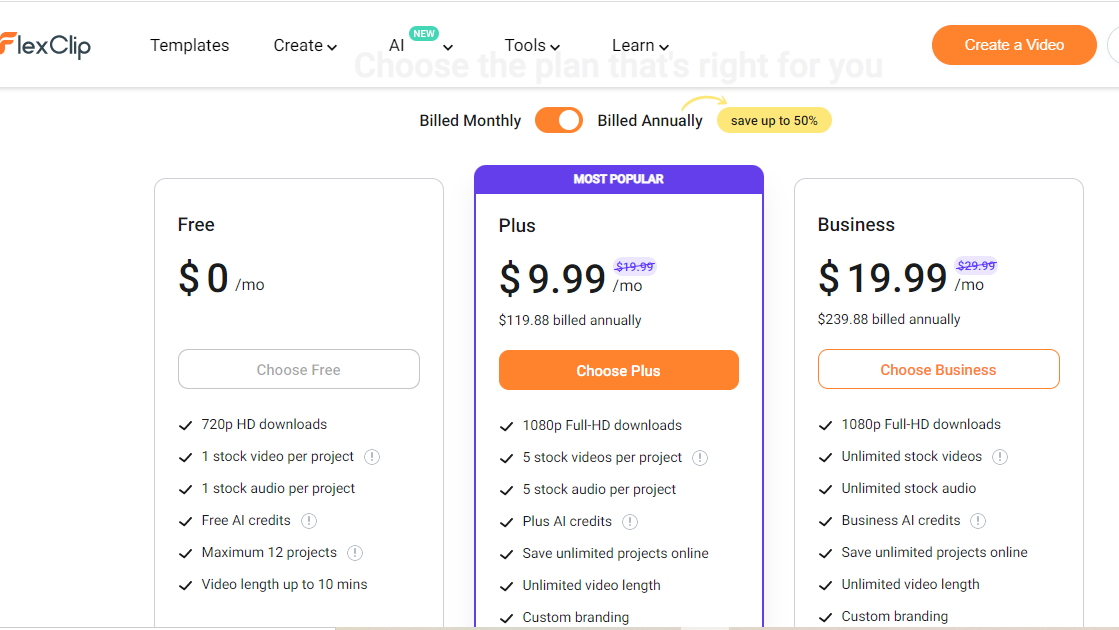
FlexClip has a free version as well as two paid plans:
- Free: 1 stock video per project with a max of 12 projects
- Plus: $9.99/month for up to 5 stock videos per project and 1080p Full-HD downloads
- Business: $19.99/month for unlimited stock videos and 1080p Full-HD downloads
Bottom Line
If you’re looking for an easy-to-use AI video creation tool that lets you customize each video to your brand or business, or even simply making a video of the “Holiday Highlights” for your friends and family-FlexClip makes it easier than ever.
They have various paid plans available that will fit the number of AI video creations you’re looking for a month or the free version if you’re just looking for a video every once in a while.
FlexClip allows you create from scratch and also gives you thousands of templates to choose from and various added features to make every video stand out and be unique to your purpose. You can use FlexClip to create videos for your business, lifestyle, and social media.
Synthesia
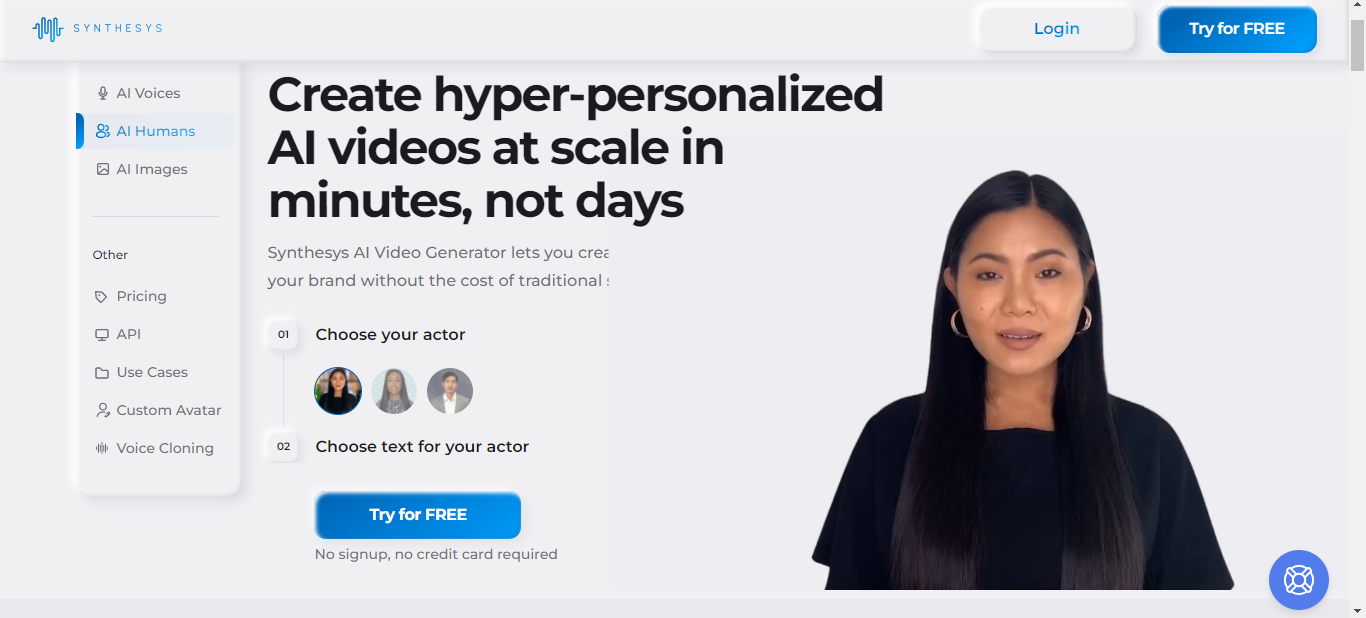
Overview
Synthesia enables you to generate videos with AI avatars in over 120 languages. By using Synthesia, you can create or integrate an avatar that is the “face” of the video, this avatar will speak a script you provide to convey your message. Synthesia is best for training, how-to, and product marketing videos.
Synthesia has a ton of features that make creating videos simple and easy for beginners; you don’t have to be a video creation expert or spend a lot of money to use this website.
Features
- 150+ ethnically diverse avatars
- 50+ templates
- 120+ languages and accent
- Customizable avatars
- Voice cloning
- Micro gestures
- AI powered video script integration
- Customer support and experts to learn from
- The average video creation time is 5 minutes
- Update and change your template/video any time
Pricing
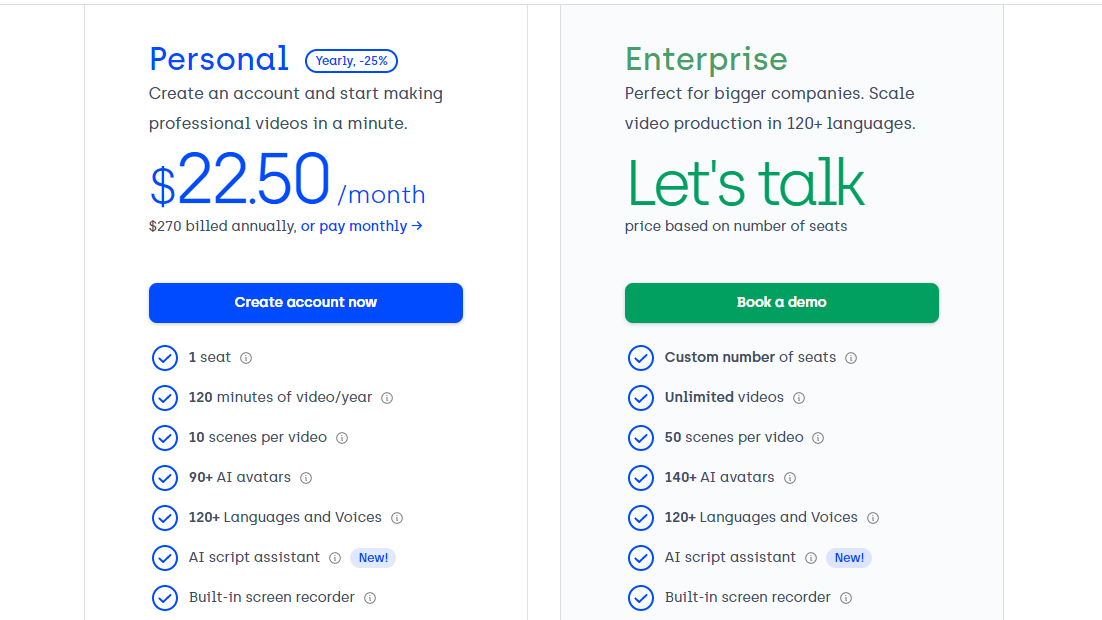
Simple pricing. Personal or corporate.
- Personal: 10 video credits/month (plus can get a 90+ custom avatar)
- Corporate: exclusive content, custom avatars, and custom music among other benefits
Bottom Line
If you are a beginner with video creation, or you’re a business that needs high-quality video without spending the money on a video production team and equipment, Synthesia provides AI-powered features that cater to training, how-to, and product marketing videos. With over 120 languages and 90+ avatars to choose from, you can create an AI-generated video in 5 minutes.
DeepBrain
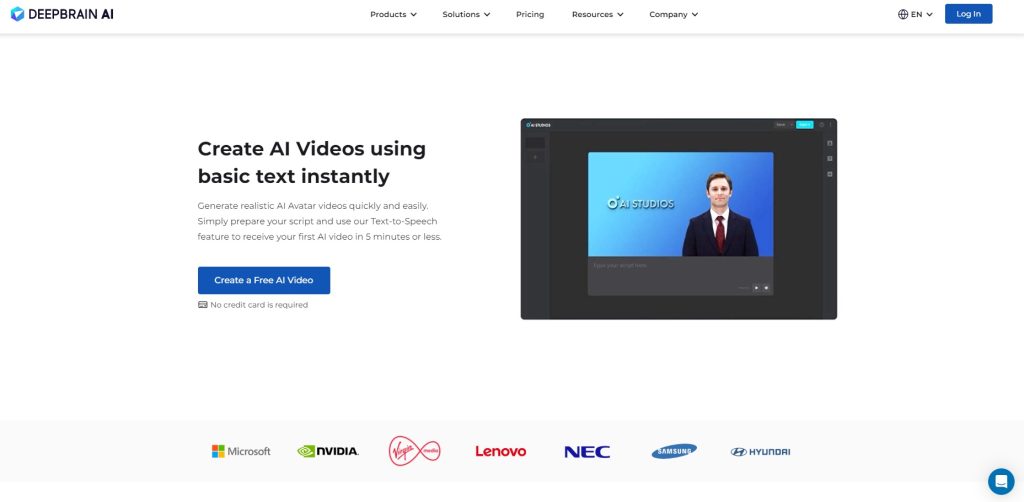
Overview
DeepBrain AI is a cutting-edge platform that uses AI technology that is geared toward humans to make videos. With more than 80 avatars, you can just type in text to make an AI-powered video that shows your message in a unique and interesting way, going above and beyond what you can do with text.
DeepBrain is different because it can make videos with AI human avatars that talk and move like real people. This gives a natural and lifelike presentation. Also, there are a lot of Asian human avatars on the platform, which can be helpful for some markets.
DeepBrain also lets you make a digital copy of a real person that mimics their voice, movements, and habits.
DeepBrain AI gives you a wide range of customization options, so you can change the avatar’s appearance and speech patterns to fit your needs. This makes it a great solution for businesses and organizations that want to make engaging video tutorials or explainers but can’t afford to hire professional videographers or actors.
Features
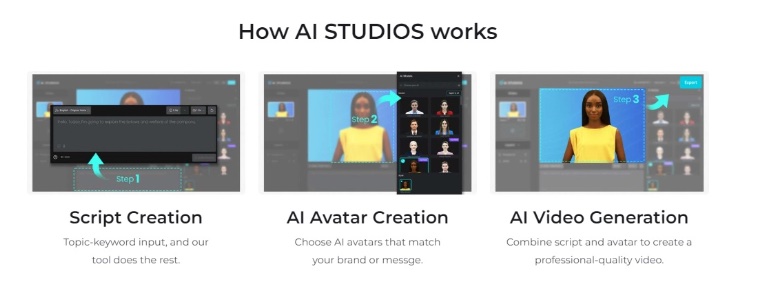
- Human-focused AI technology to generate videos with over 100 avatars that can speak based on the text you provide.
- AI-Generated Human Avatars: Capable of producing AI-generated human avatars that mimic human speech and gestures.
- Wide Range of AI Human Avatars: Features a wide range of AI human avatars, making it particularly useful for businesses targeting global markets.
- Digital Twin Creation: Allows you to create a digital twin of an actual person, including their voice, gestures, and mannerisms.
- Customization Options: Offers a vast array of customization options, enabling you to tailor the appearance and speech patterns of the avatar to your specific needs.
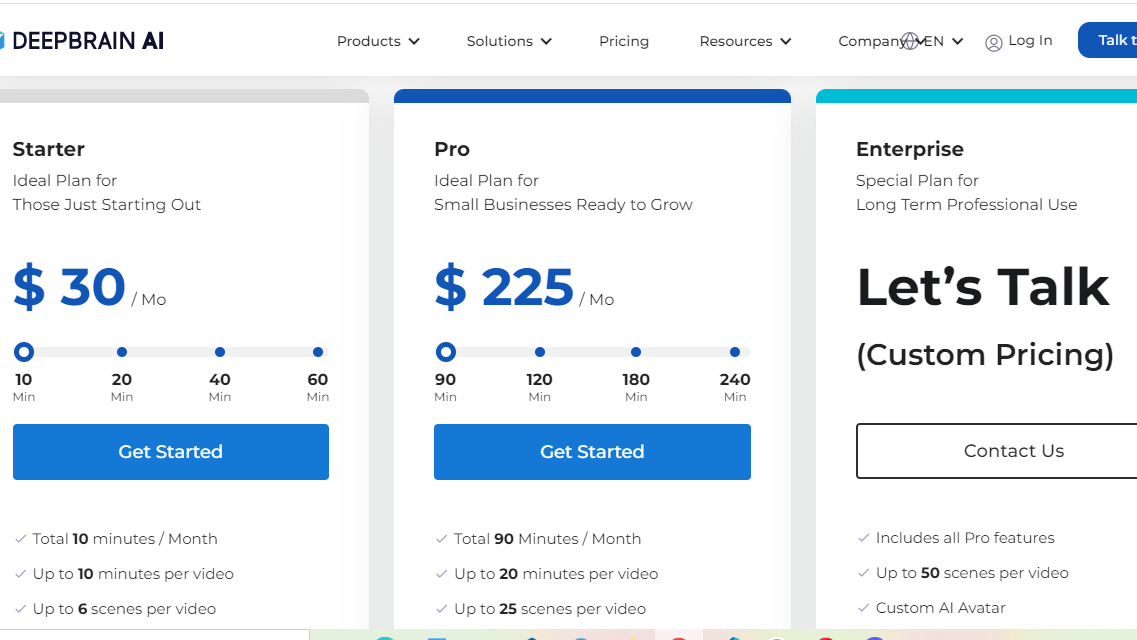
Pricing
- Starter Plan ($30/mo)
- Pro Plan ($225/mo)
- Enterprise Plan (Custom pricing)
Bottom Line
In today’s world, you don’t need to be a professional filmmaker or video editing expert to create captivating videos. With the help of AI Studios, you can effortlessly craft engaging content for your marketing strategies. Simply choose your avatar, script, language, background, text, and shapes, and you’ll have a video in no time.
Designs.ai
Overview
Designs.ai does not limit you to just video generation; you can create AI-generated logos, videos, banners, and mockups with their platform.
To generate a video, you add a title, include the script you want to use, and select the industry that your video is in. Then you can choose a voiceover. Designs.ai generates a video for you. It’s a good starting point from which you can go in and edit. Rather than showing avatars, it relies on auto-populating B-roll for you.
You will find it very easy to use. In fact, the controls are fairly basic. For instance, you cannot lower the background music or even turn it off. But for generating quick videos to come up with ideas, it works really well.
Designs.ai also has free assistive tools like calendar, font pairings, color matcher, and graphic maker. Designs.ai is a great platform if you’re just getting started, or experienced with AI-generated video. With any of their tools you can try for free – no sign up required!
Features
- Free assistive tools
- Speech maker
- Video maker
- AI writer
- Audio maker
- Design maker
- Create marketing campaigns in 2 minutes
- Share with teammates
- Cloud storage and hosting
- Calendar
You can create entire marketing campaigns, logos, and videos that are very user-friendly and easy to edit with Designs.AI.
Pricing
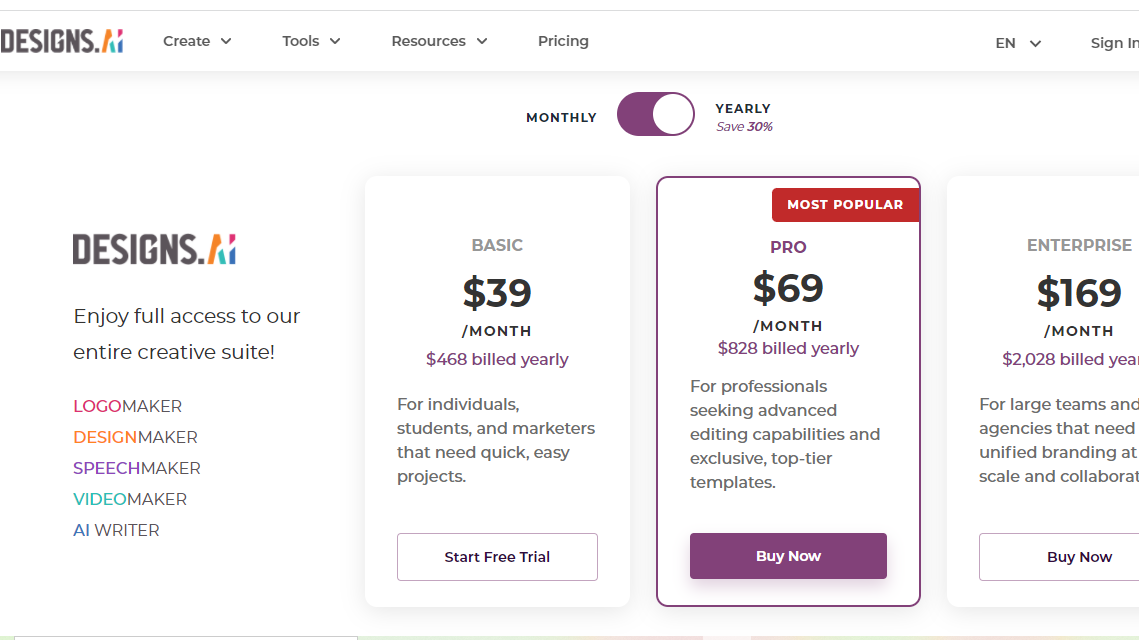
- Basic: best for individuals, students, and marketers that don’t require a lot of in-depth assets
- Pro: best for professionals that like advanced features and capabilities for their videos
- Enterprise: best for larger businesses and corporations with unique needs
Bottom Line
Designs.ai is an entire creative suite with a fantastic video generator tool for beginners and experts alike, with different plans to choose from, a wealth of features, and free assistive tools to help make a high-quality video. This platform provides not only AI-generated video capabilities but also logo and design makers.
Lumen5
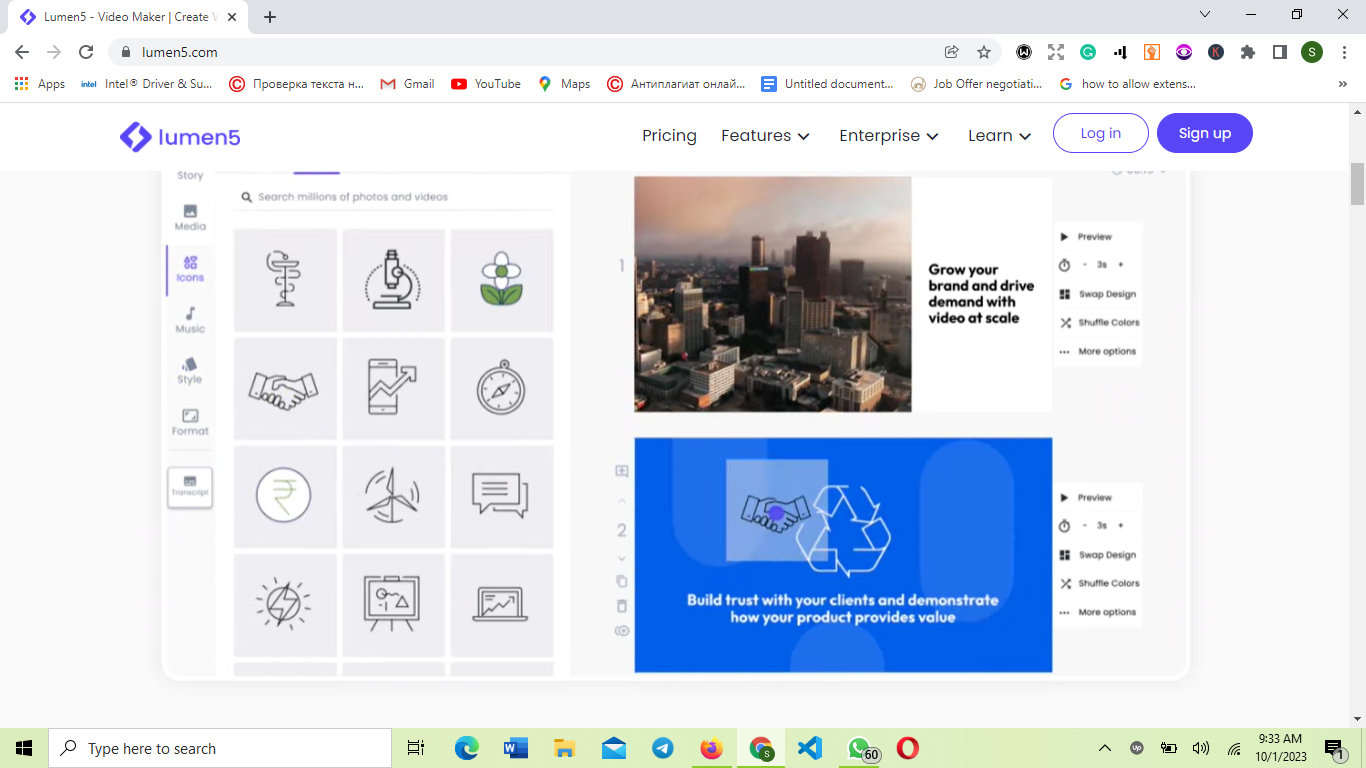
Overview
Lumen5 allows businesses, entrepreneurs, and content creators alike to create stunning AI-generated videos, turn blog posts into videos, and stand on brand for marketing campaigns. They have templates for social media stories and videos, YouTube videos, slideshows, marketing, and how-to videos. You’re able to generate videos from blog posts into videos.
If you’re looking for a video creation tool that allows you to turn blogs into videos quickly, this is worth looking at. The videos are beautifully designed. The downside is that it does not auto-generate audio for you if that’s something you’re looking for.
Features
- Drag-and-drop video creation
- Pre-built templates to customize
- Add your branding to videos
- Merge, cut, compress, and resize videos
- Add audio to video
- Trim video
- Adjust video
- Convert blog posts into videos
- Content library with stock photos and videos
- Video templates customized for a variety of platforms
Pricing
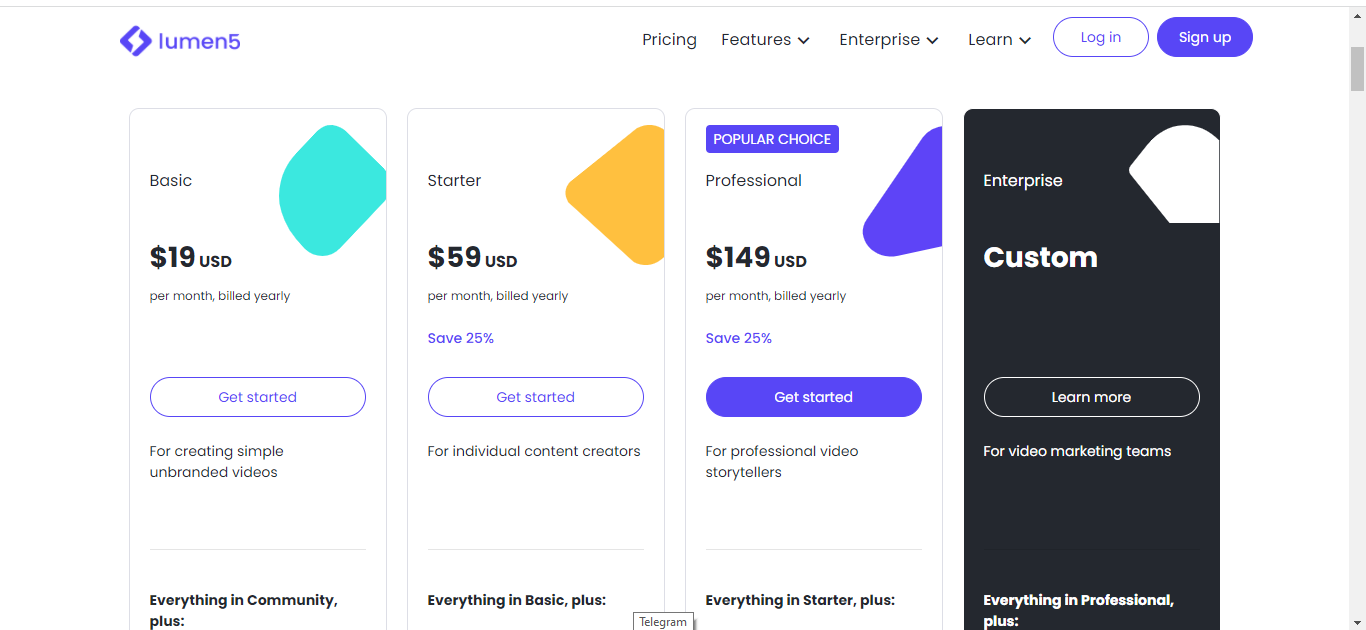
- Basic: allows you to create your simple and unbranded videos
- Starter: best for individual content creators creating videos to market themselves
- Professional: ideal for those with big operations or larger businesses that create a decent amount of videos that require customization or more features
- Enterprise: best for video marketing teams. Includes all the features of professional plan plus other exciting features.
Bottom Line
Lumen5 offers various price points for different levels of business and expertise, they have a ton of features to add to your video creations and an easy-to-use interface. Whether you are creating content for social media, marketing, or business instructional videos, Lumen5 has a feature that will work and templates that can be customized.
Synthesys.io
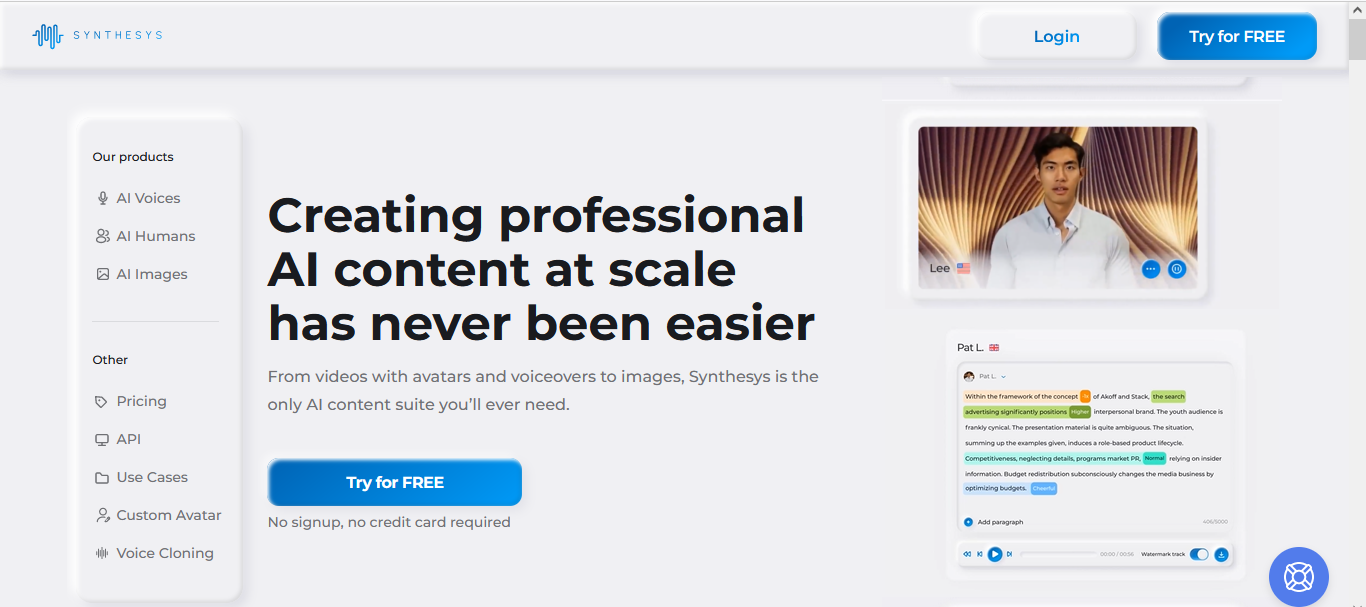
Overview
Synthesys.io has similar features as Synthesia and most other AI video generators. You can create a script of up to 1000 words, select an avatar with clothing to present your information, and generate a video for various purposes. However, Synthesys.io has its downsides such as creating a video once you are done customizing it takes around 4 hours, unlike Synthesia which was 5 minutes. Each video created through Synthesys.io is roughly a minute long, and they have other features that serve helpful when needing to create AI-generated video.
Synthesys.io has a wealth of features to use to create your AI-generated video. There are great aspects of the platform such as having audio-only capabilities if you’re looking for voiceover work instead of video content, but the platform also has drawbacks such as only being able to create videos up to 1 minute long, and the longer export time to create the video. Synthesys.io has features similar to Synthesia, still without the price point of a video production team and equipment.
Features
- 140 Languages
- 60+ Avatars
- Audio only capabilities
- User-friendly tools and website integrations
- Choose and differentiate between different voices and tones
- Create AI video brands, branding videos, training, education, and presentation videos
Pricing
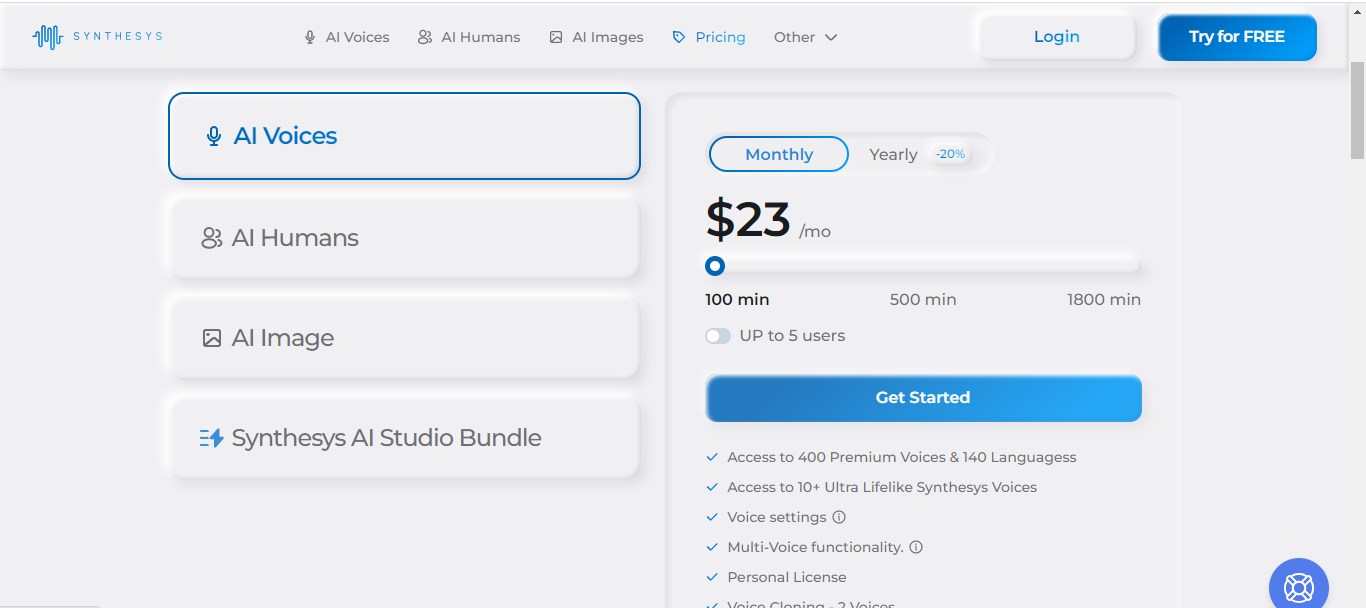
- AI Voices: Provides you with access to 400 premium voices and 140 languages
- Human Studio Synthesys: provides you with 30 premium “humatars” to give you that personal feel in your videos
- AI Image: unlimited and personal license
- Synthesys AI Studio Bundle: you get voice, human, and image for both professional and commercial usage.
Bottom Line
Synthesys.io allows you to create AI-generated videos using over 66 languages and 74 avatars. You can create AI-generated audio and video or just audio if you’re only needing voice-over work. The platform allows you to create high-quality videos without the budget of a video production team and without knowing video production techniques.
Raw Shorts
Overview
Raw Shorts uses AI-generated video to turn text into animated videos, including spreadsheets which we haven’t seen in any of the previous platforms. If you’re looking for animated videos, this is one to try out. You can try it for free, but you must create an account.
Raw Shorts differs from other AI video generators in that it can turn spreadsheets into videos.
We tried the AI convert text to video feature. We were interested in getting an animated video. Honestly, the output was fairly strange. It had B-roll in the background with animated graphics on top.
The storyboard wizard helps you create animated videos by guiding you through the pre-existing templates.
Features
- Stock images and videos
- Customizable templates
- Convert spreadsheets to videos
- Convert blog articles into videos
- Social media and promo videos
- Promo video maker
- Animated explainer videos and social posts
- Motion backgrounds
Pricing
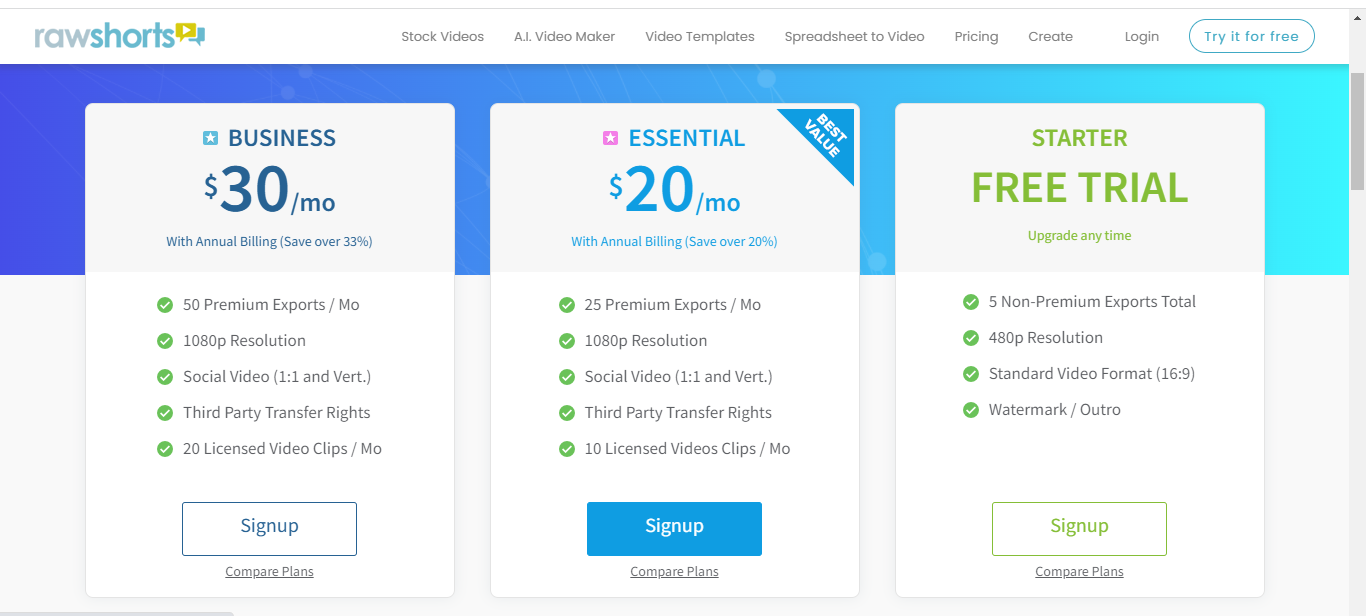
- Starter Free trial: allows newbies to create up to 5 non-premium exports in 480p resolution with a standard format and watermark, so this plan is best for testing out the platform and determining if it’s right for you
- Essential: offers 25 exports, 1080p resolution, social video, vertical, and third party transfer rights.
- Business: includes 50 exports, 1080p resolution, and third party transfer rights.
Bottom Line
If you’re in the market for animated AI-generated videos to use for your personal or business needs, Raw Shorts has a variety of features that help you create them. They have the ability to convert spreadsheets and blogs into videos and a ton of templates to customize. Although, you may be disappointed with its inability to auto-generate animated videos, but this tool does allow you to create the animated videos in a simple manner.
GliaCloud
Overview
GliaCloud is quite an advanced AI-generated video platform with a ton of features that allow advanced customization. The platform offers two case types, marketing video, and news video, but each video is customizable and highly editable.
GliaCloud provides more in-video editing techniques and options than it does video types/styles, which means that it’s quite an advanced contender among the AI video generators. That being said, it is still user-friendly and has pricing options to fit each need.
Features
- Transition Effects
- Video music and layout
- Voiceovers (automatic robot voice generators and manual recorder)
- AI video editor
- Montage video maker
- Loop and GIF maker
- Article to Video
- URL to video
- Online video editing and more.
Pricing
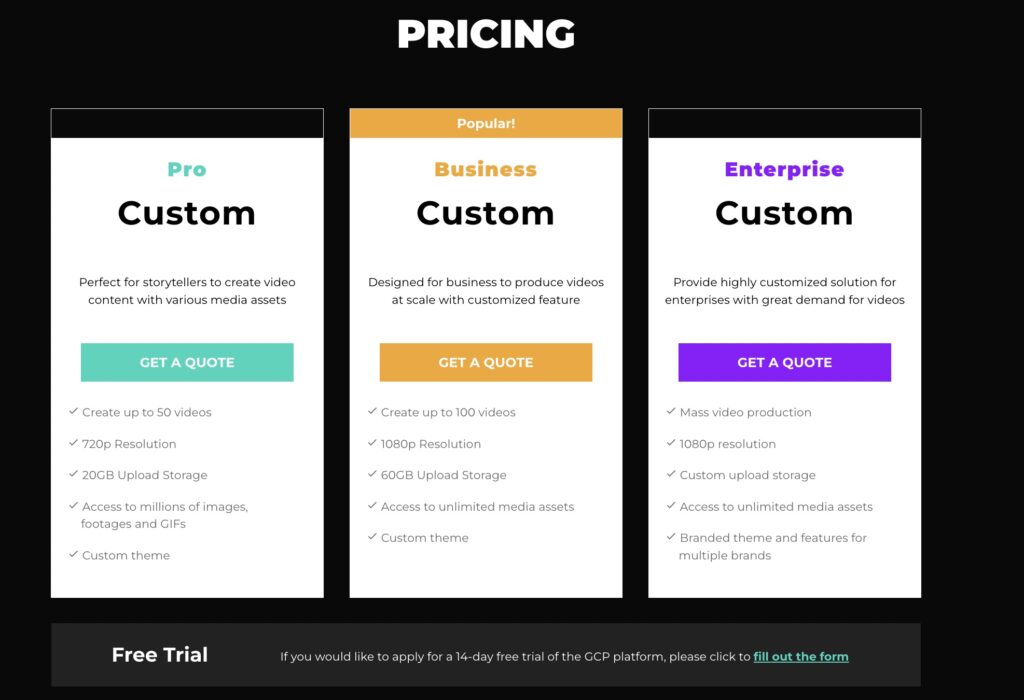
Each plan is custom and you need to apply to do a free trial.
Bottom Line
Whether you are creating news, marketing, or lifestyle video GliaCloud offers high-quality AI video editing tools to dive deep into getting your video creation perfect. GliaCloud allows you to convert URLs and articles to a video while conveying your message with a video generated by AI. However, if you want to try it out or even purchase the tool, you have to contact the company, which is a huge barrier to entry. They really need to do some user testing.
Can AI create videos?
Yes. AI, or artificial intelligence, can create videos using technology that indicates light changes to signal movement, object, and speech recognition. These technologies allow AI to create engaging videos and human-like avatars like we’ve seen in these above-mentioned platforms.
How do you automate video production?
You can automate your video production by using one of the AI-generated video platforms that allow you to upload a script, make minor visual and design changes, and then you are ready to upload a high-quality and completed video.
How do I choose the right AI video maker?
The best AI video makers have the ability to generate high-quality video from text, such as a blog, article, or URL. Most AI video creation tools have the ability to edit the video without the need for a third-party tool and either use animation or a high-quality, human-like avatar used for both video and voice-over.
Wrap Up
AI creation tools can save you time by automating the video creation process. They can also help you create videos that are more professional and polished. These tools can help save time and produce videos that look more professional. They can also be used to create a variety of different types of videos, including promotional videos, product demonstrations, and explainer videos.
When deciding on a tool, you’ll have to decide if you want a human avatar, B-roll and motion graphics, or animations. Each option has a different benefit!
Artificial intelligence technology doesn’t stop at video production. It also automates writing, productivity, SEO, and novel writing!