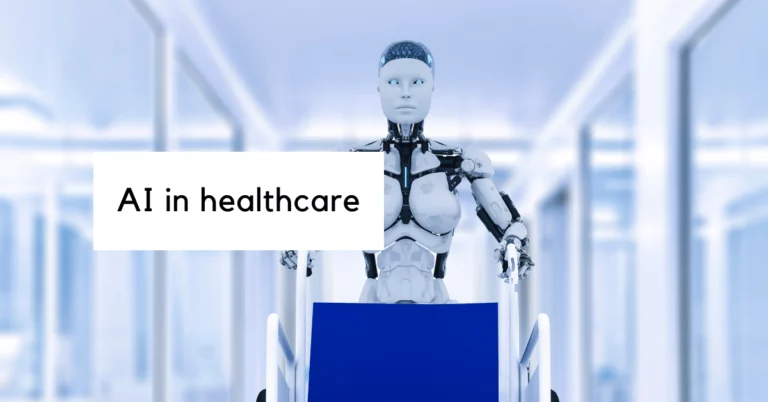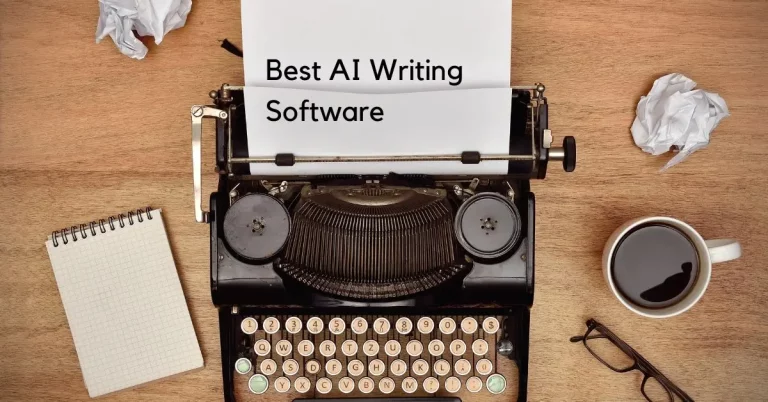10 Best AI Video Editing Software of 2024
Artificial intelligence (AI) video editing tools are becoming increasingly popular as they offer several advantages over traditional editing software. Especially given that social media trends favor video.
First, AI video editing tools can automatically identify and correct errors in video footage. This can save a lot of time and effort for editors, as they no longer need to check and fix errors manually.
Second, AI video editing tools can also provide suggestions for how to improve the overall quality of the video. This can be particularly useful for beginners who may not be familiar with all the different aspects of video editing.
Finally, AI video editing tools can create videos from scratch, using only a few input images or videos. This can be very helpful for businesses that want to create promotional videos without hiring a professional videographer.
But first, you have to decide: do you want an AI video editor or an AI video creation tool? Because there are a number of AI video creation software tools that will generate videos for you based on the input you provide.
What are the best AI video editing tools?
Here is a list of the best AI video editing tools. Not all of these tools are created equal. Some are more expensive than others, and some are more user-friendly. It’s up to you to decide what works best for you.
Disclosure: Some of the links in this article may be affiliate links, which provide $$$ to me at no cost to you if you decide to purchase the tool.
Pictory
Overview
If you’re looking for a video creation AND video editing tool, you’ll definitely want to consider Pictory. Have you ever wanted to take longer videos and automatically make shorter ones? Pictory has you covered. It takes the audio from your video and turns it into a transcript that you can use to edit your video. No more having to watch your video a million times to find the right moments.
With this AI video creation tool, you can upload your script, and it will automatically scan through its library of royalty-free images and videos to find the perfect visuals to go along with your words. This method creates stunning explainer videos that are customized for your message.
Pictory is easy to use and has features that let you turn any length script or pre-existing video into awesome content.
Features
- Convert blog and article content into engaging videos and video clips
- Create and convert long-form videos into short video highlights
- Edit video using text
- Add captions automatically
- Auto summarize long videos
- Script to video
- Blog post to video
- Auto caption videos
- Auto transcribe videos
Pricing
- Free trial
- Standard: $19/mo
- Premium: $39/mo
- Enterprise: custom
Bottom Line
Pictory is excellent for individuals at any stage of their content creation journey. With Pictory, you can easily transform blog posts and articles into engaging conversation starters with your audience. And if you need help getting started, never fear! Their platform automatically syncs with over 3 million stock photos and videos, helping you create a one-of-a-kind video in no time flat.
Descript
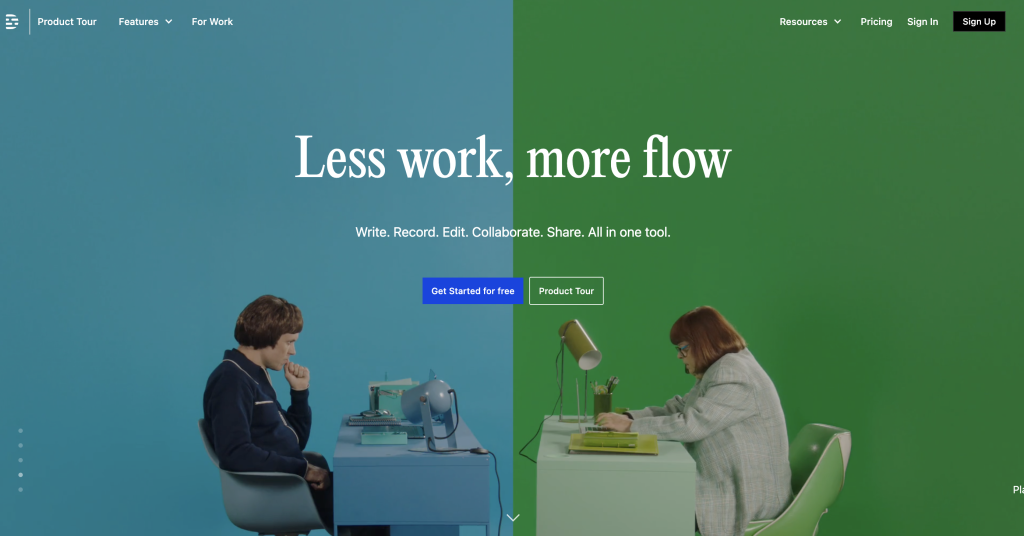
Overview
Descript is an AI video editing desktop application that enables you to edit your videos like a text document. No more combing through hours of recordings to find what you want to cut. You’re able to either record with the app or import your video into Descript. After you’ve done that, Descript will create a transcript of your video for you. Using that transcript, you can edit your video by deleting the text you see.
Features
- Overdub – the BEST feature (in my opinion) Descript has. If you don’t like something you said in a recording, you can delete it and have Descript either use your voice to create a speech model or use a stock voice to correct your audio. You could even generate content from scratch using Overdub.
- Filler word removal – automatically eliminate the “uhs”, “ums”, and “you knows” along with a dozen other filler words in one click
- Transcription – near-perfection transcription supported in 22 languages; if you need perfection, a white glove premium service is available
- Podcasting – allows you to edit audio and video in the same tool so you don’t need two tools
- Screen recording – create a screen recording with or without yourself in it
- Social media clips and templates – quickly make clips from your longer videos from social media using the clipping feature and provided templates
- Studio sound – enhance audio by removing background noise and improve speech sound in a click
- Subtitles and captions – after creating a transcription feature, Descript allows you to create subtitles and captions on your video as well
- Publishing – you can create shareable links within the platform for others to view
Pricing
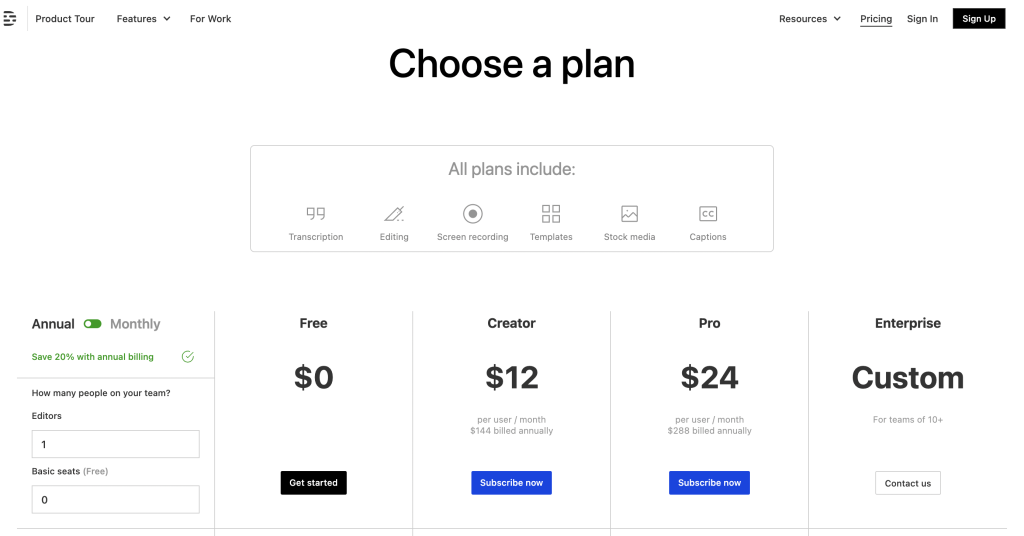
Descript charges per editor access needed. That means you can have unlimited seats of people who you just want to access the tool and give feedback on your video.
Descript has tiered pricing based on the number of editors you need to have access to the tool. The following list is for one editor.
- Free forever
- Creator: $12/mo annually
- Pro: $24/mo annually
- Custom: for teams of 10 and up
Bottom Line
Descript is an incredibly helpful video editing tool. For those newer to editing, the text-based editing interface makes it really easy and even fun to edit videos. For more advanced video editing, it can get a bit tricky since the interface is vastly different than something like Adobe Premiere and I’ve found it hard to trim places when the text editor doesn’t work. However, I still think it saves a ton of time. The Overdub feature is great when you want to correct something minor and don’t want to re-record your video. The filler word removal is incredibly useful to make you sound more confident and make your video more interesting.
If you’re interested in seeing more about how it works, check out my Youtube video where I tried out the Descript Storyboard feature for the first time.
FlexClip
Overview
FlexClip is an AI video editing tool that allows you to edit videos without spending hours hunched over your computer, pressing play, and pausing. You can import your video and use one of their templates or edit somewhat from scratch without the headache standard editing gives you.
Whether you’re looking to edit a simple video to share with friends and family, or you’re a brand or business looking to edit and customize videos to share with your audience and customers – FlexClip allows you to do that easily with their seamless process.
They have an extremely easy-to-use interface and thousands of added features to edit your video to perfection – without spending hundreds of hours editing or using an overly complicated tool.
Features
- Trim your video to the desired length.
- Merge multiple videos and create transitions.
- Turn your video into a GIF, remove the background, or add a filter.
Pricing
FlexClip has a free version as well as three paid plans:
- Free: 1 stock video per project with a max of 12 projects
- Basic: $9.99/month with custom branding and 720p HD downloads
- Plus: $19.99/month for up to 5 stock videos per project and 1080p HD downloads
- Business: $29.99/month for unlimited stock videos and a video length of up to 30 minutes
Bottom Line
If you’re looking for an easy-to-use AI video editing tool that lets you customize each video to your brand or business or edit a video for your friends and family-FlexClip makes it more accessible.
They have various paid plans available that will fit the number of AI video edits you’re looking for a month or the free version if you’re just looking for minor edits every once in a while.
FlexClip gives you thousands of templates and various added features to make every video stand out and be unique to your purpose.
Overview
VEED Video Editor allows you to create AI-generated videos from within the platform, or you can upload a file and create AI-generated captions. In addition, you can create soundwaves to add to your existing video for promotional content. VEED also can share, collaborate with other teammates, and create your brand kit to implement in your video.
VEED has a range of options, and its captioning software makes it easy to create video captions automatically and then go through and make corrections where needed.
Features
- Video creation and editing
- GIF maker
- Subtitles and transcriptions
- Video translation
- Video to text
- Niche-specific videos for marketing, social media, education, and business
Pricing
Free: perfect for individuals who want to test out the platform or create projects that are under 10 minutes
Basic: catered towards individuals who need simple videos without a lot of features included.
Pro: most popular and includes tools and resources for professionals that require transitions, storage, and branding with their content
Business: designed for teams and collaboration on projects.
Bottom Line
VEED is great for a range of uses and caters to different types of businesses and individuals. Whether you need video creation or AI-generated captions, VEED has features that allow you to create high-quality video content.
InVideo
Overview
InVideo provides a user-friendly AI video platform that houses a ton of features. You can create your AI-generated video in three different formats, wide, square, and vertical. This platform allows you to create a variety of videos for different needs such as YouTube videos, Instagram stories, or social media videos.
InVideo offers different features than the past few artificial intelligence video editing platforms we talked about. They have a vault of stock videos and photos to add to your AI-powered video to make it more engaging. InVideo also provides the ability to add your team for collaboration.
Features
- Customizable templates
- Over 9 million stock photos and videos to integrate into your video
- High-quality video editing features
- Edit audio and create a brand kit to stylize your video
- Add your team and animations
Pricing
Free: allows you to create a video in 720p and will have an InVideo watermark
Business: $15/mo
Unlimited: $30/mo
Bottom Line
InVideo is a fantastic platform for those that are just getting started with AI video editing and looking to generate videos that are high-quality without any technical knowledge. They provide a ton of templates, over 70 languages, stock media, and the ability to brand your videos.
Muse.ai
Overview
Muse.ai is a very simple video editor that allows you to create audio, video, or even record your screen without third-party apps. Muse uses AI technology to identify movement, detect speech patterns, and apply context to situations for easier understanding and a more human-like approach.
It seems like Muse has the basics of video and audio AI editors but differs from other AI video editing tools by having features that take your creativity to the next level by being able to monetize and license them to generate passive income from the videos you create.
Features
- Video and audio creation
- Screen and camera recording
- Create subscription portals
- Monetize videos with ads and licenses
Pricing
Visionary: $5/mo and includes 1 account and most of their features
Venture: $20/mo and includes more of their features and 3 accounts
Enterprise: best for big operations allows for unlimited accounts and more exclusive features
Bottom Line
Muse.ai covers the basics while adding on the ability to monetize your creations with ads and licenses. Their platform is simple and easy to use for beginners and experts. Their platform is user-friendly and they have a built-in place to store your created videos.
Magisto
Overview
Magisto presents as an easy, fast, and effective AI-generated video platform. You can use their platform to create videos for social media, YouTube, promo, special occasions, or Vimeo. The platform brands itself as a platform that you can use from start to finish, as they also have an analytics tool that helps track the analytics of your video.
Features
- AI video editor
- Editable and customizable templates
- Video catered to brand awareness, sales, and lead generation
- Industry-specific templates
Magisto is quite simple and user-friendly, they have industry-specific templates that provide videos catered to brand awareness, sales, and lead generation depending on what your goal is.
Pricing
Magisto offers three pricing plans starting with creating up to 10-minute videos and unlimited downloads. Their professional plan is their best value and includes stock videos and photos. Their business plan offers stock photos and videos, and HD downloads.
Bottom Line
Magisto offers features that cover the most useful and popular AI-generated video tools and styles at an affordable price point. They have stock photos and videos to make your content more engaging with a user-friendly interface.
Wisecut
Overview
Wisecut is catered toward removing the long hours of editing and creating a perfect video using AI technology. The platform can use AI technology to remove silences and add subtitles and background music, making video editing easier. They offer royalty-free background music that allows you to monetize your AI powered video.
Features
- Edit videos with the AI video editor
- Auto-captions
- Royalty-free background music
- AI editing to edit audio and remove unnecessary silences
- Smart music that automatically understands when speech is present to adjust the volume
Pricing
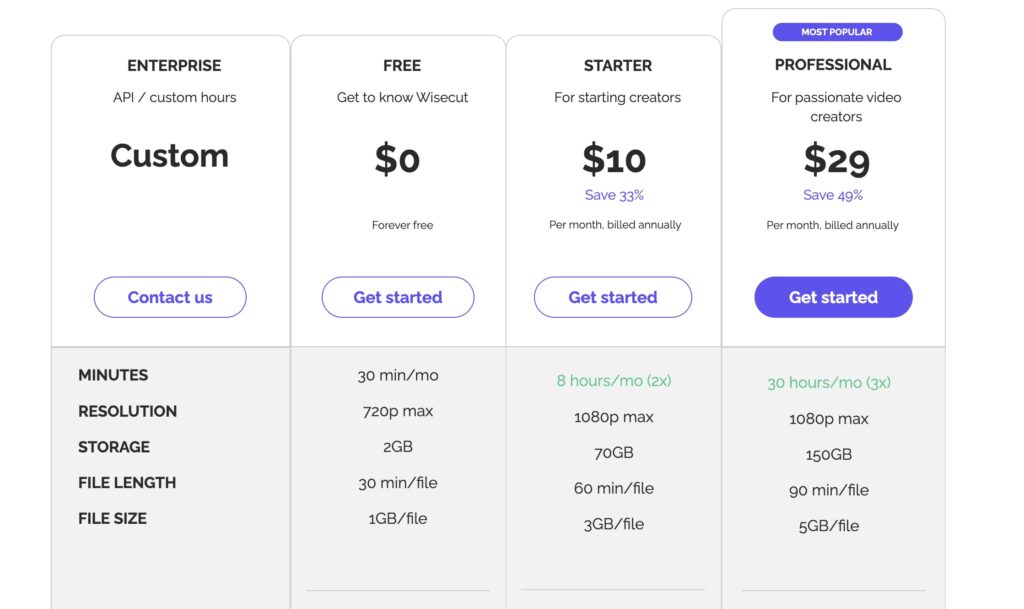
Free: geared toward becoming familiar with the platform and learning the ins and outs
Starter: geared toward those who want to create videos every so often
Professional: geared towards professional editing skills required for business videos and includes 300 minutes of video a month in 1080p resolution and 150GB of storage
Custom: geared toward those with video creation needs that exceed professional
Bottom Line
Wisecut allows you to edit videos with the help of AI technology. You have access to subtitles, royalty-free background music, and AI audio editing to remove unnecessary silence and splice audio together that makes sense and flows well for the viewer.
Wideo
Overview
Wideo provides an interface that allows you to create professional looking AI-generated videos for social media, educational, promotional, and webinar video needs. You can use templates, get video APIs, and personalize your videos with branding and color customization.
Wideo can create a video where you can customize the colors and fonts, and upload your branding materials to make your video personalized to you or your business.
Features
- Animate objects
- Create videos from scratch and from templates
- Graphics libraries
- Branded colors
- Text editors
- 100+ fonts
- Upload images and logos
- Edit videos
Pricing
- Free: includes branded videos up to 1 minute long with 10 templates to choose from
- Basic: includes 10 downloads a month up to 1.5 minutes long and 33 video templates to choose from
- Pro: includes unlimited downloads up to 10 minutes long and a full template gallery
- Pro+ includes up to 30-minute videos and one additional account to create from
Bottom Line
Wideo allows you to create branded and engaging AI-generated videos from templates or from scratch ranging from 1-minute to 30-minutes depending on your selected plan. Their interface is user-friendly and you can get video APIs.
Toonly
Overview
Toonly is an AI-generated video tool that uses animation to convey your message. Instead of a human-like avatar, Toonly creates engaging animated videos. Toonly uses AI-generated animations to turn your marketing, educational, or how-to script into a short and memorable video.
Features
- Create animated videos using characters, props, and backgrounds
- Intuitive interface
- Create your own voiceover and sync it with the animation
- Choose from premade scenes
Pricing
They offer one flat price of $468/year, but as of the writing of this blog, they have a special for only $67.
Bottom Line
Toonly can be a good video editing tool for creating videos and video clips for promotion or for educational videos in schools. They have a drag-and-drop type of platform that allows you to create animated AI-generated videos from scripts. However, there’s a lot to improve that could benefit from user testing.
Why should I use an AI video editor?
Video editing is a complex and time-consuming task that requires a skilled eye and a steady hand. With the help of an AI video editor, you can take your videos to the next level with ease. AI video editors are able to quickly and accurately identify objects in a video, making it easy to select and edit them. In addition, AI video editors can automatically color correct and resize your videos, saving you hours of time in the editing process. With the help of an AI video editor, you can create professional-looking videos without spending hours in front of a computer.
How do I get started with AI video editing?
Starting out with AI video editing can seem daunting, but there are a few simple tips that can help you get started with an AI video editing tool.
First, it’s important to understand the basics of how AI video editing works. There are a number of software programs that allow you to load in video footage and then use AI algorithms to automatically edit the video. Unlike traditional tools Adobe Premiere where you have to edit the footage yourself. These programs typically provide a range of preset editing options that you can choose from, which doesn’t give you the flexibility that a tool like Adobe Premiere might.
Once you understand how the video editing tool works, you can experiment with different editing options to find the ones that work best for your project.
Additionally, it’s important to make sure that your video footage is of high quality before you start working with it. If you’re using lower-quality footage, the results of your AI video edit will likely be less impressive.
Finally, take some time to familiarize yourself with the various features and tools available in your chosen AI video editing software. By taking the time to learn about all of the available features, you’ll be able to get the most out of your AI video editor and produce better results.
Before you know it, you’ll be applying for remote video editor jobs on sites like Jooble.
Can video editing be automated?
Yes, with platforms like Wisecut, you’re able to boost your productivity and automate the editing process using artificial intelligence. AI video editing allows unnecessary silences, pauses, and camera cuts to be removed from the video and spliced together causing a cohesive and uniform flow without the need to spend hours editing. You might also want to head over to my blog post about video creation tools to see how video creation can be further automated using tools like Synesthesia.
What is the best AI video editor?
When it comes to finding the best AI video editor, there are a few things to keep in mind when trying to create videos. First, make sure that the software you choose offers a wide range of editing options. This will give you more control over the final product. In addition, be sure to check out the quality of the AI-generated videos. If you’re happy with the results, it’s likely that you won’t be happy with the final product. Finally, take some time to learn how the software works. This will help you get the most out of your AI video editor and produce better results.
Final Thoughts
While we’ve been hearing a lot about GPT-3 lately, AI video editing tools are becoming increasingly popular, and for good reason. AI video editors offer a lot of benefits, such as being able to edit videos faster and more efficiently. However, there are also some drawbacks that you should be aware of before you start using these AI video editors. Some video editor tools could benefit from user testing. Overall, AI video editing tools can be a great addition to your workflow if you know how to use them correctly.
Here are a few tips to get you started:
1. Choose the right tool for the job – not all AI video editing tools are created equal. Do your research to find the one that best suits your needs.
2. Don’t rely on AI completely – while these AI video editors can save you time, they shouldn’t be used as a replacement for human input altogether.
3. Take the time to learn how to use the AI video editor properly – this will ensure that you get the most out of it and avoid any frustrating setbacks further down the line.
Artificial intelligence technology doesn’t stop at video production. It also automates content creation, writing, art generation, productivity, SEO, and novel writing!