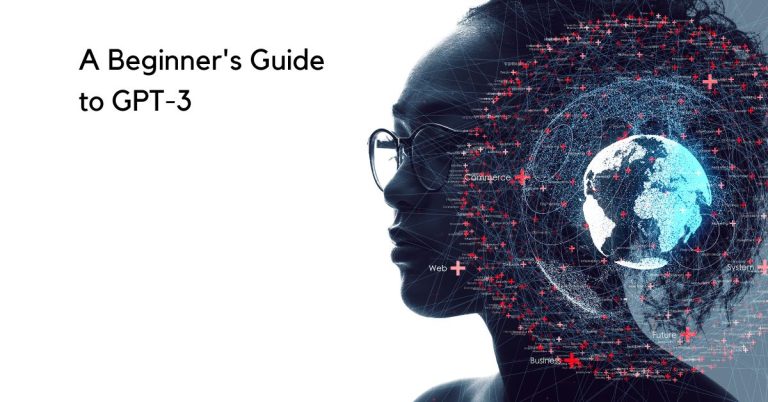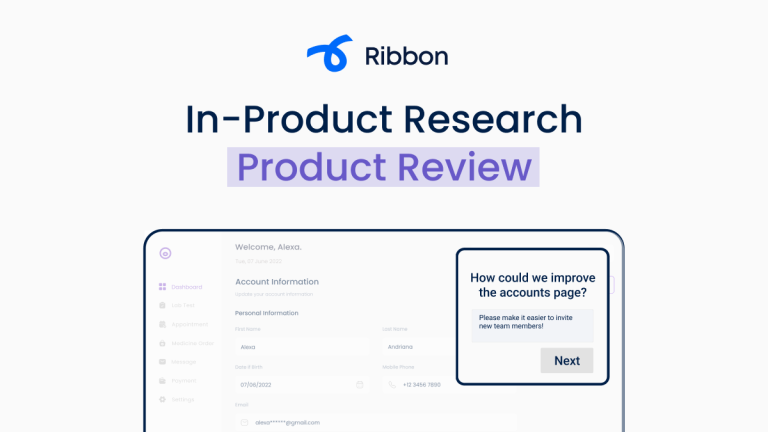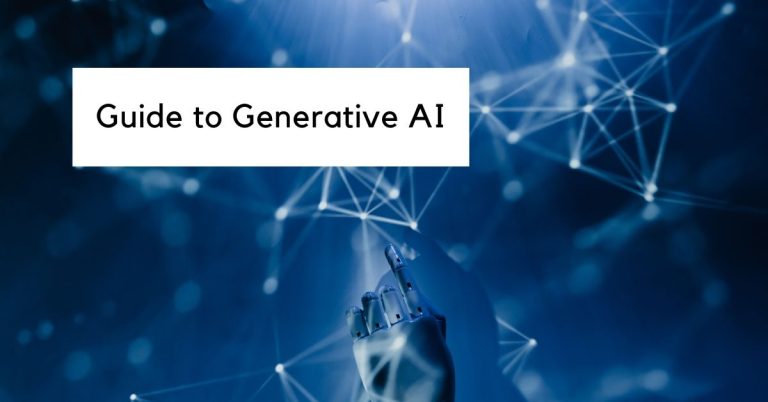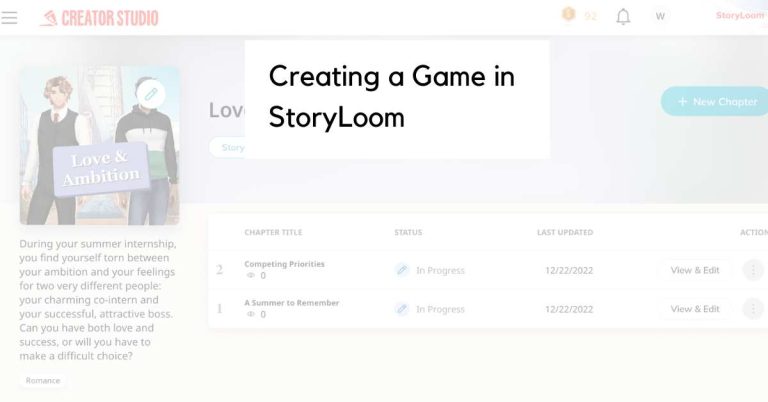GrowthBar Review: Everything You Need to Know
Are you looking to grow your online presence? Are you looking for an all-in-one tool that will help you create SEO-friendly content that Google loves? Then you might want to consider GrowthBar.
The software offers a variety of features that make it a valuable tool for businesses of all sizes. GrowthBar is an affordable solution that can help businesses save time and money while still being able to track their progress.
Disclaimer: I’m an affiliate of GrowthBar, which means if you click on my link (please do!) and decide to purchase the tool, I receive a small commission at no price to you.
GrowthBar Overview
GrowthBar is an artificial intelligence content platform that helps businesses track their growth. By tracking key metrics, businesses can see where they are growing and where they need to focus their efforts.
| Feature | GrowthBar |
| AI Technology | GPT-3 |
| Languages Supported | 20+ languages supported |
| User Experience | Clean interface with some needed UX enhancements |
| Educational Material | Yes, integrated within the tool |
| Long Form Document Editor | Yes |
| Search Engine Optimization | Yes |
| Art Generation | No |
| Text Summarization | No |
| Plagiarism Detection | No |
| Chrome Extension | Yes |
| API/Webhooks | No |
| Free Trial | Yes, 5 day free trial |
| Pricing Model | Subscription Based |
AI Technology
GrowthBar’s algorithm is powered by both GPT-3, the most advanced machine-learning model for language, and SpyFu, a marketing revenue engine suite.
GPT-3 is a neural network model trained on a very large natural language dataset. The dataset is so large and so diverse that it contains almost all the possible combinations of words and phrases in the English language. This makes GPT-3 very accurate at predicting the next word in a sequence, which is a key component of many natural language processing tasks.
SpyFu offers SEO competitor analysis, a backlinks builder, keyword research, rank tracking, SERP analysis, domain comparisons, ads tracking, competitive intel, and more. It’s a robust tool.
With this combination of technologies, GrowthBar’s algorithm makes it an excellent tool for content writing and search engine optimization.
Tip for Writing with AI
Because GrowthBar is powered by GPT-3, you can utilize basic GPT-3 commands to customize your experience writing with AI inside the tool.
For example, I can tell GrowthBar to write a list about marketing within its Content Generator tool and it’ll generate a list for me within the tool.
AI works best when you give it something to work with! That’s why the GrowthBar team recommends creating an outline as soon as possible within the tool for the AI to give you better results.
Pricing Plans
GrowthBar offers 3 standard subscription-based plans for you to choose from. If one of these plans does not meet your needs, you can contact the team, and they will work out something for you.
Free Trial
The GrowthBar free trial lasts 5 days for any of their plans. You do have to provide your credit card information. If you decide at the end of your GrowthBar free trial that you don’t like the tool, you can easily cancel it. Moreover, if you need more time to decide, GrowthBar has a “7-day no questions asked money-back guarantee.”
GrowthBar Specific Features
GrowthBar features sit in three main categories: AI Blogging, Research, and Other. Each category has various tools to help you in that specific category.
AI Blogging Tools
Within the AI Blogging Tools category, I’d say the most powerful tool is the Content Generator. If you’re serious about building blog articles, you’ll do most of your work there. But we’ll take a look at each one for you to form your own opinion.
As you’ll see from my screenshots, I wrote this review using GrowthBar.
Content Generator
To start with Content Editor, you put in your keyword(s) and, if you want, the website you’re writing content for.
I think you should include your website because then GrowthBar will provide you with internal link suggestions to existing pages on your website. That’s one of the foundational aspects of building up good SEO for your website, and it’s a very handy feature.
Inside of the Content Generator, you have a long-form document editor with rich text and formatting capabilities.
You have a “Write with AI” button that you can use whenever you get stuck.
By default, GrowthBar generates a title and a few lines based on your keyword to get you started. You can ask it to regenerate the text or approve or dismiss it.
The AI writing tool works best when you give it content to work with. For that reason, it’s good to figure out your outline from the beginning and then write.
If you’re stuck on what headings you want to include in your article, you can go to the “Drag-and-Drop” tab on the right sidebar.
Drag-and-Drop allows you to drag headlines over from the top listed competitors for your keyword. It also shows you images from other articles.
You can drag those into your article, and it will automatically include a link to the image’s source.
Paragraph Generator
The paragraph generator writes a paragraph for you based on the prompt that you give it. If you don’t like the first paragraph it generates, you can “create more,” and it’ll generate more options for you.
Since you can generate paragraphs in the Content Generator, it makes sense to use this tool when you need quick content ideas.
Paragraph Rewriter
Have you ever written something and not like how you wrote it? You’re not alone. You can use the rewriter to rewrite something for you. It can also help you paraphrase something.
Honestly, I’d prefer to have this feature inside of the Content Generator.
New GrowthBar features constantly come out, so hopefully, this will be something they add sometime soon.
Meta Generator
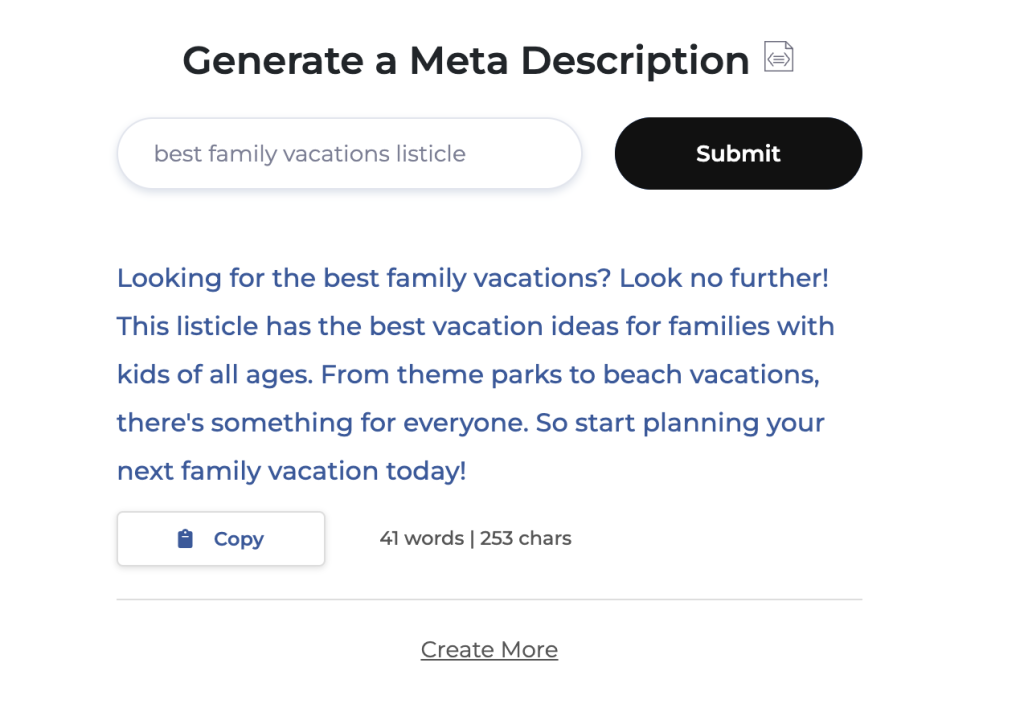
Meta Generator is a helpful feature. If you’re writing a blog and want to add in a meta description, it’s handy to be able to put in your keywords or topic so that you can have a search engine-optimized meta description.
Blog Ideas
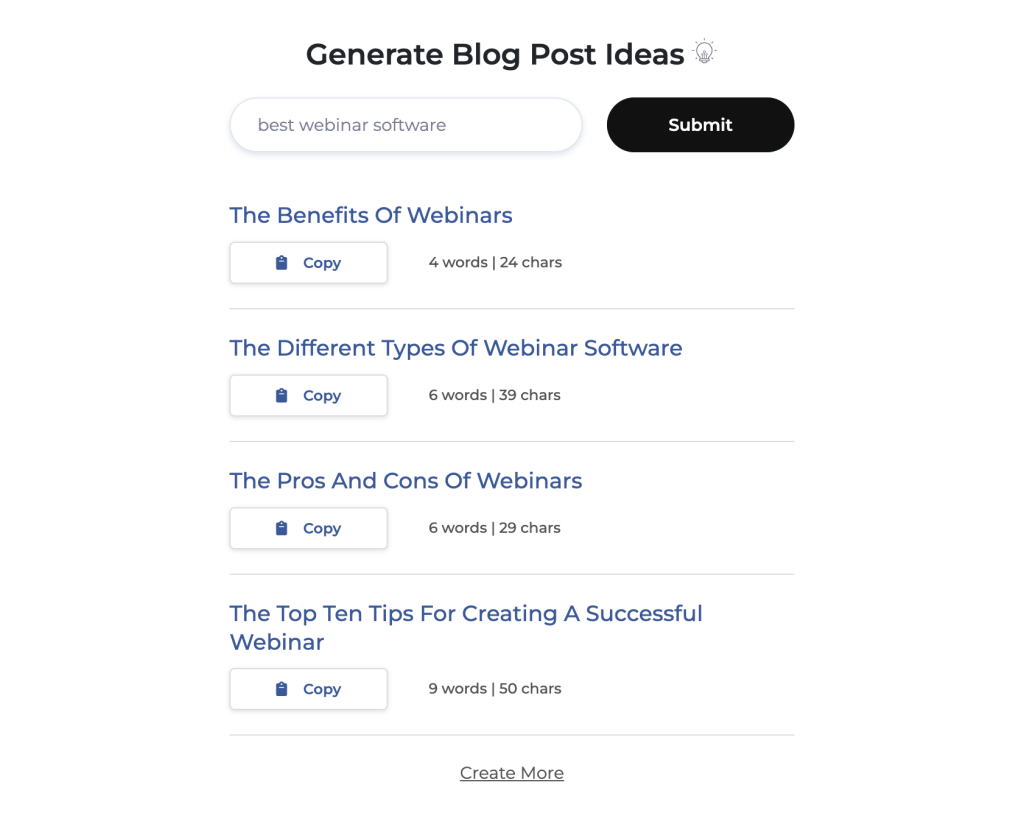
If you have a topic or keyword that you want to write a blog about, but don’t have an idea for the direction you want to go, the Blog Ideas tool will brainstorm a bunch of titles for you to work with.
It would be nice if you could immediately open the Content Generator tool from the blog ideas, but you can copy a blog title and port it over yourself.
Research Tools
While the previous set of tools was more oriented around writing, this set of tools is for your search engine optimization and market research.
Many of these features can be compared with Ahrefs, SEMrush, or other similar tools.
However, if you’re looking for a tool that allows you to do competitor research AND write, that’s where GrowthBar can come in and fill those shoes.
Site Inspector
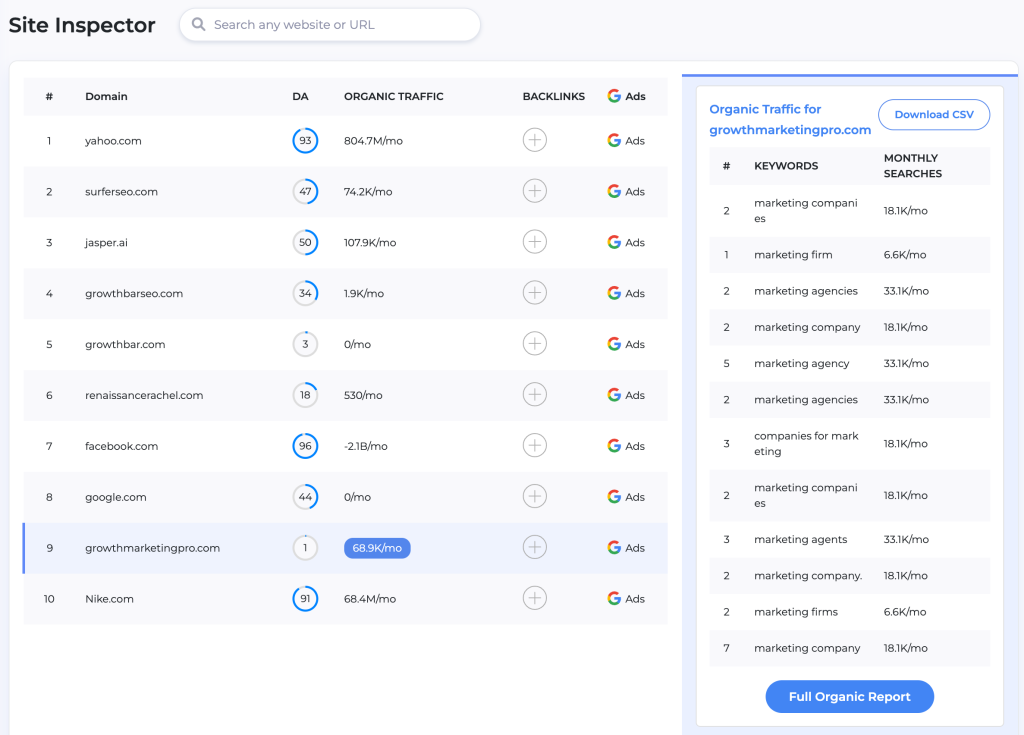
Site inspector allows you to input various domains that you’d like to look into further. You get various metrics such as domain authority and organic traffic. From there, you can click on one of the websites to see what keywords they rank for.
You can also hover over the backlinks to see the top backlinks each site receives. It’s similar to Ahrefs in that way but in a simpler format.
You can also look to see whether a site runs paid search ads and, if so, what keywords they target. It’s a lot of information to help you know your competition.
Keyword Research
Type in a keyword to the Keyword Research tool and find out all sorts of useful information about that keyword.
Similar to a tool like Ahrefs, you can quickly find out how often a keyword is searched, how difficult it is to rank for that keyword, the cost per click, and the value of having position 1 in search.
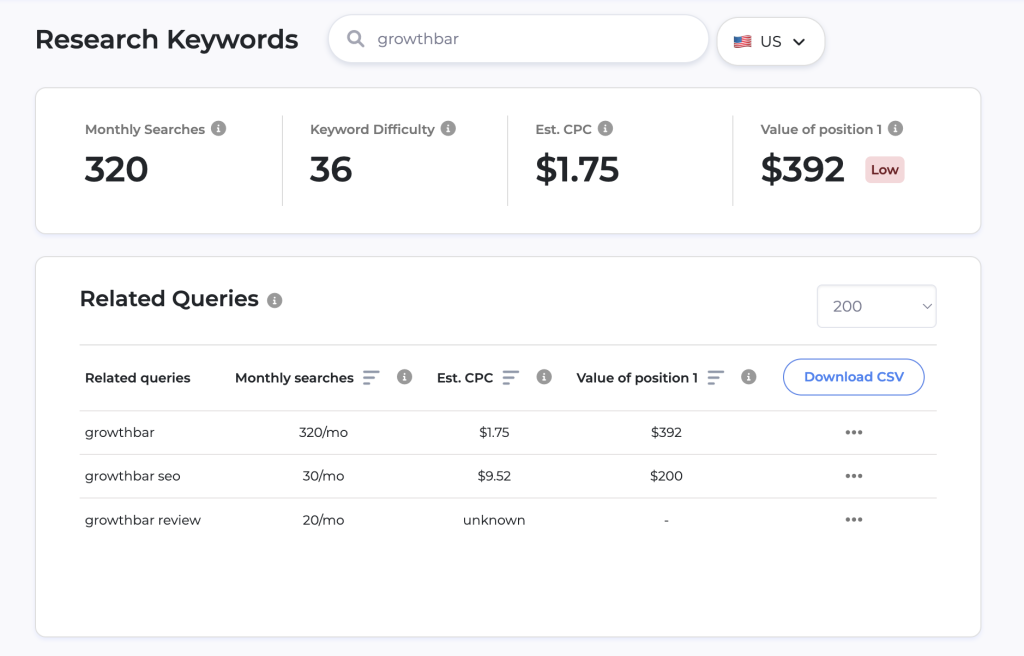
You’re also able to see related queries and the same metrics (such as search volume) that those queries get.
If you want to know who ranks at the top for a certain keyword, you get a list of the top 8 competitor websites for that keyword.
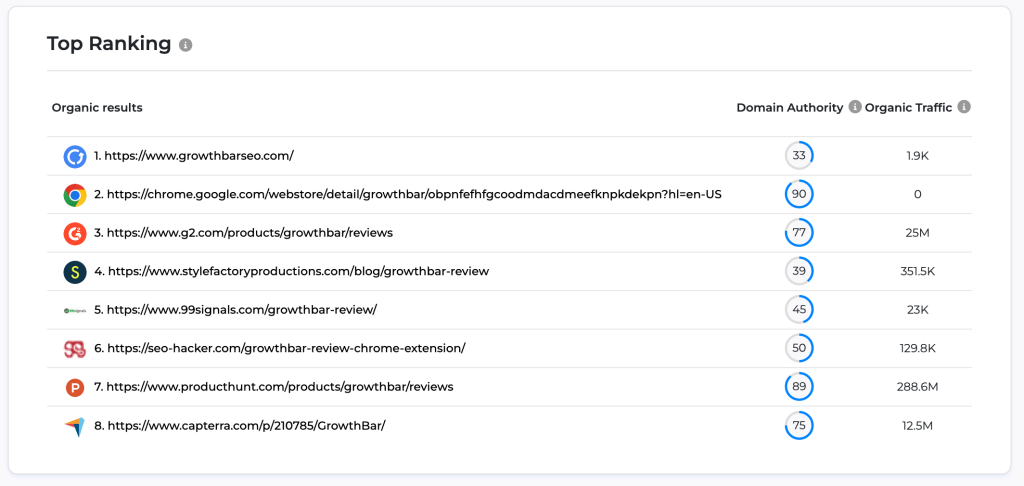
Rank Tracker
After you add the domain and keywords you’d like to track, the Rank Tracker tool helps you keep tabs on your website’s monthly traffic and the overall monthly search volume for particular keywords.
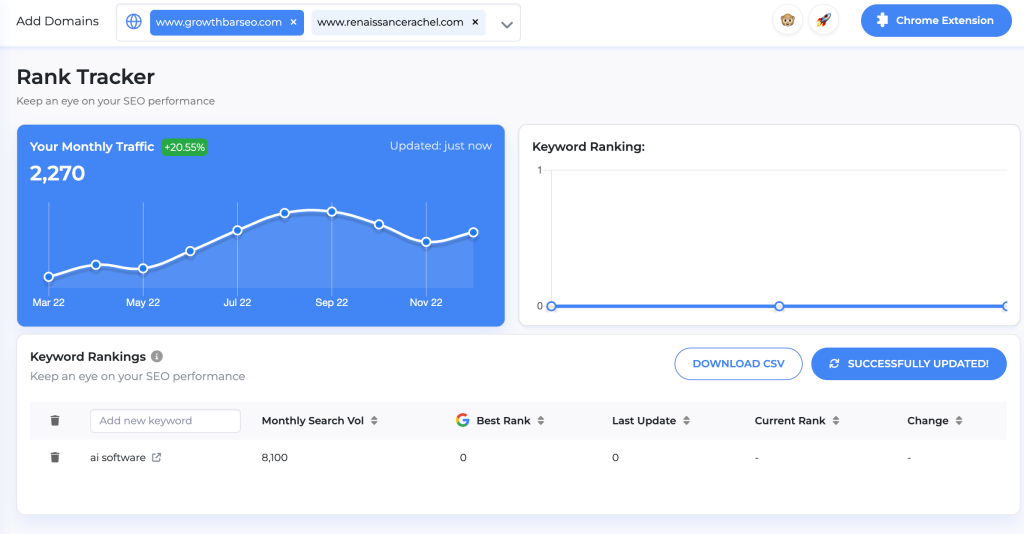
Rank Tracker really helps you get an idea for how your website is performing, all in one place.
Other AI Tools
At the writing of this GrowthBar review, the “Other AI Tools” category is a place where the GrowthBar team placed tools in beta. They’re also AI content creation tools meant to help you work faster.
Email Newsletter
Ever get stuck trying to write a newsletter? That’s the idea behind the email newsletter tool: to help you get past writer’s block.
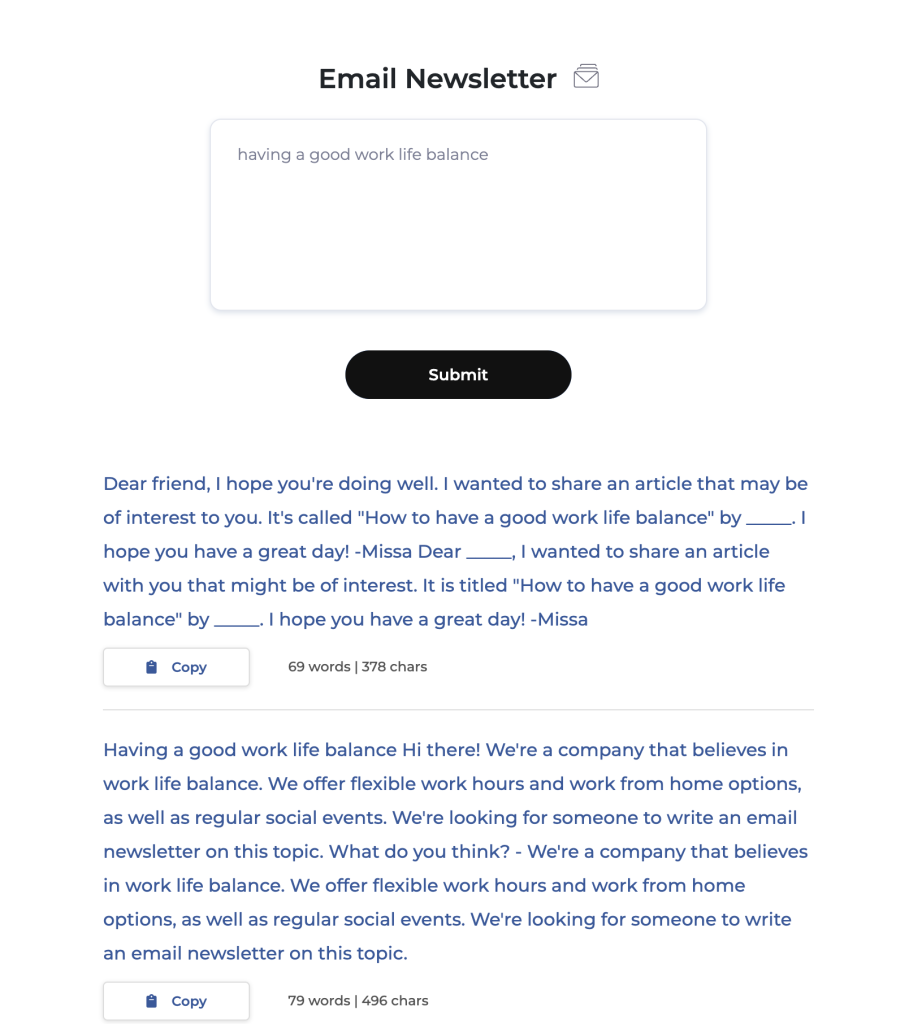
The outputs seem to be more like writing an email to someone rather than an actual newsletter. However, as a starting point, it can be helpful.
Press Release
The Press Release tool allows you to generate the first draft of a press release for your brand or company. You put in the name of your business and what you’d like to announce and the tool runs with it.
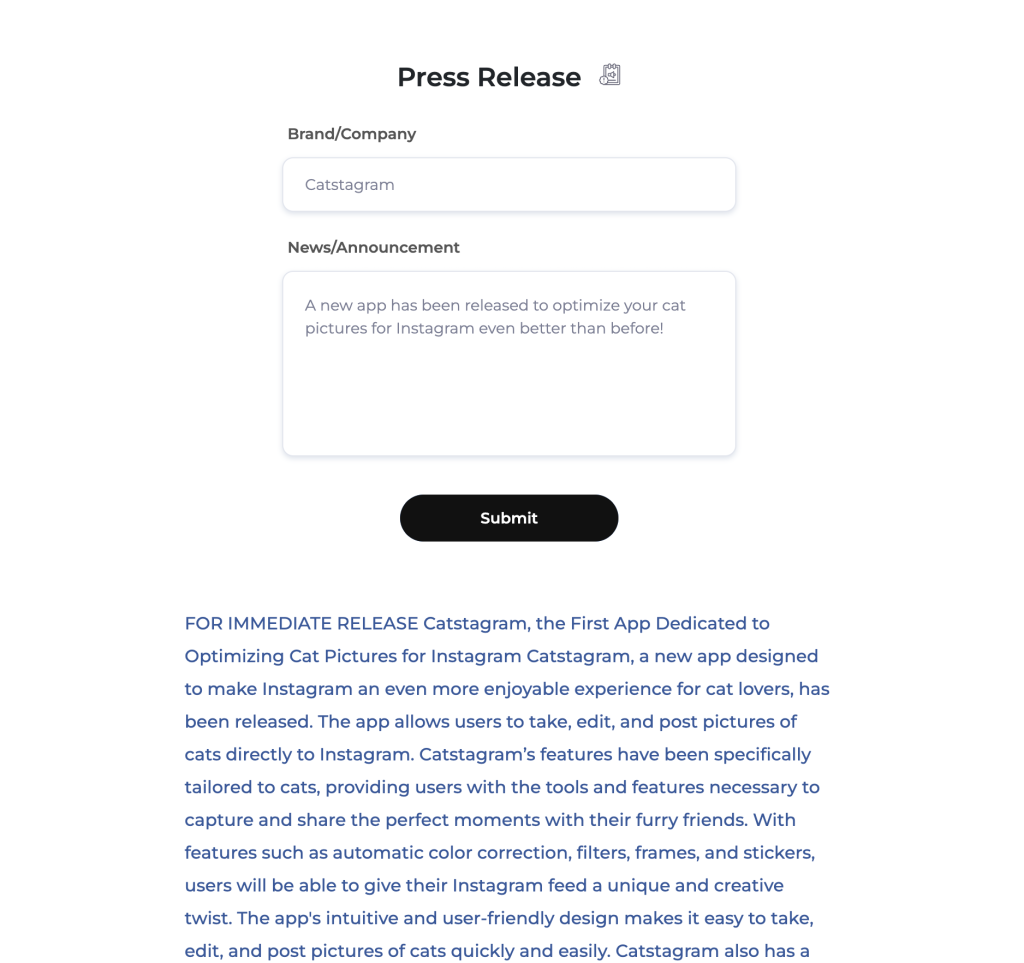
The output is not formatted in any particular way, however the content definitely sounds similar to the way that a press release would sound. I gave it very few details about what the “product” I put in does, but it was able to take context clues and write a good bit about it.
Sales Email
While the Email Newsletter Tool was more general, the Sales Email gets down to business and tries to sell. I really liked the output I got from the Sales Email.
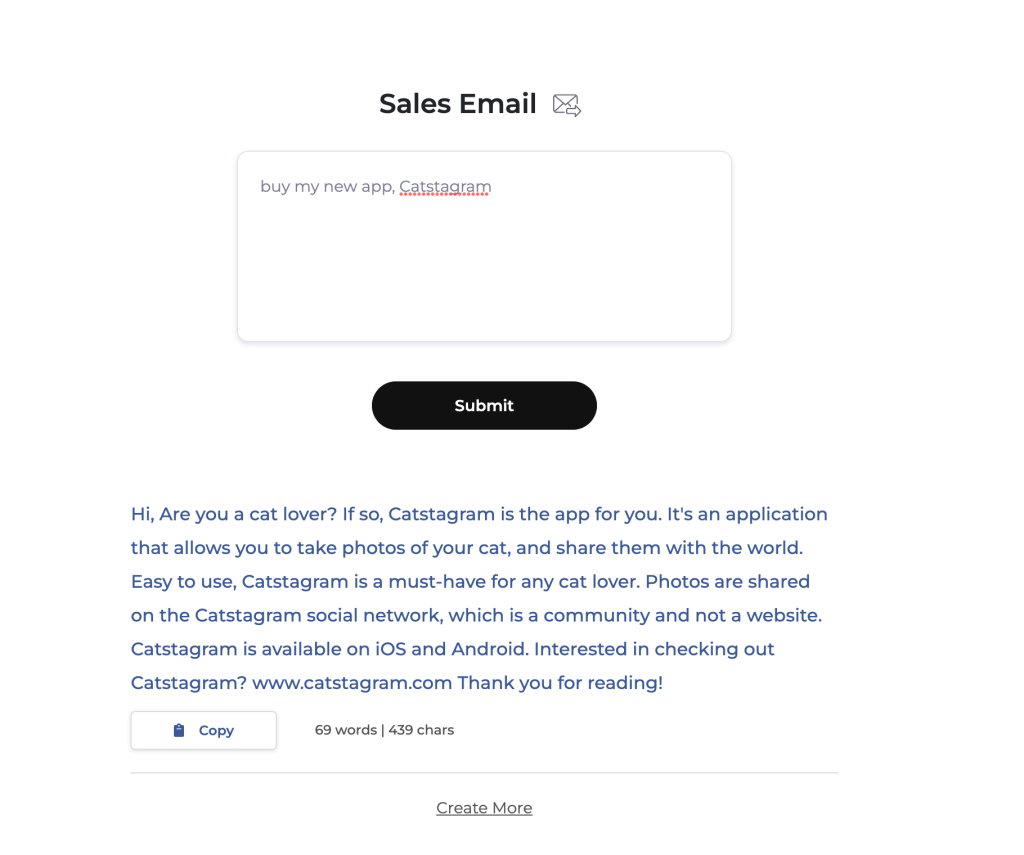
I’d still probably edit it, but I like the hook and the pitch overall.
Product Description
If you’re looking for some different ways to describe your product for your website or for social media, the Product Description tool would be helpful.
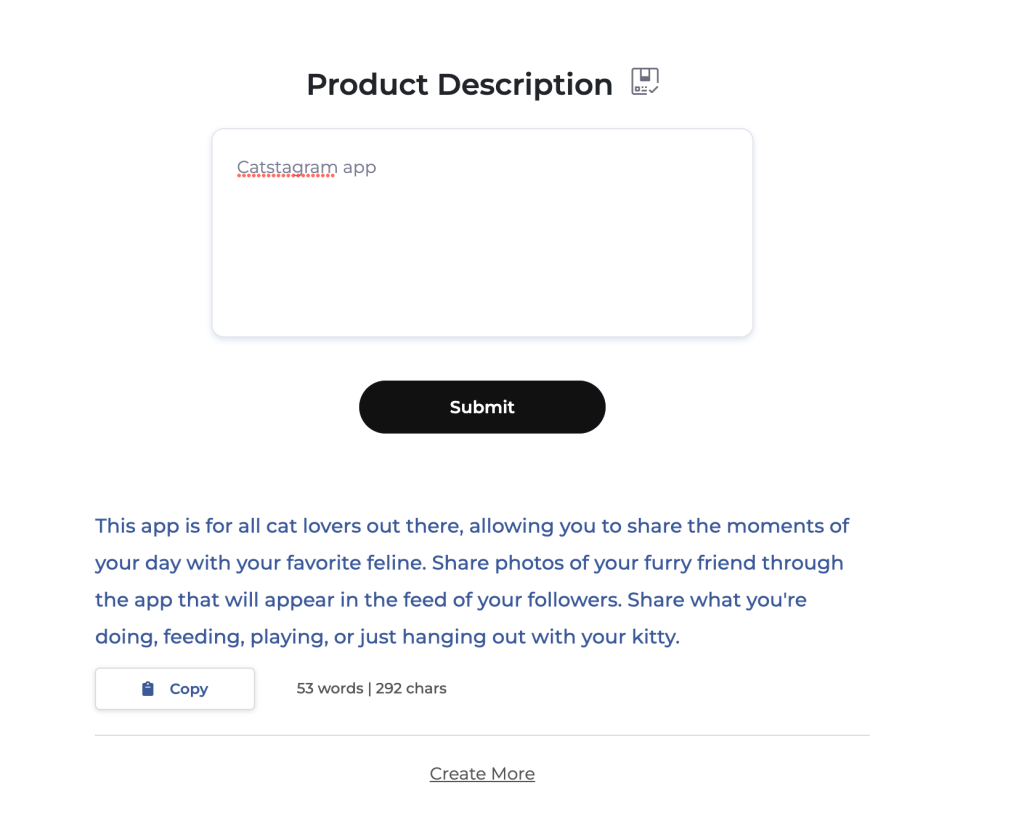
Similar to the other tools, you write about what you want the tool to write about and then GrowthBar generates some ideas for you.
What GrowthBar Does Well
GrowthBar is a great all-in-one tool if you’re looking for a tool to help you write SEO content and also research the competition. I’ll talk about a few features I particularly think GrowthBar does well.
Long Form Document Editor
Within the Content Generator tool, GrowthBar offers a long-form document editor, which is a feature I look for in an AI writing tool.
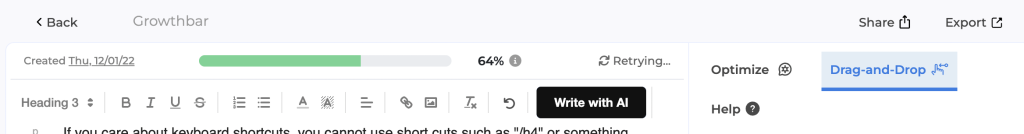
I like the formatting options GrowthBar provides. I can create headers in the tool that translate correctly into my content management system. For instance, in another popular AI writing tool, Jasper, the headings don’t translate into my CMS, and I have to re-format everything.
I love the internal linking tool that GrowthBar offers as you type. If you write a keyword that GrowthBar identifies for another article, it’ll underline it and suggest that you link to that article on your website.
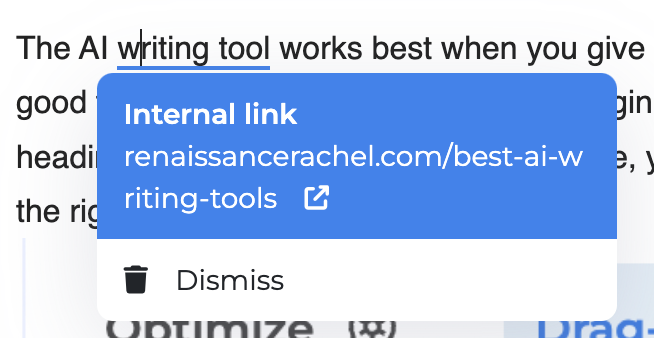
Educational Material
GrowthBar provides their educational content in a way different from other tools. Rather than having a “knowledge center” or “document hub,” they offer contextual help, detailed information on their website pages, and blogs with best practices.
The contextual help is really well done. For instance, inside the content generator tool, you can either scroll to the bottom of your document editor or select the help sidebar icon to get some tips to use the tool. It doesn’t overload you with information, but it gives you what you need to know in addition to links to more detailed information.
Each tool within GrowthBar has a dedicated page on the website with information about how to use it and up-to-date video walkthroughs.
If you opt-in to their emails when you first start GrowthBar, you’ll get an email every day or so with tips to use the tool.
Since GrowthBar was founded by the creators of Growth Marketing Pro, an online blog with super detailed and helpful resources for bloggers and marketers, you also get emails that point to content on that website. I’ve found them very helpful and informative for building my blog.
Chrome Extension
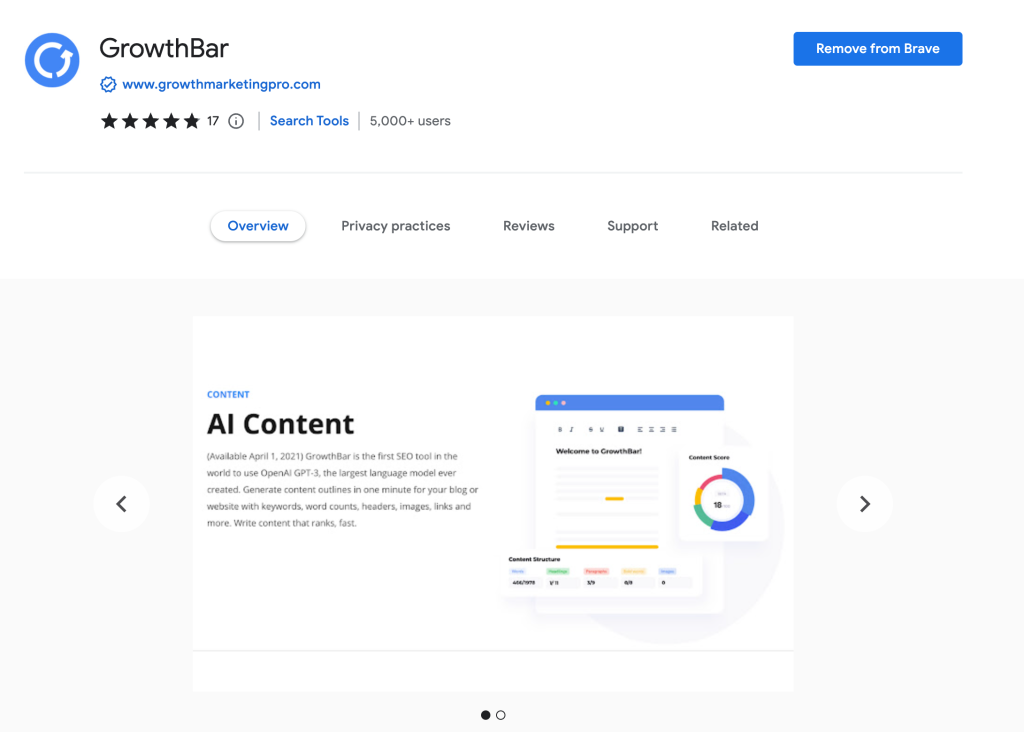
GrowthBar offers a Chrome extension that allows you to utilize GrowthBar’s researching features to further enhance your blog posts while you’re going about your normal day-to-day business.
GrowthBar’s Chrome extension lets you see metrics about blog posts, websites, and articles after you type something into Google.
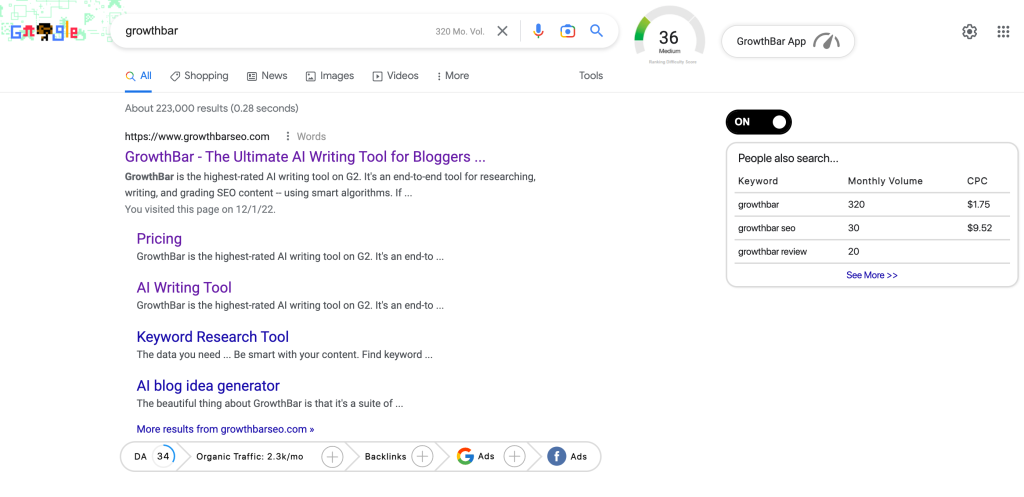
GrowthBar shows you what people also search for, the keyword difficulty, the site’s domain authority, word counts, organic traffic, backlinks, and ads information.
As you’re searching for something, you might realize that a search query might make a great addition to your website. You can click the “GrowthBar App” button and start writing content immediately or save it for later.
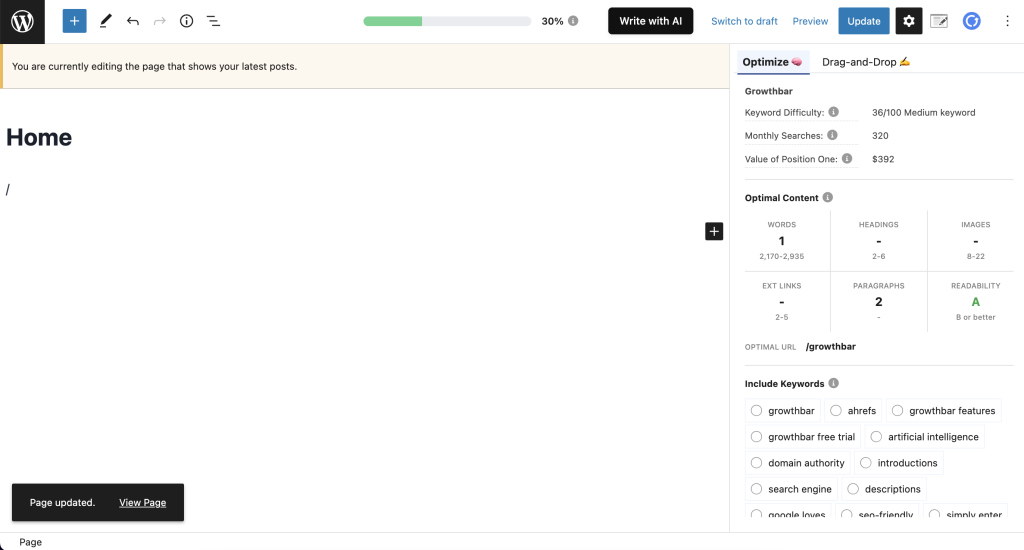
The Chrome extension also works within WordPress. I don’t know if it works with other CMS tools, but I like how it integrates with WordPress. I like its WordPress UI better than the Content Generator UI inside the GrowthBar tool. It’s not radically different, but it has some small enhancements that I like a lot. For instance, I like how it shows the keywords as smaller boxes rather than the longer bars in the main tool.
Search Engine Optimization
GrowthBar excels at search engine optimization within the writing tool itself and by providing you with competitor research tools to know where to focus your efforts.
Within the Content Generator, the Optimize tab really helps you make sure that your blog posts are optimized for search.
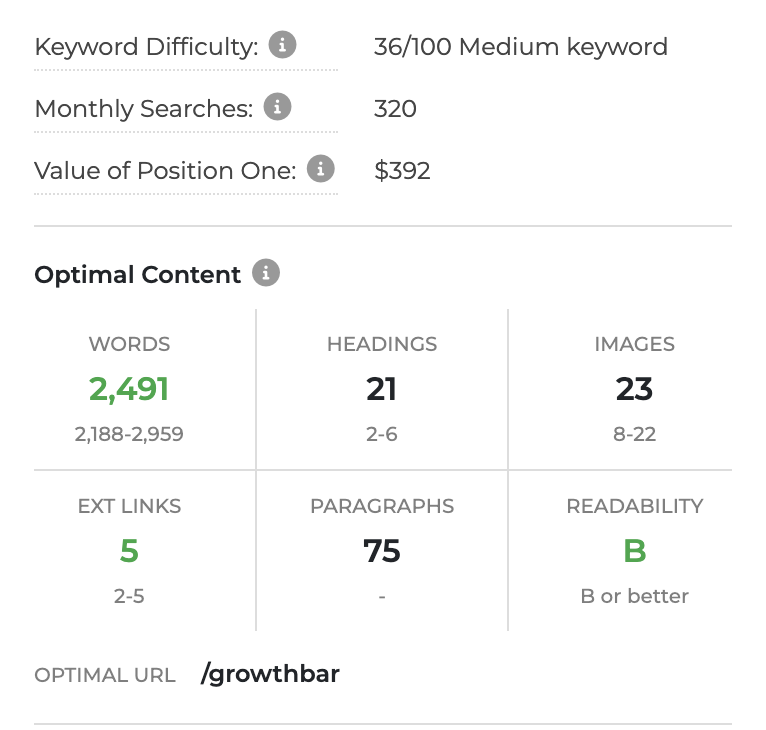
By telling you what keywords to include in your article, it helps you make sure that you’re creating content that ranks.
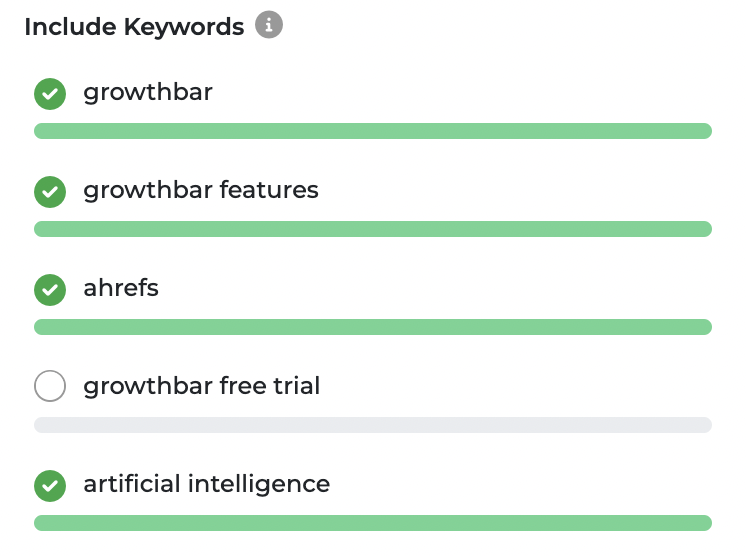
As I mentioned earlier, I love its feature to do help you add internal links as you’re writing. It can be hard sometimes to remember to add links to existing blog posts on your website, so that feature comes in handy.
The various Research Tools, as mentioned earlier, help you know your competition, track changes over time, and develop your marketing strategy.
What GrowthBar Could Improve
As with anything, nothing is perfect. There are a few areas that I believe would help improve GrowthBar.
Languages Supported
Although GrowthBar’s FAQ page claims that GrowthBar can perform in “about 20 other languages” I could not find anywhere within the user interface the option to change the language.
That said, I decided to try writing a command to the AI (as I talked about earlier) and I got a French output.
I have no idea how accurate the French output is because I don’t know French, but I can tell that it is French.
User Experience
As a user experience (UX) researcher, who conducts user research on a regular basis, the user experience of a tool is something very important to me. This is just a high-level commentary on the overall UX, but I also do provide more in-depth expert reviews through my research consultancy.
Document Editor
I believe that the document editor within the Content Generator tool is the most powerful feature. It’s where I spend most of my time within GrowthBar. However, since I spend so much time in the tool, I’ve noticed a few improvement opportunities.
Cannot Drag and Drop Images
One of my biggest pain points so far is that I can’t drag and drop an image into the document. I have to go to the image icon in the menu bar and upload an image. I’ve gotten so used to being able to drag and drop, well, everywhere, that it feels like an unnecessary pain point.
Keyboard Shortcuts
While I’m typing, I cannot use short cuts using ” / ” which is common in other tools I use on a regular basis. I’d like to be able to use the shortcut “/h4” while I’m typing and make those types of headings quickly.
Formatting Limitations
Unlike some other tools with rich text capabilities, GrowthBar does not allow you to create headings beyond h4.
Drag and Drop Feature Name Issue
Drag and drop isn’t the most descriptive name for what it does. It should be called something like Outline Generator or Content Builder. It’s annoying to HAVE to drag-and-drop your headings. SurferSEO has a similar feature and you can just click on the headings and it pops into your article. I’ve found that the drag can be somewhat finicky.
Version History
The Content Generator does not save your version history. If you had a previous version of your document that you wanted to revisit, TOO BAD.
Sharing
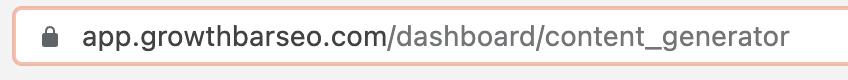
It’s tricky to share an article with someone or save a unique link to your content. When you look in your browser’s address bar, you’ll notice that the URL is the same as when you’re in the main Content Generator area.
There’s a “Share” button in the top right area, but it only takes you to your teammates page. I would have expected it to give you a unique link to your article.
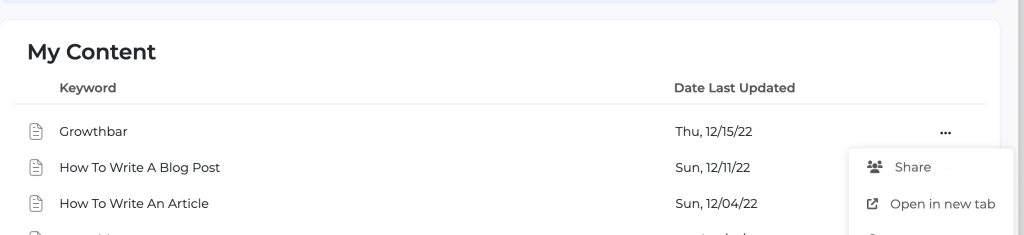
I discovered if you go to the main Content Generator area where you can see all of your articles you’ve written, you can click on the overflow menu and select “Open in new tab.”
You read that right. You don’t select “Share” to find the unique link.
You select “Open in new tab,” and then it opens in a new tab with a unique link to the content.
Writing Tools Don’t Save Progress
The different GrowthBar features, also known as tools, don’t automatically save the content generated for you. For example, let’s say you’re using the Blog Ideas tool and want to switch to Paragraph Generator. After you’ve generated a few paragraphs, you decide you want to go back and look at the Blog Ideas.
GrowthBar does not remember the blog ideas you generated, so you have to put them back in. Thus, it’s important to make sure that you copy down everything you generate with GrowthBar tools.
Site Inspector Requires Hover
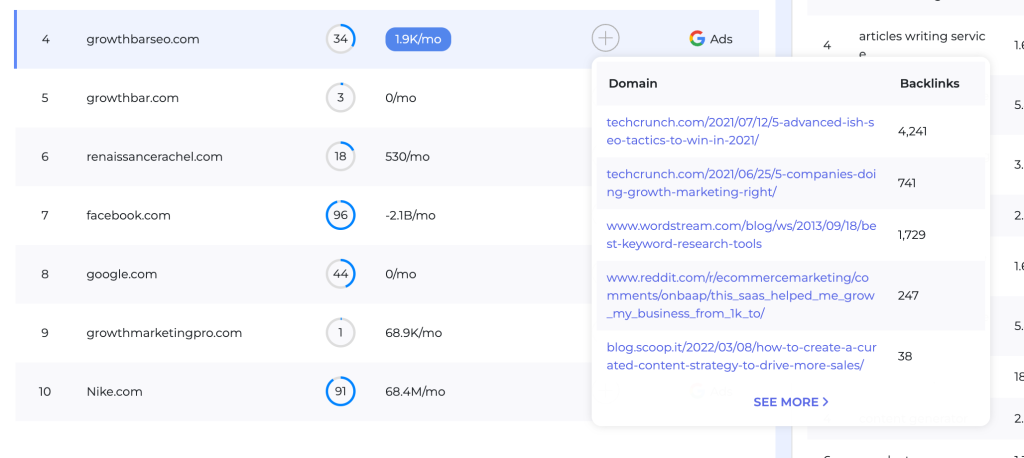
Forcing a user to click on a hover interaction often does users more harm than good. It’s easier to trigger a menu by accident, which can block important information. Oftentimes, it can be hard to click on something inside a hover menu. It makes it harder and slower for users to navigate.
It’s good to have progressive disclosure of information so you don’t have cluttered dashboards, but hovering usually isn’t the best way to do it.
Plagiarism Detection
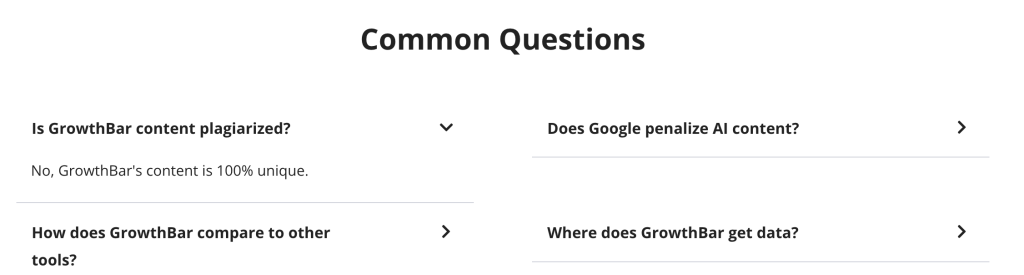
While GrowthBar’s website claims that the content is not plagiarized, GrowthBar does not offer a plagiarism detection feature within the tool.
Art Generation
AI art generators are rising in popularity and some writing platforms now integrate with these art generator algorithms. However, at this time GrowthBar does not offer art generation with their tool.
Text Summarization
At this time, GrowthBar does not offer text summarization as a separate feature.
API/Webhooks
Right now, GrowthBar does not offer an API or provide webhooks to allow you to integrate directly with your other tools.
Final Thoughts
If you want an all-in-one SEO and writing tool, GrowthBar is one of the strongest tools out there. It offers a comprehensive set of features and can be used to track your SEO progress, optimize content, and improve your writing.
GrowthBar also helps you to easily identify areas of improvement and opportunities for growth. Overall, GrowthBar is simple to use, which makes it a solid choice for newcomers and experienced professionals alike.
The GrowthBar free trial period allows you to test it out before making a purchase.
All in all, GrowthBar is a great choice for those looking to improve their SEO and writing skills and to get the most out of their content.