Ribbon Review
Have you ever wished that you could interview a product user while they’re in the middle of using your product? The Ribbon rapid user research platform is built to help you do just that.
Ribbon is a UX research tool designed to help enable rapid research by providing user insights through targeted intercepts while people interact with your website or app.
As mentioned on their website, “Ribbon is the research hub that empowers businesses to make customer-centric product decisions.”
The Ribbon app is designed to enable product teams to do rapid UX research. It’s not as robust as other UX tools in certain areas, but it’s a very powerful tool for product teams to get quick insights.
Ribbon App Overview
I’ve used a number of different user research tools. Many have similarities and differences. As a user testing tool, Ribbon differentiates itself by focusing on recruiting participants while they’re in the middle of using your product through in-app intercepts. Other user testing platforms typically require you to send your participants to your product from their platform.
If you’re trying to visualize how these in-app intercepts look, I’ve included a screenshot of what a Ribbon intercept looks like when I tried it out on one of my blog posts. I asked my readers about how helpful they found my review on a scale of 1-5.
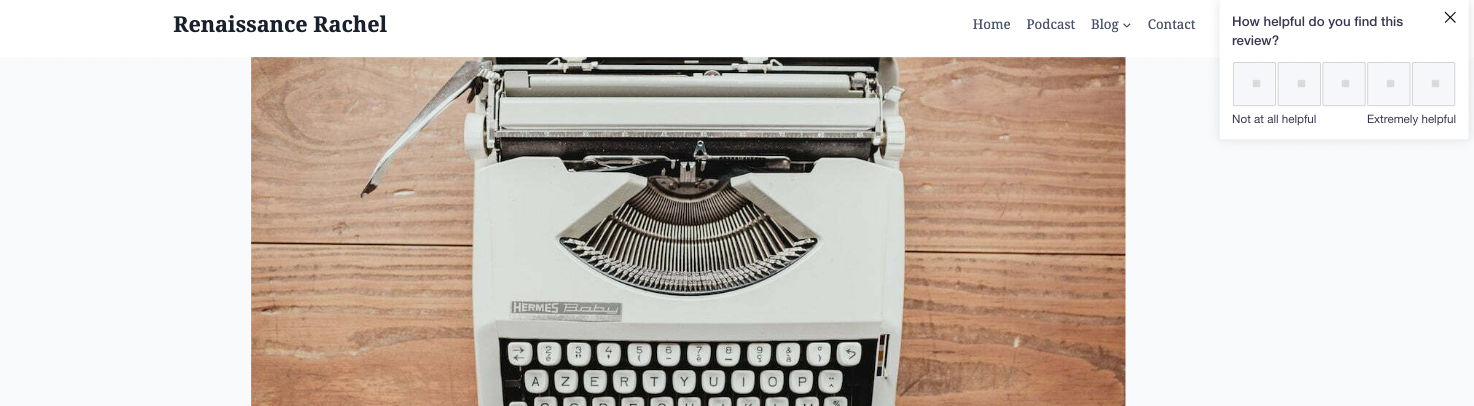
Ribbon certainly isn’t the only tool out there that offers in-app intercepts. However, so far, it’s the only UX research tool I’ve seen designed to accommodate usability testing and user interviews specifically.
I’ve seen UX research tools like Ethnio off in-app targeting, but they’re primarily a panel management and recruiting tool. With them, you would have to use another tool to actually do your user testing.
Ribbon offers both recruiting (of your own users) along with user testing and a simple research repository feature. Ribbon seeks to be a user testing platform that covers the end-to-end research process. Does it? Let’s dive in deeper.
The 5 Stages of the UX Research Process
Let’s quickly discuss the different stages of doing the UX research process end-to-end. The order may vary depending on your specific project. Some other researchers might break down the stages differently, but these are the core steps.
- Planning – Determining the scope and logistics along with writing a detailed research plan. This may involve conducting stakeholder interviews.
- Recruiting – Finding the right participants for your research study.
- Conducting – Doing the actual research. For instance, in moderated user research, would involve leading the user interviews.
- Synthesis – Taking all of your research data and creating useful insights out of it.
- Reporting – Sharing out your findings with product teams and the important stakeholders related to the research project.
Where does Ribbon fit within the stages of the UX research process? A user researcher might use Ribbon at each stage, but the tool excels in certain aspects more than others. Bear in mind that Ribbon focuses on rapid UX research, rather than more in-depth research that you do over time.
What is rapid research?
Rapid research is based on the idea of gathering research insights on a continuous basis rather than a set time frame. Traditionally, research studies last anywhere from 4-6 weeks, give or take. Possibly even longer.
When you factor in the agile sprint development cycle and now continuous integration and continuous deployment/delivery (CI/CD), it becomes important to gain rapid research insights because software often changes faster than researchers can keep up with.
While it’s important to have in-depth research studies, it’s also important to know when to conduct rapid research. It’s when you might consider introducing continuous user research methods. That’s where Ribbon fits in nicely. As I go through the different stages of UX research, I’ll talk about how Ribbon can be used for rapid research and other use cases.
Planning
A research plan outlines your goals and objectives for conducting your user research study.
While Ribbon does not have a dedicated feature for writing your research plan, Ribbon does offer a number of resources to help you get started with the planning. The Ribbon blog offers resources such as user interviewing guides and tips for conducting user interviews.
Since Ribbon seeks to enable rapid research, Ribbon offers templates to help product teams get started quickly.
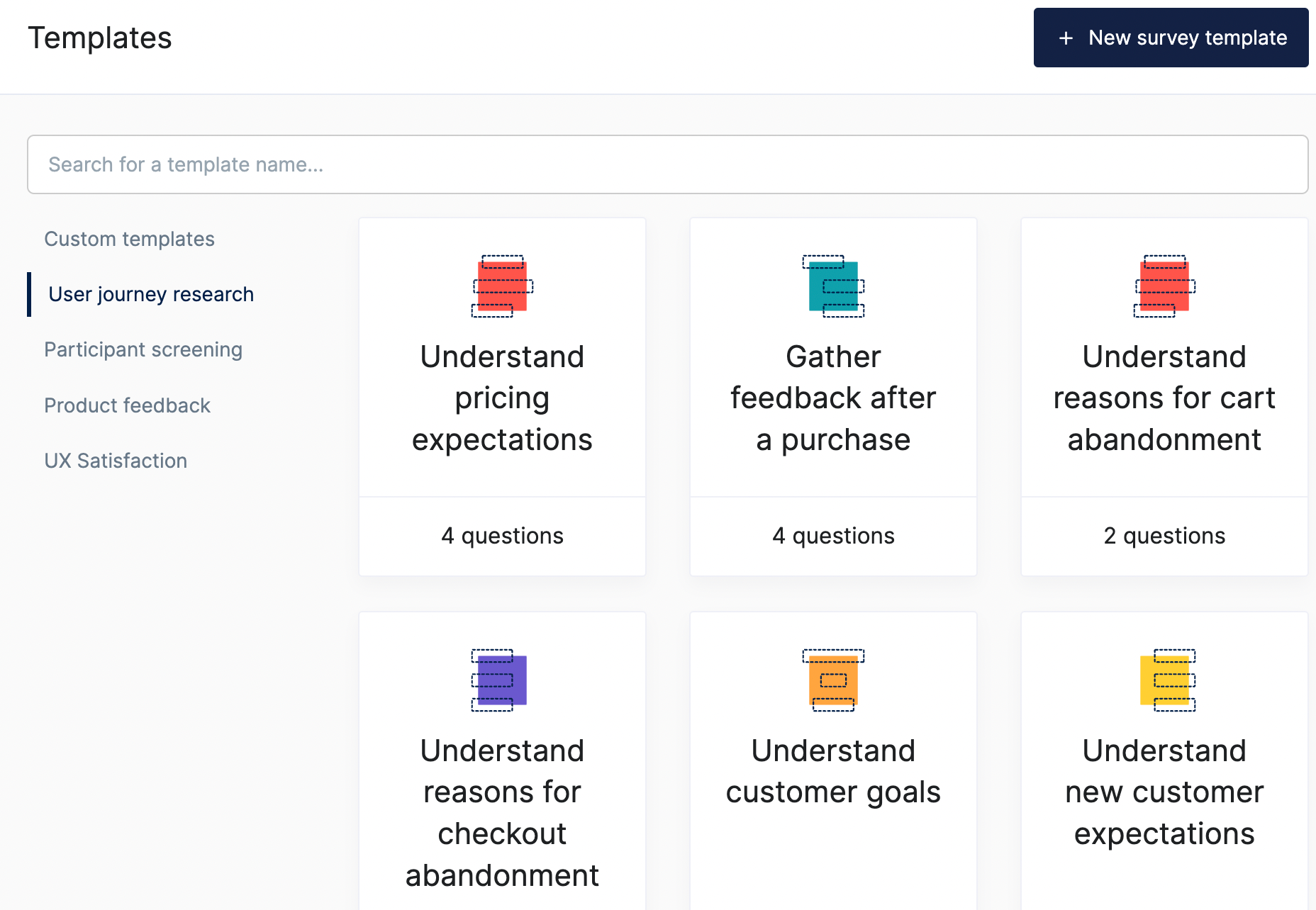
Ribbon’s templates make the tool especially come in handy during the planning process, especially for people who do research (PwDR) that are not necessarily trained UX researchers. PwDR might be a product manager, designer, or developer who works on the product in question. PwDR might come into Ribbon and browse through the templates to get some ideas for different ways to collect user feedback.
The templates are for the surveys displayed via the Ribbon app. You can create your own custom template, start from a template that Ribbon provides, or start from scratch.
After clicking on one of the templates, you’re given a preview of what the template contains.
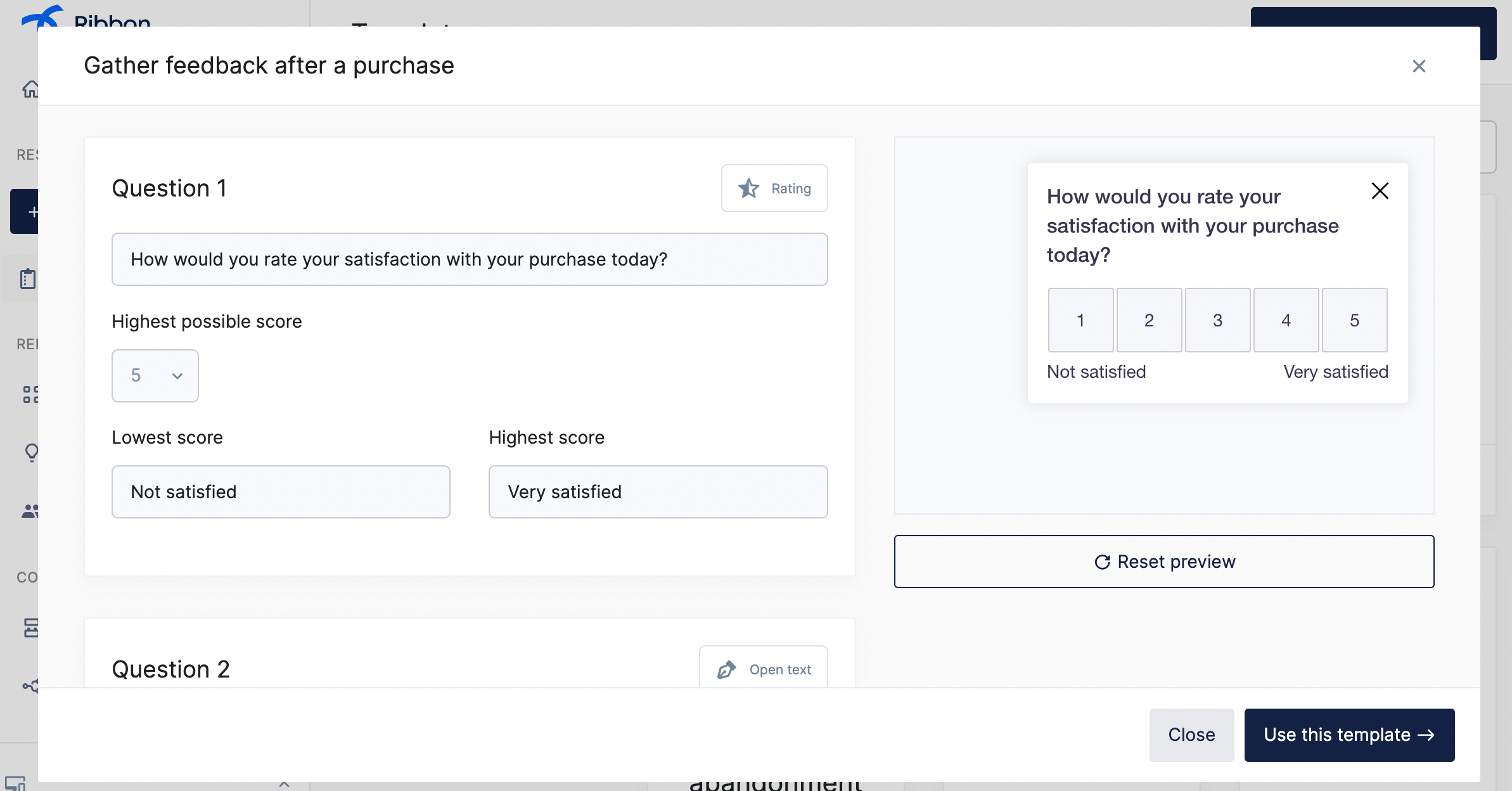
You would use the survey templates to launch an in-app survey while using the user testing platform or for screening participants for a moderated interview.
With the templates, Ribbon seeks to enable rapid UX research by providing you with basic research templates.
However, before launching any research project, it’s important to have an idea of what you plan to do with the research data.
Recruiting Participants
Ribbon helps UX researchers recruit participants by providing in-product targeting. The targeting can be as broad or as narrow as your project needs it to be.
If you want to target anyone using your site, you can simply invite them to participate in a video call with them.
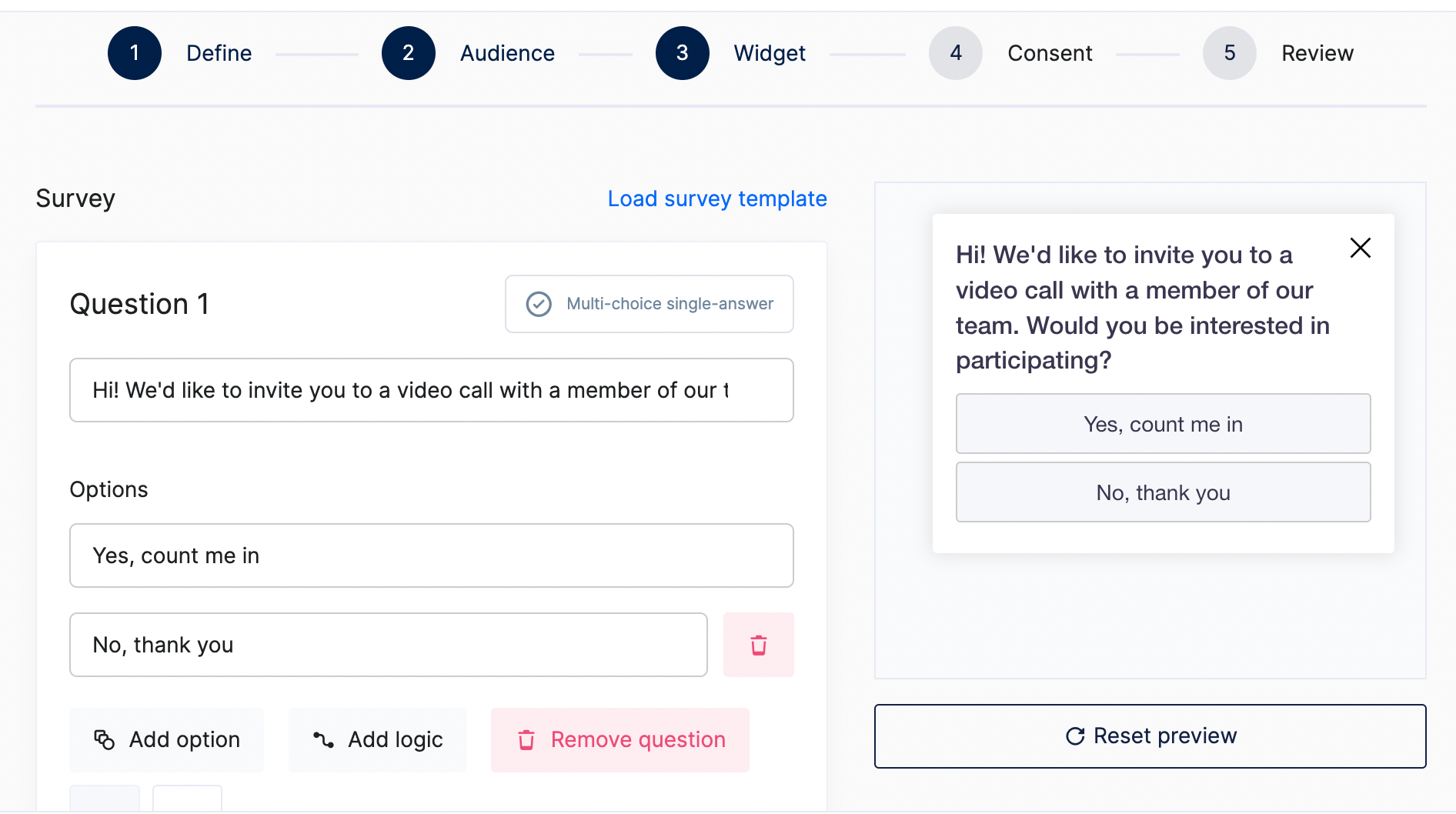
However, if you want to be more selective about who participates, you can set up certain event triggers and attributes. This is where it gets a bit more technical and might require some data to have already been collected. I recommend getting more selective after you’ve done some more general research of your product. In other words, narrow your search after you’ve done some research with your general user base.
That said, once you’ve collected more data about users, you can start targeting them based off of certain actions they’ve taken in the platform. For instance, if you’re an e-commerce website, you care about things like: number of products purchased, total order value, and subscription plan.
If you offer 3 different subscription plans, you might want to only target people who use the Pro version of your subscription plan. That would be an attribute you’d set up in Ribbon to make sure your invitation to research only appears for those types of users.
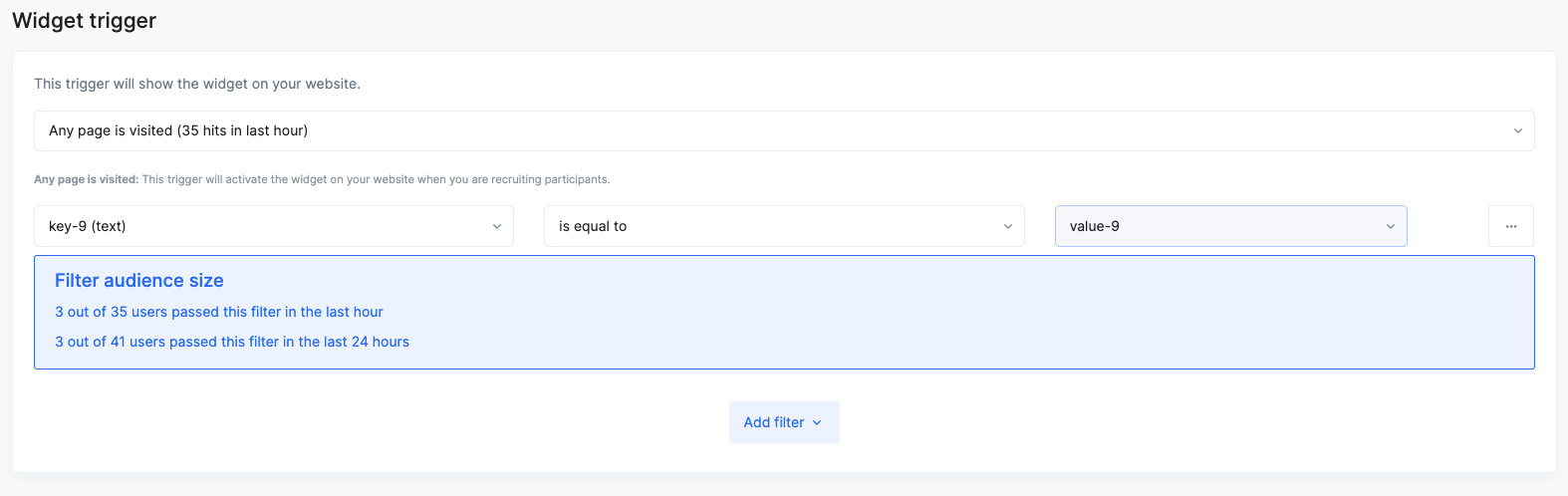
Once you’ve set up your in-app targeting, participants will see a pop-up with the context that you provided while setting up your research study. If you’re looking to do a moderated user interview, you’re able to book participants for an instant research study or schedule a session with them in advance. If you’re planning to do a survey or redirect them to another website, you’re able to do that as well with Ribbon.
If you want to schedule your research participants to meet with you at a specific time, you can create a calendar with your availability for participants to schedule time with you.
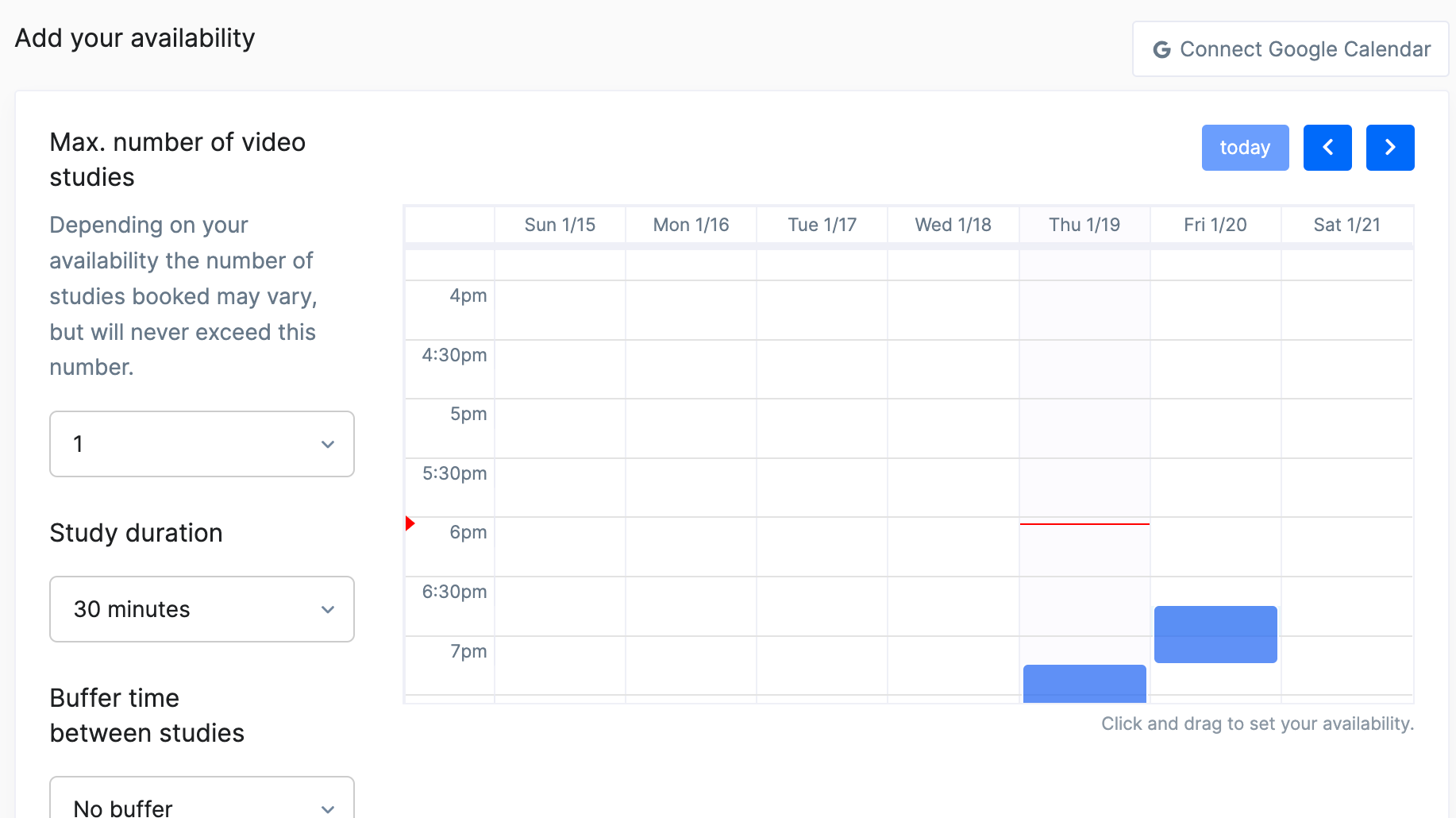
Conducting
Ribbon offers two types of research that you can do within the platform at the writing of this Ribbon review. Ribbon offers surveys and moderated video interviews. However, you can use the in-app intercepts to link to another type of project, such as an unmoderated research study.
Before you can launch an in-product intercept, you’ll need to integrate Ribbon with your product or website.
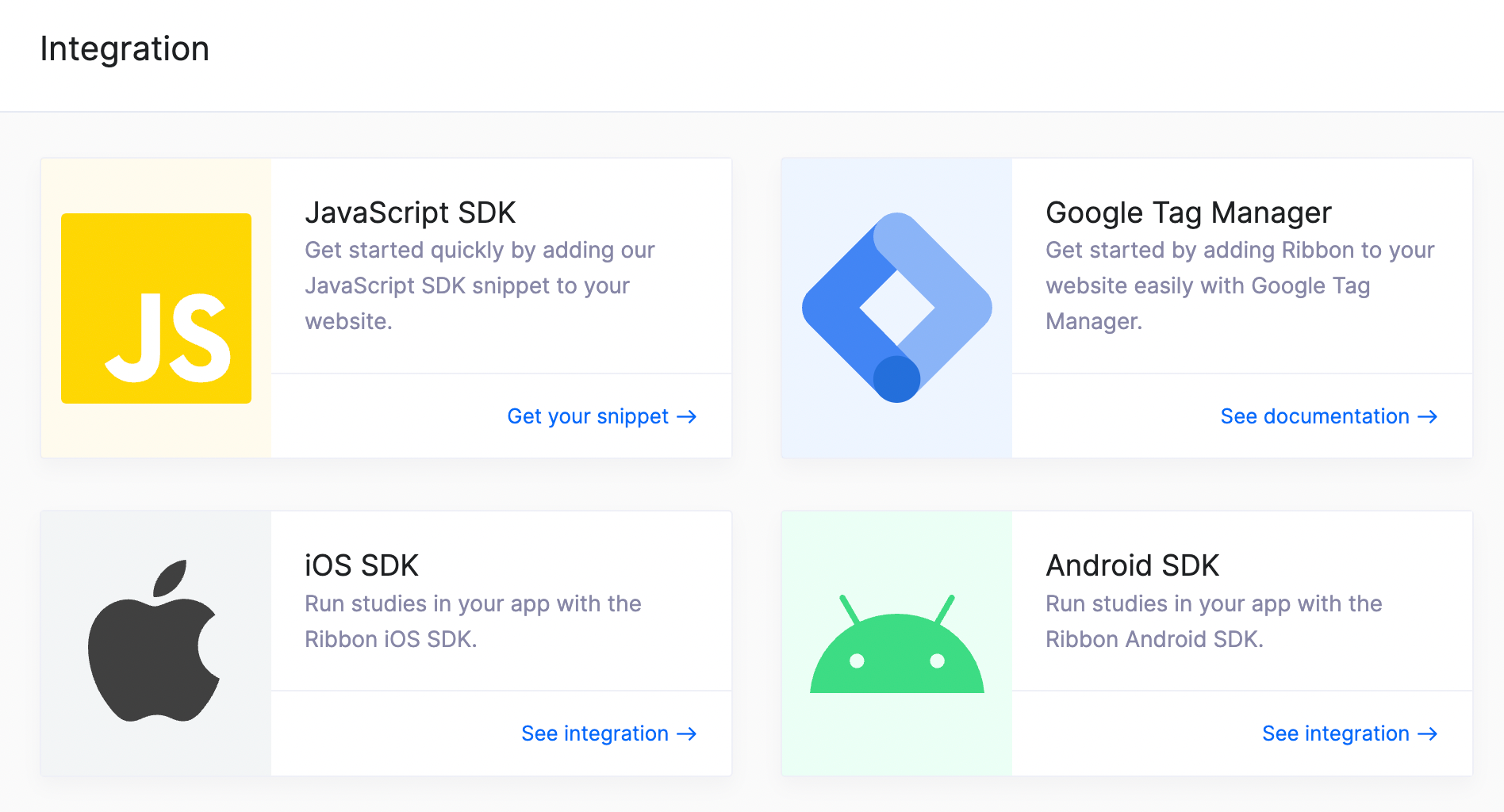
After that’s been set up, you can select either a moderated study or survey to launch. If you’re truly wanting to do rapid research, you can set up an instant video study or you can schedule your moderated sessions for later.
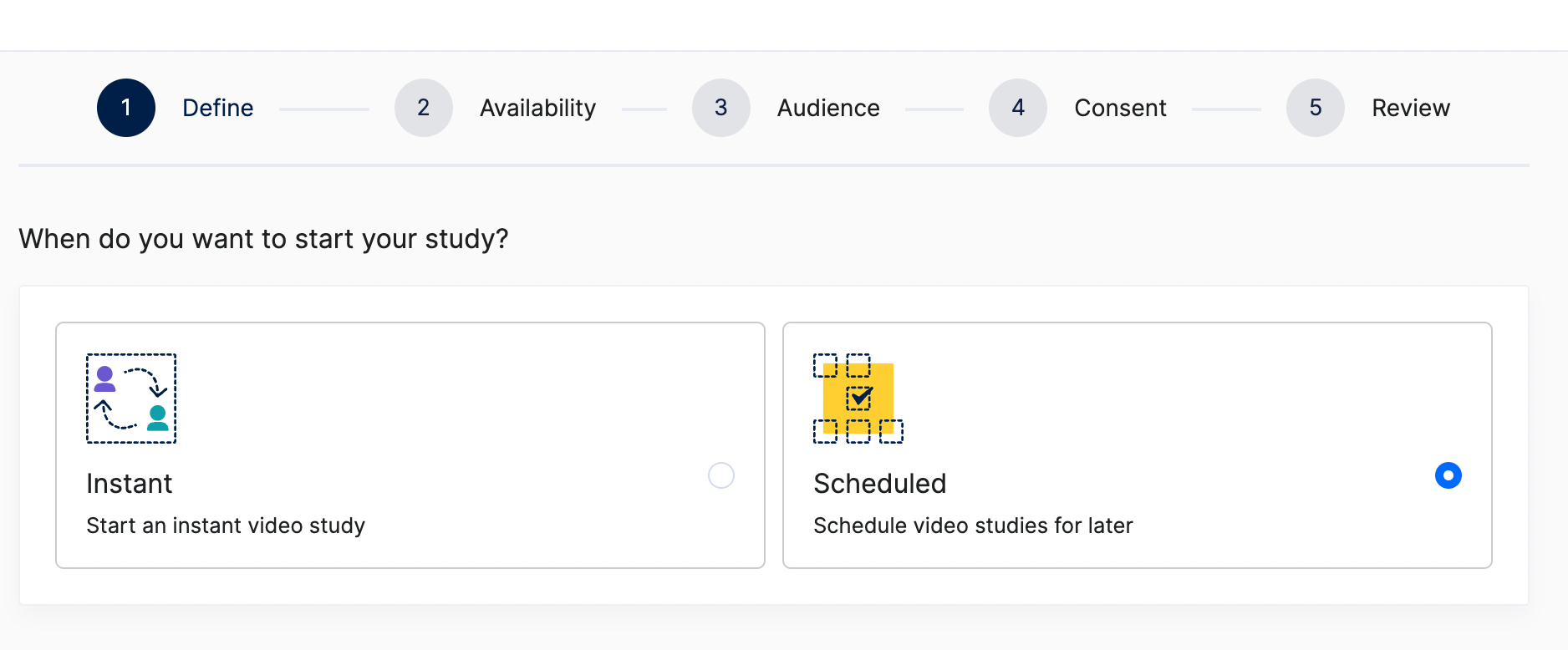
Ribbon offers a native video conferencing feature. The video conferencing feature allows you to share your screen, chat with your participant, manage your participants, and take notes within the platform. And, of course, you can also mute and unmute yourself as well as turn your video on or off. By default, the sessions are recorded and uploaded into the tool once they’ve been completed.
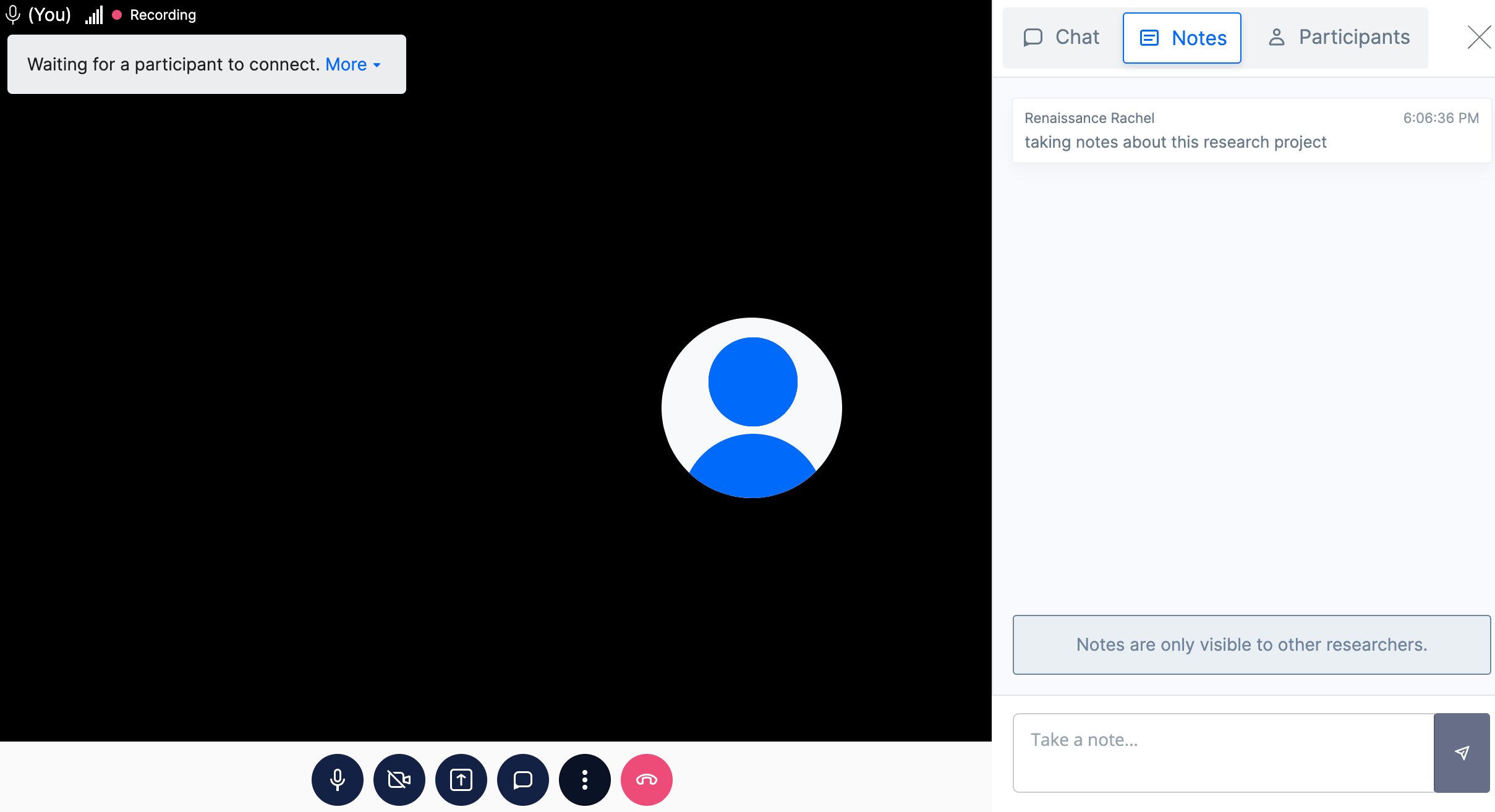
Synthesis
Ribbon’s synthesis tools include allowing you to create timestamps and highlights from the notes that you take. It does not include transcription or tagging at this point.
After you finish your interviews, you can go back and view the recording. You can add in additional notes that you may have missed or have someone else go in to watch the session and add in their notes.
The nice thing is that you can create video highlights to use in your reports later on.
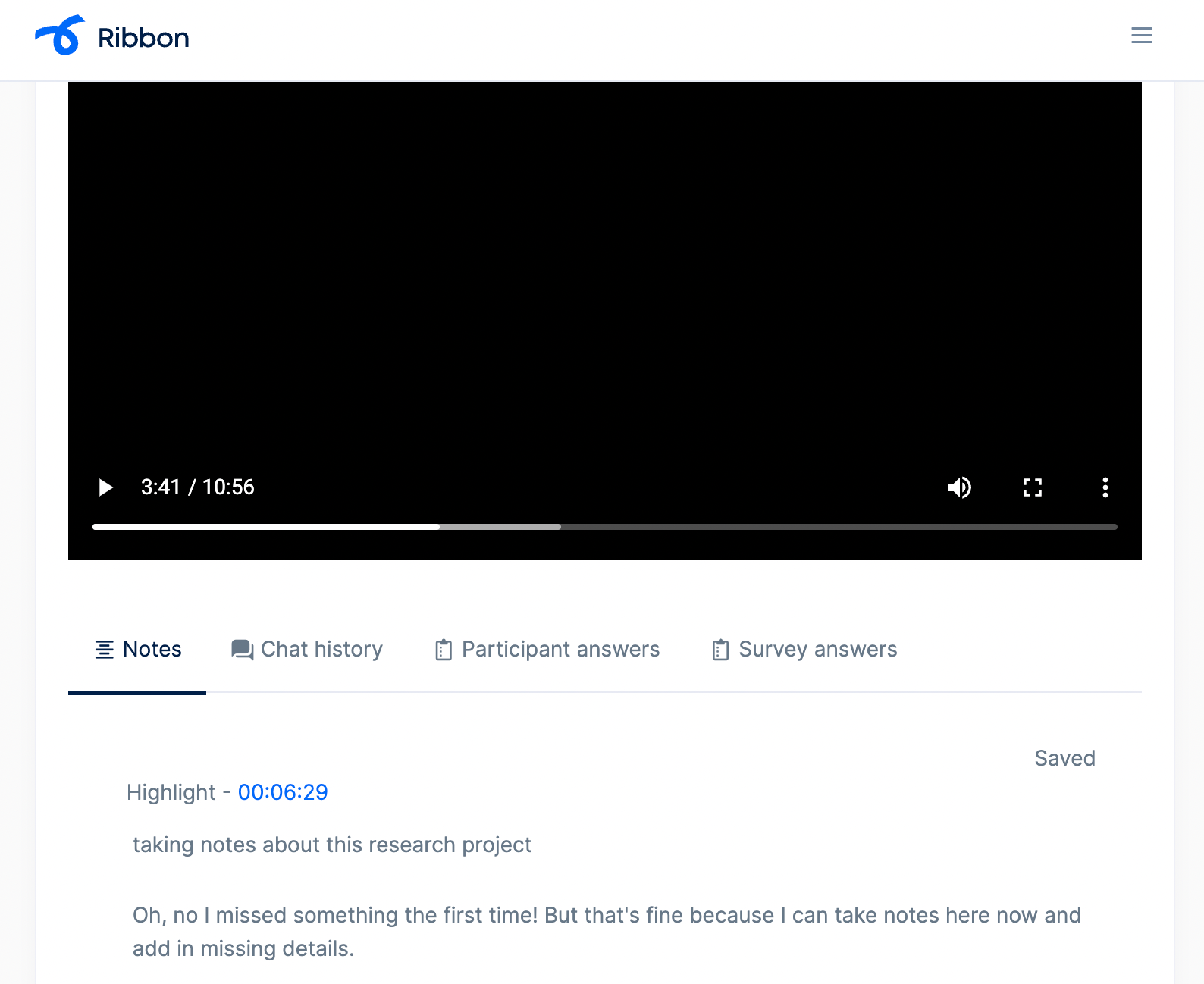
For surveys, you can go in and see visualizations of the responses. If you’d prefer to export the responses to a CSV file and take the results somewhere else to analyze, you can do that as well.
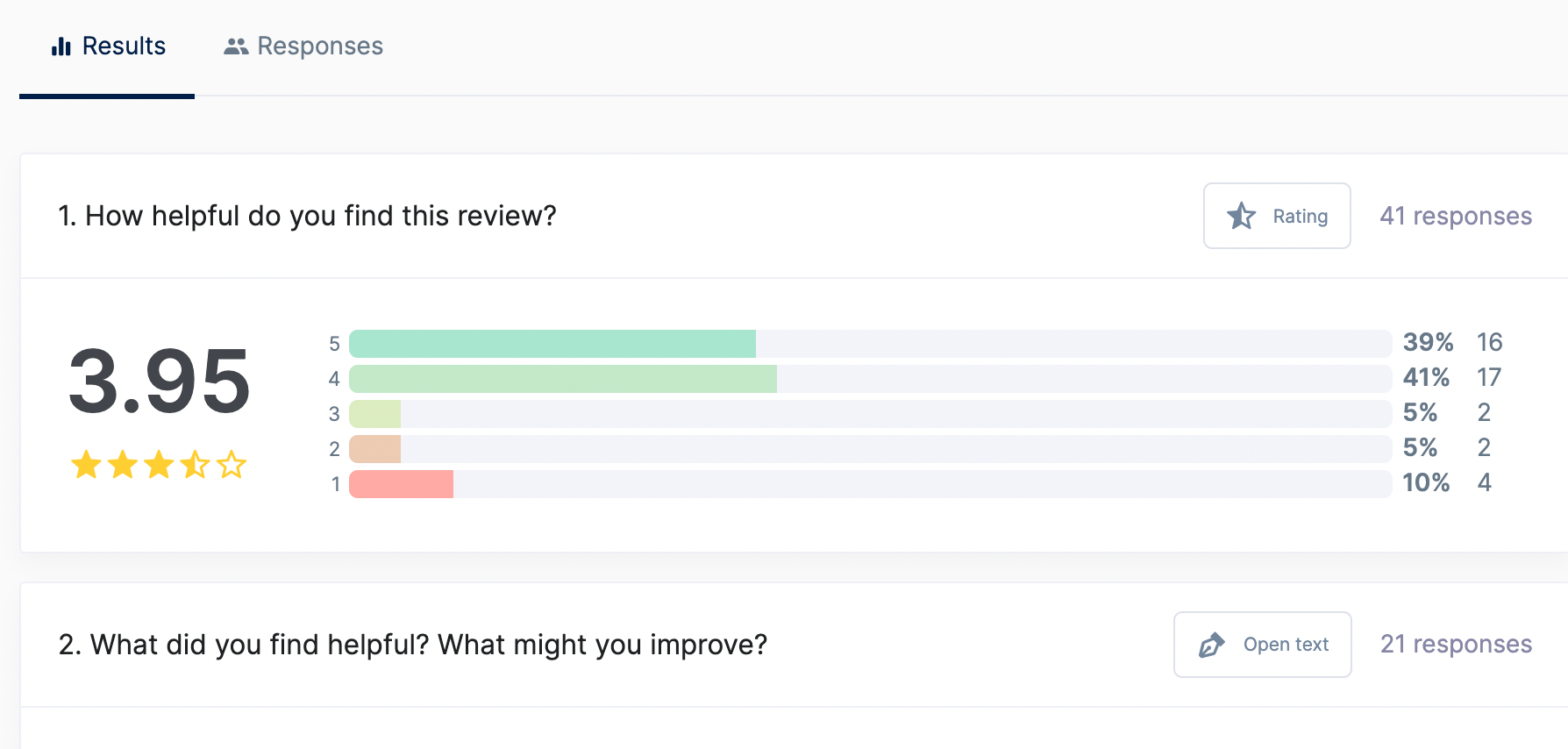
You also can see each participant’s individual response inside the tool if you’d like to drill into those more deeply.
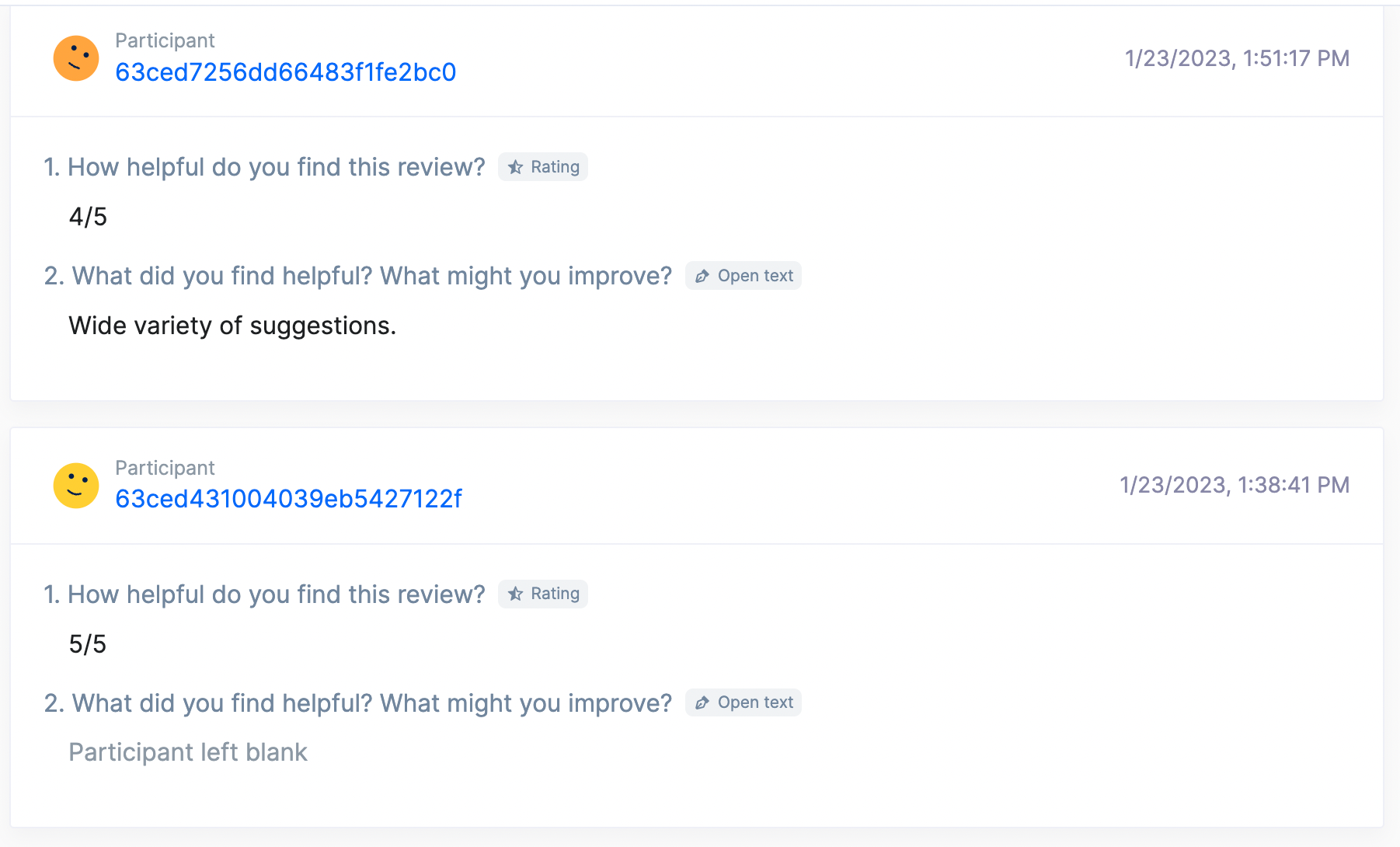
There isn’t much here you can do in terms of additional data manipulation since Ribbon does the synthesis for you. However, there’s always the option to export to CSV and use your preferred data analysis tool.
Reporting
Ribbon enables you to create a research report inside of the application and share it with others. The Overview feature provides you with the ability to do a write up of the research and the findings.
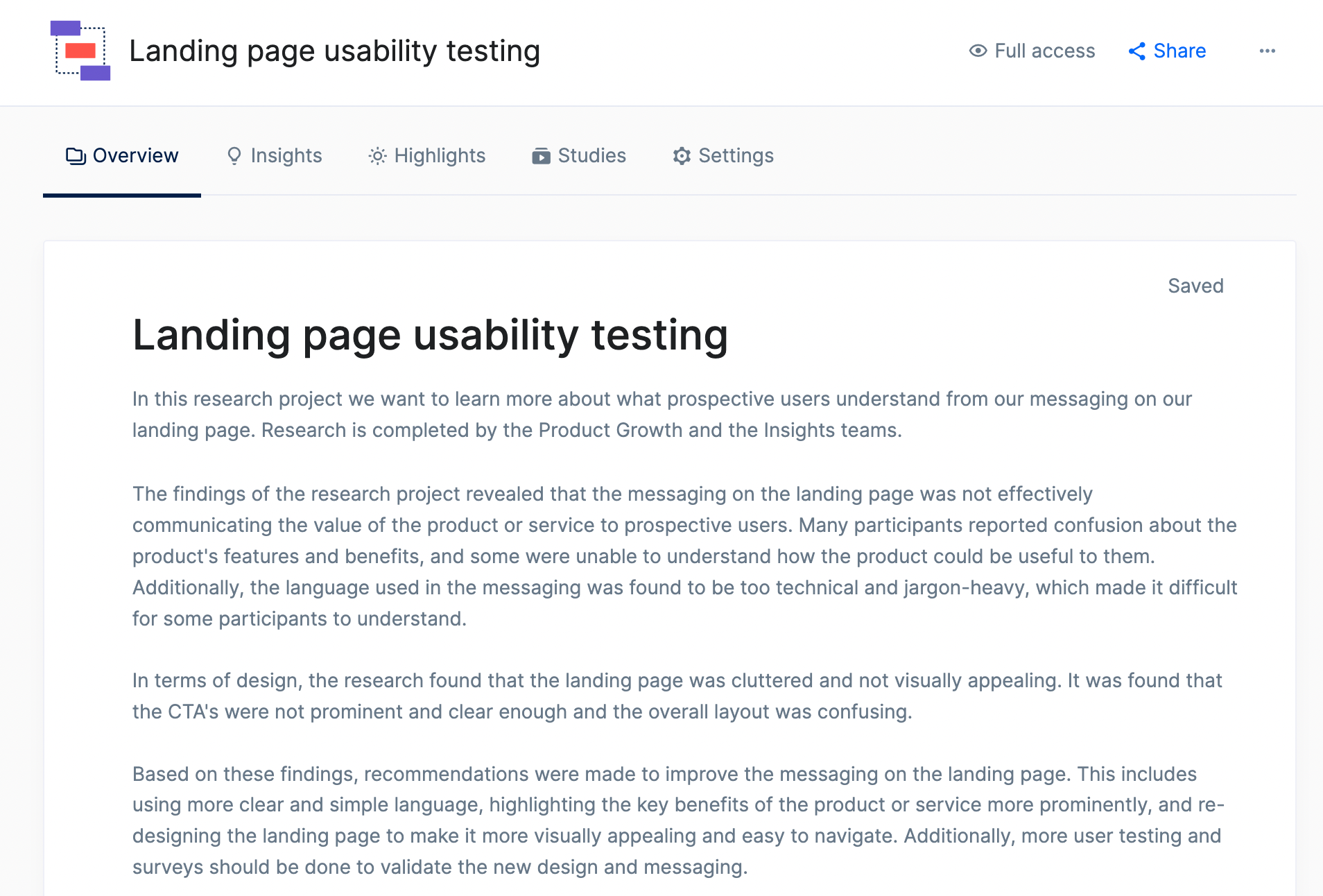
The Insights tab gives you an area to collect insights and highlights from across different research studies. So you can connect insights between multiple studies if you’re finding trends.
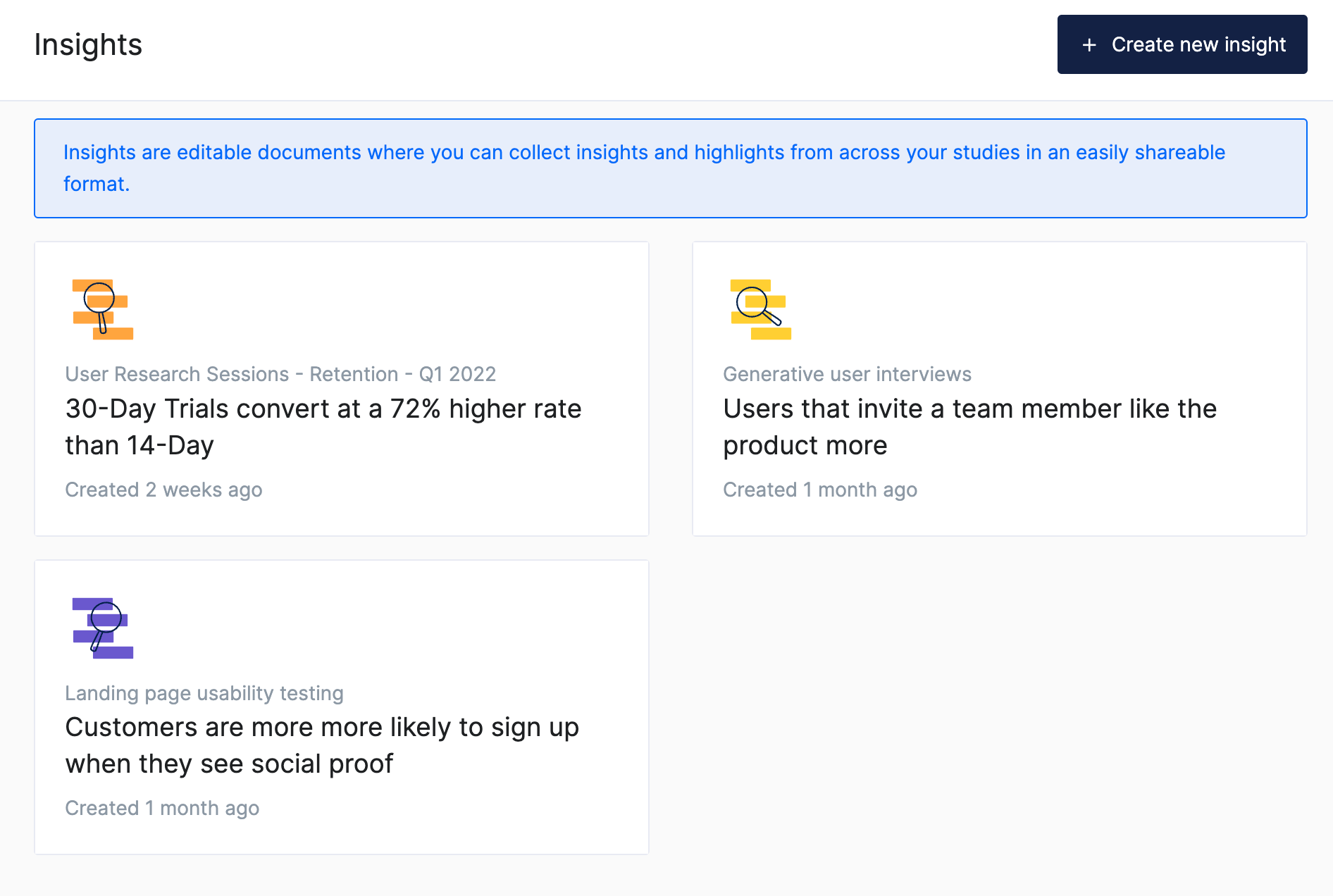
Inside of the research insights, you can write more information about that insight and include video highlights related to that insight.
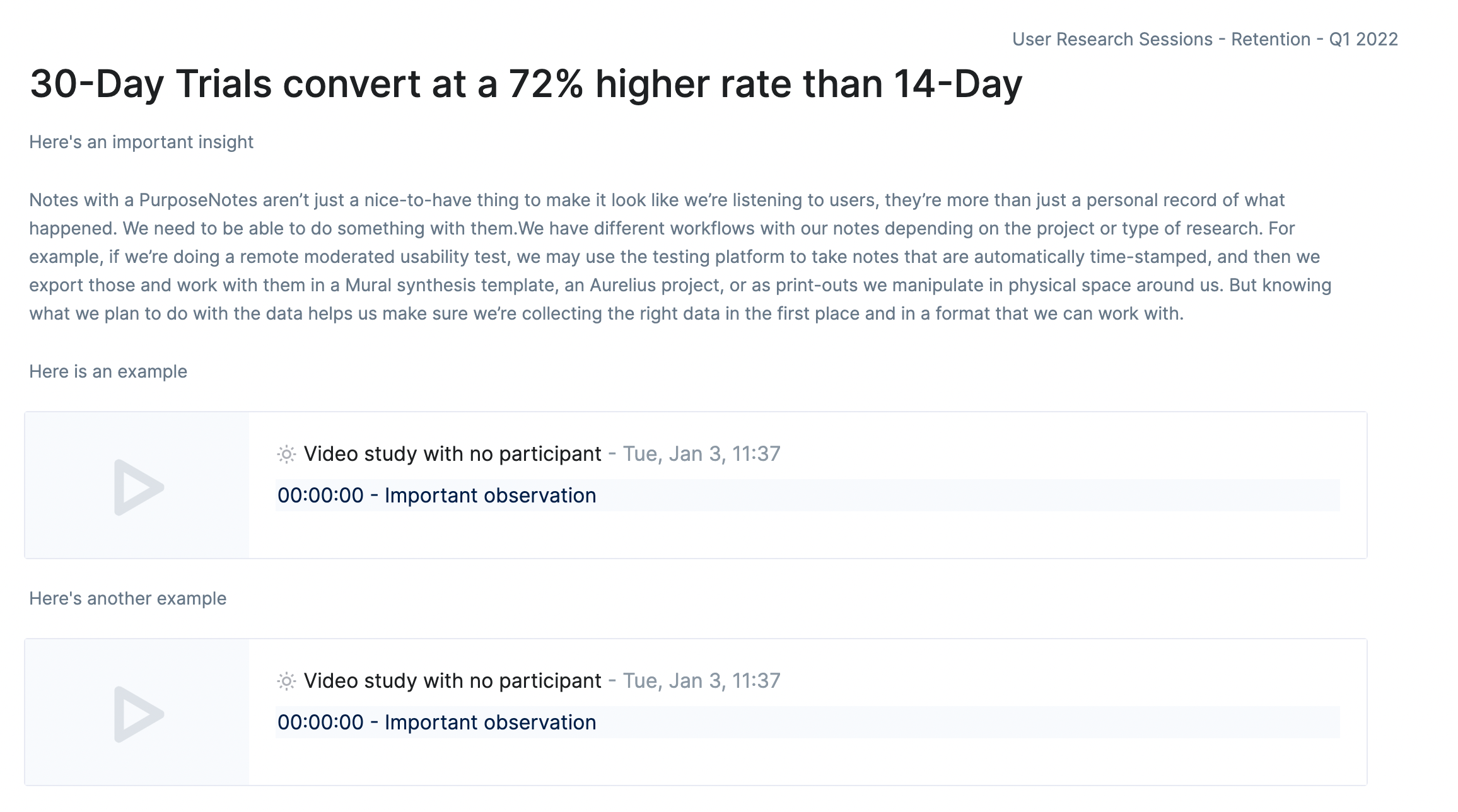
These report details can be found in the repository section of the tool. It’s a helpful way to keep track of your research results in one place.
Pricing
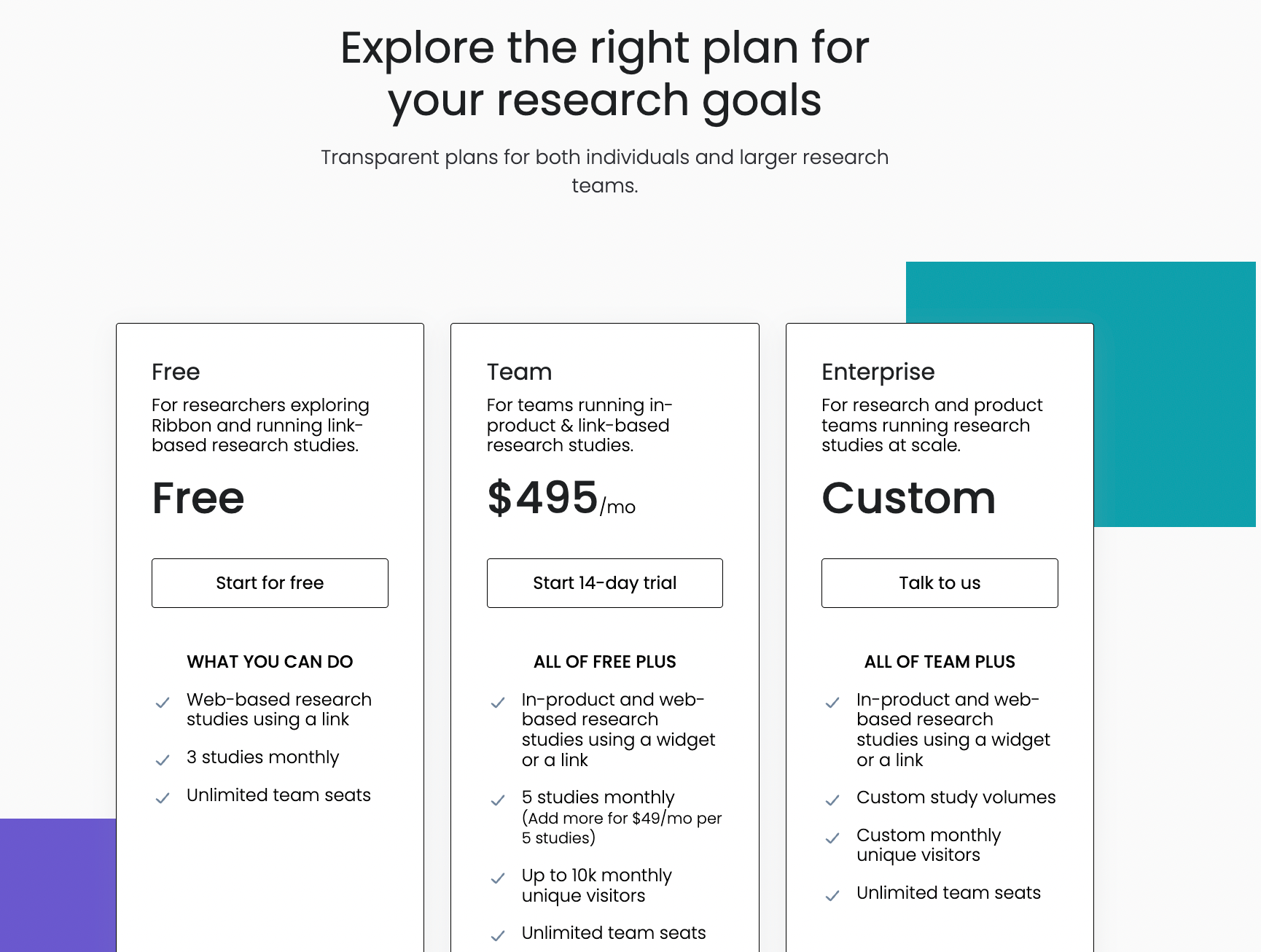
Ribbon offers 3 different plans to choose from.
Free: allows you to send research projects directly to participants using a link. You can do 3 studies per month and have unlimited team seats.
Team: allows you to have the in-product research intercepts up to 10K monthly unique visitors.
Enterprise: if you have more than 10K monthly visitors, then the pricing will vary depending on your unique needs.
What Ribbon Does Well
Ribbon does a great job at providing people who do research (PwDR) with tools do rapidly conduct UX research. It also provides PwDR with the ability to focus on gathering customer insights without a lot of other features to confuse you. Many of the other tools that do in-app intercepts have so many other features that it can be hard to figure out how to get the insights you want. Moreover, Ribbon is designed for user research, meaning that they prioritize gathering user feedback and conducting moderated interviews as part of the process. The Ribbon app combines qualitative and quantitative research in that regard.
What Ribbon Could Improve
Since Ribbon is a newer tool, I think there are a number of areas that they still need to build out in more depth. I’d like to see the ability to create transcripts instead of just relying on people taking notes. You can download your recording and upload it into transcription software, but that’s an extra step. I’d also like to see a tagging feature so that it’s easier to analyze data and group them into categories.
The in-app surveys are extremely basic. I don’t think they need to be super robust with functionality, since these types of surveys should be short. However, I think the logic needs to be built out a bit more. Currently, the only logic in the tool is that you can set it so that if someone answers a certain way, then they’re routed to the end “thank you message.”
Final Thoughts
Overall, Ribbon is an excellent tool for rapid UX research. It enables product teams to get user insights in real time on a continuous basis by taking advantage of in-app intercepts. It’s truly a continuous research tool. It’s flexible enough, however, that you can use Ribbon for more traditional research studies where you send someone a link to your study and schedule with them. Ribbon collects and manages data consent and is compliant with data privacy regulations.
Out of all the UX research tools I’ve tried, I haven’t seen one quite like Ribbon. If you’re looking for a tool that enables you to conduct in person sessions in real time as people use your website or app, then you definitely want to consider Ribbon.







