21 Best Issue Tracking Tools of 2024
After the launch of any product, software, or application, teams can get overwhelmed with customer feedback, ranging from issue reports to feature suggestions. Customer correspondence may be overlooked and issues may take a while to resolve if you’re still manually tracking customer issues.
All of this incoming info needs to be tracked, managed, resolved, and centralized, and this is where issue-tracking software comes in handy. You will find it simpler to guarantee that customer requests are promptly handled with proper oversight. In this article, we will be discussing the best issue-tracking software available on the market.
What is the best issue-tracking software?
The best issue-tracking software offers key features such as team collaboration, ticket management, and customer data management, enabling businesses to provide the best products and the best customer service possible. Issue-tracking systems are essential tools for businesses looking to streamline customer support requests. These systems provide teams with the necessary tools to manage customer issues efficiently, improving customer satisfaction metrics and customer retention for the service/product.
The best issue-tracking software should help your team see the most common problems identified with customer feedback and provide your team with custom workflows. The best issue-tracking software would ideally be the same software used for project management, and this solution should have features for time tracking (almost as great as these AI time management tools) and provide real-time updates when the issues are resolved.
In this article, we compiled a list of numerous issue-tracking systems and listed their top features for you to decide which one fits your team’s specific needs and your company’s budget.
GitHub: Developer’s Favorite Issue-Tracker
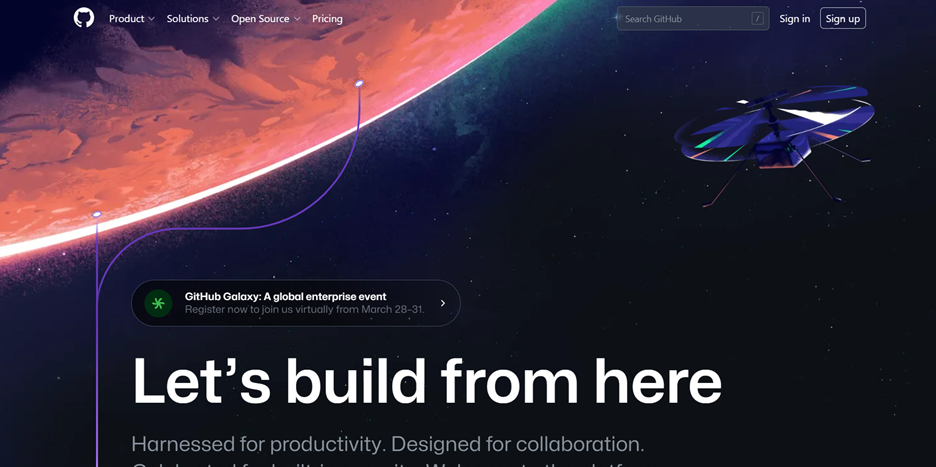
Overview
GitHub, the complete developer platform to build, scale, and deliver secure software, is a powerful issue-tracking tool that allows teams to manage bugs, issues, and feature requests directly within their code. Whether you’re growing your company or just starting out, GitHub is the place to keep track of all the changes to the code. Gathering the biggest developer community in the world, GitHub will help you create ideas that will liberate people, and help you keep track of issues and changes along the way.
Top Features
- The platform drives innovation with tools that boost developer velocity helping you accelerate high-quality software development.
- GitHub provides unlimited repositories, best-in-class version control, and the world’s most powerful open-source community—so your team can work more efficiently together.
- Embed security into the developer workflow: with GitHub, developers can secure their code in minutes and organizations can automatically comply with regulations.
- GitHub Copilot is your AI pair programmer that empowers you to complete tasks 55% faster by turning natural language prompts into coding suggestions.
- GitHub Issues and GitHub Projects supply flexible project management tools that adapt to your team alongside your code.
- GitHub makes it easy to create issues, break them into tasks, track relationships, add custom fields, and have conversations.
- Visualize large projects as spreadsheets or boards, and automate everything with code.
- Tackle complex issues with task lists and track their status with new progress indicators. Convert tasks into their own issues and navigate your work hierarchy.
- Track metadata like iterations, priority, story points, dates, notes, and links. Add custom fields to project tables and edit from the issue sidebar.
- Accelerate your project planning with workflows. Automatically triage issues, set values for custom fields, react to changes or schedule something. You can even tee them up to run an Action.
Pricing
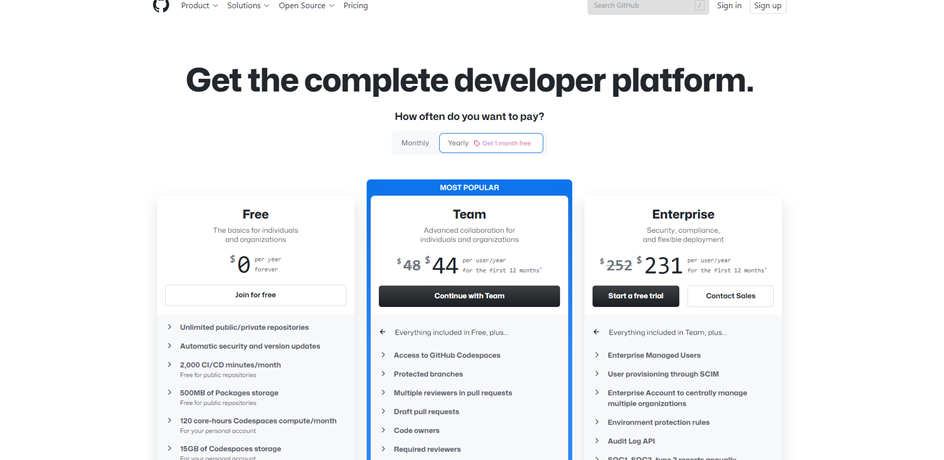
- GitHub offers a free plan for individuals and small teams
- Paid plans start at $4 per user per month for teams for advanced collaboration for individuals and organizations.
- Enterprise plans start at $21 per user per month for additional security, compliance, and flexible deployment.
- GitHub offers additional add-ons such as GitHub copilot, Codespaces, large file storage, and advanced security, with varying prices.
Bottom Line
With built-in project management features and integrations with other popular tools, GitHub is a great choice for developers and project managers alike. With so many new AI project management tools available on the market, it can be hard to choose just one!
GitHub is the best ticket-tracking software for software development teams that want a comprehensive tool for version control, issue tracking, and project management, as well as access to the biggest development community and open-source projects.
Jira: Best Issue-Tracker for Agile Management
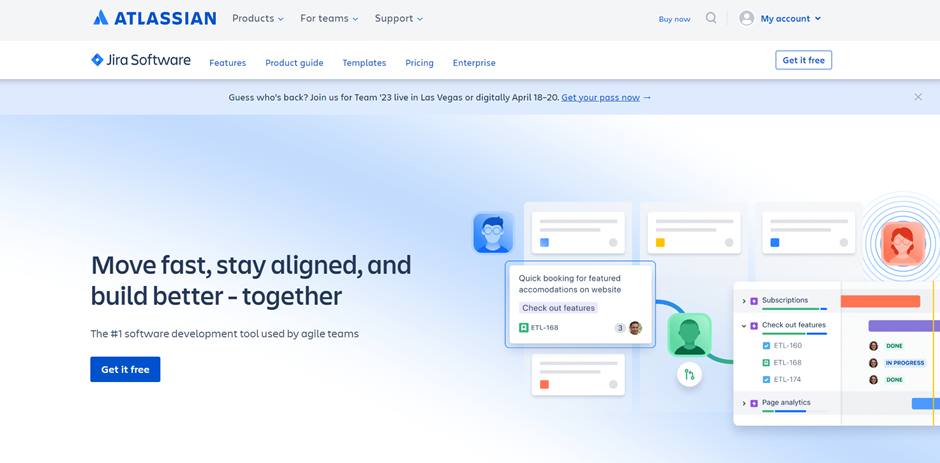
Overview
Jira is a popular project management tool designed for software development teams. Trusted by more than 100,000 organizations, Jira Software comes out of the box with key features and best practices agile teams need to develop and evolve their agile practices. It includes features for issue tracking, agile project management, and collaboration. From bug tracking to project management and reporting, Jira has everything you need to keep your team on track and productive.
Highlights
- Break the big ideas down into manageable chunks across teams with user stories, issues, and tasks.
- Prioritize and discuss your team’s work in context with complete visibility at every level.
- Jira adapts to the way you work, not the other way around. Start simple, and customize as you go.
- Developers want to focus on code, not update issues. Open DevOps makes it easier to do both regardless of the tools you use.
- Jira lets you import templates and easily customize workflows and issue types with real-time reporting and issue types, with their issue-tracking software.
- Jira is the #1 software development tool used by agile teams for agile project management with Scrum and Kanban boards. It also allows integration with over 3000 apps and tools.
- Jira offers a mobile app for iOS and Android.
Pricing
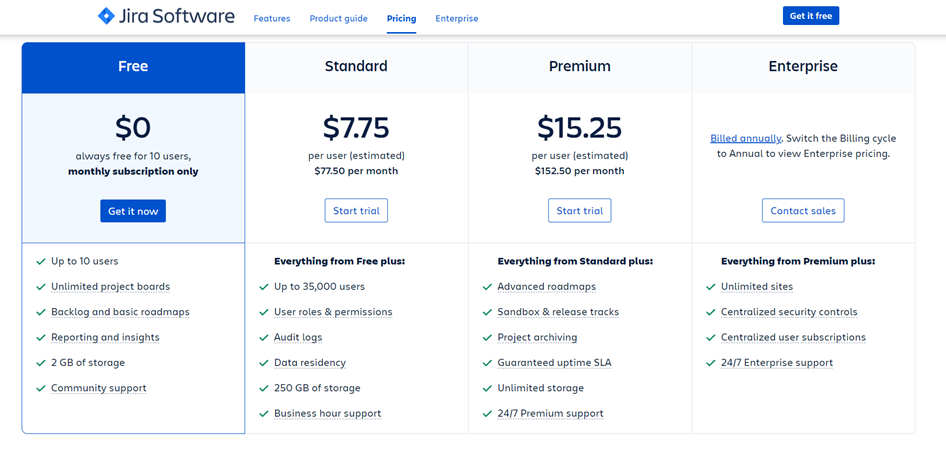
- Jira offers a free plan for up to 10 users.
- Paid plans start with the Standard Plan at $7.75 per user per month for a team of 10 users.
- Premium Plan is priced at $15.25 per user per month for a team of 10 users and entails unlimited storage, project archiving, and advanced roadmaps.
- Enterprise Plans are custom-tailored to your team’s needs and are custom priced by contacting sales.
Bottom Line
Jira is best suited for software development teams that want a flexible and customizable tool for agile project management and issue tracking.
Product Board: Best Issue-Tracker for High Customer Satisfaction
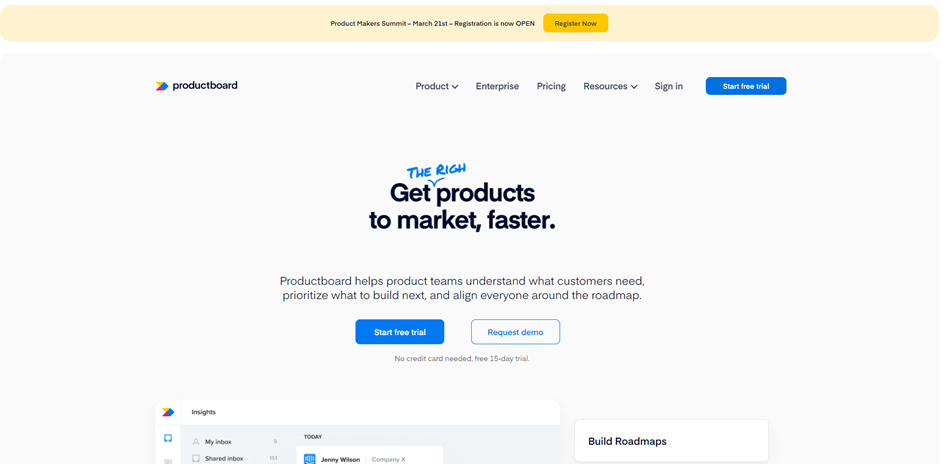
Overview
Product Board is a product management platform that includes key features for user feedback, roadmap planning, issue-tracking and prioritization. Productboard is customer-focused, as it helps product teams understand what customers need, prioritize what to build next, and align everyone around the roadmap, allowing teams to capture and prioritize customer feedback and ideas.
Top Features
- Product Board helps you operate at a greater velocity by focusing on what matters using standardized processes, clear prioritization, interactive roadmaps, and visibility into progress across all workstreams and teams.
- Align everyone through interactive, live roadmaps that can be tailored to any audience in a few clicks.
- Build the right features for customers and the business using standardized, data-informed prioritization.
- Understand customers’ real needs by centralizing feedback and having AI transform it into actionable insights. Make sure to create a centralized feedback and research repository anytime you are dealing with a large amount of data.
- Engage your customer community in your product plans to validate ideas and close the feedback loop.
- Connect to how your teams work by bringing it all together with their integrations and APIs.
Pricing
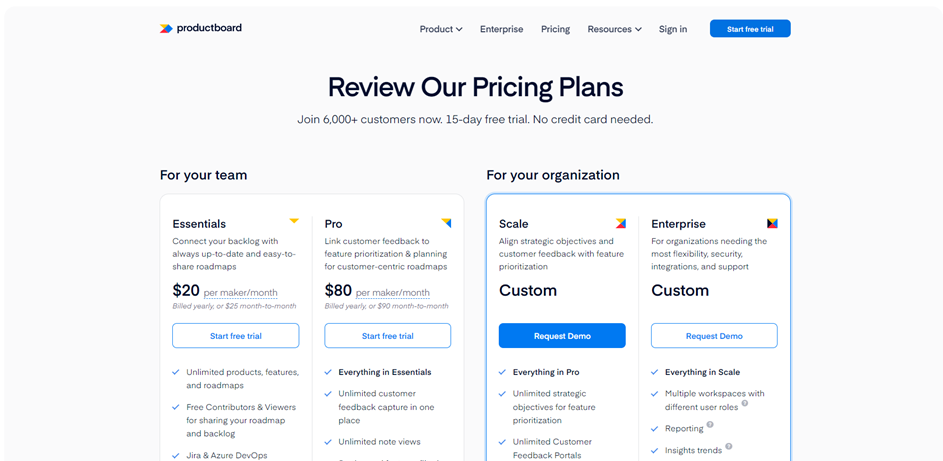
- Product Board offers a free trial.
- Paid plans start at $20 per user per month with the Essentials Plan.
- Pro Plan is priced at $80 per user per month and entails unlimited customer feedback capture in one place, integrations including Zendesk, Slack, Microsoft Teams, and more.
- Scale and Enterprise Plans are custom-tailored and custom-priced for your needs. Product Board lets you request demos before committing.
Bottom Line
Product Board is best suited for product managers and teams that want a tool for collecting user feedback and prioritizing product features. With issue-tracking software such as Project Board, teams can ensure that they have tracked and resolved every issue and achieved the highest customer satisfaction.
Asana: Best Easy-to-use Issue-Tracking Software
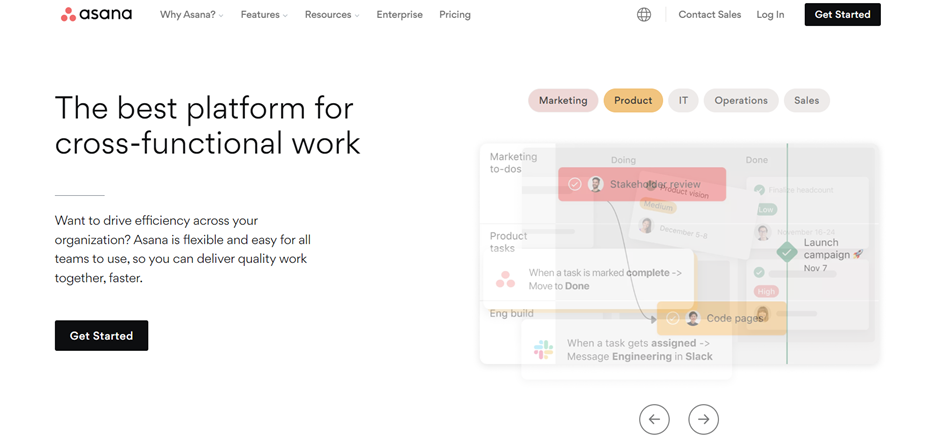
Overview
Asana is a popular project management tool that includes features for task management, team collaboration, and project tracking. Asana helps you organize complex work across teams to drive business outcomes by automating workflows, streamlining your reports, managing your intakes, and tracking issues. Asana’s Work Graph data model gives teams everything they need to stay in sync, hit deadlines, and reach their goals.
Highlights
- Asana helps you manage complex work easily by connecting what needs to be done, who is doing it, and by when.
- Keep an eye on your team’s progress and workload. Get real-time charts and other visual highlights to share status, spot potential problems, and keep work on track.
- You can organize and assign tasks in a list view so that teams can see immediately what needs to be done, which tasks are prioritized, and when work is due.
- In Asana, you can create timelines to manage dependent, overlapping, and unscheduled tasks—and create plans your team can count on.
- Setting up boards makes it easy for your team to focus on tasks currently at hand. Define each stage of work to see what’s important and where things are getting stuck.
- Asana has over 200+ integrations, allowing you to use your preferred tools of communication, collaboration, and coordination in one place, from the start to finish.
Pricing
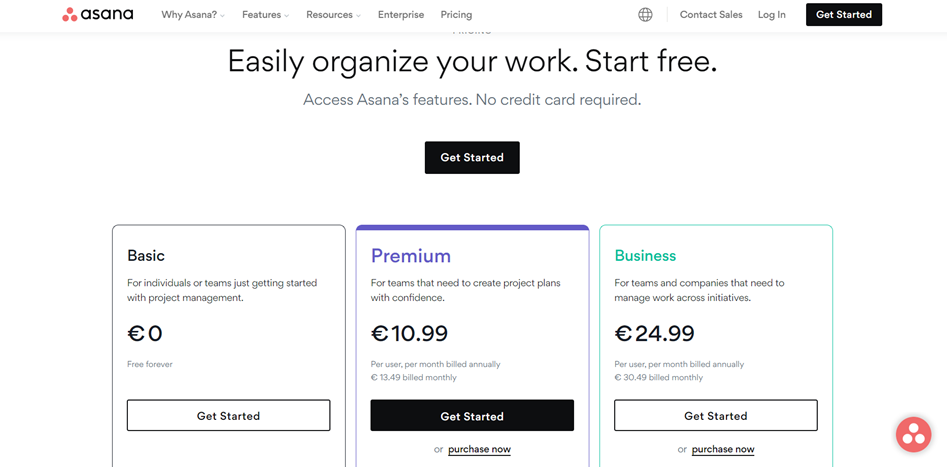
- Asana offers a free plan for up to 15 users.
- Paid plans start with the Premium Plan priced at $10.99 per user per month.
- The Business Plan is priced at $24.99 per user per month and is intended for teams and companies that need to manage work across initiatives.
- The Enterprise Plan is custom-tailored and custom-priced and intended for organizations that need additional security, control, and support.
Bottom line
Asana is a popular project management tool that offers a range of features for teams of all sizes. With its intuitive interface and easy-to-use issue-tracking features, Asana is a great choice for teams looking to stay organized and on track. Asana is the issue-tracking software of choice for teams that want a flexible and easy-to-use tool for task management, team collaboration, and project tracking.
Aha: Best for Product Strategy and Roadmap planning
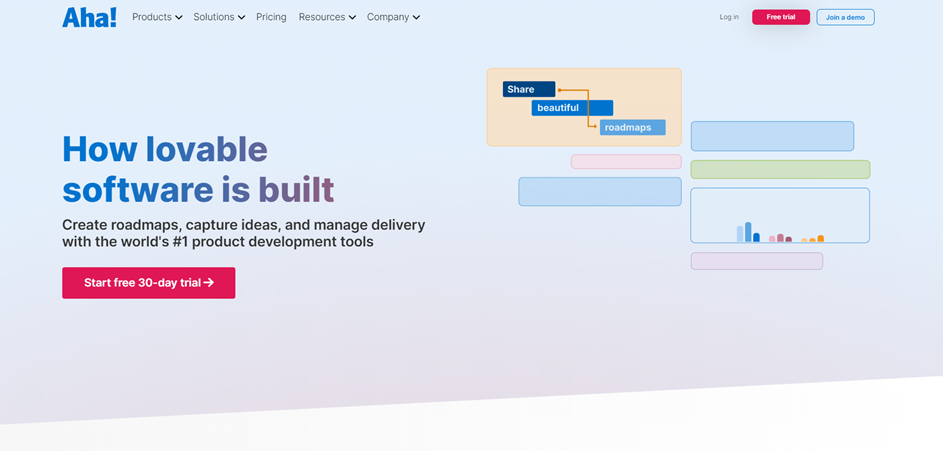
Overview
Aha! is a comprehensive product management and issue-tracking tool that allows teams to capture and prioritize ideas, track bugs and issues, and create roadmaps for their products. Aha! is trusted by over 700.000 product builders, such as LinkedIn and Dell.
Highlights
- Aha! helps your team streamline how you go from idea to delivery — with a focus on customer value. The software integrates with over 1000 apps and tools.
- The software helps your team with strategic planning and goal setting by letting you set brilliant strategies, prioritize features, and share visual plans — based on what customers really want.
- Centralize customer feedback, prioritize requests, and engage your community — to gain deeper insights. Idea management and feedback collection have been made easy by Aha!
- Connect to the roadmap, optimize workload, and streamline delivery — to ship more and be happier. Aha! lets you customize your workflows and fields.
Price
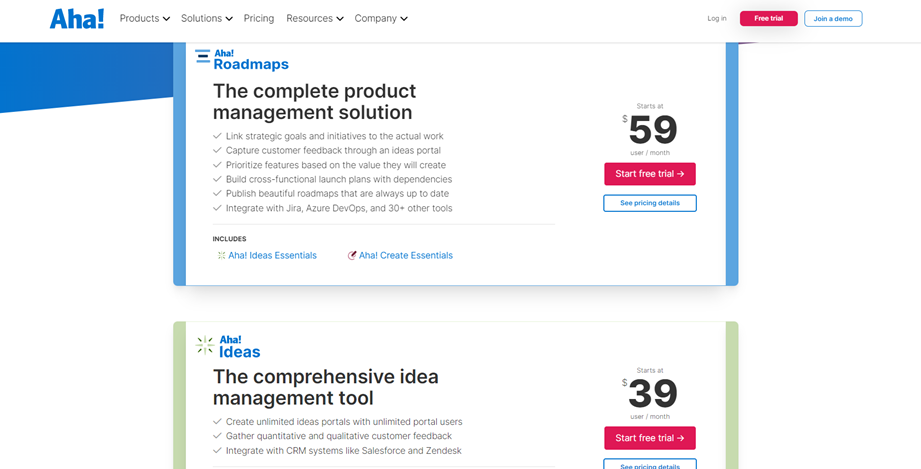
- Aha! offers a free trial.
- Paid plans start at $59 per user per month for Aha! Roadmaps, the complete product management solution.
- Aha! offers other tools, such as an idea management tool, Aha! Ideas, priced at $39 per user per month, and Aha! Develop, an agile tool for healthy development teams, priced at $9 per user per month.
Bottom line
Aha! is best suited for product managers and teams that want a comprehensive issue-tracking tool for product strategy, roadmap planning, and idea management. With its powerful issue-tracking features and integrations, Aha! is a great choice for teams looking to stay ahead of the competition.
Feedback Loop: Best for Customer Research
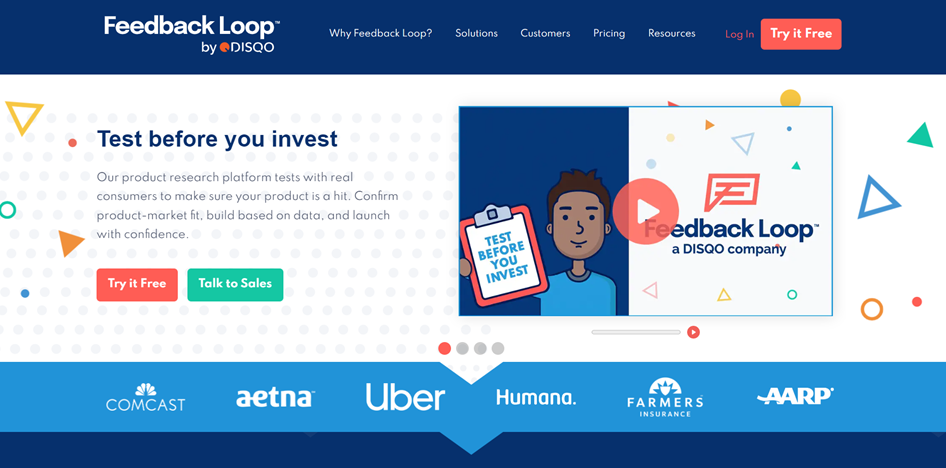
Overview
Feedback Loop is a customer feedback and issue-tracking tool that allows teams to capture and prioritize customer feedback, track occurring issues, and collaborate on solutions. This management tool also includes features for analysis and reporting. The agile research platform puts problem identification and user discovery right in the hands of product teams.
Top Features
- Create your test in minutes with technology-powered surveys for concept testing, early-stage discovery, feature prioritization, and more. Get in the (feedback) loop and validate product-market fit in just days. Confirm or correct your course. Iterate, succeed, repeat.
- Access your target customers as Feedback Loop sources your target customers from a quality audience pool of millions. Just select the demographics and behaviors you want, and Feedback Loop does the rest.
- Feedback Loop accelerates data-driven decision-making for companies that want to learn, iterate, and innovate faster. You can quickstart templates for the most common learning objectives, have tests completed in 3 business days, and utilize one-click reporting and sharing.
- Feedback Loop is a turnkey agile research platform that’s easy for business users and researchers alike. Stay organized with workspaces and projects with simple test results, with data export for advanced users, easy trend and insight identification as teams iterate on concepts and in-app guides and guardrails backed by customer success experts.
- Feedback Loop lets research leaders scale their expertise, with advanced configuration options and rigorous quality assurance.
- Validate product-market fit before you invest. Feedback Loop sources target consumers for the feedback you need to build a product people will love.
- Feedback Loop lets you prioritize your roadmap based on data, not opinion. You don’t need research expertise to vet features and compare options based on feedback from real people.
- Feedback Loop provides fast feedback on the effectiveness of the language in and around your products.
Price
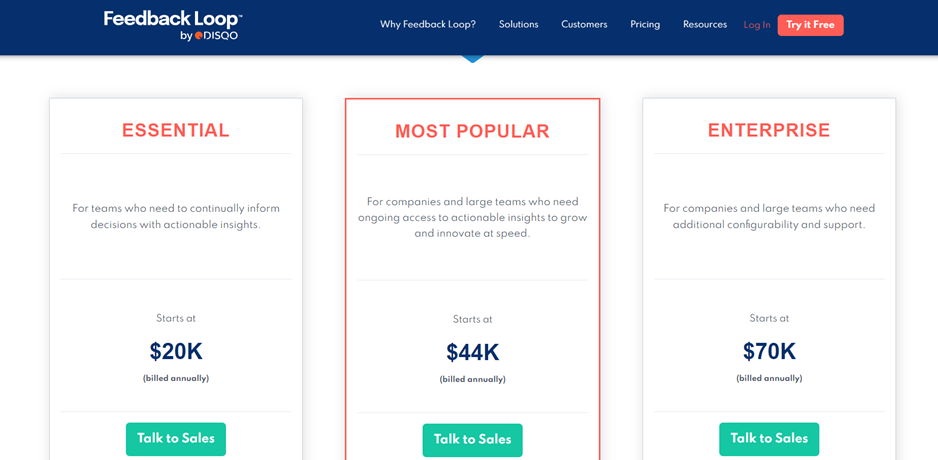
- Feedback Loop offers a free trial.
- The Essential Plan starts at $20k a year and is intended for teams who need to continually inform decisions with actionable insights.
- The Most Popular Plan starts at $44k a year and is intended for companies and large teams who need ongoing access to actionable insights to grow and innovate at speed.
- The Enterprise Plan starts at $70k a year and is intended for companies and large teams who need additional configuration and support.
Bottom line
Feedback Loop was built for organizations that want consumer feedback to be their competitive advantage, not their headache. The founders have streamlined countless research and data workflows and capabilities into one platform for all your agile research needs. With its intuitive interface and powerful features, Feedback Loop is a great choice for teams looking to improve their customer satisfaction and product quality, and wouldn’t mind the hefty price.
Airtable: Best All-in-one Issue-Tracking
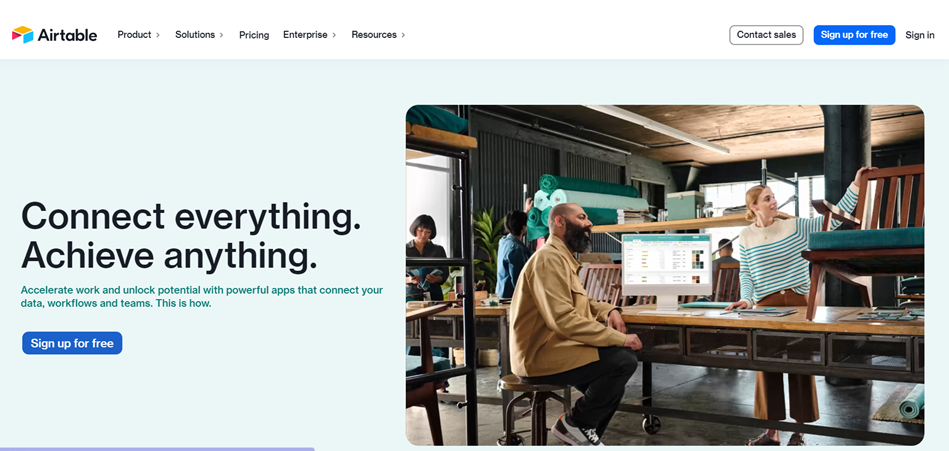
Overview
Airtable is a flexible project management tool that includes features for database management, task and ticket tracking, and collaboration. The tracking software helps you connect everything and achieve anything, You can easily accelerate work and unlock potential with powerful apps that connect your data, workflows, and teams. Companies such as Medium, Shopify, and Time trust Airtable with their project management.
Highlights
- Airtable makes it possible for your team to create solutions that mirror your business, moving work forward faster with no-code apps that perfectly match your team’s agility and scale.
- The software makes it easy to unite every stream of work and create a single source of truth that is tailored to match your reams work.
- Interface with work in a new way by creating custom interfaces that give each and every teammate the relevant information they need, and a simple way to take action.
- Bring all your data together and store it in one place. Have all of your information always up to date, always at your disposal, keeping everything in sync across your team and organization.
- Airtable’s pre-made templates and intuitive design help you tackle even your most complex needs, right away.
- Airtable entails deep integrations, advanced extensibility, and expert support—everything your organization needs to reach new heights.
Price
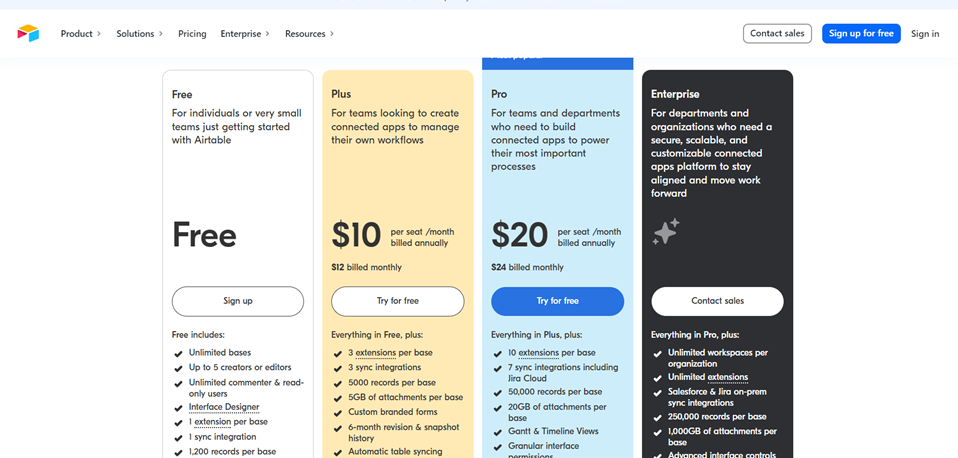
- Airtable offers a free plan for personal use
- Paid plans start with Plus Plan at $10 per user per month, which has 3 extensions per base and 3 sync integrations
- Pro Plan starts at $20 per user per month and has 10 extensions per base, 7 sync integrations including Jira Cloud
- Enterprise Plan is custom to your team’s needs
Bottom line
Airtable is a flexible project management tool that offers a range of features for teams of all sizes. With its powerful issue-tracking features and integrations with other tools, Airtable is a great choice for teams looking to stay organized and productive.
HubSpot Issue Tracking: Best Issue-Tracker for Customer Service Teams
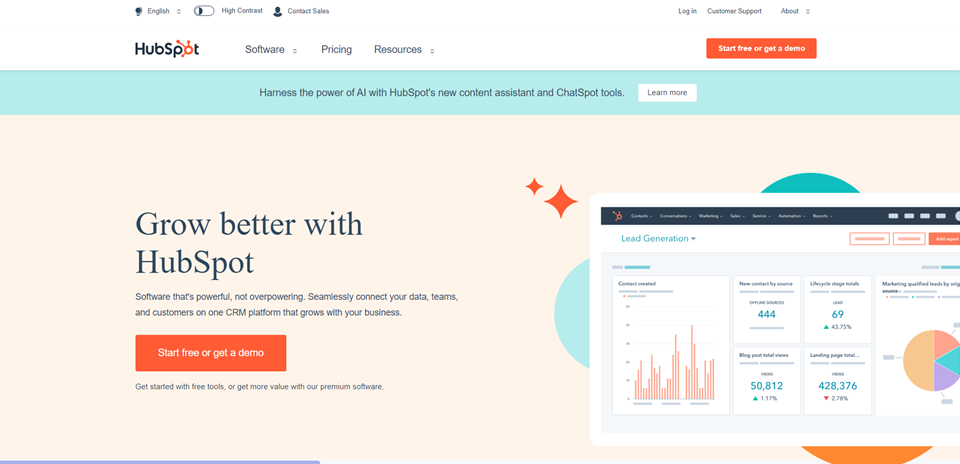
Overview
HubSpot Issue Tracking is a customer service issue-tracking tool that includes key features for ticket tracking, customer feedback, and reporting. HubSpot’s issue-tracking software is built for support staff that needs to stay ahead of customer demand for support cases. By organizing and managing incoming cases, this software provides monitoring and progress updates to customer tickets.
Top Features
- Get an overview of all of your customer issues in one shared inbox with an issue-tracking system like HubSpot’s Issu Tracking.
- Create insightful reports, prioritize incoming requests, and implement automation for more effective customer service.
- HubSpot’s issue-tracking software makes it easy to understand what contributes to key metrics like response time and customer satisfaction. Get a clear view of what your main issues are, and never let a ticket get stuck in limbo again.
- Use tags, statuses, and owner assignment fields to understand the state of any issue, and assign or escalate as needed.
- Easily add notes and tags to a customer’s history, and with context, your team can have a record, and a timeline of updated issues and make sure every customer gets an informed, timely answer with their issue tracking software.
- Create dashboards to analyze your team’s performance and communicate important information to your team and other stakeholders. Built-in analytics make it easy to assess your volume and team performance.
- HubSpot’s issue-tracking software will help you take control of the flow of the tickets within your inbox and triage incoming issues accordingly.
- Employ ticket automation to prioritize responses and reduce resolution time. Automatically create tickets and tags to streamline your issue processing times.
Price
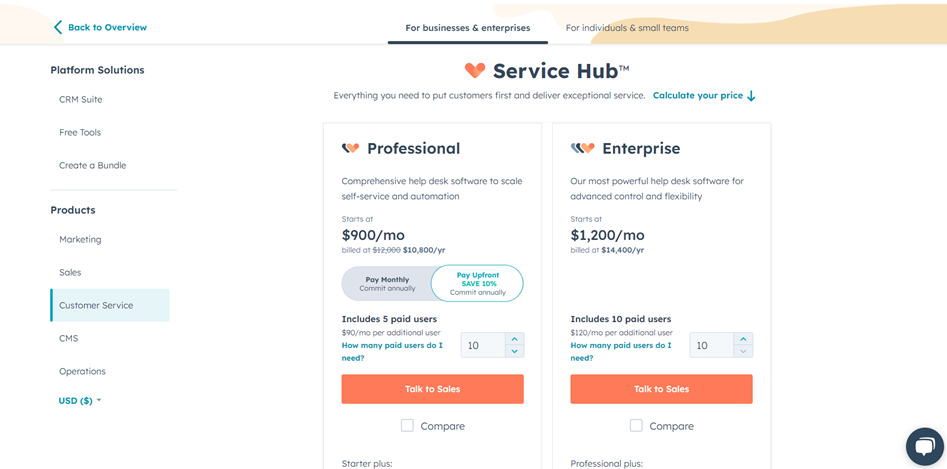
- HubSpot’s issue-tracking software is part of Service Hub, and you can get started with it for free.
- HubSpot Issue Tracking is included with HubSpot’s Service Hub, which starts at $900 per 10 users per month in the Professional Package.
- The Enterprise Package is priced at $1200 per 10 users per month.
Bottom line
With its powerful features and integrations with other HubSpot tools, HubSpot Issue Tracking is one of the best issue tracking software systems for teams looking to improve their customer support experience. HubSpot Issue Tracking is best suited for customer service teams that want a tool for managing their tickets, customer feedback, and reporting.
Tara: Best AI-powered Issue-Tracking
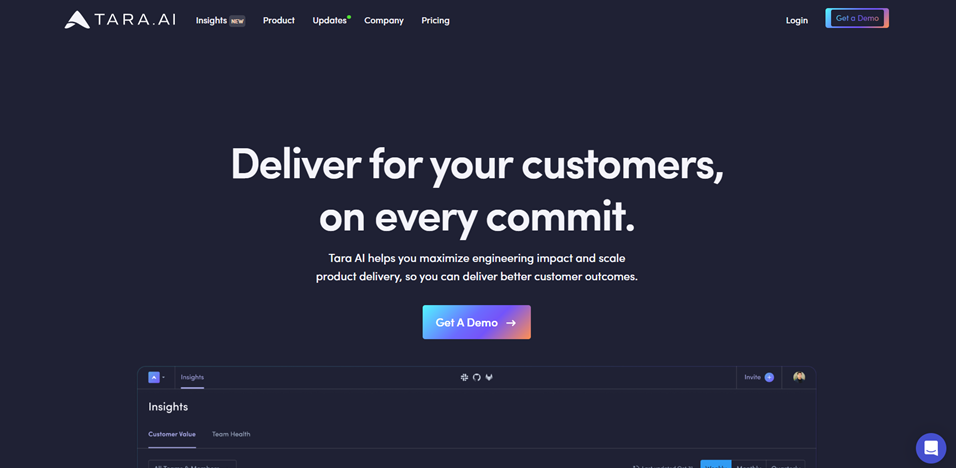
Overview
Tara is an AI-powered project management tool that includes features for task tracking, collaboration, and project planning. Once synced to Git and PM data, Tara reports back on the most relevant engineering and performance insights for your team. Use the platform to go beyond arbitrary metrics such as commits or lines of code.
Top Features
- Track, categorize, and prioritize your tasks with labels. See the tasks, bugs, or features that need addressing or are ready for QA in one focused dashboard.
- Get everyone on the same page through improved communication with task commenting and instant notifications. Easily attach files, images, and links to discuss issues in context with full visibility.
- Sync with Git in one click to view ongoing commits, issues, and pull requests inside Tara. Get notified on idle PRs to identify blockers and merge fixes faster. Import issues from Github to start planning sprints. With a bi-directional sync, tasks on Tara sync with your team’s issues on GitHub.
- Assess engineering workload with our smart indicators and get a better understanding of team performance with automated reports. Plan upcoming sprints based on our built-in sprint insights.
Price
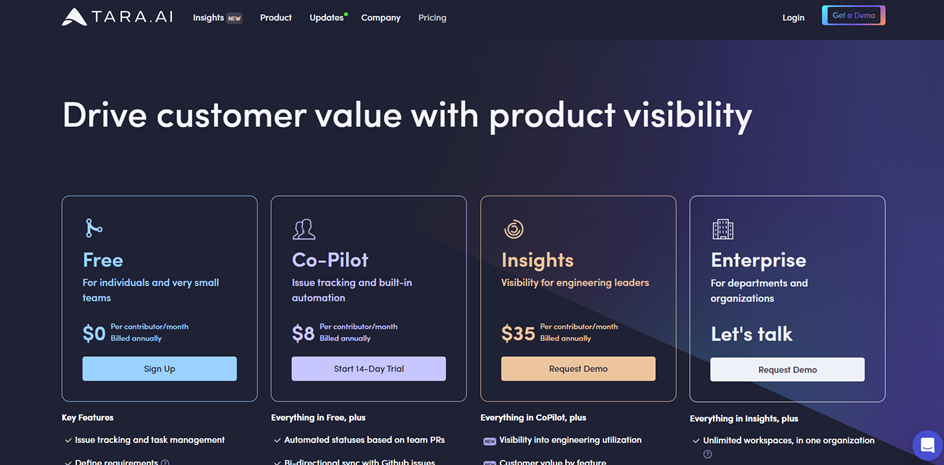
- Tara offers a free trial.
- Co-Pilot Plan is $8 per user per month and is aimed at teams looking to manage their issue tracking and product development from the requirement to release.
- Insights Plan is $35 per user per month and is aimed at engineering leaders and scaling teams looking to gain visibility and drive customer value across the organization.
- Enterprise is custom-tailored and priced for departments and organizations with an advanced server, security, customization, and control.
Bottom line
Tara is targeted toward cross-functional teams of developers, designers, and QA. Tara is best suited for teams that want an AI-powered tool for project management and issue and task tracking at a reasonable price.
Zendesk: Top-rated for Issue-Tracking and Customer Support
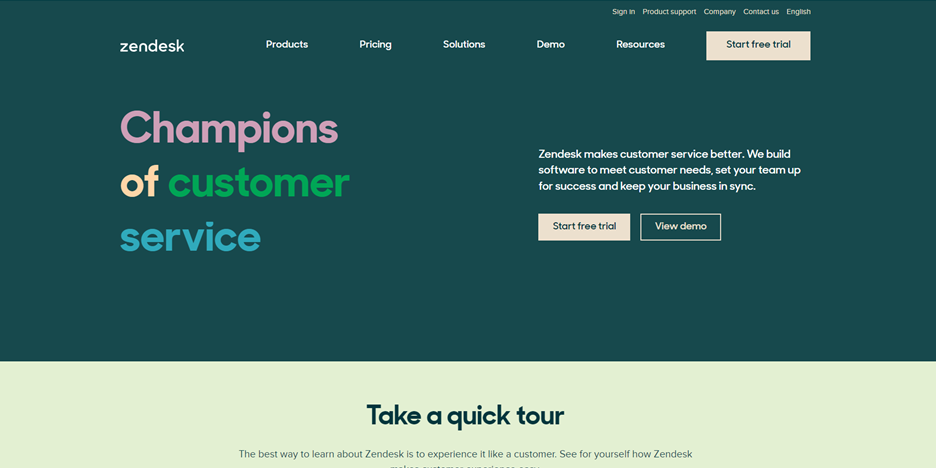
Overview
Zendesk is a customer service tool that helps teams with managing their tickets, customer feedback, and reporting. Zendesk provides a complete customer service solution that is easy to use and grows with your business.
Top Features
- Provide support anywhere, so customers can always reach you. The conversation stays connected, no matter how they choose to interact (over messaging, live chat, social, email or voice).
- Build an integrated help center and community forum. Customers can resolve issues at their own pace — while reducing resolution times for agents.
- Use AI and bots to give customers instant answers, double your agents’ brainpower and save your business time and money.
- Make it easier to track, prioritize and respond to customers with one unified agent workspace. And with complete customer context— including 1,000+ prebuilt integrations—agents can provide better, more personalised support.
- Leverage built-in routing and intelligence to collect critical details and reduce data entry. Also, escalate issues to the agent best suited to help.
- Integrate all relevant customer data using their powerful integration options, including code and no-code functionality.
- Analyse, monitor, and act based on what your customers need. It all works across sales, service, and third-party systems with easy-to-use analytics and reporting. Also, check out how the use of AI sales tools can help improve sales and workflow!
- Determining ROI can be tricky. Luckily, they have got a tool for that. Check out Zendesk’s ROI calculator to see the benefits of an omnichannel approach to customer support.
Price
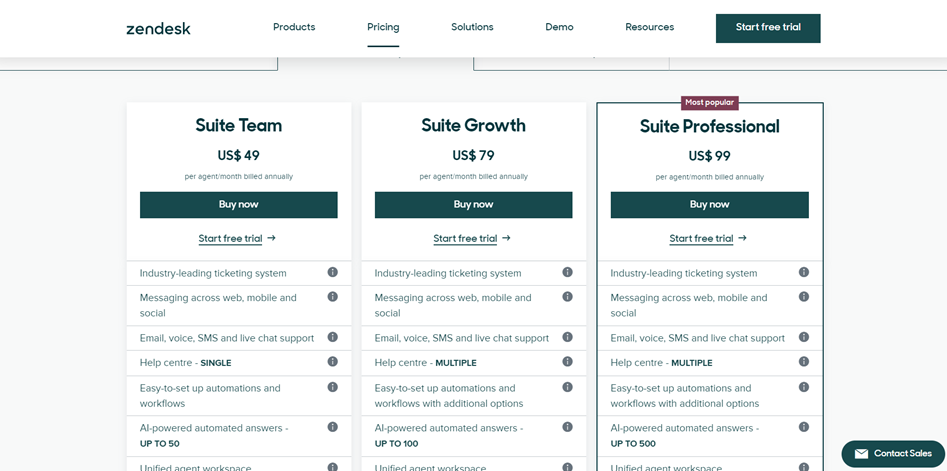
- Zendesk offers a free trial
- Foundational Support only is priced at $19 per month
- Suite Team Plan is priced at $49 per agent per month
- Suite Growth Plan is priced at $79 per agent per month
- Suite Professional Plan is priced at $99 per agent per month
- Suite Enterprise Plan is priced at $150 per agent per month
Bottom line
Zendesk is a comprehensive customer support platform that offers a range of features for teams of all sizes. The platform is trusted by big names such as Tesco, Uber, and Netflix. From ticket tracking to collaboration and reporting, Zendesk is the best issue-tracking software for your team to assist you with everything you need to improve your customer support experience.
ClickUp: Most Customizable Issue-Tracker
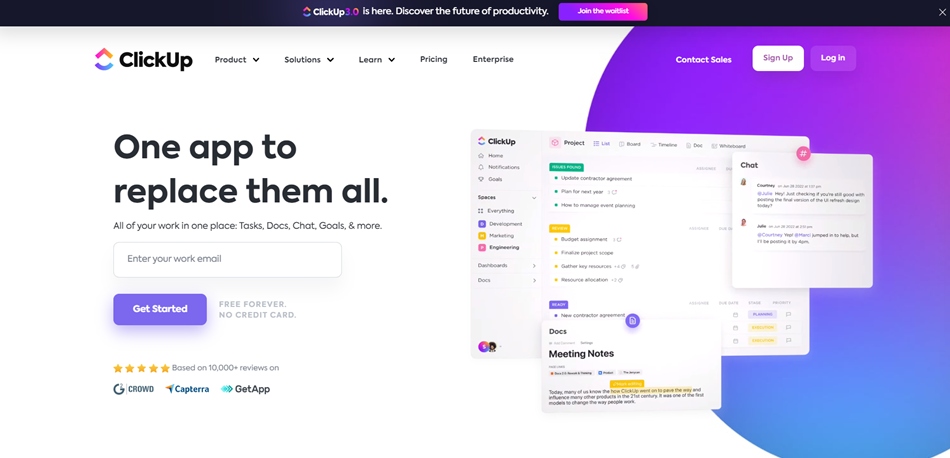
Overview
ClickUp is a project management tool that includes features for task management, team collaboration, and project tracking. The app lets you conduct all of your work in one place, such as Tasks, Docs, Goals, and more. With ClickUp 3.0, the company announces that the next evolution of team productivity and collaboration is here.
Top Features
- Save time by automating your work. Eliminate the busywork and focus on what matters with hundreds of automation. Automatically assign tasks, post comments, update statuses, and sync with other tools.
- Automatically create reporting tasks, assign work, notify your team when collections notices need to go out, and more.
- Faster, self-service IT forms: create simple self-service forms that turn employee requests into an actionable queue and assign them to agents or teams.
- Track, triage, & assign requests: Link related issues together, add tags to track bugs and collaborate on your queue with your team.
- Bring Dev and IT closer together by connecting your team’s IT workflows in ClickUp with native integrations for GitHub, GitLab, and Bitbucket.
Price
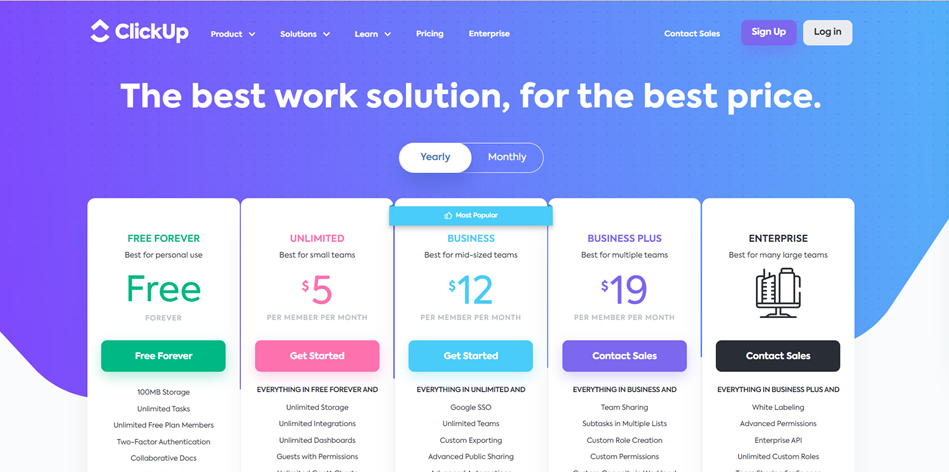
- ClickUp offers a free plan for up to 100MB of storage
- Paid plans start with Unlimited Plan at $9 per user per month
- Business Plan starts at $19 per user per month
- Business Plus Plan starts at $29 per user per month
- Enterprise Plan is custom-tailored to your needs
Bottom line
ClickUp is best suited for teams that want a customizable and feature-rich tool for project management, task tracking, and team collaboration at an affordable price.
LiveAgent: Best Omnichannel Helpdesk Software
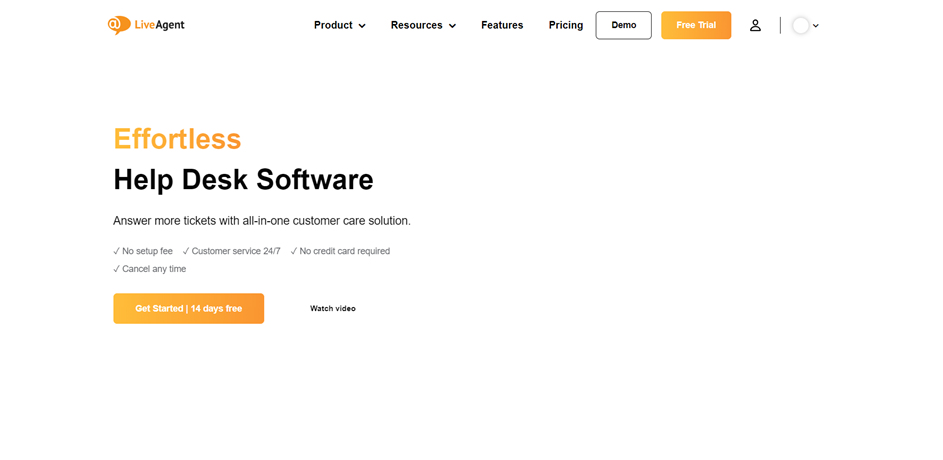
Overview
LiveAgent is a customer service tool that includes features for ticket management, live chat, and social media integration. LiveAgent has been selected as the fastest implementation software, the best live chat software, and an industry leader by customers on prominent review portals.
Highlights
- LiveAgent’s ticketing system is the star of the show that makes everything run smoothly. You can save up to 95% more money, time, and resources by switching to ticketing. Their ticketing system can gather all of your communication from every single channel you use and organize it for you in one place.
- Their live chat has the fastest chat widget on the market.
- Take advantage of all essential features of the LiveAgent call center software – unlimited call recordings, IVR, or agent availability management and achieve excellent customer service with every call.
- Grow a loyal audience, and provide amazing customer support via Facebook, Twitter, and Instagram. LiveAgent can also handle Messenger and Viber, with support for WhatsApp.
- Self-support is invaluable at every help desk. Knowledge base articles are an essential part of the customer portal that customers can visit anytime and find advice on their own. In fact, 90% of all customer traffic comes from a knowledge base.
Price
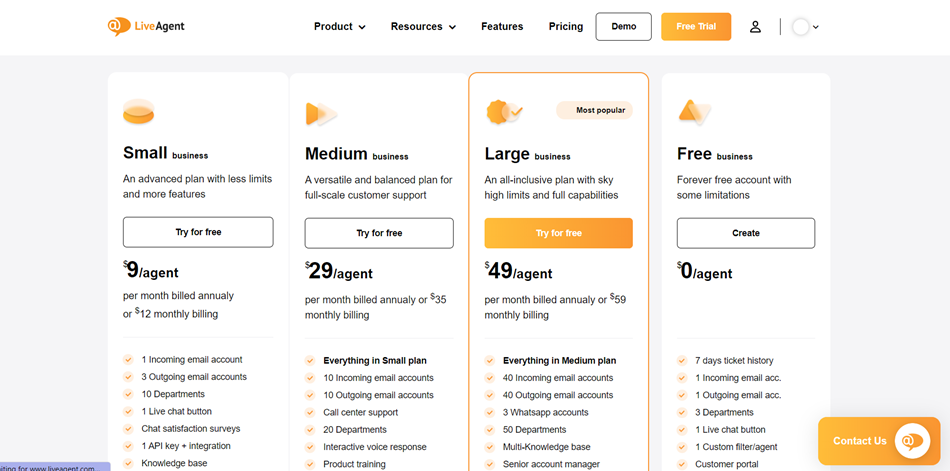
- LiveAgent offers a free trial
- Small Business Plan at $9 per user per month
- Medium Business Plan is a versatile and balanced plan for full-scale customer support priced at $29 per user per month
- Large Business Plan is an all-inclusive plan with sky-high limits and full capabilities priced at $49 per user per month
- LiveAgent also offers deals for startups, under certain conditions
Bottom line
LiveAgent is best suited for customer service teams that want a tool for ticket management, live chat, and social media support all in one. LiveAgent is intended for teams of all sizes. With its powerful issue-tracking features and integrations with other tools, LiveAgent is a great choice for startups and teams looking to improve their customer support.
Freshservice: Best Issue-Tracking Software for Enterprises
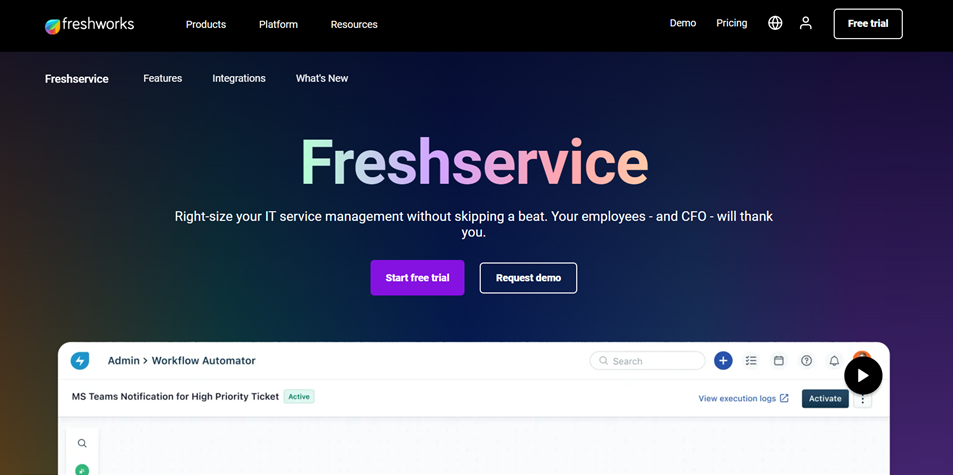
Overview
Freshservice is a cloud-based help desk and IT service management tool designed to streamline customer support requests and IT operations. The software is a modern, intuitive, and cost-effective way to keep your business humming. Its key features include robust issue-tracking and ticket management capabilities, seamless integration with third-party applications, and an intuitive user interface.
Top Features
- Powerful AI and automation capabilities help employees address requests right in the tools they’re already working in.
- Automated alert grouping, on-call management, and intelligent alert management rules will keep your business firing on all cylinders.
- Freshservice gives you a real-time view of your infrastructure allowing you to build an auto-updating CMDB for all your hardware, software, and SaaS quickly and easily.
- IT, HR, Facilities, and legal—extending Freshservice across business teams eliminates the need for multiple tools, all while delivering your employees a consistent service environment.
- With Freshservice, you can create templates for agile and waterfall projects from scratch or from existing tickets. Their native AI, Freddy, will report on resources, and timelines – even predict project outcomes.
- Pipe in and consolidate alerts from all monitoring tools on a single pane of glass. Let Freddy AI algorithm dig through the noise and highlight critical operational issues. Automatically create and route rich incidents to relevant agent groups.
- Get a one-up on critical incidents with a 24/7 agent availability plan. Notify agents and even multiple teams through modern communication channels such as WhatsApp, push notifications on the Freshservice mobile app, & more. Automatically escalate the issue if it remains unacknowledged.
Price
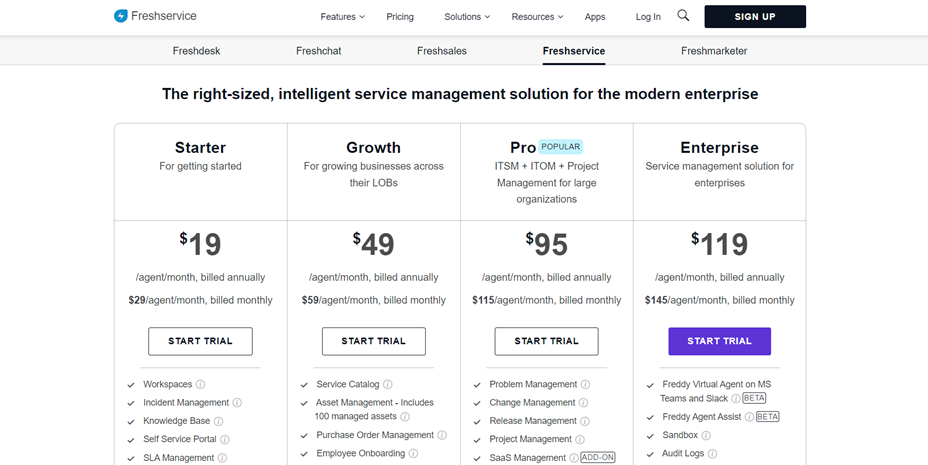
- A free trial
- Starter Plan for $19 per agent per month for getting started
- Growth Plan for $49 per agent per month for growing businesses across their LOBs
- Pro Plan for $95 per agent per month includes ITSM + ITOM + Project Management for large organizations
- Enterprise Plan for $199 per agent per month is a service management solution for enterprises
Bottom line
Freshservice is best suited for customer service and IT teams that want a tool for ticket management, asset management, and reporting.
SolarWinds Service Desk: Best ITSM Software with Automation
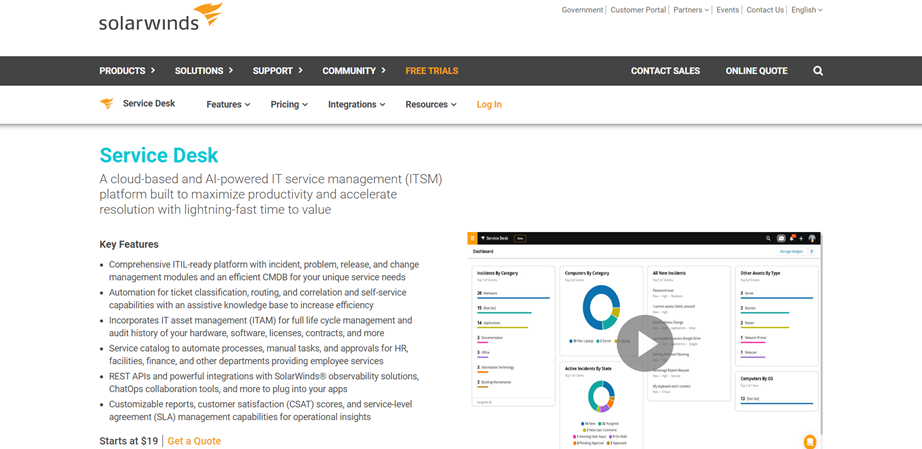
Overview
SolarWinds Service Desk is an issue-tracking software designed to manage customer support requests and IT service management tasks, with key features like customizable ticket workflows, automation capabilities, and a user-friendly interface that makes it easy for support agents to manage and prioritize customer issues. Developed by network and systems engineers who know what it takes to manage today’s dynamic IT environments, SolarWinds has a deep connection to the IT community.
Key Features
- Comprehensive ITIL-ready platform with incident, problem, release, and change management modules and an efficient CMDB for your unique service needs.
- Automation for ticket classification, routing, correlation, and self-service capabilities with an assistive knowledge base to increase efficiency.
- Incorporates IT asset management (ITAM) for full life cycle management and audit history of your hardware, software, licenses, contracts, and more.
- Service catalog to automate processes, manual tasks, and approvals for HR, facilities, finance, and other departments providing employee services.
- REST APIs and powerful integrations with SolarWinds® observability solutions, ChatOps collaboration tools, and more to plug into your apps.
- Customizable reports, customer satisfaction (CSAT) scores, and service-level agreement (SLA) management capabilities for operational insights.
Price
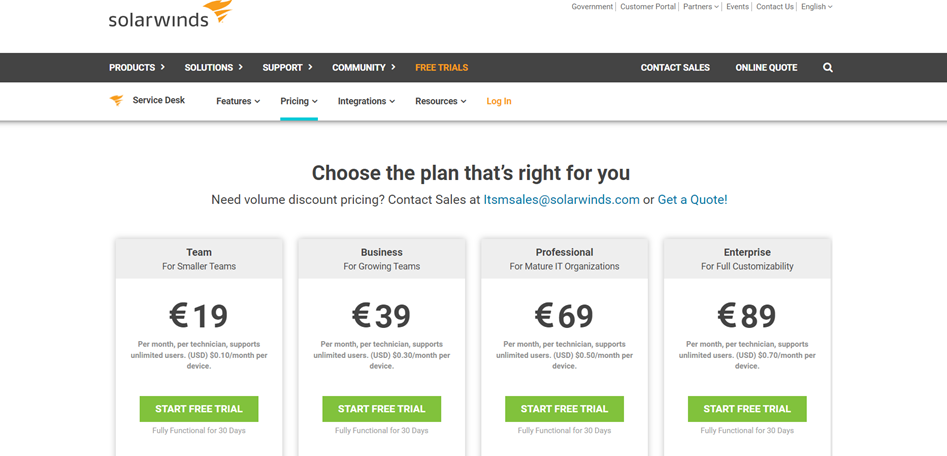
- SolarWinds Service Desk offers a free 30-day trial
- Paid plans start at $19 per agent per month
Bottom line
SolarWinds Service Desk is best suited for IT teams that want a tool for ticket management, asset management, and reporting, and want to experience a full product in a 30-day trial without commiting.
SysAid: Best for IT Service Management
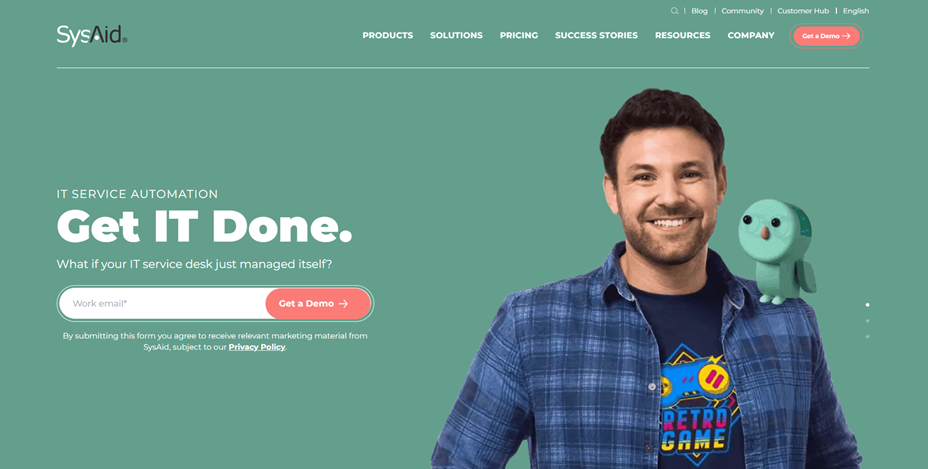
Overview
SysAid has been recognized as Gartner Peer Insights Customers’ Choice for IT Service Management Tools for the second consecutive year in 2022. The IT service management tool includes features for ticket management, asset management, and reporting.
Highlights
- SysAid’s Ticket Automation sorts, routes, and sends each ticket to the right desk, so you never have to leave yours.
- Task Automation fulfills all your repetitive requests.
- Service Automation uses AI built from a decade of real usage data from over 4,000 organizations. It makes every aspect of ITSM so breezy and automatic.
- Workflow automation takes those processes involving different tasks, teams, and departments, and completely digitizes them.
- With self-service automation, employees enjoy the same smooth experience at work as they do anywhere else. Just click, search, or chat and it’s done.
Price
- SysAid offers a free trial
- Paid plans are not disclosed on the website, but are available via inquiry
Bottom line
Ticket automation with SysAid improves your service and support capabilities for both IT and non-IT use cases. For example, routing by campus, prioritizing by staff vs. students, and escalation rules on interdepartmental workflows. SysAid is used by the University of Michigan and Georgetown Law to integrate IT services and support pieces.
Shortcut: Issue-Tracker with the most Integrations
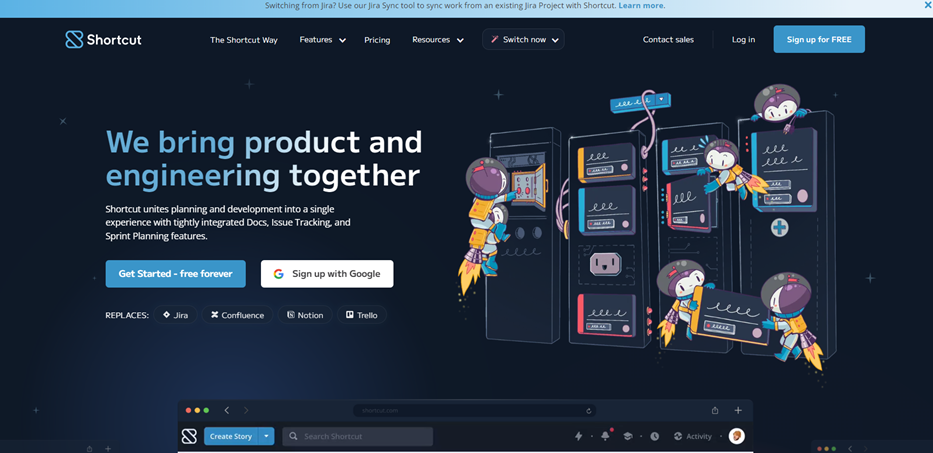
Overview
Shortcut is an agile project management tool that includes features for task management, team collaboration, and project tracking. Shortcut unites planning and development into a single experience with tightly integrated Docs, Issue Tracking, and Sprint Planning features.
Top Features
- Shortcut scales with your team with best-in-class features, security, and privacy. Scale without friction – whether you’re a “team” of 1 or an org of 1,000+. Shortcut is GDPR and SOC2 compliant, with Google SSO included for all plans and SSO and SCIM available.
- From GitHub to Slack to Sentry, they offer integrations with tools you love. Plus, you can write your own integrations with their API.
- Shortcut is designed to replace Jira, Confluence, Notion, and Trello.
- Real-time editing and collaboration with unlimited people that automatically updates. One source of truth with multiple views. Create Stories directly from a Doc, or link a new Doc to existing work. Stay in sync, automagically.
- Connect broad company goals to the individual work that drives those goals.
- Manage ongoing work with kanban boards and sprint planning and implement agile project management with Scrum and Kanban boards.
- Assign larger projects directly to Teams using Epics and Milestones so they know exactly what they’re responsible for. Get Team-specific reporting and charts to see how the Team as a whole is progressing on work.
Pricing
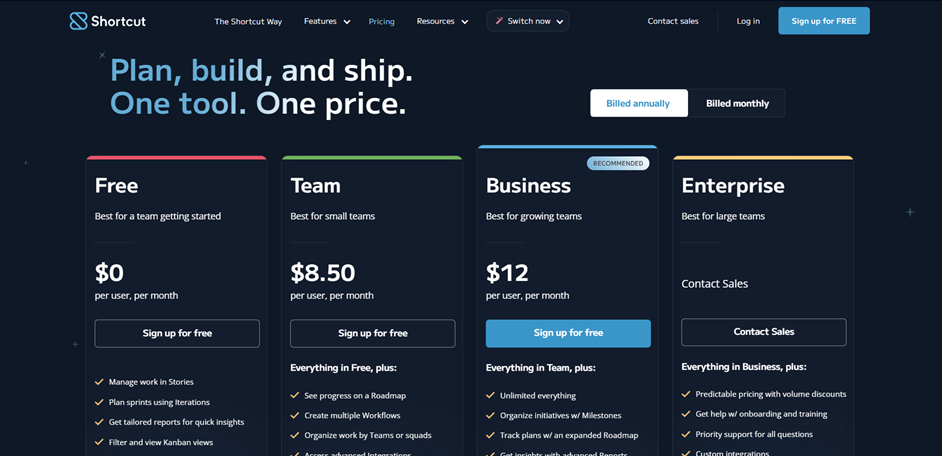
- Shortcut offers a free trial
- Team Plan is $8.5 per user per month
- Business Plan is $12 per user per month
- Enterprise Plan is custom-tailored
Bottom Line
The cloud-based project management software is the best issue-tracking software for software development teams that want an agile project management tool with customizable fields and integrations.
HappyFox: Best Live-Chat and Omnichannel Request Tool
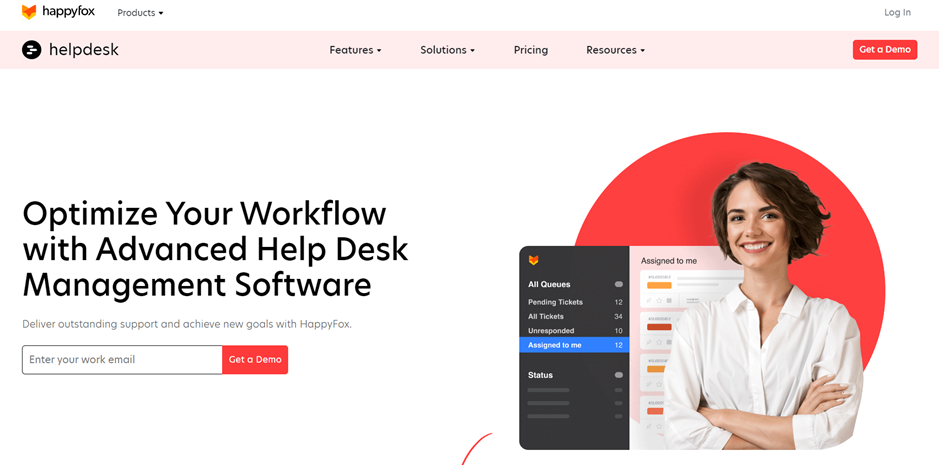
Overview
HappyFox is a practical help desk and customer support software solution. It helps you and your team reduce chaos and bring order to your support process with a robust support ticket system, a self-service knowledge base, and community forums. This customer service tool also includes features for ticket management, live chat, and reporting.
Top Features
- HappyFox is a single platform for your omnichannel requests. It helps you convert your email, phone, chat, social media, and web requests into tickets and keep them organized.
- Speak with your customers right from your Help Desk! All calls, transcripts, and recordings will take the form of a newly created ticket within HappyFox.
- HappyFox lets you keep an eye on social media mentions and messages from Facebook and Twitter.
- Classify your inbound tickets into predefined categories like products, sales, support, etc., and see your omnichannel requests flow into the right ticket categories of your support ticket system.
- Use private notes to alert your team and discuss tickets confidentially.
- When your customers’ issues are complex, managing multiple tickets around them can be perplexing. With HappyFox, you can clone, relate, merge, or split tickets to manage complex issues & requests.
- HappyFox offers integrations with over 20 third-party applications, such as Salesforce, Slack, and Shopify.
Pricing
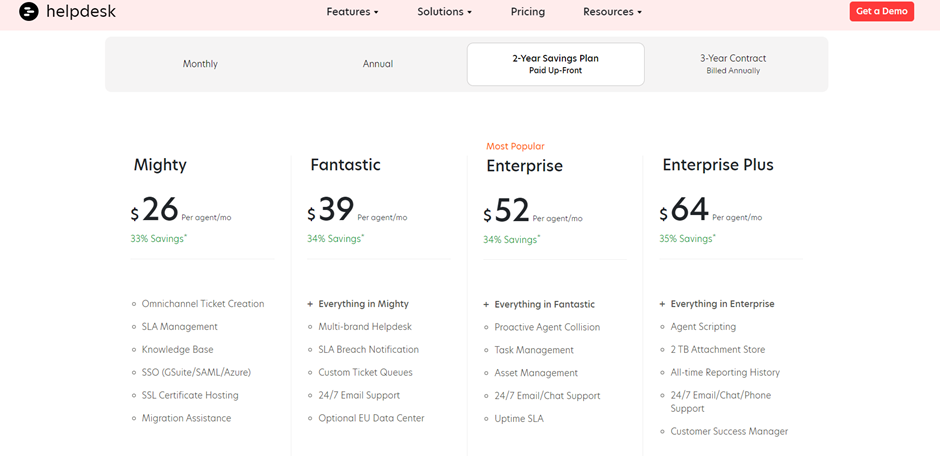
All plans require a minimum of 5 help desk agents. Non-profit and educational organizations are eligible for a discount.
- HappyFox offers a free trial
- Mighty Plan is $26 per agent per month
- Fantastic Plan is $39 per agent per month
- Enterprise Plan is $52 per agent per month
- Enterprise Plus Plan is $64 per agent per month
Bottom Line
HappyFox is best suited for customer service teams that want a tool for live chat, omnichannel requests, and reporting along with an advanced management tool for their tickets.
Freshdesk:
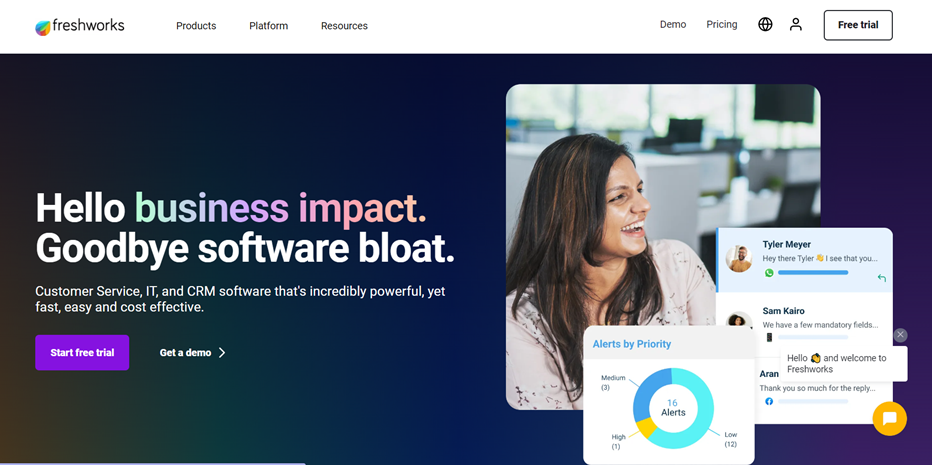
Overview
Freshdesk is a cloud-based customer support software designed to help businesses manage customer support requests and improve customer satisfaction. Freshworks makes it fast and easy for businesses to delight their customers and employees. Unlike legacy software, Freshworks builds tech that works for everyone, making it easy for IT, customer service, sales, marketers, and HR to do their job and delight their customers. If you are looking for other tools that might help you with sales and marketing, you are in for a treat with these AI marketing tools!
Top Features
- Intuitive and contextual support provided by Freshdesk helps you empower your support teams to deliver timely and consistent support at any scale
- Get everything you need to quickly resolve small issues, or effectively manage complex resolutions that span different teams and time.
- Make it easy for your agents to provide exceptional service on voice with an intuitive, all-in-one contact center solution.
- Provide full visibility into customer health metrics with proactive workflows for onboarding, renewals, and more.
- Freshchat lets you service customers on modern messaging channels like WhatsApp, SMS, social, and more. And easily deploy AI-driven bots across those same channels for effortless self-service.
Pricing
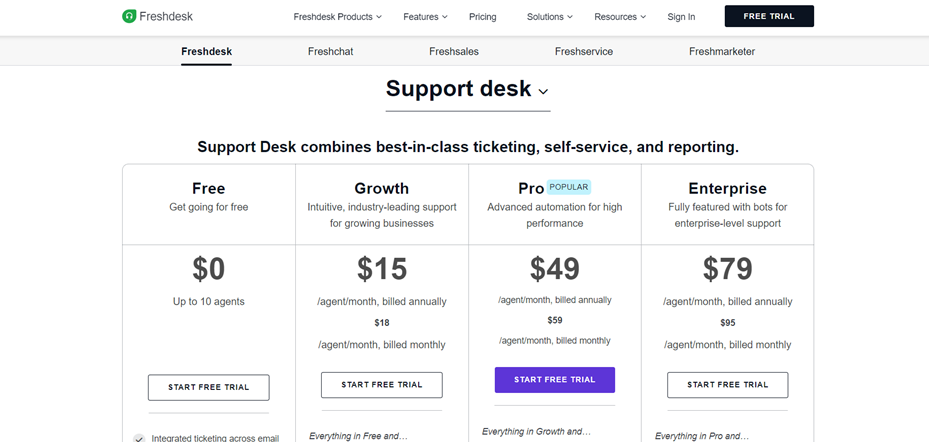
- A free trial
- Starter Plan for $19 per agent per month
- Growth Plan for $49 per agent per month
- $Pro Plun for $95 per agent per month
- $Enterprise Plan for $119 per agent per month
Bottom Line
Freshdesk will ultimately help you scale support experiences without scaling costs. More than 50,000 companies use Freshworks’ SaaS to enable a better customer experience (CX, CRM) and employee experience (ITSM, HRSM).
Wrike: Best Free Issue-Tracker for Small Teams
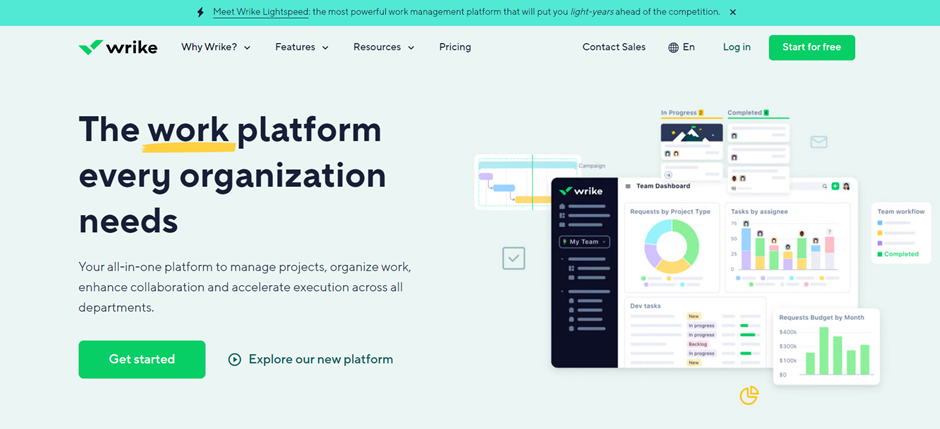
Overview
Wrike is a project management tool that includes features for task management, team collaboration, and reporting. The cloud-based project management software is designed to streamline project workflows. The all-in-one platform is designed in order to help you to manage projects, organize work, enhance collaboration and accelerate execution across all departments.
Top Features
- Create high-performing campaigns with custom workflows, DAM tools, and dynamic reports.
- Manage resources, track billable hours, and delight clients with Wrike’s powerful platform.
- Improve collaboration with Wrike’s planning, risk management, and automation software.
- Optimize agile IT workflows — manage strategic initiatives and service requests in one place.
- Wrike Lightspeed, the latest innovation of Wrike’s platform, makes it easy for every team to find the fastest way to productivity by working as one. Tap into the most powerful work management solution without tradeoffs and experience configuration, scalability, and ease of use — all at once.
- Connect your existing apps and workflows with pre-made integrations available for 400+ popular apps, plus custom integrations for more advanced users.
Pricing
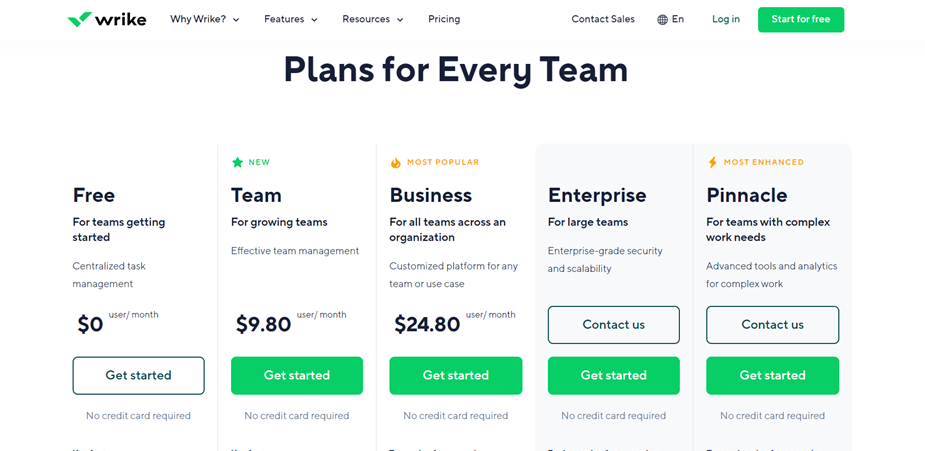
- Wrike offers a free plan for up to 5 users
- Paid plans start with the Team Plan at $9.80 per user per month
- Business Plan is $24.80 per user per month
- Enterprise Plan is custom/tailored
Bottom Line
Wrike is the best issue-tracking software for teams that want a flexible and easy-to-use tool for project management, team collaboration, and reporting.
TeamSupport: Best B2B Customer Support Helpdesk
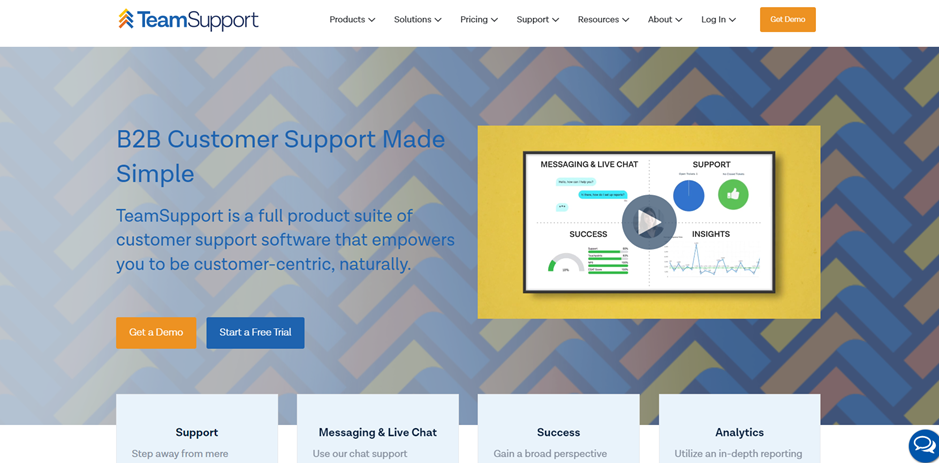
Overview
TeamSupport is a cloud-based customer support software designed to help businesses manage customer support requests and improve customer satisfaction. TeamSupport’s suite of proactive customer service software allows you to prioritize your customers by truly knowing who they are, effectively supporting them, and growing with them.
Highlights
- TeamSupport does more than effective ticket management; it provides an omnichannel experience that facilitates internal team collaboration and streamlines customer support issues, allowing teams to consistently deliver exceptional service.
- Step away from mere incident management and into a B2B support ticketing software that enables proactive action.
- Use their chat support software to engage in deep – where and when customers prefer.
- Gain a broad perspective into customer health to further opportunities for growth and a lower churn rate.
- Utilize an in-depth reporting dashboard to gain broad insight into your customer service analytics.
Pricing
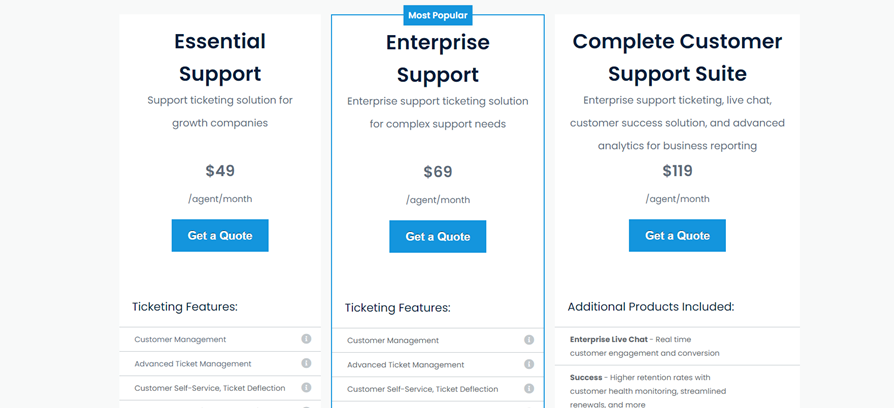
- Essential Support Plan is priced at $49 per agent per month
- Enterprise Support Plan is priced at $69 per agent per month
- Complete Customer Support Suite Plan is priced at $119 per agent per month
Bottom Line
With customers at the foundation of everything TeamSupport does, they created a customer support platform that makes it easier for businesses to operate in a customer-centric mindset. Say goodbye to siloed systems, fragmented customer data, and reactive customer service with TeamSupport’s customer issue tracking system.
Spiceworks: Best Totally Free Issue-Tracker Software
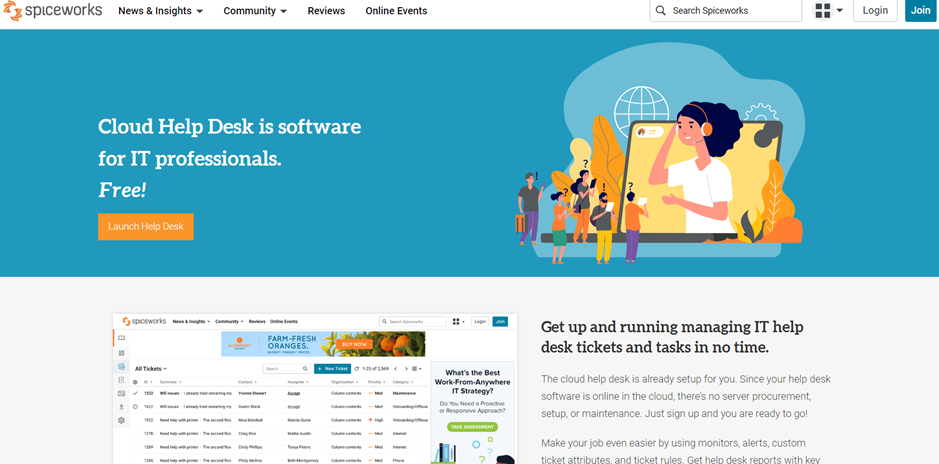
Overview
Spiceworks is an IT service management tool that includes features for ticket management, asset management, and reporting.
Highlights
- The cloud help desk is already set up for you. Since your help desk software is online in the cloud, there’s no server procurement, setup, or maintenance. Just sign up and you are ready to go!
- Make your job even easier by using monitors, alerts, custom ticket attributes, and ticket rules. Get help desk reports with key information like updates on tickets and labor by the organization.
- Help remote employees by starting a secure remote support session directly from your help desk tickets.
- Spiceworks Help Desk Mobile App has the latest ticket updates and push notifications on your phone or tablet.
- Keep up with user requests, track ongoing projects, and get ahead of the next fire drill.
- Spiceworks Cloud Help Desk is integrated with the Inventory and IP Scanner making it easy to track your devices and document your actions and progress on them. Have questions? Reach out to the millions of IT pros in the Spiceworks Community.
Pricing
- Spiceworks is free to use.
Bottom Line
Spiceworks is best suited for IT teams that want a completely free tool for ticket management, asset management, and reporting. Additionally, Spiceworks offers a community forum where IT professionals can share knowledge and best practices, making it a valuable resource for businesses looking to improve their IT operations.
What is issue tracker software?
Issue tracker software is a tool that helps businesses manage customer issues and support requests. These systems allow teams to collaborate and track customer data in one place. Issue tracking systems streamline ticket management, providing a centralized location for customer requests.
What are the main features of an issue-tracking system?
Issue tracking systems offer several key features to manage customer issues efficiently. These include team collaboration, ticket management, customer satisfaction metrics, and customer data management. With these features, teams can work together to solve customer requests and track customer data in one centralized location. Additionally, the best issue-tracking tools provide insights into customer satisfaction, helping teams improve their customer service efforts.
Final thoughts
As seen above, issue-tracking systems usually provide way more than “simple” help with managing incoming issues and tickets. Some of them, like GitHub and SolarWinds, were created by IT personnel for IT and focus more on those features, while other software featured above focuses primarily on customer support, and eventual ticket trackings, like Zendesk and LiveAgent. The decision on which is the best issue-tracking software for your team, in the end, falls on you.






![11 Best AI Art Generators [By Category] of 2024](https://renaissancerachel.com/wp-content/uploads/2023/01/best-ai-art-generators-768x402.jpeg)