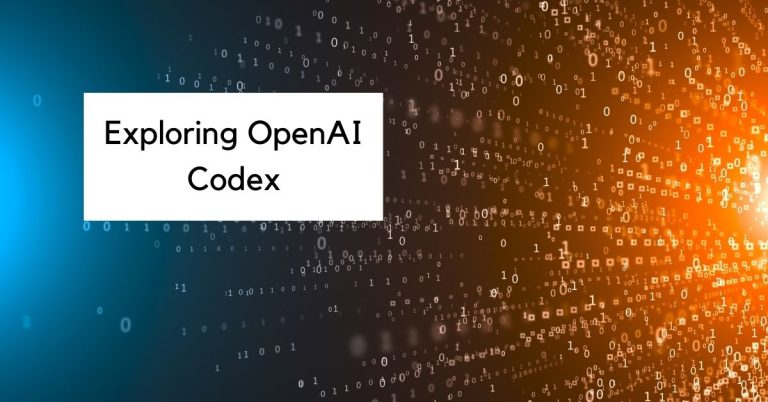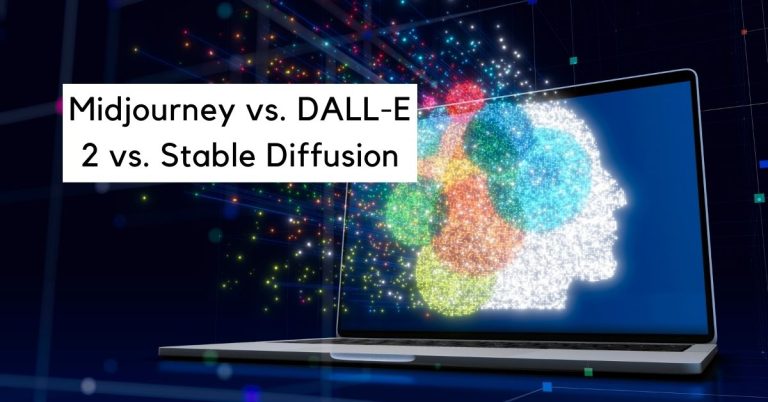11 Best AI Project Management Tools of 2024
With the development of AI, it’s become clear that artificial intelligence has the ability to make our lives easier. AI can help us complete many different tasks, but today we’re going to be talking about AI that can assist us with project management.
There are a lot of factors that go into project management; you have to think about how to plan the project within the given budget, how to allocate the resources you have, etc. So if some tools can help you with this task and limit the amount of time you have to spend on it, then it’s worth looking into.
AI helps project managers do less mundane tasks and focus on the most important aspects of managing a project.
Having said that, let’s dive into the best AI project management tools out there.
What Are the Best AI Project Management Tools?
The best AI project management tools are ones that can automate the monotonous tasks involved in project management and are able to help with other vital aspects of project planning. Keeping this in mind, all of the AI project management tools on the list today will fit that bill and have been selected carefully.
ClickUp
Overview
ClickUp is an AI project management tool that offers a customizable experience that can help you plan a project with minimal hassle. It’s designed to keep all the necessary information in one place and keep everyone on the same page throughout the process.
Used by teams like Samsung, Booking.com, and Belmond, there’s no doubt that this software has plenty to offer.
Features
- Multiple Views: You can choose a dashboard style that suits you; options include list, box, and calendar views, among others. As well as over ten customizable views.
- Comments: Among the many features that allow the people working on the project to communicate is the commenting feature, which allows you to leave helpful comments below any task or document.
- Time Tracking Insights: You can set time estimates that will count down on a global timer, and monitor the time spent on various tasks after the fact with detailed reports.
- Team Alignment: Keep everyone on track with features like goal tracking, workloads, custom statuses, checklists, priorities, and more.
- Integration: You can sync other apps that you’d like to use for your project to ClickUp within seconds.
Pricing
- Free Version – Free forever, no credit card required
- Unlimited – $5/user per month for the yearly plan, $9/user per month for the monthly plan
- Business – $12/user per month for the yearly plan, $19/user per month for the monthly plan
- Business Plus – $19/user per month for the yearly plan, $29/user per month for the monthly plan
- Enterprise: Must contact their sales team to get an estimate
Bottom Line
ClickUp is perfect for people and businesses looking to find perfected project management software to connect their team. Plus, if you’re not ready for a big commitment, then their free plan is great to start with.
Trello
Overview
Trello is an AI project management tool that specializes in being simple and flexible. Two things make for a customizable, easy experience for everyone involved. And this software truly does cater to anyone that needs help with project management.
Features
- Multiple Templates: Depending on your team’s needs, choose one of their many templates. Examples would be a project management template or project roadmap template, etc.
- Varied Timeline: This software realizes that project management can take time, so their timeline allows you to do everything from annual goals to weekly sprints.
- Automation: The AI takes over the time-draining tasks that you want to avoid so that you can focus on what matters within your project.
- Integrations: Various integrations allow your team to use tools that they love alongside Trello.
- Calendar View: The calendar view available in this software can be used to connect the entire team and show them what needs to be done each day.
Pricing
- Free forever version
- Standard – $5/user per month for yearly plan, $6/user per month for the monthly plan
- Premium – $10/user per month for the yearly plan, $12.50/user per month for the monthly plan, free trial available
- Enterprise – Contact sales team for exact estimate
Bottom Line
Trello allows you to customize your experience without a lot of hassle, plus it’s an easy to use interface which makes it great for project management beginners. Their free forever version is a great place to start if you’re unsure about it, though.
Wrike
Overview
Wrike is an AI project management tool that is as diverse as it is effective. Anyone with any kind of project can use Wrike to reach their goals, and the software is unique in the sense that every aspect of it is strong. They focus on having no “tradeoffs,” so every element is as high functioning as the last.
Features
- Automation: Choose various workflows that you’d like Wrike to automate to speed up the project and allow you to focus on high-level aspects of it.
- Cross Tagging: The cross-tagging feature allows you to connect various tasks to various projects if need be.
- Custom Item Types: This is one of the most diverse features of Wrike and is designed so that you can build custom items that are perfect for you and your project.
- Dashboards: Detailed dashboards are a hub for information, and you’ll never be confused about details of your project.
- Mobile App: If you can’t always be at your desktop, the Wrike mobile app can keep you in the loop of what’s going on.
Pricing
- Free forever plan
- Team – $9.80/user per month
- Business – $24.80/user per month
- Enterprise – Contact sales team for estimate
- Pinnacle – Contact sales team for estimate
Bottom Line
If you work on a variety of different types of projects then the flexibility of Write will have what you need, and their free plan makes it easy to make a final decision on the software.
Overview
Teamwork is an AI project management tool specifically designed for client work. Every feature was built with this purpose in mind, so the process is exactly what every founder, account director, and project manager is looking for.
Features
- Portfolio: This key feature allows you to have several projects at once and see information about them all at a glance.
- Resource Management: This software has everything you need to manage your team’s resources, both in the long and short term.
- Automations: Teamwork takes over all the tasks you don’t have time for, freeing you up to work on more important aspects of the project.
- Time Tracking: This feature will help you keep track of the work being done so that you can bill your clients accurately after the job is complete.
- Teams: Not only does Teamwork allow you to set specific teams, but it has the feature of setting subteams as well. For minimum confusion between employees.
Pricing
- Free forever plan
- Starter – $5.99/user per month for the yearly plan, no monthly plan, free trial available
- Deliver – $9.99/user per month for the yearly plan, no monthly plan, free trial available
- Grow – $17.99/user per month for the yearly plan, no monthly plan, free trial available
Bottom Line
If your projects revolve around client work then this is the software for you, and you should take the free trials into consideration to figure out which package suits your needs.
Tara
Overview
Tara is an AI project management tool that simply gets things done, fast. They have all the features of a good project management tool, but the unique thing about Tara is their features that speed up the required tasks to finish a project in record time.
Features
- Sprints: The standout feature of this software is the ability to set weekly or bi-weekly sprints that encourage people to finish tasks as fast as they can while still being thorough.
- Detailed Tasks: Give your team plenty of information about a task by adding subtasks, assigning them to specific people, categorizing them by priority, and more.
- Importing: You can import projects and their info from other project management tools directly to Tara.
- Instant Progress Reports: Tara takes the real-time dashboard a step further than many software and allows you to see each bit of progress instantly.
- Help Center: Tara has an excellent help center that will help you get the hang of this software so that you can immediately start on your projects and focus on what matters rather than spend time learning the platform.
Pricing
- Free version
- Co-Pilot – $8/user per month for the yearly plan, no monthly plan, free 14-day trial available
- Insights – $35/user per month for a yearly plan, no monthly plan, can request a demo
- Enterprise – Must contact their sales team, can request demo
Bottom Line
This software is ideal for people and businesses looking to complete projects quickly and efficiently. But if you’re not sure that you fit that bill, then you can always look towards the free trial.
ProofHub
Overview
Proofhub is an AI project management tool that is renowned by many because of its efficiency and ability to get projects done fast. It’s simple, with almost no learning curb, and they keep all unnecessary complications out of their software. Leaving you only with the basics you’ll need to get things done.
Features
- Calendar: The shared calendar employed by this software makes it easy to see milestones, goals, events , and tasks as a team.
- Subtasks: Proofhub has a feature that will prevent you from feeling overwhelmed by allowing you to break down a task into several smaller tasks.
- Assignees: This feature lets you assign a specific person to a specific task, so there’s no confusion.
- Workflows: Proofhub allows you to create custom workflows that will work for your team and prioritizes.
- Overview: Keep track of everything with this software’s advanced overview that shows who’s working on what, and when.
Pricing
- 14 day trial available
- Essential – $45 per month for yearly plan, $50 per month for monthly plan
- Ultimate Control – $89 per month for yearly plan, $99 per month for a monthly plan
Bottom Line
This is a classic project management tool that you can use if you don’t feel like experimenting, it’s been tested and loved by companies like NASA, Disney, and Netflix. Plus if you have any doubts, then there’s always the free trial.
Asana
Overview
Asana is an AI project management tool that provides a unique way to involve your entire organization in project planning. It does this by taking each respective team into account and keeping them all on track to complete their personalized tasks without any unnecessary overlap between teams.
It focuses on minimizing confusion between people working on the project, as well as maximizing efficiency since everyone is assigned a task that they’re perfect for.
Features
- Automation: Takes care of mundane tasks to free up your time for more important aspects of the project.
- Goals: Set goals within the tool in order to strategize, and track progress toward meeting them.
- Calendar: Use a shared calendar in order to keep track of who is working on what.
- Reporting: Keep everyone up to date with updates on the project.
- Mobile App: The Asana app can connect you to your projects, even when you’re on the go.
Pricing
- 30 day free business trial available, no credit cards required
- Basic – Free forever
- Premium – $10.99/user per month for yearly plan, $13.49/user per month for monthly plan
- Business – $24.99/user per month for yearly plan, $30.49user /per month for monthly plan
Bottom Line
Asana is perfect for businesses that employ multiple teams and need to stay in sync while they hit their goals. The fact that it comes with a 30-day free trial is also a major bonus, as you can easily assess if it will work for you and your business.
Monday.com
Overview
Monday.com is an AI project management tool that can handle projects ranging from big to small, and everything in between. They offer features that will help you collaborate with others, identify potential risks, manage your portfolio, and more. All within a simple, and easy-to-use software.
Features
- Automations: Monday.com will automate all the tasks that you don’t have time for. Freeing you up to focus on more important aspects of the project.
- Kanban: This feature will help you prioritize tasks as well as take into account your team’s capacity in order to balance demands.
- Gantt: Within this software, you can have access to fantastic Gantt charts that will help you visualize the project as a whole.
- Integrations: Other tools that you’re using to work on your respective project can be integrated into Monday.com so you have everything in one place.
- Docs: The docs that you have access to with this software will allow you to collaborate in real time with others by editing the same document at once, additionally you can leave comments and messages behind for others on your team.
Pricing
- Individual – Free forever
- Basic – $24 per month for yearly plan, $8/user per month for monthly plan
- Standard – $30 per month for yearly plan, $10/user per month for yearly plan
- Pro – $48 per month for yearly plan, $16/user per month for monthly plan
- Enterprise – Must contact their sales team to get estimate
Bottom Line
With so many packages to choose a plan that works for the size of your project, there’s no reason why you shouldn’t try out Monday.com in order to try out its cutting edge project management tools and figure out if it’s right for you. And furthermore, the varying packages make it easy for a business of any size to use it.
Project Insight
Overview
Project Insight is an AI project management tool that allows the user to manage every single aspect of their project from one software. There’s virtually no need to use other softwares alongside it, or integrate other tools, because everything you need is within Project Insight itself.
Features
- Automation: This software allows you to automate a variety of things; including time-tracking, appointments, budgeting, and more.
- Experts: Through Project Insight, you’ll have access to help from their experts which have over 20 years of experience.
- All-In-One: Project Insight includes everything you need to successfully manage your project, no need to look for alternative tools to use with it.
- Advanced Scheduling: Drag-and-drop scheduling tools make for a simple process, and if a change is made then it will automatically update across all projects.
- Billing Integration: To make the Project Insight experience even more complete, you can even integrate it with your billing platform of choice.
Pricing
- Basic benefits are unlocked for free
- You can pay $3 for each add-on, after 12 add-ons you get the rest automatically
- The enterprise plan can be purchased for $45 per user
Bottom Line
If you want a project management experience on a single platform, without the hassle of having different features scattered across different tools then Project Insight is for you, and you should try their free version so you can assess whether you want more from the software.
Asta Powerproject
Overview
Asta Powerproject is an AI software that aims to help people with not only project management, but also portfolio and resource management. It’s software that anyone within the project can use, regardless of the level of involvement you have in the project. And is used by people within industry sectors.
It specializes in keeping everything on schedule so that the user can complete their projects before the deadline.
Features
- Simple: This software is designed to be easy to use.
- Scheduling: The precise scheduling tools featured in this software will ensure that everything runs smoothly on the project’s timeline.
- 3D Modeling: Allows the user to plug in project plans in order to see a 3D model.
- Integration: This software can be integrated and used with other software as well, for a more diverse experience.
- Customized Experience: This software is meant specifically for those involved in contracting and construction projects, so the experience is designed specifically for them.
Pricing
- 14 day free trial available
- $1,825 for the standalone license
- $2,525 for the concurrent license
Bottom Line
This AI project management tool is best suited for those with upcoming construction projects and will help keep the project on track with its superior scheduling tools. Since this software is a one-time purchase, taking advantage of the 14-day free trial is suggested in order to make sure it works for your project management needs.
Basecamp
Overview
Basecamp is an AI project management software that prides itself on being one of the simplest, yet most effective, project management tools in the game. In their own words, their software is one of the “greatest hits” of all the best project management tools out there.
Features
- One Page Dashboard: Everything you need to know about your project can be seen at first glance, with Basecamp’s simplistic dashboard.
- Messaging System: You can send and receive messages from inside Basecamp plus take advantage of the software’s built-in group chat.
- File Sharing: There’s a section within the software where the entire team can share various files, images, and documents that pertain to the project at hand.
- Check-Ins: One feature allows you to set up automated polls for everyone working on the project so that you can check in on everyone individually.
- “Doors”: With this software’s “doors”, you can link other services to your project on Basecamp to get the best of both worlds.
Pricing
- 30-day free trial is available for either of Basecamp’s plans
- Standard – No yearly plan, $15/user per month
- Pro Unlimited – $299 per month for yearly plan, $349 per month for monthly plan
Bottom Line
Basecamp is one of the best AI project management tools out there and can easily be used by anyone, for any project. Additionally, a 30-day free trial should provide plenty of time to decide which package best suits you.
What Are Project Management Tools?
Project management tools could also be described as task management tools, they essentially break down small parts of a larger project to leave you with a detailed plan of action. So the best AI project management tools are ones that simplify the process for you.
How is AI Used in Project Management?
Artificial intelligence is often used in the best AI project management tools because it can take the load off of the people working on the project by assuming mundane tasks. This lets you focus on higher-level tasks rather than boring administrative ones that work best being automated.
What is the Most Popular Project Management Tool?
It’s hard to narrow down the most popular project management tool out of all the best AI project management tools out there. But one single tool that people use frequently is the Gantt chart, which allows the user to look at a lot of information at one glance. Such as the start and end date of a task, various milestones, etc.
Will AI Take Over Project Management?
No, it’s unlikely that even the best AI project management tools will be able to take over completely. Instead, the focus is on making the project management process easier and faster for people and companies.
Think of it as a help to humanity, not a threat to it. For instance, AI can also be helpful for things like video editing and writing.
Final Thoughts
The best AI project management tools are ones that anyone can use effectively, and most of the tools mentioned in this list allow anyone to do just that. So choose the one that seems like the best option to you, or take advantage of the free trials available and give each a test run. You’re sure to find one that fits your needs.
And if you’re looking to boost your productivity while you work on your project, then you might want to check out the best AI productivity tools. Or, if your project has to do with content creation, you should take a look at the best AI content creation tools as well as the best AI social media management tools.