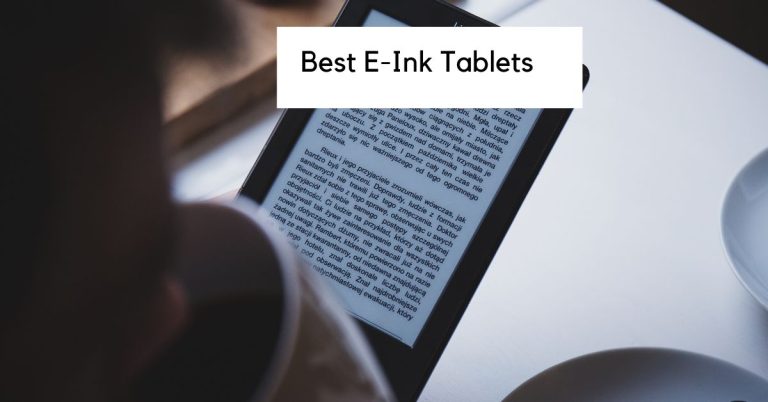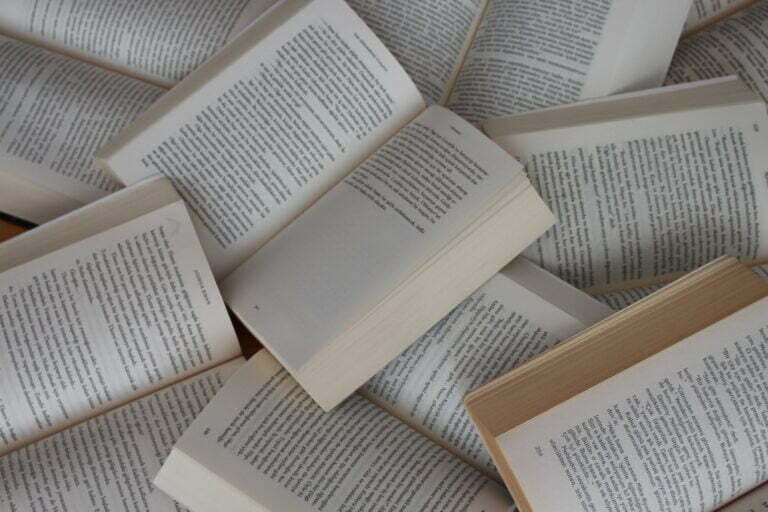9 Best Document Signing Software of 2024
Are you tired of printing, signing, and scanning documents every time you need to sign something? Say goodbye to the old-school way of signing documents and hello to electronic signature software!
In this article, we’re going to take a look at the best document signing apps that can help you streamline your document signing process and make it easier for you to sign contracts, agreements, and other important documents from anywhere in the world. No more printing, no more scanning, and definitely no more hassle. Keep reading to find out which electronic signature software is right for you.
What are the best document signing tools?
When it comes to electronic signature software, there are many options available on the market. However, not all of them are created equal. To help you narrow down your options, we’ve researched and compiled a list of the best document signing tools that can help you sign documents with ease.
Docusign: Best for Enterprise-Level Digital Signature Needs
Overview
DocuSign allows users to easily create and send legally binding documents for signature, simplifying the process of getting documents signed. The software integrates with a range of applications such as Microsoft Office, Salesforce, and Google Drive.
DocuSign is an ideal choice for businesses of all sizes, from startups to large enterprises, looking to simplify their document signing processes and enhance their overall productivity. If enhanced productivity within your organization is something you’re looking for, check out these AI project management tools.
Highlights
DocuSign offers a range of features that make it one of the best electronic signature softwares in the market. Here are some of its top highlights:
- Docusign offers a simple and easy-to-use interface that allows users to create and send documents for signature quickly.
- Advanced authentication options such as multi-factor and biometric authentication contribute to added security.
- Customizable templates helps users create and send documents faster.
- Integration with a range of applications such as Salesforce, Google Drive, and Microsoft Office promotes enhanced productivity.
- Document tracking lets users know when a document has been viewed or signed, making it easier to manage the signing process.
- Mobile app compatibility allows users to sign documents on-the-go.
- Audit trails provide a detailed record of every transaction, ensuring compliance with regulations and legal requirements.
- Automated reminders and notifications ensure documents are signed in a timely manner.
- DocuSign’s robust API allows companies to integrate DocuSign into their own applications.
Pricing
DocuSign offers a range of pricing plans based on individual needs. The plans are as follows:
- Personal – Starts at $15/month/user
- Standard – Starts at $45/month/user
- Business Pro – Starts at $60/month/user
- Advanced Solutions – Contact Sales
Each plan offers different features and functionality, with the higher-priced plans offering more advanced features such as API integrations and Single Sign-On (SSO). Individuals and businesses can choose the plan that best fits their needs and budget.
Bottom Line
DocuSign is best suited for businesses of all sizes that require a reliable and secure electronic signature software, as well as individuals who need to sign and send documents electronically. With its user-friendly interface, advanced features, and multiple pricing options, DocuSign is a top choice for those who value efficiency and convenience.
Dropbox Sign: Best for Secure Document Signing
Overview
Dropbox Sign (formerly HelloSign) is a document signing and sharing tool offered by Dropbox, a popular cloud storage provider. With Dropbox Sign, users can easily sign, send, and manage documents from anywhere in the world on any device. The software also offers a range of features such as team collaboration, template creation, and automatic reminders.
Highlights
- Dropbox Sign’s platform offers a simple and intuitive interface that makes it easy for anyone to use.
- The software complies with the most rigorous security and privacy standards, including SOC 2, HIPAA, and GDPR.
- Dropbox Sign integrates seamlessly with other Dropbox tools and third-party apps, making it easy to automate workflows and streamline processes.
- Users can collaborate on documents in real-time, share feedback, and assign tasks to team members.
- Create and save customized templates for frequently used documents.
- Dropbox Sign offers a mobile app for iOS and Android devices, allowing users to sign documents on-the-go.
- Send automatic reminders to signers, reducing the risk of delays and missed deadlines.
- Dropbox Sign keeps a detailed audit trail of all document activity, providing transparency and accountability.
Pricing
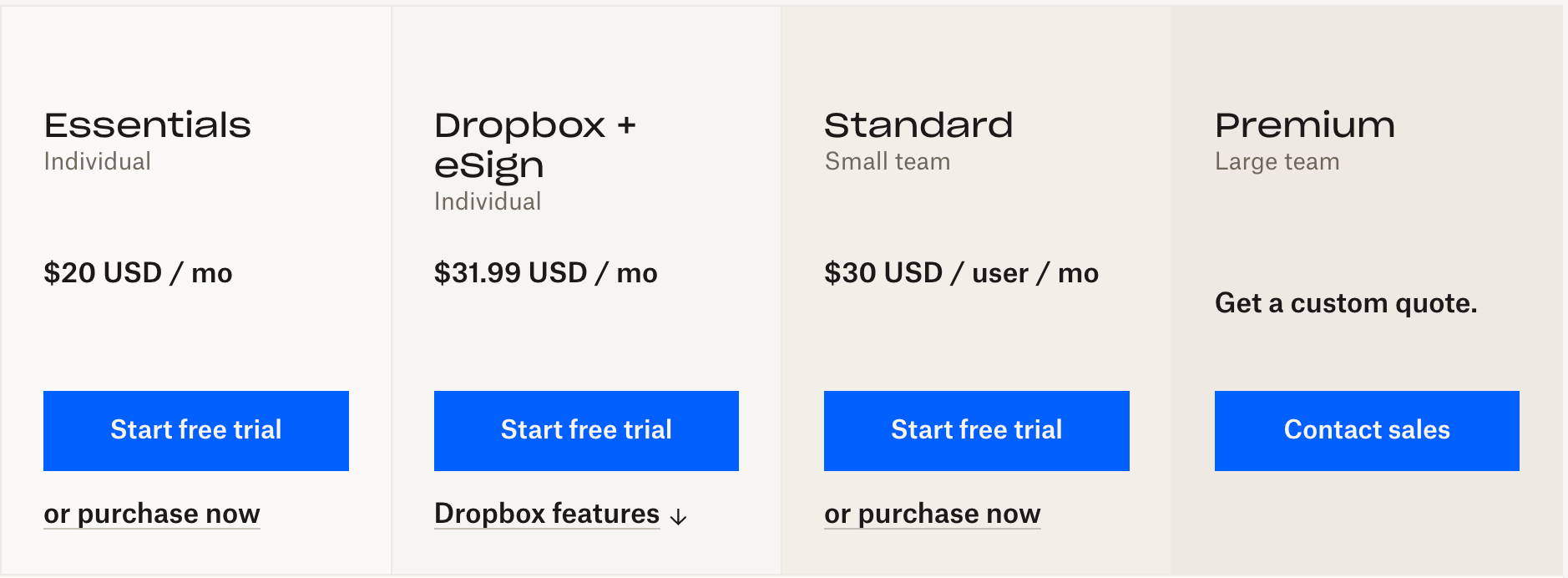
Dropbox Sign offers a free 30-day trial for all its plans. Unlimited signing and various integrations are included with all plans.
- Essentials (Individual) – Starts at $20/month/user
- Dropbox + eSign (Individual) – Starts at $31.99/month/user
- Standard (Small Team) – Starts at $30/month/user
- Premium (Large Team) – Get a Custom Quote
Bottom Line
Dropbox Sign is best suited for individuals and small to medium-sized businesses who require a secure and efficient way to sign and manage their documents online. Its user-friendly interface and affordable pricing make it a great option for those who are new to electronic signature software and offers a free trial for users to test out the platform and see if it meets their needs.
Signaturely: Best for Contract Templates and Branding
Overview
Signaturely is an easy-to-use electronic signature software that offers a range of features such as document tracking, customizable templates, branding, and advanced authentication options. Signaturely makes the document creation and signing process a breeze by sticking to the basics and a simple 1-2-3 process that works every time.
Highlights
- Signaturely is an easy-to-use electronic signature software that simplifies document signing.
- The platform offers a free plan suitable for individuals who need documents electronically signed every now and then.
- With Signaturely, users can sign, send, and manage documents in minutes, saving time and streamlining your workflow.
- The platform is secure and legally binding, ensuring that documents are protected and compliant with industry standards.
- Signaturely offers various contract templates, allowing users to customize and automate document workflows.
- The platform also offers real-time document tracking, audit log and history, keeping users informed about the status of their documents.
- Signaturely’s pricing plans are affordable, making it a great option for individuals and small businesses.
Pricing
Signaturely offers a free plan including 1 signature request a month. The platform’s paid plans include unlimited signature requests, access to various contract templates, and more.
- Free – $0/month/user
- Personal – $20/month/user
- Business – Starts at $40/month/user
Bottom Line
Signaturely is best suited for small businesses and individuals who need a reliable, simple, and cost-effective electronic signature solution. Its easy-to-use interface, affordable pricing, secure document management, and contract templates make it an excellent choice for freelancers, entrepreneurs, and startups.
PandaDoc: Best for Sales Teams
Overview
PandaDoc is an all-in-one document signing software that helps businesses streamline their sales process, create and send professional-looking proposals, quotes, contracts, and collect electronic signatures. It offers a range of features including document analytics, payment processing, team collaboration, and integrations with popular apps such as Salesforce, HubSpot, and Stripe. With PandaDoc, businesses can save time and improve their document workflow, ultimately increasing their revenue and customer satisfaction.
Highlights
- PandaDoc offers a complete document management platform that includes digital signature, document automation, and workflow capabilities.
- Create, send, and track sales documents like proposals, quotes, and contracts from a single platform.
- Integration with popular CRM and document storage apps like Salesforce, HubSpot, and Google Drive makes it easy to manage documents in one place.
- Advanced analytics and reporting capabilities allows users to track document performance, monitor sales team activity, and optimize sales processes.
- Create professional-looking documents in minutes, saving time and streamlining workflows.
- Robust security features like two-factor authentication and SSL encryption ensures that documents are always protected.
- PandaDoc’s integrations with popular payment gateways like Stripe and PayPal make it easy to accept payments and collect signatures in one step, simplifying sales processes.
- PandaDoc collaboration features make it easy to collaborate with team members, track changes, and get feedback in real-time, improving the accuracy and speed of your document creation.
Pricing
PandaDoc offers a variety of pricing plans, including a free plan for basic document needs. Their paid plans range from $19 to $59 per month, with additional options for larger teams and enterprise-level needs. Customers can save money by choosing annual billing instead of monthly billing.
- Free – $0/month/user
- Essentials – Starts at $29/month/user
- Business – Starts at $59/month/user
- Enterprise – Contact PandaDoc
Bottom Line
PandaDoc is ideal for sales teams, freelancers, and small businesses. Its user-friendly interface and integrations with popular CRMs make it a great option for those in the sales industry. And if sales is your niche, you might be interested in checking out these AI sales platforms. PandaDoc’s pricing options, including a free plan for individuals, make it a good fit for those looking to try out electronic signature software before committing to a paid plan.
SignWell: Best for API Integrations
Overview
SignWell is an electronic signature software that enables businesses to send, sign, and manage documents digitally. Its intuitive features make it a popular choice for small and medium-sized businesses. SignWell also offers API integration, allowing businesses to integrate electronic signature functionality into their existing applications, platforms, and workflows. With API integration, businesses can streamline their document signing process and improve productivity.
Highlights
- SignWell offers a user-friendly interface that allows for easy document signing and management.
- Users can customize their signing experience with branding, templates, and fields.
- SignWell’s API allows for seamless integration with other software and applications.
- Advanced security measures such as two-factor authentication, audit trails, and encryption ensure the safety of sensitive documents.
- SignWell supports a variety of document formats, including PDF, Word, and Excel.
- The platform offers advanced features such as bulk sending, reminders, and in-person signing options
- SignWell provides top-notch customer support and resources to assist users with their document signing needs.
Pricing
SignWell offers a free plan that includes up to 3 documents per month, and paid plans including unlimited documents and access to templates starting at $10 per month.
- Free – $0/month
- Personal – $10/month
- Business – $30/month
- API & Enterprise – Contact SignWell
Bottom Line
SignWell is best suited for individuals, small and medium-sized businesses, and enterprises that require a reliable, easy-to-use, and affordable e-signature solution. With its API capabilities and dedicated support team, SignWell is also ideal for businesses that need to integrate e-signatures into their existing systems and workflows.
eSignatures.io: Best for SMS Contracts
Overview
eSignatures.io is an electronic signature platform that offers a variety of features to simplify the contract signing process. With SMS-only contracts, users can send contracts directly to mobile phones via text message, while Zapier integration allows for automation and bulk sending of contracts. The platform also offers API integration and signer fields to allow for customization. Users can embed the sign page into their website. Custom branding and support for 22 languages is also available. The platform is ISO 27001 certified, ACT compliant, and offers an audit trail and two-factor identification for added security.
Highlights
- Send contracts directly to mobile phones via SMS for lightning-fast returns.
- Automate your workflow and connect with apps like Salesforce and Dropbox.
- Integrate easily with online signature platforms using one simple POST request.
- Copy-paste a list of signers from your Excel worksheet and send contracts in bulk.
- Add signer fields to your contracts to allow signers to type in information, tick a checkbox, and upload files.
- Use placeholders to highlight text you want to replace in new contracts.
- Embed the sign page into your website (API only).
- Manage team members and their access levels within the company.
- Customize the center logo and company name, Google fonts, and email domains.
- Pay-as-you-go pricing with the freedom to scale up or down without a lock-in subscription plan.
Pricing
eSignatures.io offers a pay-as-you-go pricing model with no lock-in subscriptions or upfront fees. Users can purchase bulk credits that can be used to send contracts, and the cost per contract varies based on the plan chosen. Pricing is transparent, with no hidden costs or fees, and users only pay for what they use.
- Standard Plan – $0.49/sent contract
- Enterprise Plan -$3,999/month; $0.49/sent contract
Bottom Line
eSignatures.io is ideal for small to medium-sized businesses, freelancers, and individuals who want to streamline their document signing process without committing to a long-term subscription plan. With its pay-as-you-go pricing model, eSignatures.io allows users to only pay for what they use, making it an affordable and flexible option for those who need to send contracts and agreements on an ad hoc basis.
signNow: Best for HIPPA and GDPR Compliance
Overview
signNow is a cloud-based electronic signature platform that allows users to easily sign, send, and manage documents from anywhere. With features like in-person signing, document templates, and mobile compatibility, signNow is an ideal solution for businesses of all sizes looking to streamline their document management processes. signNow’s focus on security and compliance also makes it a great option for industries such as finance, healthcare, and legal. Additionally, its flexible pricing plans and user-friendly interface make it a top choice for businesses and individuals alike.
Highlights
- signNow’s interface is user-friendly, making it easy for anyone to sign and send documents.
- The platform offers a mobile app that allows users to sign and send documents on-the-go from their smartphones or tablets.
- signNow offers bank-level security measures, including encryption and two-factor authentication, to ensure that documents are secure and confidential.
- With signNow, users can customize the branding of their documents with their company logo and colors.
- API integration is available, allowing users to seamlessly integrate the platform with other business applications.
- Create document templates and streamline the signing process for frequently used documents.
- signNow offers workflow automation features that allow users to create automated signing workflows, saving time and increasing productivity.
- The platform integrates with popular cloud storage services such as Google Drive and Dropbox, allowing users to easily access and sign documents stored in the cloud.
- signNow is compliant with various legal and industry standards, including HIPAA, GDPR, and ESIGN.
Pricing
signNow offers different pricing plans, including Basic, Business, and Enterprise plans, with varying features and capabilities. Their pricing is flexible, with monthly and annual subscription options, and they offer a free trial for all plans.
- Business – $20.00/month/user
- Business Premium – $30.00/month/user
- Enterprise – $50.00/month/user
- Business Cloud – $50.00/month/user (5 user minimum)
Bottom Line
signNow’s plans are best suited for organizations with multiple teams and complex eSignature workflows. With advanced features such as request payments, conditional documents, smart fillable fields, CRM/ERP integration, and more, signNow boasts a complete suite of solutions for businesses.
DocHub: Best Free Plan for Occasional Digital Signing
Overview
DocHub is an electronic signature platform that allows users to easily sign, edit, and share documents online. With DocHub, users can upload and fill out PDFs, add text, signatures, and annotations, and collaborate with others in real-time. The platform also offers integration with Google Drive and Dropbox for seamless document management. DocHub is a great option for individuals and teams looking for a comprehensive and affordable electronic signature solution.
Highlights
- DocHub is known for its user-friendly interface that allows users to easily upload and edit documents, add signatures, and share documents with others.
- The platform works seamlessly on desktop, mobile, and tablet devices, providing users with the flexibility to access and edit documents from anywhere.
- DocHub uses advanced encryption technologies to ensure the security of documents and user information.
- DocHub enables multiple users to work on a document simultaneously and track changes made by each user, making collaboration efficient and seamless.
- The platform provides users with a variety of customizable document templates, saving time and effort in creating new documents.
- DocHub integrates with popular cloud storage services such as Google Drive and Dropbox.
Pricing
DocHub offers a free version with basic features that allow you to upload, sign, and share documents. The Pro version, which costs $14/user/month, includes advanced features such as unlimited documents, unlimited signers, and priority tech support.
- Free – $0.00/month
- Pro – $14.00/user/month
Bottom Line
DocHub is best suited for individuals and small to medium-sized businesses looking for a user-friendly and affordable electronic signature platform with robust editing and annotation tools. The free version is ideal for those with occasional needs, while the Pro version is a great fit for those who require unlimited documents and signatures.
Juro: Best Contract Creation & Negotiation Tool
Overview
Juro is an all-in-one contract management platform that allows users to create, edit, and sign contracts online. With Juro, businesses can streamline their contract workflows, including negotiations and approvals, while also tracking the status of contracts in real-time. The platform offers a range of features including templates, automated workflows, analytics, and e-signatures to make contract management more efficient and effective for businesses of all sizes.
Highlights
- Create and sign legally binding contracts online, from one centralized platform, with Juro’s intuitive interface.
- Save time by automating contract workflows with features like document generation, approval workflows, negotiations, and reminders.
- Analyze contract data with Juro’s powerful analytics tools, including search, filtering, and reporting capabilities.
- Integrate with popular third-party tools like Salesforce, Slack, and Zapier to streamline your contract management process.
- Access Juro on-the-go with its mobile app and keep your contracts organized and up-to-date from anywhere.
- Ensure compliance with GDPR, CCPA, and other data privacy regulations with Juro’s security and compliance features.
- Enjoy scalable pricing that grows with your business, with options for small teams and large enterprises.
- Benefit from Juro’s exceptional customer support, including dedicated onboarding and training for new users.
- Customize your contract templates and clauses to match your company’s branding and legal requirements.
Pricing
Juro offers a free trial and a custom pricing model based on the needs of the user. The cost is based on factors such as the number of documents and features needed.
- Essential – Unlimited Users, 300 new contracts/year
- Growth – Unlimited Users, 500+ new contracts/year
- Enterprise – Unlimited Users, Custom Packages
Bottom Line
Juro is ideal for legal teams, procurement teams, HR departments, and other teams that frequently deal with contracts. The platform is a good fit for companies that want to automate their contract processes and reduce the time spent on manual tasks, as well as those that want to reduce risk and improve compliance by centralizing all of their contracts in one platform.
What is the best document signing app?
The best document signing app depends on your specific needs. If you’re looking for a mobile app with advanced features and integrations, DocuSign is a solid choice. For a user-friendly and affordable option, SignNow and eSignatures.io are great. If you want a platform with excellent collaboration and contract management features, Juro is worth considering. Ultimately, it’s important to assess your specific requirements and compare each mobile app’s pricing, features, and user reviews to determine the best fit for you.
What is an electronic signature?
An electronic signature is a digital representation of a person’s signature used to sign electronic documents, contracts, and other legal agreements. It is a secure and convenient way to sign documents remotely without the need for printing, signing, and scanning physical copies. Digital signatures are legally binding and comply with the same regulations as traditional handwritten signatures, making them a popular choice for businesses and individuals looking to streamline their document signing process.
Final thoughts
Electronic signature platforms have become increasingly important in today’s digital age where remote work and online transactions are prevalent. Each of the digital signature platforms discussed in this article offers its own unique features and benefits, making it important for individuals and companies to carefully evaluate their needs before selecting a platform. When adopting and launching a new program in an organization, it’s crucial to gather feedback from both internal and external customers. One way to do this is with survey tools.
The use of a digital signature platform allows team members and customers to save time, reduce paperwork, and get what needs to be done, done quicker. Businesses that make the lives of their customers easier should brag about it – These AI marketing tools can help.
If you’ve reached the bottom of this article, you’re likely looking for ways to save time – Check out these AI powered time management tools that can help save you both time and avoid future unwanted headaches.