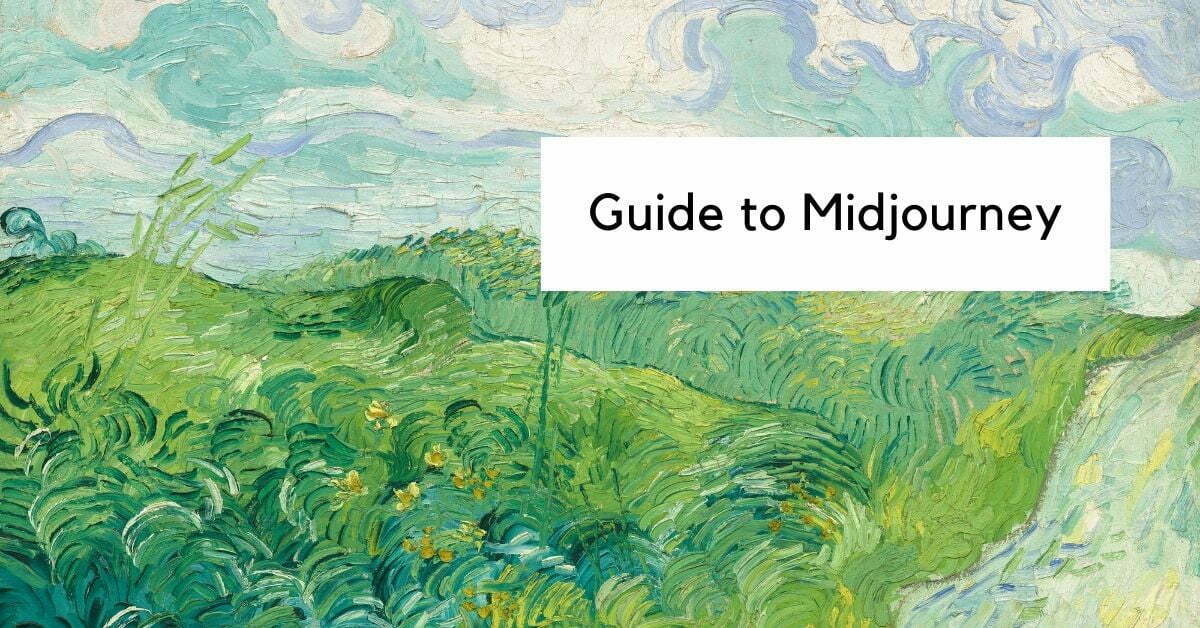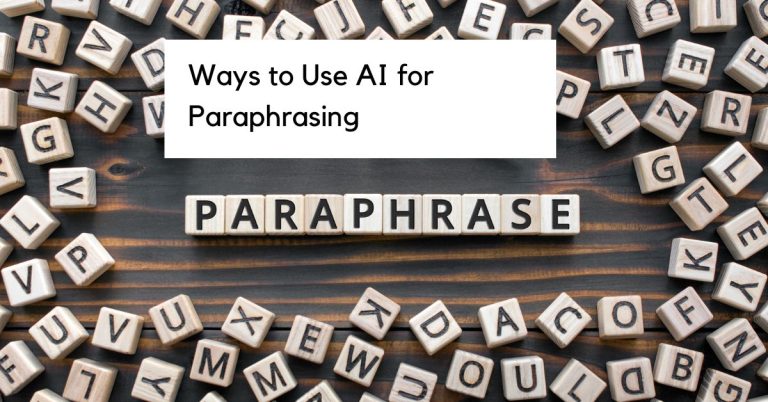Mastering the Imaginative Powers of AI: A Midjourney Guide
Have you ever wanted to create images of a surrealistic world with just your thoughts? With AI art generators, 2023 is the best time for anyone interested in creating graphic designs to use Midjourney. Midjourney is one of the most versatile AI content-creation tools on the market.
Users can turn well-crafted text prompts into dreamlike images with the power of Artificial Intelligence. It’s like having an artist in residence who can create exactly what you want in a fraction of the time. In this article, we’ll explore Midjourney and how any creator can make high-quality images to improve their content.

What is Midjourney?
Midjourney is an AI platform that allows users to generate images using text prompts. The user inputs keywords, and the algorithm generates an image based on the prompt. It’s a powerful tool for quickly creating high-quality images without artistic skills.
The application generates images like every other image generation platform but with one fundamental difference. Unlike AI art generators like Stable Diffusion and DALL-E 2, Midjourney doesn’t use an app installed on your desktop or downloaded from a website on the cloud. Although Midjourney is an AI image creation app, it works exclusively within Discord’s chat app.
Discord is a free chat app designed for communities to keep in touch while gaming or discussing topics. With Midjourney, any user can generate images within the Discord app; this makes the image generation process possible even from a mobile device. Midjourney isn’t a Discord add-on but a channel like any other element on the app. Users can download Discord anytime, and it’s a piece of cake.
Sign up for the Discord App
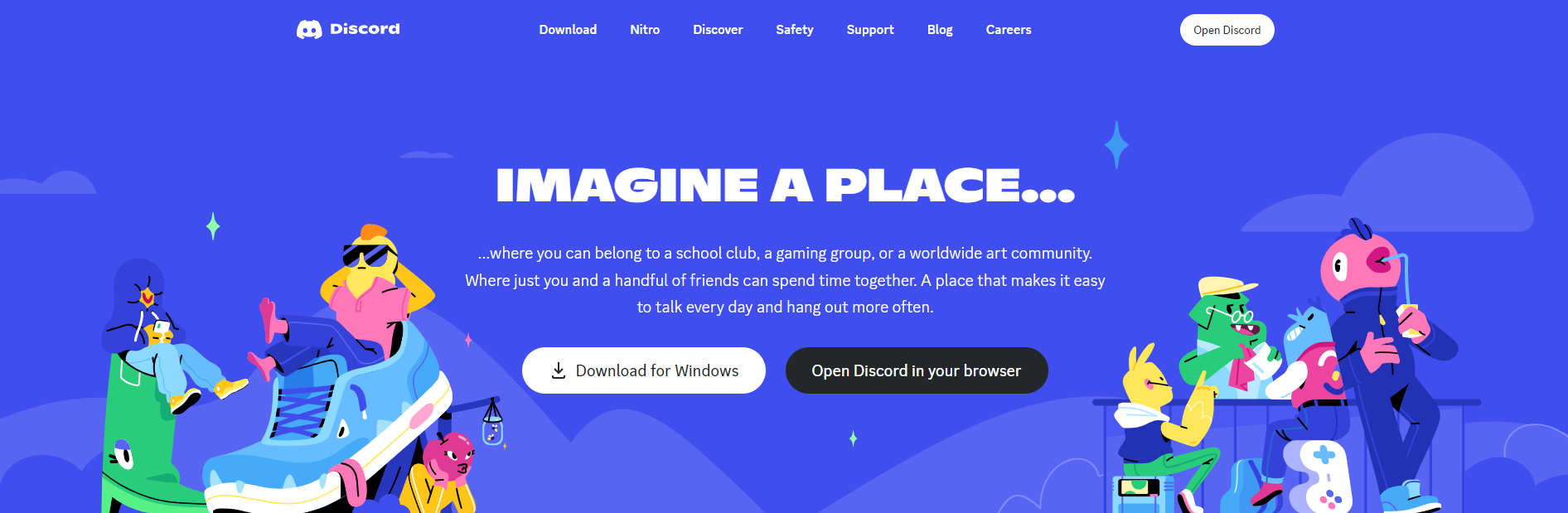
Let’s start with the Discord app; if you want to create content solely from a desktop, you can download it by going to the Discord website. After downloading the app, you’ll need to create an account. Most people know about Discord, but if you don’t, it’s similar to other chat apps like Slack.
It’s a popular app used by gamers to keep in touch with each other while trying to coordinate tactics during their favorite MMO games, but other communities use it as well.
Here’s how to sign up on Windows:
- Go to the Discord home page and click Download for Windows.
- Wait for the DiscordSetup.exe file to download and click Open to get started.
- Set up your free Discord account by entering the relevant details about yourself.
Now that you’ve downloaded Discord and set up your account navigate to the Midjourney website.
Getting Started with Midjourney
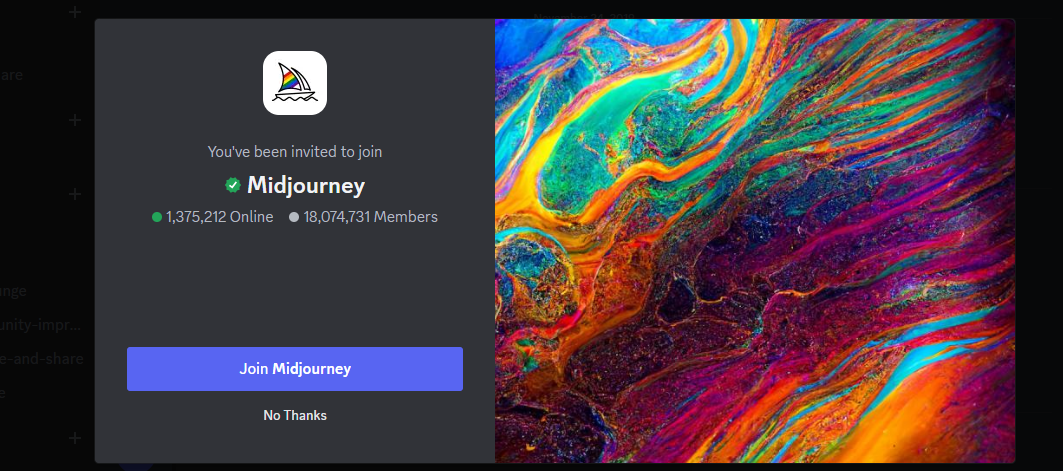
If you’re familiar with Discord, you know it works with bots, and joining the Midjourney Discord channel is like joining any other channel. Unfortunately, due to users abusing Midjourney, there aren’t any free trials; users must pay for access.
Step 1: Join the Midjourney Channel
You’ll want to click Join the Beta then the Midjourney Discord server will send you an invite link. Click Join Midjourney, and you’ll soon be bombarded with welcome messages and channels galore. For now, you’ll only need to focus on the newbie channels.
Step 2: Find a Newbie Channel
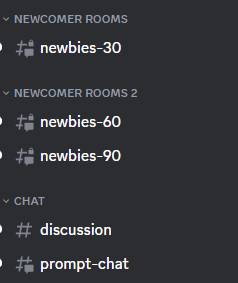
To start using Midjourney, you must subscribe to a plan, so head to one of the newcomer rooms (you’ll see #newbies-30, #newbies-60, and #newbies-90 on our end). Type /subscribe in the message field and hit enter to interact with the Discord bot. A link will pop up, prompting you to sign up on the subscription page.
Step 3: Pick a Subscription Plan
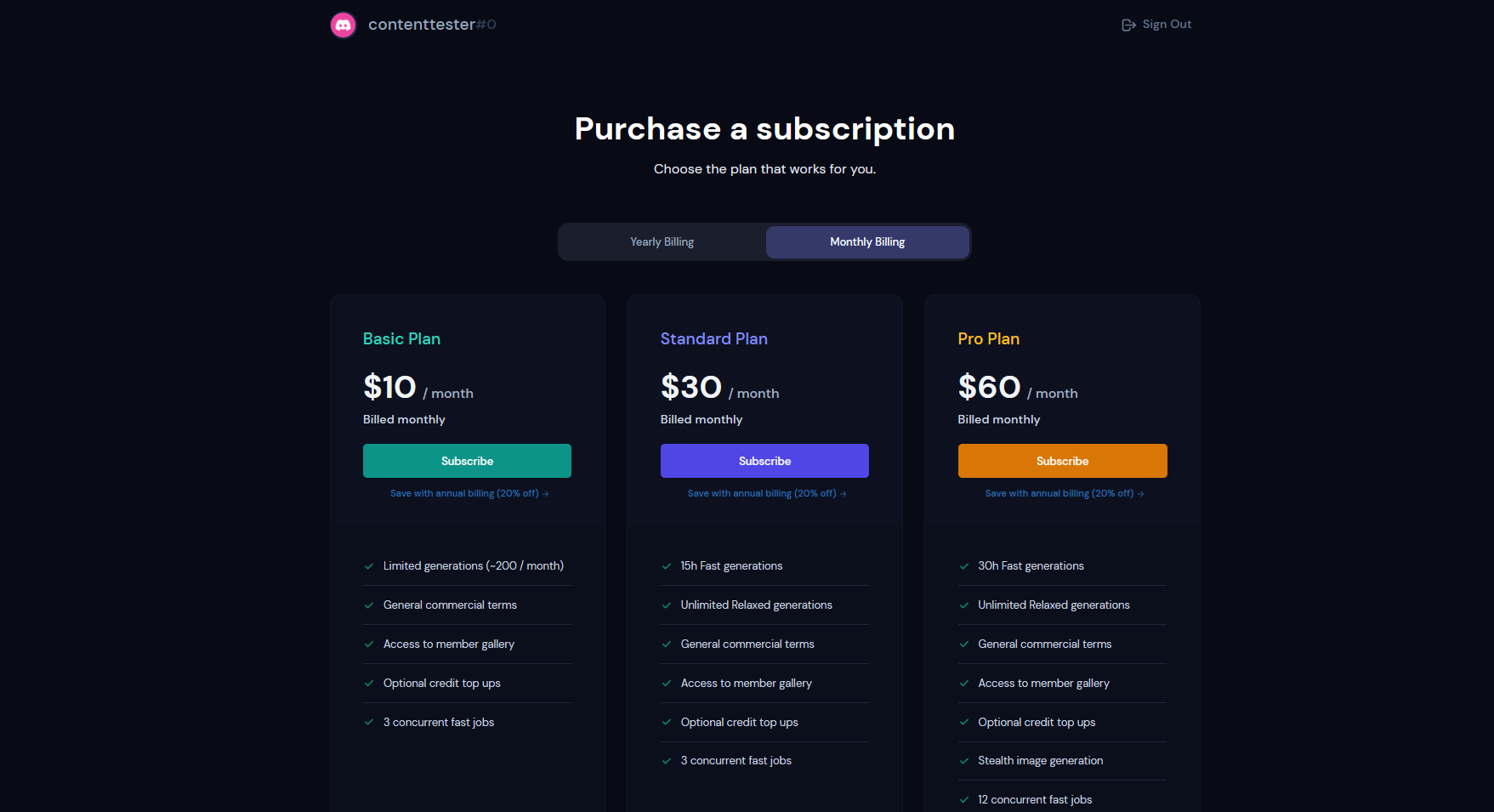
As of June 2023, subscription tiers can be paid every month or on an annual basis. Ideally, if you can swing an annual plan, you’ll save 20%, but if you’re just interested in testing Midjourney, the basic monthly plan for $10 should work fine.
Step 4: Understand the Commands
Every image generation you do is visible in the Members gallery by other users; Midjourney was intended for a community of artists. However, the #newbies channels can be chaotic, as users regularly post prompts and requests. Paid users can go to a calmer place and communicate with the Midjourney Bot in direct messages.
The Midjourney bot interprets your prompts with some basic commands:
- /fast – Switches the image-generating model to Fast Mode from Relaxed Mode (remember your fast hour time limits).
- /imagine – The command that creates your AI images on Midjourney.
- /blend – Using this command, you can ask Midjourney to blend two images to create a new one.
With these commands, you can use a short text phrase to produce your AI images. OK, let’s generate an image of a “space dragon.”
Step 5: Generate Your First Image
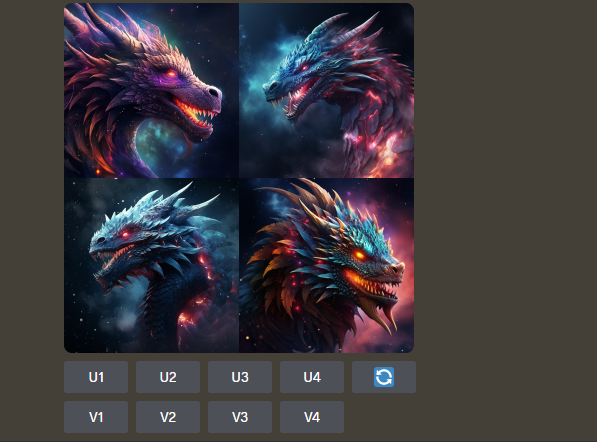
To generate an AI image, type /imagine followed by the prompt into the message field; your command should look something like this:
- /imagine create an image of a space dragon
The Midjourney bot generates four images per command. Are these photos what you expected? Sure, the dragons are in space, but there’s nothing futuristic about them. The more you use Midjourney, the more you’ll realize that how you build your text prompts is the key to getting impressive results.
In this case, let’s try something like this:
- /imagine create an image of a futuristic space dragon
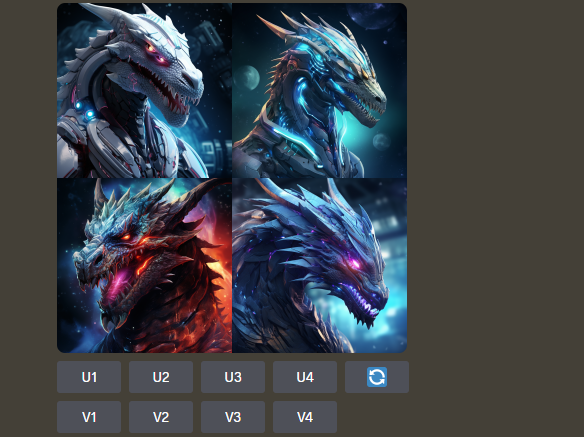
Now, this is more like it! The new prompt can generate variations with a more sci-fi feel, with glowing eyes and futuristic suits. This notion of advanced prompts helps us realize that Midjourney has some advanced features buried within its depths.
Advanced Midjourney Features for Generated Images
You may have noticed the nine buttons under the designs. Those are Midjourney’s advanced features, and they’re a great way to customize your ideas. Each set of buttons appeals to what’s known as Upscaling and Variations; the Re-roll button will re-run the prompt through the model again.
Let’s run through a quick demonstration for the space dragons. First, let’s use the upscaled image feature, which adjusts the output resolution of the image; if you select the upscaling button on your image, it will increase the size of each pixel for a high-definition result, giving you a bigger picture. For instance, let’s say the best option is U1, click that, and you’ll see the Midjourney bot resize the image.
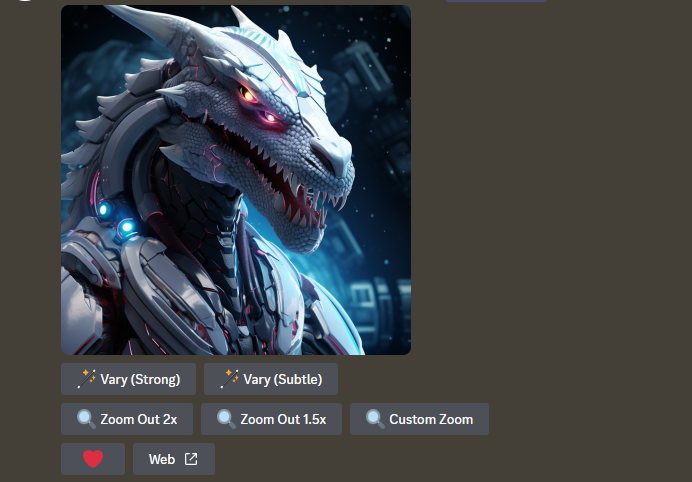
The Variations option gives you four different editable parameters; Style, Color, Cinematic Lighting, and Depth are the four variations you can use to tweak your image. The only drawback is that you can’t control the changes made with each variation by using these buttons. Using our better space dragon image generation, click V3 and see what happens.
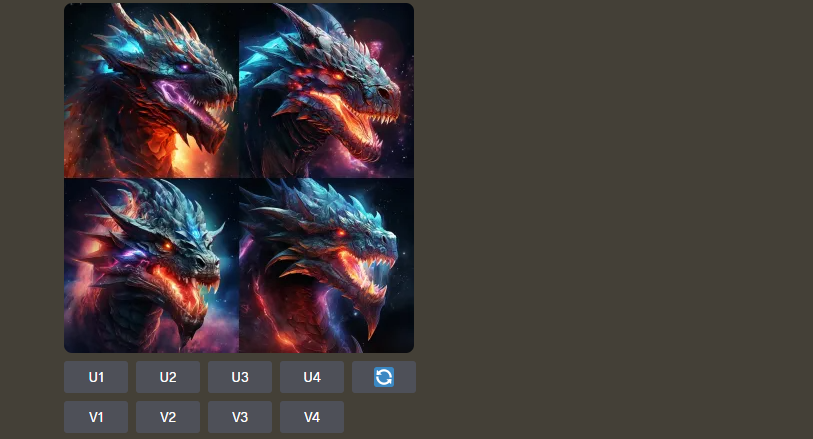
If you’re yearning for more control over your pictures, Midjourney has more advanced features.
The Remix Feature
Midjourney Remix is a feature that allows users to make creative changes to their previously generated Midjourney content. With Remix mode, users can modify aspect ratios, lighting, elements, and parameters to create variations while keeping the core similarity of their original photos intact. Remix mode allows you to create complex prompts by dividing them into several steps. Enabling Remix mode in Midjourney is easy using either the /prefer remix command or the /settings command.
Zooming
As of the V5.2 release, you can zoom in and out of your images with the new Zooming feature. With this feature, all users have access to:
- A ‘zoom out’ button for reframing each image.
- The Zoom Out 1.5x and Zoom Out 2x expand the view and provide additional details in all directions.
- Custom Zoom enables you to modify the zoom prompt and adjust the aspect ratio or precise zoom as you zoom out. To change the aspect ratios, you must first set the zoom to 1 by entering the –zoom 1 command and then change the –ar to your desired ratio.
Multi Prompts
Use multiple prompts to indicate to the Midjourney bot that the prompt text contains numerous concepts. These can give you more control over certain words in a prompt, which can help you create artwork that matches your vision. To distinguish between the words, Midjourney utilizes multi prompts.
Add a double colon (::) next to the word you want to separate to utilize multi prompts. The Midjourney bot breaks down each word in your text prompt when separated with a double colon. Even though Midjourney remains a relatively new AI tool, it’s gone through many model versions and made a massive impression on many users. With its powerful editing capabilities and image-generating prompts, Midjourney has become a popular AI tool for artists and content creators.
How to Master Midjourney
Knowing how to construct your text prompts and use the advanced features effectively can take some practice, but practice makes perfect, just like with any other task. Here are some tips to get you started:
Tip #1: Know the Artistic Style You Want
Know the artistic style you want to achieve before you start using Midjourney. Since it’s an AI-based tool, having a clear idea of what you want gives the AI a better understanding of your intent. Remember, Midjourney has access to billions of images in its training data, so you should use well-known artists’ names or indicate the art styles you want. One of the best things about Midjourney is that anyone can take a picture they like and similarly style their AI-generated art to match.
Tip #2: Be Specific With Your Words
Midjourney takes text prompts very seriously. When crafting your image requests, be as descriptive as possible. The more specific you are with the prompt text, the better chance of success you’ll have in creating an image that closely resembles what you have in mind.
Include a particular noun in your text prompt to help the bot understand the subject. Incorporating helpful adjectives to elevate the artwork can make a big difference.
Tips #3: Focus on Improving Your Text Prompts
Midjourney text prompts can be tricky. To get the most out of them, practice creating different types of prompts and using variations in your words. In addition to using Multi Prompts, you could try other techniques like:
- Text Weighting – Prompt weighting, or text weighting, refers to emphasizing the significance of specific words in your prompt. Adding weight to a particular element of your prompt can direct Midjourney’s attention to that specific element.
- Negative Prompts – You can use negative prompts or weights to remove specific attributes from AI-generated artwork. Use the -no parameter to apply this technique.
Even without creative drawing abilities, Midjourney is an excellent way to create fun, AI-generated artwork in just a few words. Although as impressive as Midjourney is, many are concerned with how it affects the art industry and the implications going forward.
Impacts of Midjourney

Midjourney uses AI technology to augment the creative process by analyzing existing data and generating new ideas. In art communities, AI can help designers develop innovative ideas and designs by processing large amounts of information and identifying patterns. Designers could use AI to analyze previous works and receive suggestions for new color combinations, themes, or new mediums to explore.
Enhancing and Streamlining the Design Process
AI technology can significantly impact the art community by enhancing and streamlining the design process, though not everyone feels this way. Even as AI art generators are expanding into the art world, many still believe only the human species can make genuine art, and it’s no place for AI. AI can help artists overcome creative blocks and discover fresh perspectives by offering new ideas and suggestions based on data analysis. This can lead to more innovative and unique creations, ultimately setting them apart.
Concerns About AI Automating Creative Jobs
While AI creative tools offer many benefits for the art and design community, there are concerns about the potential impact on jobs in the industry. Some worry that AI will automate many creative tasks and replace human artists as it becomes more advanced. However, AI technology is designed to enhance human creativity, not replace it.
Additionally, as AI continues to develop, new job opportunities will arise for those who can combine their artistic skills with knowledge of AI technology. This could include roles such as AI art consultants or AI-powered tool developers.
Midjourney’s Impact on Businesses
As AItools like Midjourney continue to develop, they will become a standard in graphic design businesses, enabling designers to create high-quality assets quickly. Companies can focus more on the creative aspects of their work instead of wasting time on tedious tasks. Furthermore, Midjourney’s AI technology will help businesses offer more personalized services to their customers. They can tailor products to each customer, match brand style, and ensure greater satisfaction and loyalty.
Midjourney’s Impact on Individuals
Probably the biggest hurdle is getting AI tools to be more accepted by designers. Once that happens and people are more accepting, AI art generators will be more accessible to individuals who haven’t considered using them. Midjourney will entice those skeptical individuals to explore the creative art space.
Like a domino effect, once the holdouts begin to support AI art tools, Midjourney will create new opportunities by encouraging users to combine their creative skills with knowledge of AI technology. Industry professionals can automate certain aspects of their creative processes and focus on the innovative parts of their work. With these new elements in place, AI tools will modify artistic positions and require employees to seek training and develop new skills.
Final Thoughts
AI technology has already significantly impacted art; while there are concerns about the future of creative jobs, it’s essential to view AI as a tool to enhance human creativity rather than replace it. When it comes to Midjourney, users should focus on honing their text-prompting skills and learning to engineer the perfect image. By embracing AI technology and adapting to the changes it brings, designers can continue to thrive in an ever-evolving world.