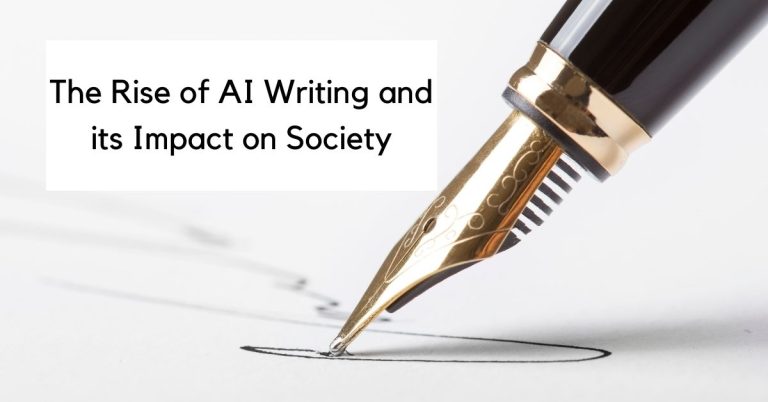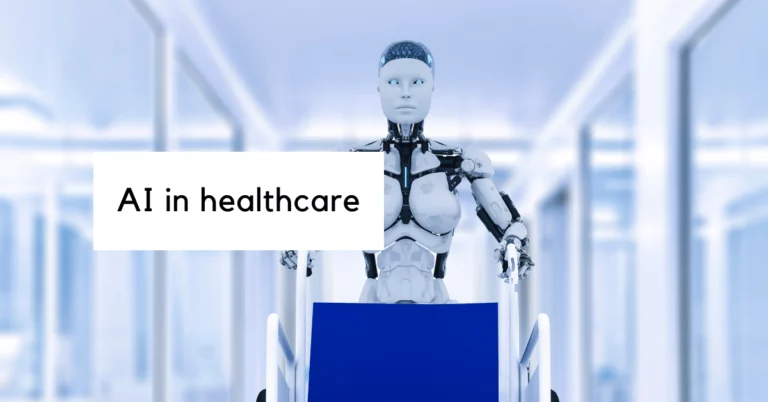12 best AI tools to streamline your meetings
With the rise of remote work, meetings have become more important than ever for keeping teams connected and productive. However, traditional meetings can be time-consuming and often result in little actionable outcomes. This is where AI tools for meetings come in.
AI tools for meetings can help automate tasks such as note-taking, transcribing, and summarizing, freeing up valuable time for attendees to focus on the discussion at hand. These tools can also help improve meeting outcomes by providing insights into attendees’ behavior and engagement levels. With so many AI tools available, it can be challenging to know which ones to choose.
The importance of AI in enhancing meetings
Meetings are an essential part of any organization’s workflow, but they can be time-consuming and unproductive if not managed effectively. Fortunately, AI-powered tools can help enhance meetings in various ways, making them more efficient, productive, and engaging.
1. Automated scheduling
AI-powered virtual assistants can schedule meetings, taking into account participants’ availability and preferences, reducing back-and-forth communication. This feature saves time and effort and ensures that meetings are scheduled at the most convenient time for everyone involved.
2. Transcription and note-taking
AI can generate accurate meeting notes that capture key discussions and action items. An AI meeting assistant can help make meetings more effective by providing a written record of the discussion. This can be used to identify key topics, assigned tasks, and follow-up items. Additionally, transcription can help to improve meeting accuracy by providing a way to review and clarify what was said.
3. Agenda management
AI can help create and manage meeting agendas, ensuring that meetings stay focused and on-topic. This feature is especially useful for larger organizations with multiple teams and departments, where meetings can quickly become unfocused and unproductive.
4. Meeting analytics
AI analytics tools can track meeting effectiveness by monitoring participant engagement, time allocation, and contribution levels, allowing for data-driven improvements.
5. Automated follow-up reminders
AI can send automated follow-up reminders with meeting summaries, action items, and deadlines, ensuring that tasks are not forgotten.
Essential AI tools for meetings
Meetings can be a hassle, but with the right AI tools, they can be streamlined and more productive. Here are the top AI tools for meetings.
1. Sembly.ai
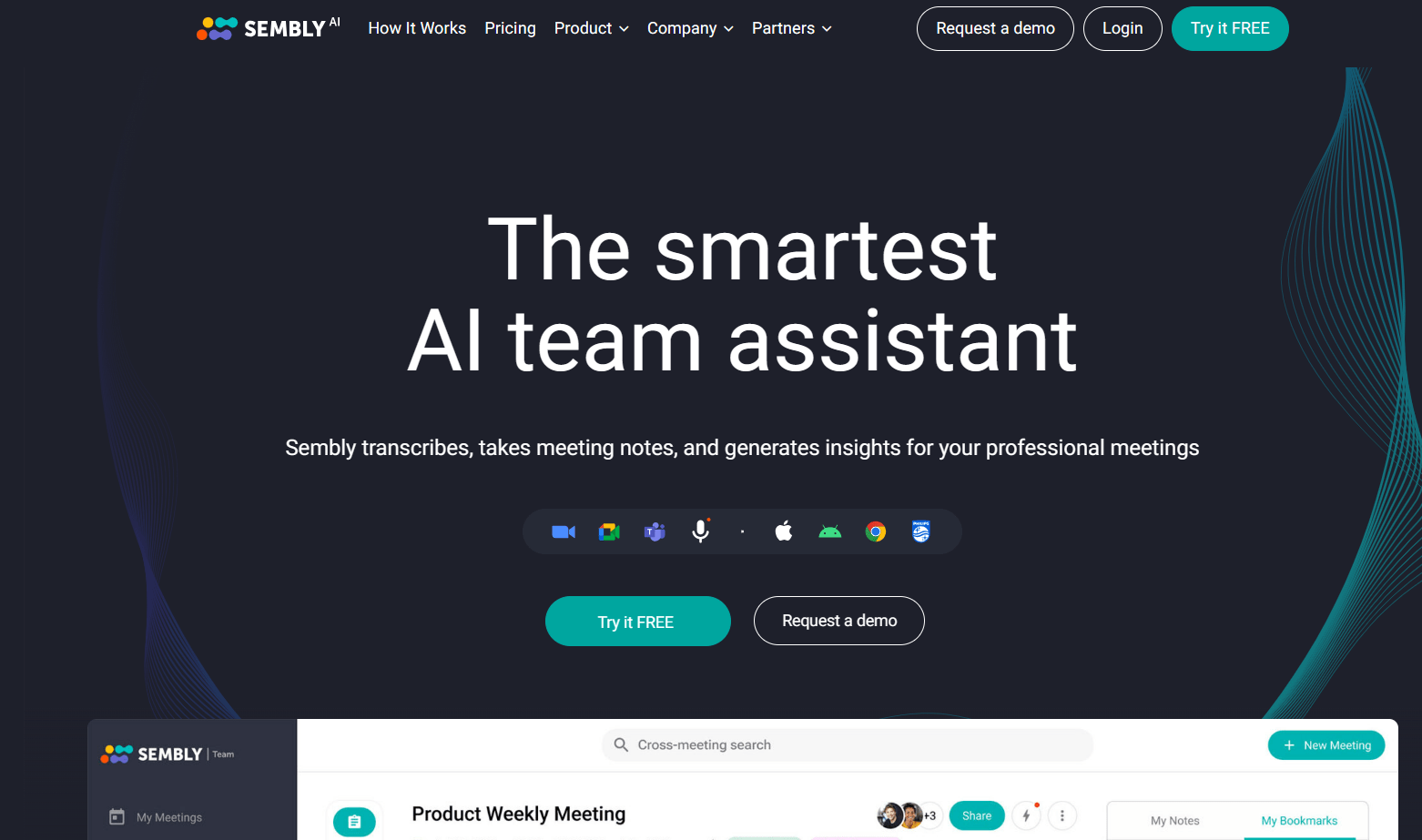
Sembly is designed to optimize productivity within professional meetings. The tool offers automatic transcription and note-taking services, turning spoken words into searchable, time-stamped records. Key decisions, issues, requirements, risks, and other important details are highlighted, ensuring no critical information is missed. Sembly can also generate AI-powered meeting summaries, making it easier to review discussed topics and their details.
Features
- Sembly uses AI to manage meetings, ensuring that all participants are heard and their ideas are considered.
- Sembly’s Semblian feature, similar to ChatGPT enables you to interact with it during meetings. You can pose queries or provide a summary of a meeting, and it will generate a professional, well-structured response.
- Automatically creates an agenda for your meeting, saving you time and ensuring that all important topics are covered.
- Provides real-time transcriptions of meetings, making it easy to follow along and review later.
- Works with Zoom, Microsoft Teams, and Google Meet.
- Integrates with other tools like Slack and Google Calendar, making it easy to schedule and manage meetings.
2. Notes by dubber
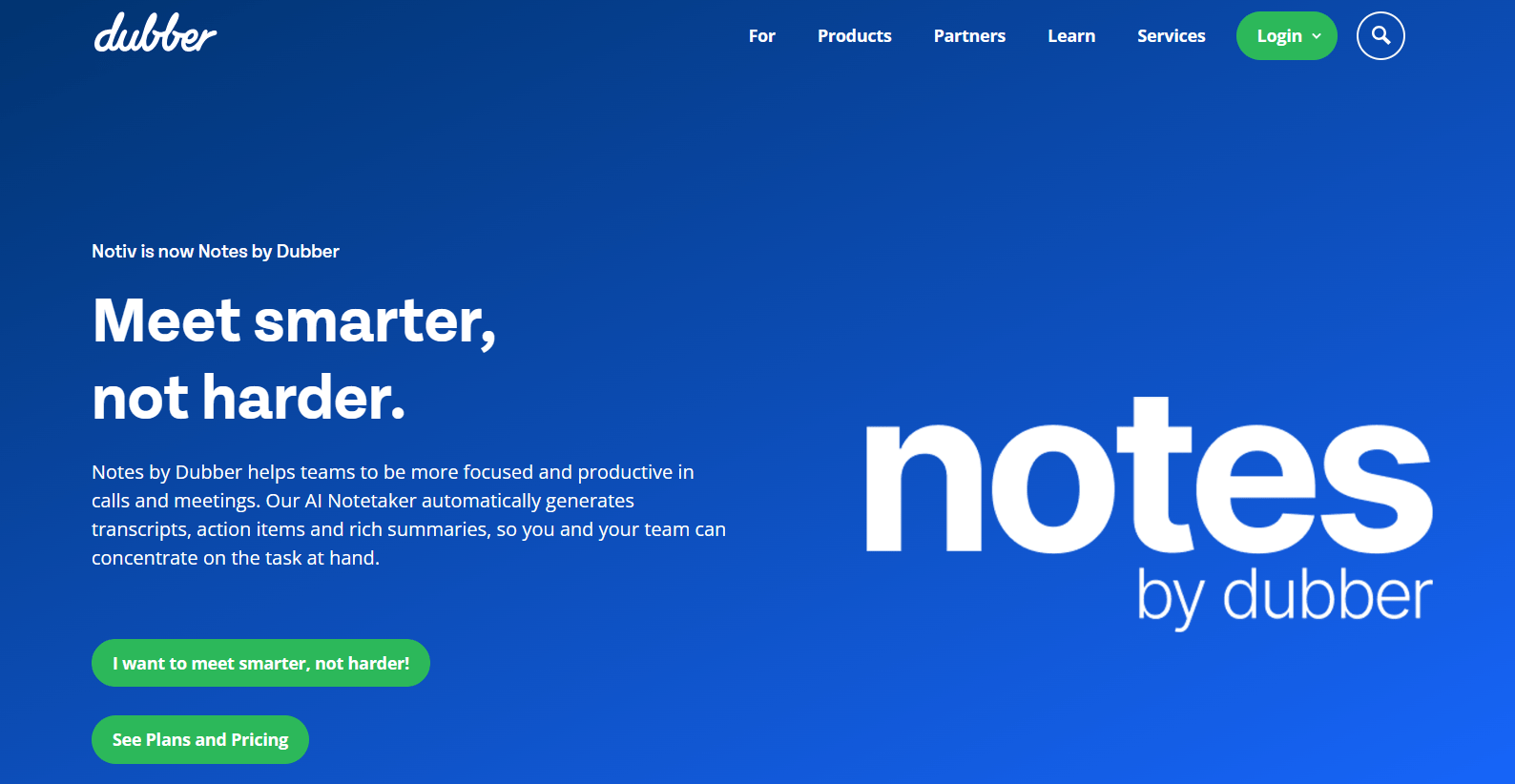
Notes by Dubber is designed to streamline business communication by recording and transcribing meetings. The application automatically joins scheduled meetings in your Google or Office calendar and provides live transcription. In addition to transforming audio into text, it can mark action items, create executive summaries, and share key moments with colleagues. Post-meeting, you can search the transcript, summarize decisions and actions, and share these insights for collaborative follow-up.
Features
- Dubber Notes automatically syncs with your Google or Outlook calendar, allowing you to join and record your scheduled calls and meetings no matter where or how they are held.
- Transcribe your calls and meetings in real-time, enabling you to focus on the conversation and easily refer back to what was said without needing to take notes.
- Uses AI-enriched technology to automatically create actions and tasks for all attendees, with speaker IDs enabling all attendees to stay engaged.
- You can effortlessly search transcripts, summarize decisions & actions, and share them with attendees to collaborate after the call.
- Works with Zoom, Microsoft Teams, Google Meet, and other conferencing platforms.
- Integrates with your favorite platforms, allowing you to capture calls and meetings, share notes, transcripts, and recordings via your CRM & collaboration tools
Pricing
- Professional: $19/per user/month
- Enterprise: $39/per user/month
3. Airgram
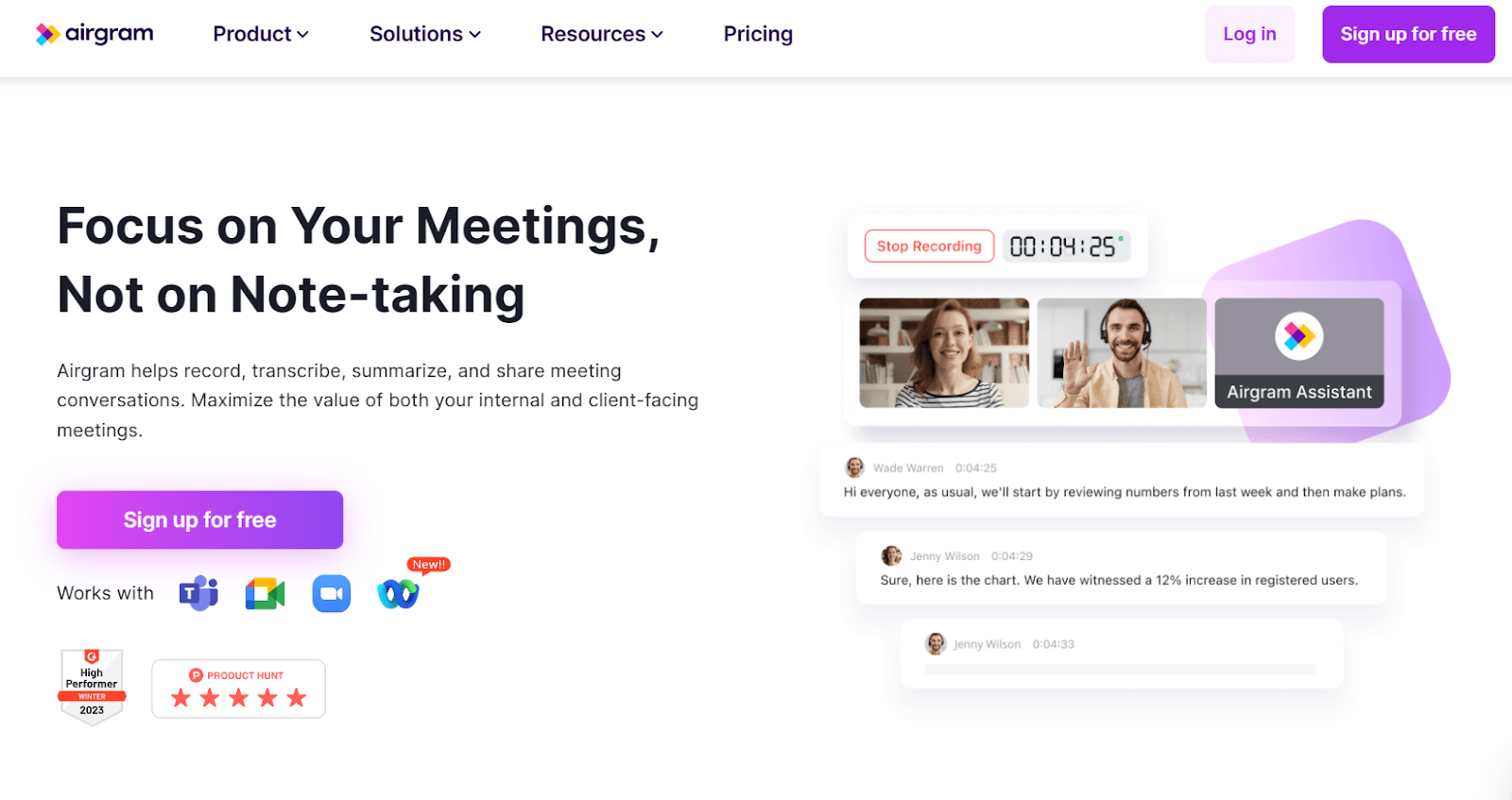
Airgram is designed to enhance meeting productivity and collaboration by automating various tasks related to meetings. It helps record, transcribe, and summarize meeting conversations, allowing users to focus on the discussion rather than on note-taking. The tool provides features like live transcription, which turns speech into searchable, editable, and exportable text.
Features
- Allows you to create a well-structured agenda and keep all meeting notes and decisions in one place, making it easier to onboard new hires and conduct sales coaching.
- Automatically transcribes speech into text that is searchable, editable, and exportable to platforms like Notion and Slack, allowing you to focus more on the conversations.
- With a single click, Airgram generates a comprehensive meeting summary that extracts key insights and action items, powered by GPT-4, enabling you to work smarter and free up your time.
- Works with Zoom, Microsoft Teams, Google Meet, and Webex
- All meeting attendees can simultaneously take notes, share comments, and set to-dos before, during, and after the meeting, fostering a collaborative environment.
Pricing
- Free: $0
- Plus: $18/user/month
4. tl;dv
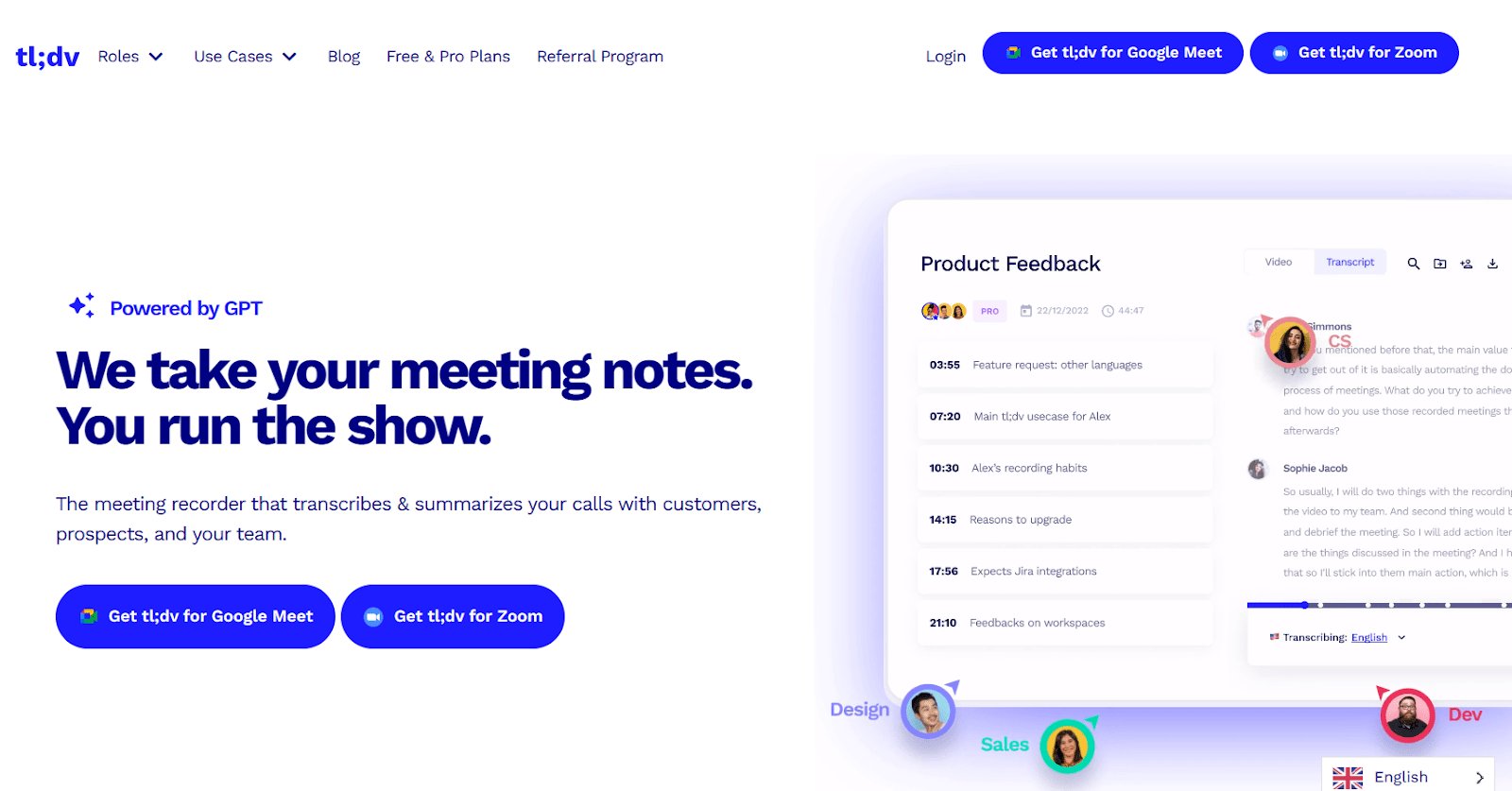
tl;dv stands for “too long; didn’t view” and helps you record, transcribe, and summarize your meetings. It works with Zoom, and Google Meet, and supports 30+ languages. Its primary function is to analyze lengthy videos and generate concise, accurate summaries. The tool is applicable to various types of video content such as webinars, meetings, lectures, and interviews. It utilizes advanced machine learning algorithms to extract key points, actions, and discussions, thus saving users a significant amount of time and effort while ensuring they don’t miss out on crucial information.
Features
- Uses AI to automatically schedule meetings based on the availability of all participants, ensuring efficient use of time and reducing the need for manual scheduling.
- During the meeting, the AI transcribes the conversation in real time, providing a comprehensive summary at the end, which can be shared with participants for future reference.
- The tool automatically sends follow-up emails to participants after the meeting, summarizing the key points and next steps, ensuring everyone is on the same page.
- The tool integrates seamlessly with major calendar platforms like Google Calendar and Outlook, making it easy for participants to add the meeting to their calendars.
- Works with Zoom and Google Meet
- Tracks participant engagement during the meeting, providing insights into who is actively participating and who may need more attention.
Pricing
- Free forever: small teams and individuals
- Pro: $20/user/month
- Enterprise: Contact the sales team.
5. Nyota
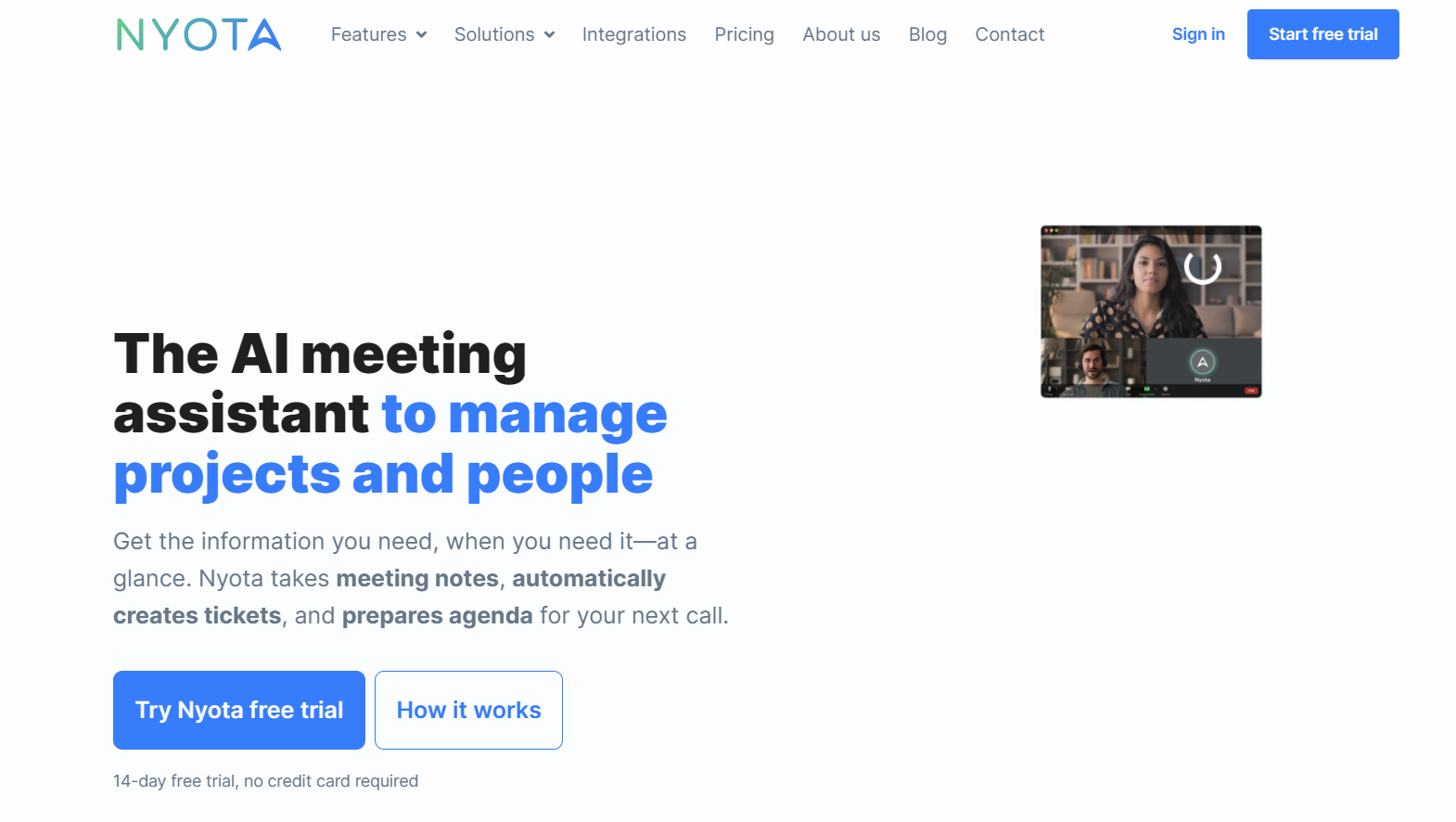
Nyota is designed to manage projects and people by providing crucial information when needed. It takes meeting notes, automatically creates tickets, and prepares agendas for your next call. It is also built with security and privacy as a priority, encrypting all data at rest and adhering to the highest level of security standards. Furthermore, Nyota offers intuitive and automated features that help you stay organized and stress-free during meetings.
Features
- Automatically captures key points from your meetings, organizing them into clear and actionable items that you can share with others.
- Offers valuable insights and information from your meetings, aiding in making quick and confident decisions
- Integrates seamlessly with hundreds of project management tools and CRMs, allowing you to centralize your workflows and boost operational efficiency.
- Designed with security and privacy in mind, Nyota encrypts all data at rest and adheres to the highest level of security standards.
- Works with Zoom, Microsoft Teams, Google Meet, and other conferencing platforms.
- It is accessible from anywhere, with first-class Slack integration, allowing you to collaborate and prepare for meetings without leaving the conversation
Pricing
- Free trial: 14 days
- Standard: $39/month
- Growth: $89/month
- Enterprise: Contact the sales team.
6. Fireflies.ai
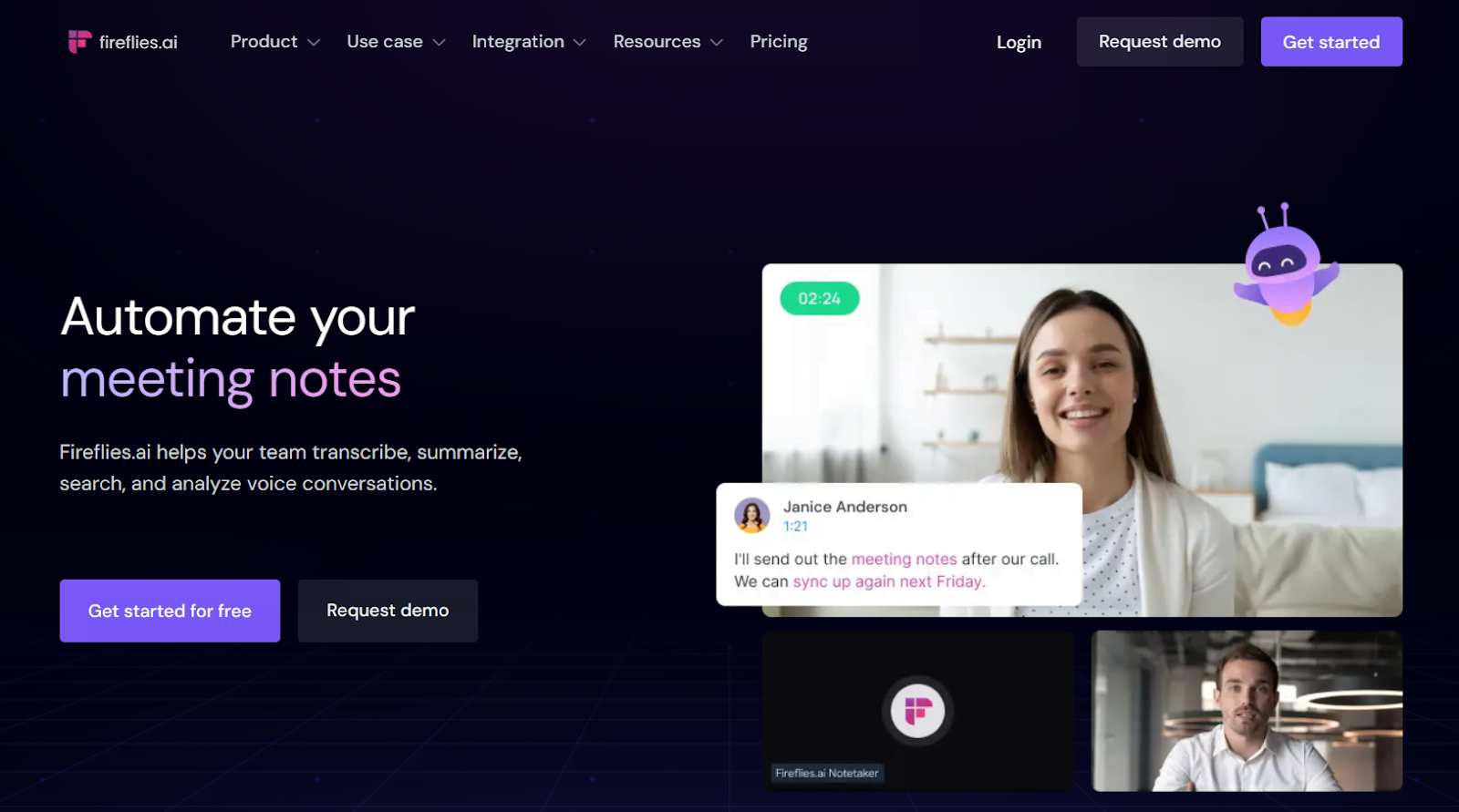
Fireflies.ai is designed to help teams automate their meeting notes. It generates transcripts in minutes and integrates with numerous apps. Fireflies.ai also provides AI-powered search to easily find action items, tasks, questions, and other key metrics from the conversations. The tool enhances collaboration by allowing users to add comments, pins, and reactions to specific parts of conversations.
Features
- Automates your meeting notes, transcribing, summarizing, searching, and analyzing voice conversations across various video-conferencing apps, dialers, and audio files.
- Offers AI-powered search, allowing you to quickly find action items, tasks, questions, and other key metrics with a single click.
- Facilitates collaboration by enabling you to add comments, pins, and reactions to specific parts of conversations, and share the most memorable moments from meetings.
- Allows you to automate workflows from meetings, logging call notes, activities, and recordings under the appropriate contacts in your CRM.
- Works with Zoom, Microsoft Teams, Google Meet, and other conferencing platforms.
- Can create tasks in Asana, Trello, and Monday.com by using voice commands during meetings, making it easier to manage tasks.
Pricing
- Free: $0
- Pro: $10/per seat/monthly
- Business: $19/per seat/monthly
- Enterprise: Contact the sales team.
7. Supernormal
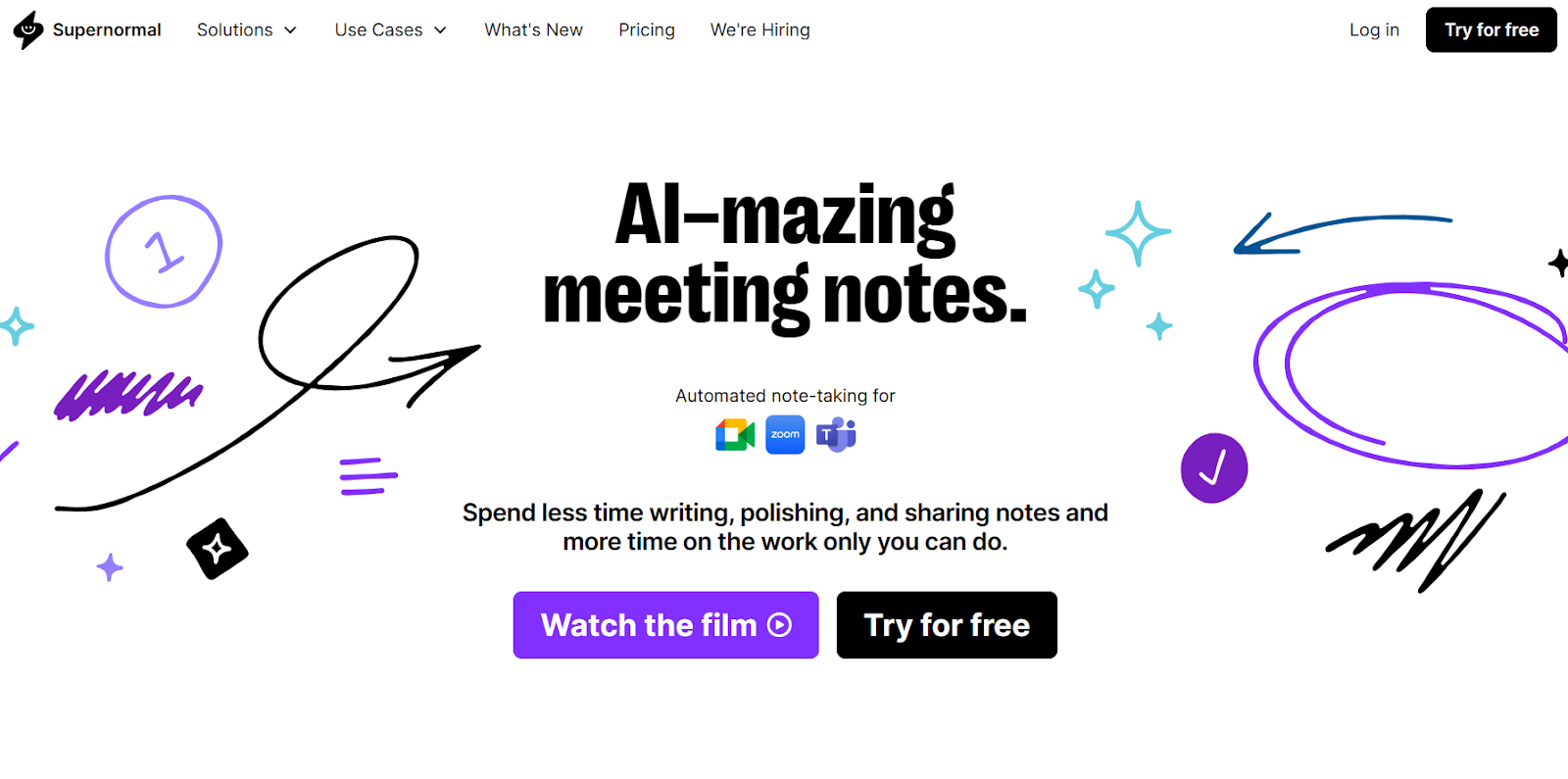
Supernormal is designed to automate note-taking during meetings. It integrates with existing tools and workflows, allowing users to spend less time writing and sharing notes, and more time focusing on their unique tasks. The notes are formatted automatically and can be customized to fit individual note-taking styles. In addition, Supernormal provides a centralized location for easy access and search of meeting notes. It also helps in tracking all action items that arise from a meeting.
Features
- Provides automated note-taking during meetings, reducing the time spent on note-writing and polishing, allowing you to focus on the work at hand.
- All your meeting notes are stored in one centralized place, making it easy to access and search
- Helps you keep track of all action items that arise from a meeting, ensuring nothing is missed.
- You can create custom templates that fit your personal style of note-taking, making the process more efficient.
- Allows you to share notes automatically when a meeting ends, ensuring everyone stays up-to-date.
- Uses enterprise-grade security practices and encryption to keep your data safe and secure.
Pricing
- Starter: Free forever (20 free meetings/month)
- Pro: Depends on how many minutes are needed monthly.
8. Otter.ai
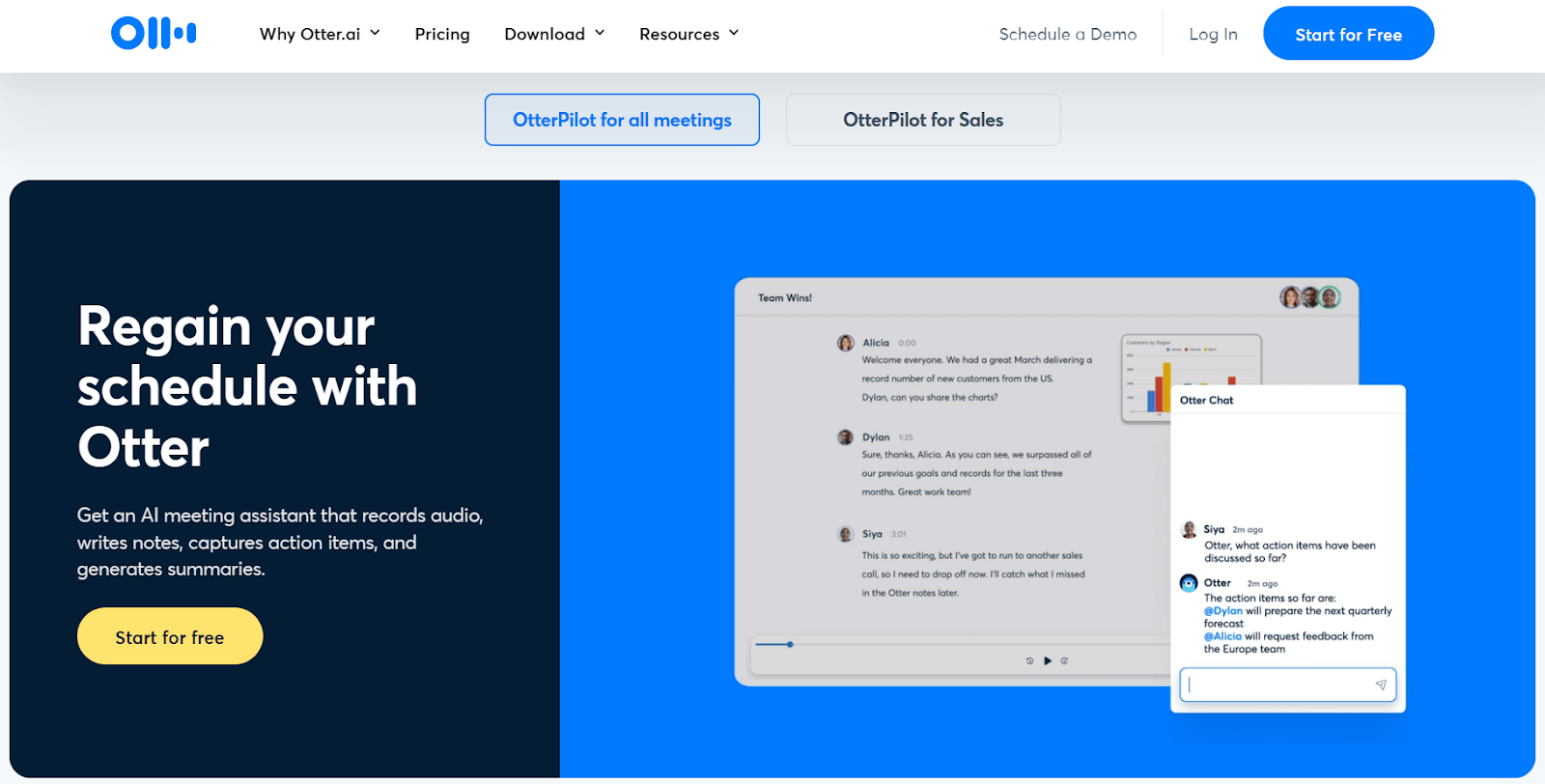
Otter.ai is designed to enhance productivity by providing automated transcription services. The tool is capable of transcribing meetings, lectures, conversations, and other spoken content into written text. This can be particularly useful in business settings for keeping track of key deliverables, closing deals, and onboarding new customers, as well as in educational contexts to aid students and faculty.
Features
- Provides automatic transcription of meetings, saving users the time and effort of manually taking notes.
- The tool supports integration with popular platforms like Zoom, Google Meet, and Microsoft Teams.
- Designed to help teams stay aligned on key deliverables, facilitating productivity and collaboration.
- Offers a live summary feature, allowing users to catch up on missed meetings quickly and easily.
- Also offers a Slack integration, making it easy for teams to incorporate the tool into their existing communication workflows.
Pricing
- Basic: Free
- Pro: $10/user/month
- Business: $20/user/month
- Enterprise: Contact the sales team.
9. Jamie
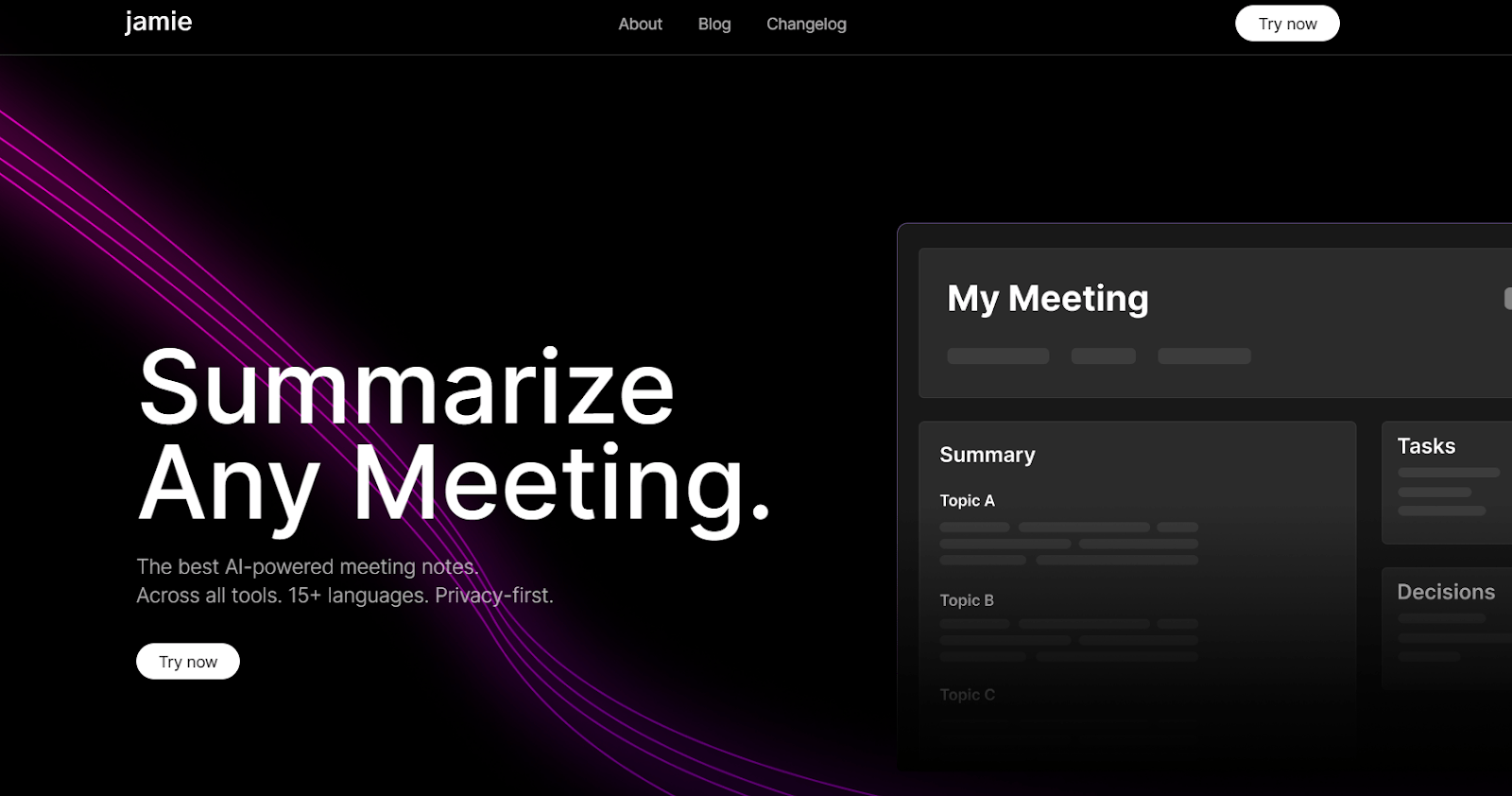
Jamie is designed to automatically take and summarize meeting notes, making the process of note-taking effortless and efficient. It works by processing the audio from your meetings, generating a summary, transcript, and actionable tasks. Besides creating meeting notes and transcripts, Jamie also extracts tasks, detects decisions, and provides a context-aware semantic search feature that allows you to effortlessly retrieve information from your meeting notes.
Features
- Jamie uses AI to automatically generate summaries, transcripts, and action items from your meetings, saving you the time and effort of manual note-taking.
- Integrates seamlessly with various meeting tools, including Zoom, Teams, and offline meetings, ensuring you can use it in any environment.
- Semantic search feature allows you to retrieve information from meeting notes by asking questions or drafting emails, providing instant answers with relevant meeting references.
- As you continue to use Jamie, it learns your work context, making it smarter and more accurate over time.
- Allows you to create custom note templates, giving you more control over your notes.
Pricing
- Free Plan: 5 meeting credits/month
- Standard: 24€/month
- Pro: 47€/month
- Exclusive: 99€/month
10. Fellow.app
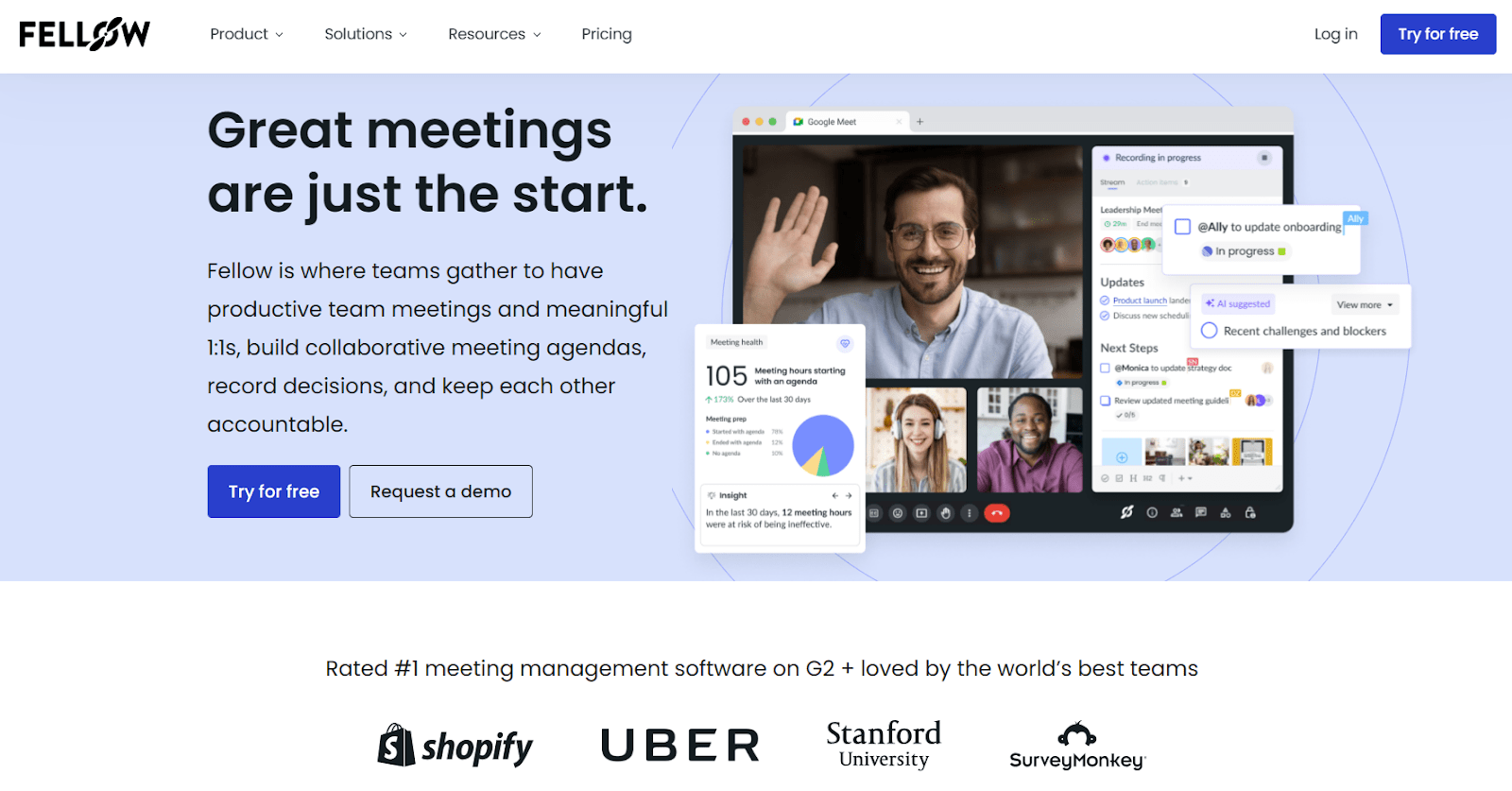
Fellow is designed to enhance the effectiveness and efficiency of meetings within an organization. It centralizes meeting notes, agendas, and next steps, fostering a culture of accountability and organization within a team. The tool is built to facilitate meetings that propel work forward, making the best practices for meetings a part of the team’s culture. Whether it’s one-on-one meetings, team meetings, or cross-functional meetings, Fellow aims to make every meeting worth attending.
Features
- Allows for the centralization of meeting notes, agendas, and next steps, ensuring all team members are informed and accountable.
- Integrates with over 50 apps, including Google, Slack, Asana, BambooHR, Zoom, Microsoft, Jira, and Zapier.
- Allows for real-time feedback on meetings, recent projects, and performance, promoting a culture of continuous improvement.
- Supports various types of meetings, including one-on-one meetings, team meetings, and cross-functional meetings, catering to different team dynamics
- Fellow’s interface is designed to be as easy to use as a Google Doc, but with more powerful features specifically centered on meeting productivity.
Pricing
- Free: $0
- Pro: $7/user/month
- Business: $10/user/month
- Enterprise: Contact the sales team.
11. Fathom
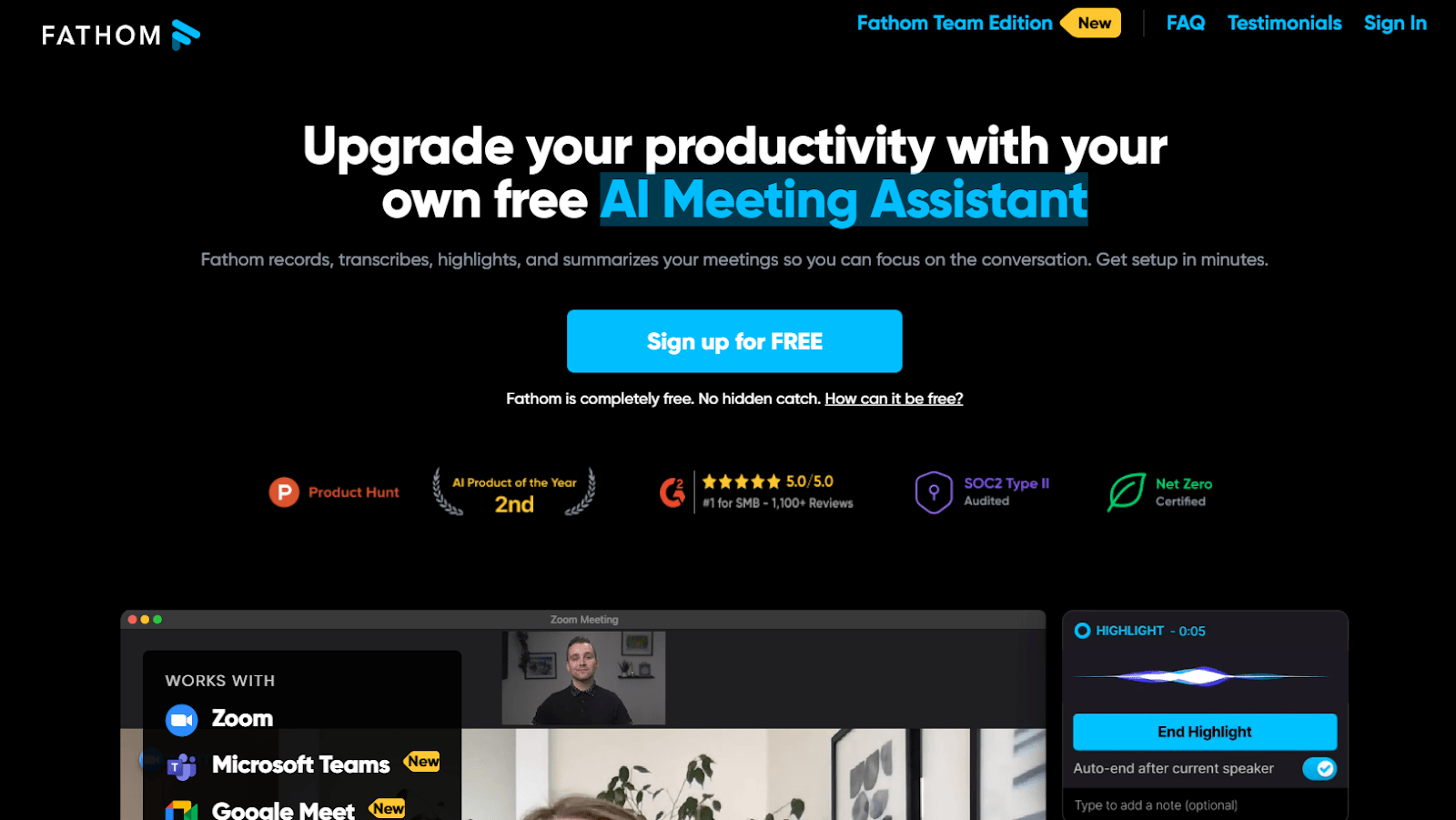
Fathom is designed to enhance productivity during video meetings. It records, transcribes, highlights, and summarizes your meetings, allowing you to focus on the conversation. When you’re on a video call, you can simply click to highlight a portion of the call, and Fathom will automatically summarize what was spoken. Once the call ends, you have instant access to the fully transcribed call recording, along with all of your highlighted moments.
Features
- Automatically records, transcribes, highlights, and summarizes your meetings, allowing you to focus on the conversation
- Instant access to the call recording, fully transcribed, along with all of your highlighted moments after the call ends.
- Works with Zoom, Microsoft Teams, and Google Meet.
- Automatically generates and syncs call notes to your CRM and allows you to copy/paste perfectly formatted summaries and action items to Google Docs, Gmail, or your favorite Task Manager.
- You can save and share highlights as a playlist, providing a visual and auditory way to review meeting content.
Pricing
- Free
12. Avoma
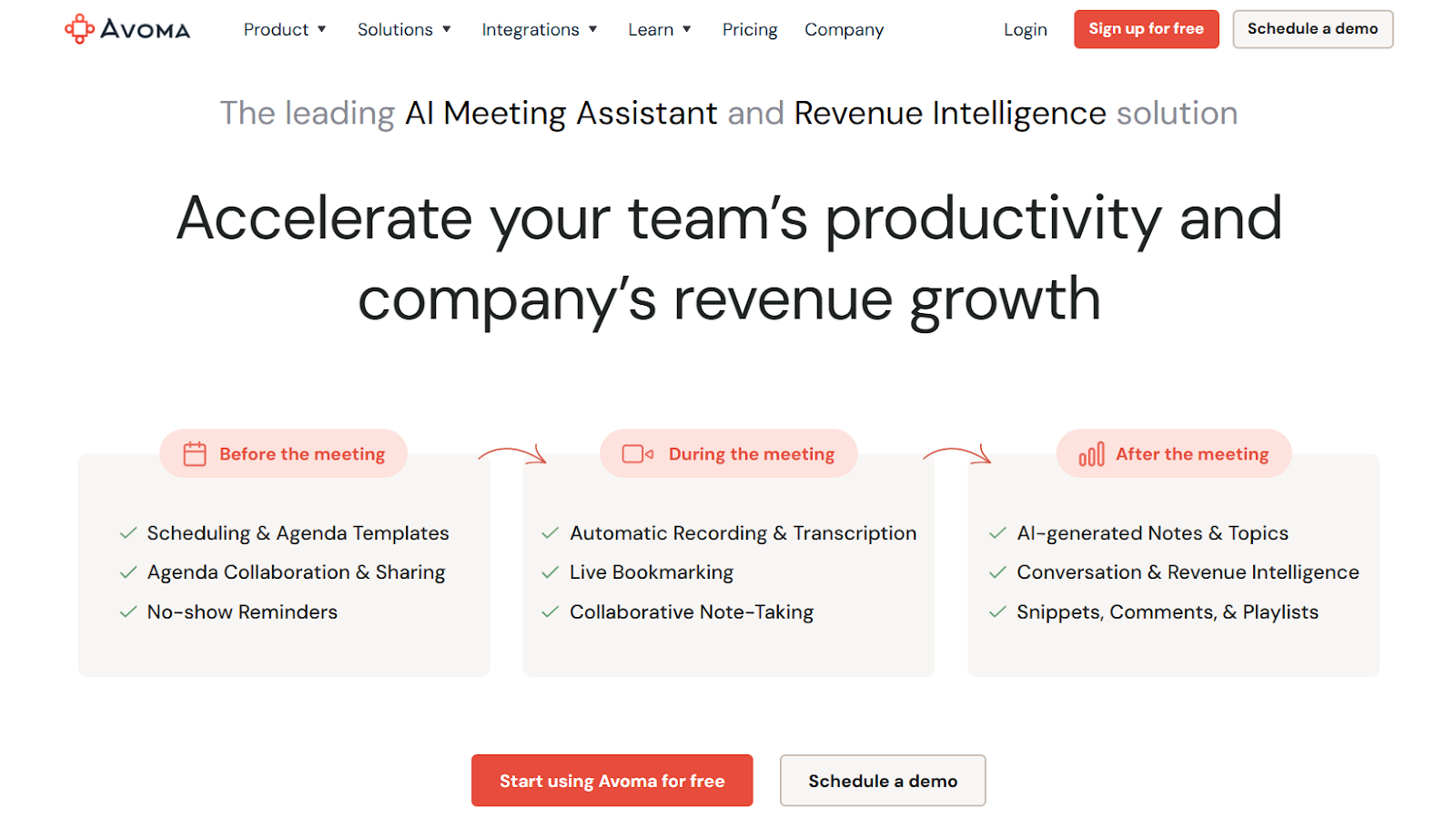
Avoma is designed to enhance productivity and revenue growth for teams and organizations. It provides a comprehensive suite of features that span the entire meeting lifecycle, from scheduling and preparation to post-meeting analysis. It also offers conversation & revenue intelligence features such as activity dashboard, interaction intelligence, competitor intelligence, topic intelligence, and AI scorecards & auto scoring.
Features
- Automates the recording of meetings, providing transcriptions and AI-generated notes, which can be used to track key discussions and action items.
- Allows for shared agenda templates and a collaborative note editor, enabling team members to work together on meeting preparation and note-taking.
- Works with Zoom, Microsoft Teams, Google Meet, and other conferencing platforms.
- Allows users to bookmark key moments during the meeting, providing a searchable record of important discussions.
- Integrates with popular tools like calendars, conferencing platforms, CRM systems, and dialers, making it easier to schedule and manage meetings.
Pricing
- Basic: Free
- Starter: $19/user/month
- Plus: $49/user/month
- Business: $79/user/month
- Enterprise: $149/user/month
How to choose the right AI meeting tool for your needs
When it comes to choosing an AI meeting tool, there are several factors to consider. The following are some of the most important factors to keep in mind:
Meeting requirements
Consider the size and type of meetings you’ll be conducting. Are they one-on-one, small team meetings, or large webinars? Different tools have different capabilities, so it’s important to choose a tool that can handle the size and type of meetings you’ll be conducting.
Ease of use
The AI meeting tool you choose should be easy to use and navigate. It should not require a lot of technical expertise to operate.
Integration
It’s important to choose an AI meeting tool that integrates with the other tools you use. This will help streamline your workflow and make it easier to manage your meetings.
Collaborative features
Look for an AI meeting tool that has collaborative features. This will allow you to work with others in real time and make the most out of your meetings.
Cost and pricing structure
Finally, consider the cost and pricing structure of the AI meeting tool you choose. Make sure it fits within your budget and offers the features you need.
Final thoughts
The necessity for effective meetings has never been stronger than it is in the fast-paced workplace of today. We all know how time-consuming and often unproductive meetings can be. The good news is that AI-powered tools are here to rescue us from the meeting madness. They automate the tasks that used to bog us down, such as note-taking, scheduling, and agenda management. With these tools, you can now focus on real discussions and decisions, making your meetings more impactful. Moreover, AI tools provide insights into meeting effectiveness, helping you fine-tune your approach. They are designed to make your life easier, your meetings more productive, and your team more connected.



![11 Best AI UX Tools of 2024 [By Category] 16 11 Best AI UX Tools of 2024 [By Category]](https://renaissancerachel.com/wp-content/uploads/2023/03/best-AI-ux-tools-768x402.jpeg)