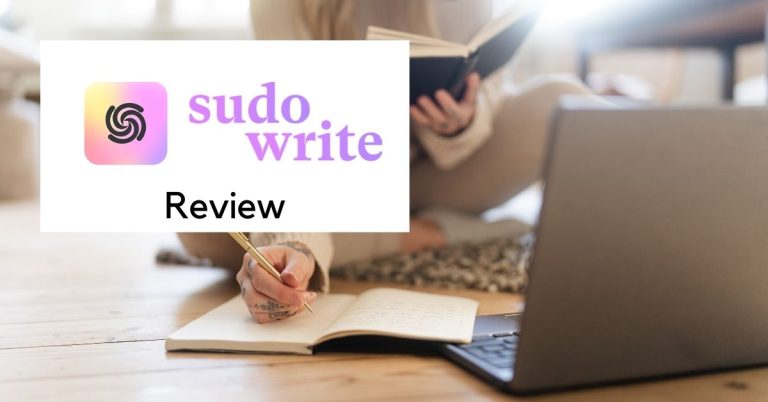Pictory Review: Video editing made easy
In the present digital world, marketing has become easier than it used to be. However, modern marketing does not come without its cons. Content creators and marketers face different challenges daily, like webinars getting only a handful of views, whitepapers generating only a few reads, and SEO-designed blog posts going unnoticed.
It becomes imperative for these marketers and content creators to seek better ways or tools to please their audience. One tool designed to help is Pictory. The software makes it possible to generate videos from text automatically, which will surely help boost your social media rankings.
Pictory is an Artificial Intelligence (AI) video generation tool. It allows users to upload long-form texts or long videos, and the AI automatically scans through several royalty-free images and videos to sync with the inputted script. Pictory then generates short, powerful videos that fit the script and perfectly convey the intended message.
According to the creators, “Pictory automatically creates short, highly-shareable branded videos from your long-form content. Quick, easy & cost-effective. No technical skills or software download is required.”
If you’re a marketer, content creator, or in any line of work that requires you to create engaging content for your audience, then Pictory is right for you. This Pictory review will discuss all there is to know about the software, including features, pros, cons, and pricing.
Note: I am an affiliate of Pictory, which means that if you click my link (please do!) and purchase the tool, I get a small commission at no additional cost to you.
Pictory Overview
Pictory is a cloud-based video creation tool that leverages the latest AI technology to convert long content, including blogs, videos, podcasts, and white papers, into short, highly shareable branded videos. All of these are completed in the shortest possible time. You can record your voiceovers or use one of their AI auto-generated voices to read your script.
Pictory contains white-labeling features that enable users to personalize the generated videos with custom logos, colors, and fonts to create a brand identity. It also allows you to add your intros and outros.
Pictory offers transcription features. It transcribes speech in videos and lets users keep or cut parts of the transcribed text. This software supports over 20 languages so you can connect to millions of audiences across the globe.
Pictory is perfect for social media managers as it helps to convert blog posts into short videos — this has the potential to increase engagement. In addition, Pictory’s ability to automatically generate captions can also increase accessibility and improve the SEO ranking of your videos. Users can burn the captions into the video or download them as text, SRT, or VTT files.
Other people that can use Pictory to increase productivity include; marketers, bloggers, agencies, course creators, Vidnami users, Youtube creators, and coaches. Once the short videos have been created, you can schedule automatic posting on social channels using the Hootsuite integration. The videos can also be downloaded as CSV files.
Pictory Features
| Features | Pictory |
| AI Technology | Supported (NLP, CV, TTS) |
| User Experience | Excellent user experience |
| Customizable Template | Supported |
| Audio editing | Supported |
| Music Library | Supported |
| Video Footage Library | Supported |
| Transcription | Supported |
| Subtitles | Supported |
| Special Effects | Supported |
| Educational Material | Available |
| Free Trial | Available |
| Pricing Model | Subscription based model |
AI Technology
We will begin this section of our Pictory review with its Artificial Intelligence technology. Like most AI video editing software, Pictory has three (3) inbuilt AI technologies that work together to generate short videos from long texts.
Natural language processing (NLP) enables Pictory to automatically summarize the long text into a few essential sentences, each of which generates a scene in the video.
NLP and computer vision (CV) automatically scans and select a relevant background visual (picture or video) for each sentence within Pictory.
Text-to-speech (TTS) narrates these key sentences and provides a voice-over in the final Pictory video. You can also record voiceovers.
Pictory’s brilliant AI enables users to edit videos using text without having complex software knowledge. The AI also allows you to create short videos from long ones.
Free Trial
Pictory’s free trial plan allows users to create 3 video projects, each up to 10 mins long. It also lets users access all AI-enabled features, text-to-video creation, automatic captioning & subtitles, and full access to 3 million+ licensed stock videos and images. Pictory users can upgrade and swap plans at any time.
Pricing Model
Pictory is subscription-based. Three annual plans are available, namely Standard, Premium, and Enterprise. Below are the features you’ll enjoy under each plan.
Standard Plan: $19 Per User/Month
Under this plan, users can create up to 30 videos (720p video output) and get 10 hours of video transcription per month. Users can also create text-to-video projects of up to 10 min in length and edit videos up to an hour long. Finally, the standard plan gives access to three branded templates, 5000 music tracks, and 25 text-to-speech AI voices.
Premium Plan: $39 Per User/Month
The premium plan allows users to create up to 60 videos (720p & 1080p output) with 20 hours of video transcription per month. The text-to-video length is up to 20 mins, and users can edit videos up to three (3) hours long.
The premium plan gives access to 10 branded templates, 15,000 music tracks, and 42 text-to-speech AI voices. Other features included in this plan are automatic voice-over synchronization, branded intro & outro, Hootsuite integration, and bulk download of videos to CSV.
Enterprise Plan: Custom
The enterprise plan is best for large organizations. The features and price of this plan are tailored to the organization’s taste, and it comes with a dedicated account manager.
What Pictory Does Well
User Experience
Pictory is a cloud-based content generation software, which means you can access it from your mobile phone and laptop. The interface is simple and easy to navigate. The software is also straightforward to understand as evidenced by users’ Pictory reviews. It was designed so that both beginners and pros can successfully edit their videos without any complex software knowledge.
Once you are signed in, the dashboard appears. You can select whatever feature you wish to use on the dashboard, including script to video, article to video, edit video using text, and visuals to video.
Customizable Templates
Pictory has over 40 unique, customizable video templates. It also features multiple animations and styles. Users can customize and create their own personal branded templates.
Also, you can add colors, fonts, animations, logos, intro, and outro. Agencies and content creators can build and save multiple branded templates for their clients, projects, etc.
You can access, modify, and generate videos from older projects made with brand settings. Using the templates and styles features, you can also give them a brand-new appearance.
Audio Editing
Pictory allows users to record their voice in-app or upload a pre-recorded voiceover. You can also select from their realistic AI voices to let Pictory talk for you.
Pictory users can also control the volume of the music or the voiceover track. Another feature worthy of note in this Pictory review is that the software enables users to customize videos using the Audio Setting section of the Audio Tab of Pictory.
Music Library
The Pictory software contains 15,000 music tracks from industry leaders StoryBlocks and Melod.ie. You can select any of them for the background music of your short videos. Also, all of the music from this library is royalty-free. This means that you will not get a copyright claim.
Video Footage Library
Once you upload your blog content, videos, podcasts, and white papers into Pictory, it automatically scans and selects clips from over 3 million videos and images. The chosen images and/or videos sync with the inputted script. Pictory then generates short, engaging videos that fit the script and perfectly convey the intended message.
We should also mention in this Pictory review that the videos in the footage library are royalty-free, like the music and images. So you don’t have to worry about copyright claims when using videos.
Transcription
Transcription is the process of converting speech in an audio file into written text. The Pictory application lets users quickly and easily convert podcasts, webinars and Zoom calls into text in just minutes. This means that you don’t have to take notes during important meetings again — Pictory transcribes the texts shortly after the meeting.
Also, you can quickly cut out parts of the video you don’t want by simply removing the text transcription. Pictory’s advanced AI automatically removes filler words such as ‘ums’ and ‘errs.’ You can also generate auto-summaries with this software. Finally, you can download the transcription as a text, SRT, or VTT file.
Subtitles
Data shows that 85% of social media videos are watched on mute. This is why adding captions to your videos generates more viewers and exponentially increases engagement and watch time. Pictory allows users to add captions or subtitles and correct errors automatically.
Adding captions to your videos helps people with hearing problems or those in a noisy environment to access your content. Captions also help your video content rank higher on Google and Youtube, increasing discoverability. Pictory generates highly accurate captions ensuring maximum clarity for your message.
Educational Material
The Pictory website features educational materials that teach how to use the software and show marketers and content creators how to monetize the application. Pictory also has a blog where they teach users how to navigate specific features.
There’s a video marketing masterclass that educates users on topics like strategic video marketing & repurposing, developing your personal brand through video, top video production tips & tricks, AI in B2B sales, marketing on LinkedIn, etc.
The website also features case studies that show how Pictory has successfully helped other businesses. Finally, the Pictory support team regularly holds free training sessions, and there’s a Facebook page where users can learn and ask questions about anything related to the software.
What Could Be Improved?
Sure, Pictory is an excellent tool for video creation. Many marketers and content creators love it. However, we would not have done justice to this Pictory review if we didn’t mention some of the software shortcomings. Below are some aspects of Pictory that needs improvement.
Transcription
While the Pictory transcription tool is excellent and has a high degree of accuracy. only video files can be transcribed using the software.
Pictory needs to provide audio files transcription. This would enable podcasters to transcribe episodes for their audience. Another suggestion we wish to make in this Pictory review is the addition of a transcription glossary/dictionary to help Pictory transcribe words more accurately.
Special Effects
One aspect where Pictory is lacking is the absence of special effects features. It would be great if users could access a wide range of special effects to add more glamour to their videos.
A significant improvement for Pictory could also be including emojis, short graphics (logos, CTAs), etc., as a layer over the video scene. Another great addition would be picture-in-picture.
AI Technology
As seen in users’ Pictory reviews, some users have a well-researched personal media library which they upload to their personal Pictory library. It would be great if the AI scans this content instead of the inbuilt stock video and images.
Pictory should also allow its users to control how much of the text is summarized in the Article To Video section. Users should also be able to select or deselect parts of sentences, not just whole ones.
User Experience
A few improvements could be made to the overall user experience of Pictory. One is the ability to change client profiles, not just brand settings, but also uploaded visuals, projects, etc. This is helpful for agencies working on various customer projects with extremely varying branding requirements, uploaded audio and visual assets, etc.
Another area that needs improvement is the media libraries. Pictory has many excellent contents, but more video, stock photos, and music options would be better. Pictory could also include an option on the storyboard to merge one or more scenes when users upload text.
Finally, the ability to host and play videos from Pictory Cloud would be a great addition. Anyone who enjoys sending links to videos on social media or sharing them with colleagues for feedback would find this to be of great use.
Pictory Review: Final Thoughts
Pictory is quite the AI video creation tool. Users can quickly turn texts and long videos into short, engaging video content. The transcription and subtitles features give marketers the upper hand as it helps their content rank better on SERPs.
However, there’s room for improvement. For example, users should be able to play videos directly from Pictory Cloud.
Ultimately, Pictory is an excellent video creation software with several benefits to agencies, bloggers, social media managers, podcasters, and Youtube creators.