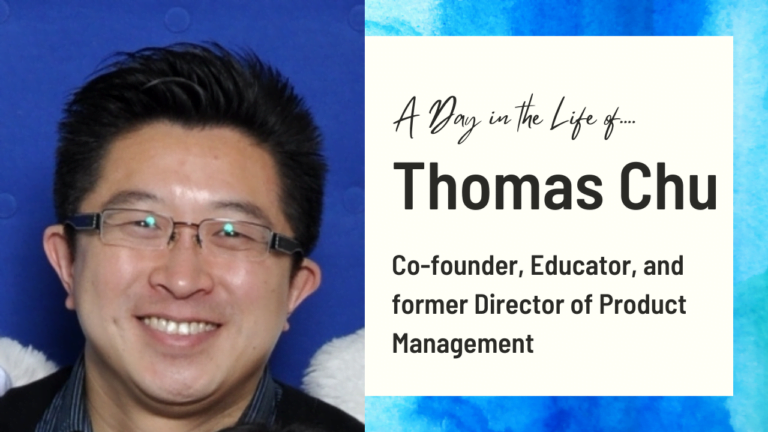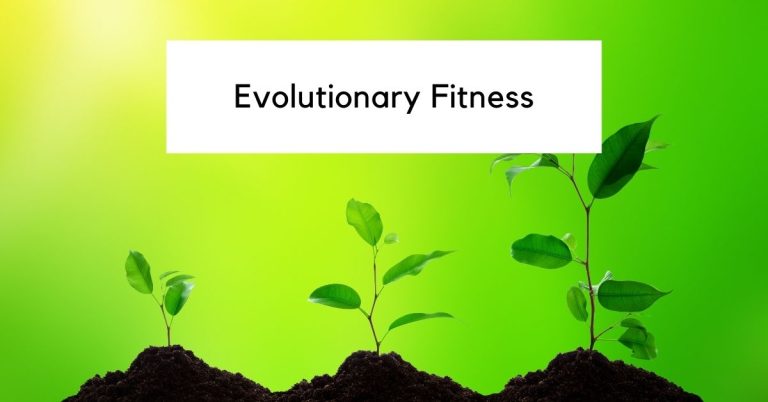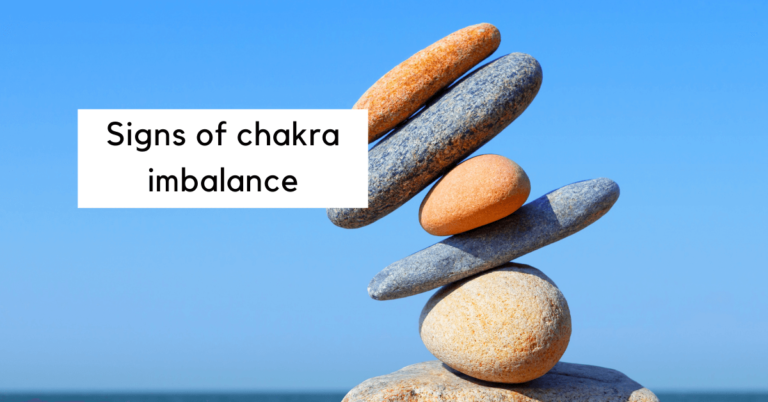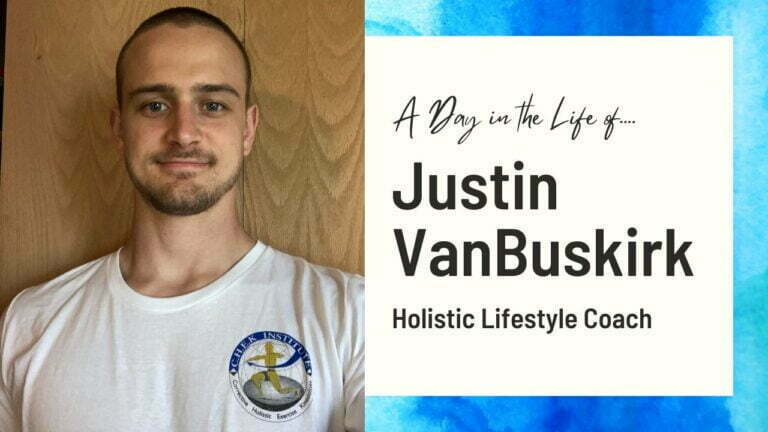The Best Ways to Organize Your Phone To Maintain Digital Wellness
Being a part of modern society, there is a phone that is strapped to most people’s hands at all times. People have a million different things going on at all times, and most phones reflect this clutter. It is important to take control of the things that we can do in our lives.
We use our phones daily, and if we choose not to take control of this relationship, it can be extremely time-consuming. So, making our phone use experience as clutter free and unstimulating as possible is important for our mental health and digital wellness.
Our digital wellness is directly reflected in the steps that we mindfully take to ensure that our technical devices cause the least amount of stress possible. There are many ways to go about making sure that your phone is as stress-free as possible, and this guide will give you some phone organization ideas and take control of your relationship with technology.
Declutter Your Phone

Just like our homes and personal spaces, phones also need to be purged every once in a while. There are so many nooks and crannies in our phones, but making sure to do a little bit of cleaning and iPhone app organization every once in a while can save you a lot of searching and sorting in the future.
Delete Apps

Let’s start basic with the app screen. It is important to take the time to look through your home screen pages and delete the phone apps that have somehow ended up on your phone over time. Our phone clutter can get out of control. Go through your device and look at each individual app that you have downloaded. Now, think about the last time you used each app and if you would really miss it if it was gone. If the last time you used the app was six months ago, it is not one of your most used apps. Fewer apps can create a calmer feeling home screen, so make sure to delete unused apps.
To delete app icons off of your home screen, hold down on the app and a Remove App button will appear. As pictured above by Support Apple, click the bottom button to remove the app. You do not need to feel any anxiety about deleting apps because, if you ever find yourself in a position where you want to download it again, it is as easy as a search and a click to redownload the app back to your home screen. Deleting does not mean “gone forever” in this situation, just gone from your everyday vision and optimizes phone organization.
Declutter Contact List
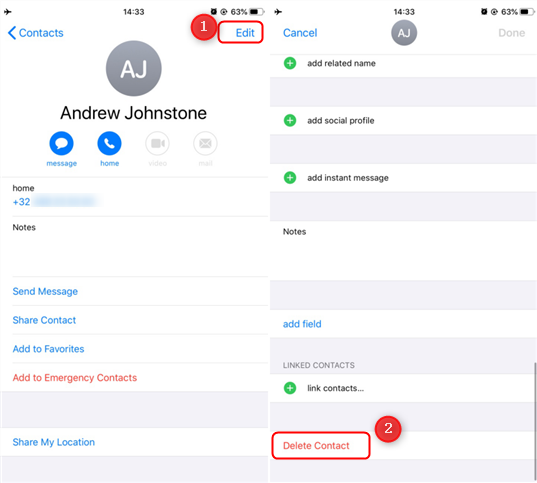
As we live life, our contact list grows with the amount of people we meet daily. Whether it is a co-worker who quit years ago or that “friend” you met at the bar eons ago, they are not needed in your list of contacts anymore. The contacts that you choose to delete from your list is completely up to you, but it is always helpful to sort through the app and see how it has grown in ridiculous ways since you first acquired your phone.
Now, it is always helpful to remember that if this is someone that you really need their contact for in the future (even if deleted) you will be able to get it again in the future. For example, you delete a phone number but they end up having something that you need, with the way our world works today, and the age of the internet, they are still only a few clicks or mutual friends away. Once your contact list is just filled with the people you would actually feel the need to talk to in the future, going to that app will be less overwhelming and cleaner.
Delete Photos
Now it is time to tackle the photo app. In today’s day and age, our memories are reflected in the photos we take. Taking on the photo app can be daunting and extremely intimidating. I am not saying to go into your phone and delete all of your photos but to go through your photos and delete any photos that you feel you do not need anymore. For example, there are many times we have duplicates of the same photo or screenshots we no longer need. Go through and delete the ones that are not your favorite from a sequence. Try to delete any photos that you no longer need. For example, if you are a student or a working professional, you might have random photos of computer screens or homework for the evening.
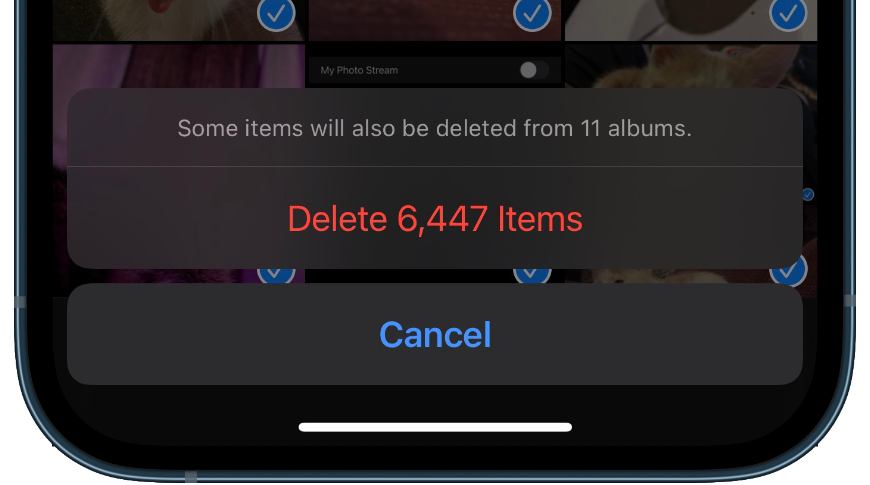
It is completely up to you as to how many photos you decide to delete, whether it is one or one thousand, you will be relieved to only have the photos you really enjoy. If you are at the point where you have thousands of photos that you absolutely need, I would recommend moving them to a flash drive. This way you do not have to be overwhelmed by seeing that many photos on a daily basis, but you would also have the space to take more.
Home Screen Layout Organization
Once you have made sure that all of the apps on your home screen are ones that you are planning on keeping, it is time to digitally organize folders of apps. Now, there are many ways to organize apps, but here are just a few ways to consider when taking this step. When I am talking about organizing apps, I am recommending you to create folders and group apps into different categories. When apps are put into app folders, you can keep everything on one to two pages and keep your phone organized.
Color Coding
The first way to organize your apps is color coding. This way you can create a nice visual rainbow of all of your apps and know exactly where things are by their color of them. If you are a visual person, this is a great option for you. You can have a nice visual to look at every time you open your phone. This can be very easy on the eyes and aesthetically pleasing.
However, if you are someone who never remembers the color of the apps when going to look for the one you need, this organization tip could be quite frustrating.

Alphabetical Order
The next form of organization is manually alphabetizing. In this way you have all in your apps Dewey-decimal style. In this way, if you know the name of the app, you can just click on the respected letter and it is right there. This is a great tip if you are someone whose brain likes order. Every app here would have its place on your phone and you can easily find it when looking for the name of an app. If you do not like the idea of folders this is a great idea for you. This way, you can just flip through the different pages of apps alphabetically to find what you are looking for.
Below is a detailed description of how to reset your iPhone to automatically alphabetize the apps on your home screen. Go to the settings app, general settings, reset, then click reset home screen layout. This will reset the apps on your home screen pages alphabetically.
Organize By Task
The next organizational style is grouping by related apps. You can put all of your social media in a folder, all of your games, all of your photo-taking apps, etc. When you do this you can go to the folder of the task you want to complete and all of the apps that you have in that area will be there. This is great and dangerous depending on your relationship with different functions of apps. It makes it easy to find the app, but it is easy to get stuck in the folder for hours rotating between the different social media apps that you have on your phone.

Move Addicting Apps Away
If you have any sort of unhealthy addiction to any apps on your phone, it might be helpful to mindfully place these apps somewhere in a slightly different location. In this way, you have to thoughtfully go to these apps instead of just clicking on them subconsciously, like social media apps. This might help you curb some unwanted app usage on your phone.
Organize Notes App
The notes app on your phone can easily turn into a cluttered mess of every thought that your brain has ever had. Try to go through and declutter these by deleting the notes that you no longer need. Since it is a running list of random notes, you can use certain indicators in the title of the note to make sure that you know exactly what category the note belongs in. For example, use food emoji for your grocery list. There is also a handy search option at the top of the notes app. If you include a title with all of the keywords you could possibly think of when searching the note in the future, you will never have to dig, just search the keyword or the respected emoji that you chose.
There are also certain types of notes that seem to just be made over and over again. For this, you should keep new notes of running lists or notes of these things. For example, if you keep on making grocery lists or to-do lists, you should just delete things when you buy them or complete the task. This way you just have one of these lists and do not have to keep on making new ones and cluttering the app. Having everything in one place is so helpful and can curb a lot of stress and help you stay organized.
Strategies to Maintain a Healthier Relationship with Your Phone
We spend majority of our time with our phone, so making sure that our relationship is healthy is important. There are very simple and effective ways to mindfully control this relationship. In this section, we will go over ways to manage the relationship with your phone in the best way possible.
Remove Addicting Apps

Phones are a very addicting form of technology. Once we accept this fact, we can start to assess our relationship with this addiction. If there are apps that you find yourself on without even remembering to click the app button on the home screen, this tip is for you. You can remove apps from your home screen but not from your device. This way you have to mindfully search the app’s name into the search bar. It takes more time and can help you think about the app you are about to click on and make sure it is actually something that you would like to click on at this time.
Limit Your Screen Time
A great feature of the iPhone is the Time Limit setting. This can be done in general for the device itself, or specific apps. If you find yourself opening an app and being sucked into the endless scrolling and clicking, this is an amazing feature. It will update you on how much time you have left and helps check the amount of time that you have actually spent on the app that day. This is an amazing feature that checks in with you throughout the day to make sure that you are not spending unwanted time on apps. The vortex of certain apps can suck you in and before you know it you have spent three hours endlessly scrolling with no end in sight. By having this check-in, you have to mindfully choose how you are spending your time.

It is crazy how much time we spend on our phones during the day. It is important to take time to disconnect from the phone and re-engage with the real world. Make sure to be mindful of the amount of time you spend on your phone and take time to turn off your phone and focus on other hobbies or activities will help your relationship with yourself and your phone.
Personalize Your Phone

Wallpaper and Home Screen
It is also a great idea to take the time to personalize your phone screen. This will make using your phone a calming and happy experience. You can change your lock screen and home screen to something that makes you happy and is visually appealing. Whether that is a quote, a picture of your puppy or your loved ones. Opening your phone to something that makes you smile makes all of the difference.
Layout and Widgets
There are many different ways to organize the home screen layout. If you are looking for something to directly reflect your personality, there are so many combinations of widgets and app placements to make sure that your phone is the most accessible and comfortable to you. By making your phone feel like an extension of yourself, this can add some joy to your everyday life. Making your phone feel the most accessible to your personal needs can help create a safe space in the device that we spend so much of our time with.
Final Thoughts
Phones are a way we function in society, so it is important that consumption and usage is catered to our brains. Being mindful of the way that our phone is organized can relieve unnecessary stress and make life easier. Once we make sure that our phones are the least stimulating as possible, we can begin to access our relationship with our usage and dependence on these devices. Making sure that you take the time frequently to declutter, organize, and personalize your devices to create a calm digital environment.