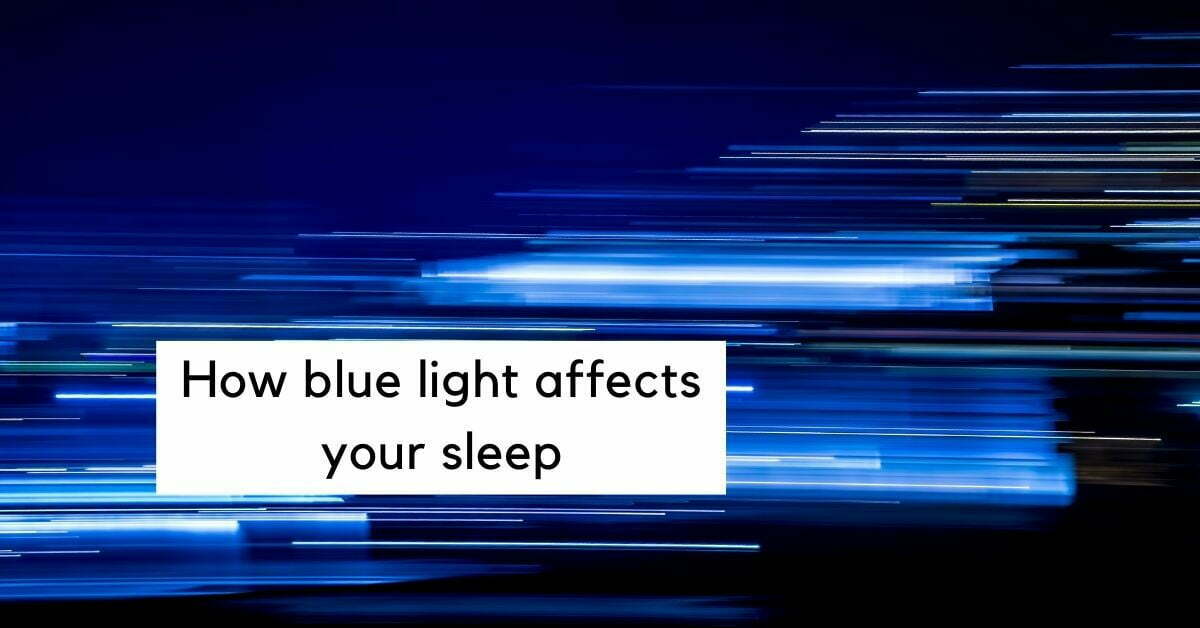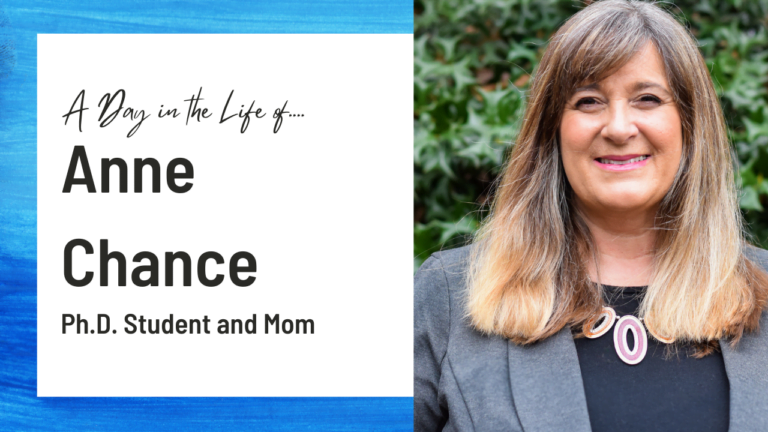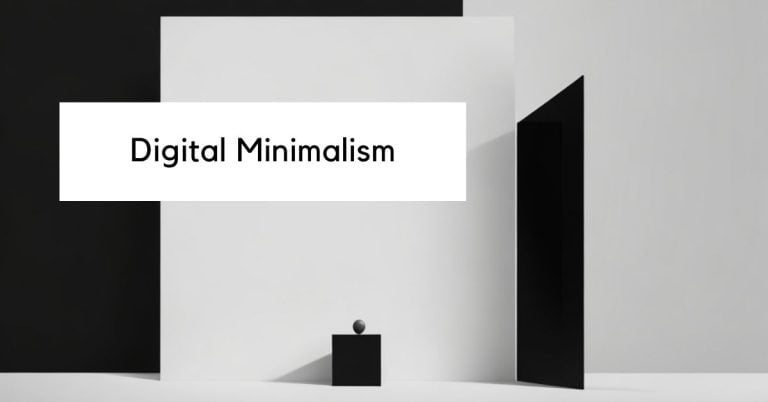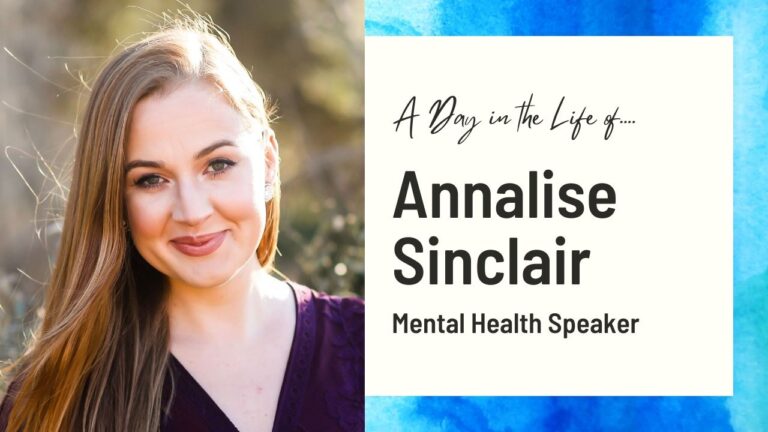Blue light and bedtimes: tips for better sleep in a hyperconnected world
Are you struggling to get a good night’s sleep in our hyperconnected world? It’s no surprise, given the constant exposure to blue light emitted by our electronic devices. This blue light can wreak havoc on our sleep patterns by suppressing the production of melatonin, the hormone that regulates sleep.
Sleep is essential for our overall health and well-being. However, the increasing use of technology, such as smartphones and tablets, has made it harder for us to get a good night’s sleep. The blue light emitted by these devices can interfere with our body’s natural sleep-wake cycle, known as the circadian rhythm. This can lead to difficulty falling asleep, staying asleep, and ultimately, feeling tired and groggy during the day.
But don’t worry, there are simple tips you can follow to ensure better sleep and wake up feeling refreshed.
Understanding blue light
Did you know that the average person spends about 10 hours a day in front of screens? That’s a staggering amount of time in a hyperconnected world where blue light from devices like smartphones, tablets, and laptops is constantly bombarding us.
But what does this mean for our sleep?
Blue light, the type of light emitted by these devices, has been shown to disrupt our sleep patterns. It suppresses the production of melatonin, the hormone that regulates our sleep-wake cycle, making it harder for us to fall asleep at night. When we are exposed to blue light at night, it tricks our brains into thinking it’s still daytime, making it harder for us to fall asleep. This can lead to poor sleep quality and even insomnia in some cases.
Moreover, the negative effects of blue light go beyond just sleep. Studies have linked excessive blue light exposure to a range of health issues, including eye strain, headaches, and even an increased risk of certain diseases like obesity, diabetes, and cardiovascular problems.
In order to mitigate the negative effects of blue light on our sleep and overall health, it’s important to limit our exposure to digital devices, especially in the evening before bedtime. This can be done by using apps or settings that reduce the blue light emitted by our screens, wearing blue light-blocking glasses, or simply taking regular breaks from screen time.
By being mindful of our exposure to blue light, we can improve our sleep quality and maintain a healthier lifestyle in this hyperconnected world.
How blue light affects sleep
Surrounded by the glowing screens that dominate our lives, it’s crucial to understand how the flickering digital world can disrupt our precious sleep.
Blue light has the power to suppress the production of melatonin in our brains, which is the chemical that regulates our sleepiness and sleep cycles. You might have experienced this yourself, feeling less sleepy even though it’s late at night after using devices.
When we expose ourselves to blue light, especially in the evening hours, our brain gets tricked into thinking it’s still daytime. This can have a significant impact on our ability to fall asleep and stay asleep at night.
Blue light, which can be found in sunlight and electronic devices like LED screens, fluorescent lights, and computer monitors, can have a significant impact on your sleep. Here’s how:
Sleep-wake cycle disruption
When you’re exposed to blue light, it messes with the hormone that controls your sleep and wake-up routine. So, when you’re exposed to too much blue light, your body produces less melatonin, making it hard for you to fall asleep and stay asleep at night. This can lead to restless nights and feeling tired during the day. To improve your sleep, try to reduce blue light exposure before bedtime, especially from electronic devices like phones and computers. Creating a relaxing bedtime routine and a comfortable sleep environment can also help promote better sleep.
Circadian rhythm alteration
Your body naturally follows a 24-hour cycle called the circadian rhythm. This rhythm helps regulate various bodily processes, including when you feel awake and when you feel tired. Light exposure plays a big role in keeping this rhythm on track. However, when you’re exposed to blue light at night, it can disrupt your circadian rhythm. This means your body may struggle to maintain a consistent sleep schedule, and you might find it harder to fall asleep at the right time. To help keep your circadian rhythm in check, try to limit your exposure to blue light during the evening hours. You can also expose yourself to natural light during the day to help regulate your body’s internal clock.
Sleep fragmentation
When you’re exposed to blue light, it can disrupt your sleep and cause sleep fragmentation. This means your sleep gets interrupted, and you may wake up during the night or experience light sleep stages. As a result, you might feel tired and fatigued during the day, making it challenging to stay alert and focused. When your sleep is constantly interrupted, you may not get enough of the deeper and more restorative stages of sleep, and that may lead to decreased cognitive function, impaired memory, and mood fluctuations.
How to reduce blue light exposure
To improve the quality of your sleep, consider implementing these strategies to minimize the negative effects of excessive screen time before bed.
1. Dimming the brightness of your screen
Lowering the brightness of your electronic devices, especially during the evening hours, helps decrease the intensity of blue light emitted. This can ease the strain on your eyes and minimize disruptions to your sleep-wake cycle.
2. Wearing blue light-blocking glasses
Blue light-blocking glasses have special lenses designed to filter out harmful blue light from screens and artificial light sources. Wearing these glasses while using electronic devices can reduce eye strain and prevent sleep disturbances.
3. Using a blue light filter on your phone or computer
Many smartphones and computers offer built-in blue light filters or night mode settings. Enabling these filters tints the screen with warmer colors, reducing the amount of blue light emitted, and making it easier on your eyes, especially in the evenings.
4. Avoiding using electronic devices before bedtime
Giving yourself an hour or two of screen-free time before bed allows your brain to unwind and signals your body that it’s time to prepare for sleep. This helps maintain a healthy sleep pattern and promotes better overall sleep quality.
5. Getting natural sunlight during the day
Exposure to natural sunlight during the daytime helps regulate your circadian rhythm and reinforces your body’s natural sleep-wake cycle. Spending time outdoors can improve your sleep quality and daytime alertness.
6. Enable blue light option
Many devices have built-in blue light reduction features. Check your settings for this option. If not, you can download blue light filter apps compatible with your device. These apps reduce blue light emission, promoting better sleep and reducing eye strain.
7. Switch to dark mode
Opt for a dark theme or turn your devices monochromatic. Dark mode themes and grayscale views significantly reduce blue light stimulation.
By implementing these tips, you can minimize the negative effects of blue light and achieve better sleep in our hyperconnected world.
Establishing better bedtime routines
Start winding down for the night by creating a soothing bedtime routine that sets the stage for a peaceful and restful sleep. Instead of staring at screens, try engaging in activities that promote sleepiness.
1. Establish a technology curfew
Set specific times to disconnect from screens, creating a “technology curfew.” This allows your brain to wind down and prepare for sleep. This means setting specific times to disconnect from screens, such as phones, tablets, and computers.
2. Read a book
Instead of staring at screens, pick up a book to help relax your mind and shift your focus away from daily stresses. Reading can create a calming atmosphere, preparing you for a good night’s sleep.
3. Write in a journal
Process your thoughts and emotions by jotting them down in a journal. This practice can leave you feeling more at ease, making it easier to transition into a peaceful slumber.
4. Listen to calming music
Unwind with soothing melodies that can help you relax and prepare your mind for sleep. Calming music can create a tranquil ambiance, setting the stage for a restful night.
5. Practice meditation
If you’re feeling stressed or anxious, consider practicing meditation before bedtime. It can help you find a sense of calm and relaxation, promoting better sleep.
6. Create a cozy sleep environment
Pay attention to your sleep environment. Choose a comfortable mattress and pillows that provide adequate support for your body. Opt for breathable bedding to maintain a comfortable body temperature throughout the night.
By incorporating these practical tips, you can minimize the negative effects of blue light exposure and pave the way for better sleep, even in our tech-filled world.
Blue light filter apps
Here are some apps to combat the harmful effects of blue light from digital screens and promote better sleep.
Iris
Iris is a versatile software that provides eye protection, health, and productivity benefits. Its two popular features are reducing blue light emission from the screen and controlling brightness without PWM flicker, ensuring a comfortable and eye-friendly digital experience.
Iris works automatically by detecting day and night to adjust your screen’s color temperature and brightness, but it also allows you to manually select different modes and types for a personalized experience.
Twilight
Twilight is an app aimed at improving sleep, especially for those with insomnia. It operates on the theory that exposure to blue light before bedtime can disturb natural sleep rhythms. Although not scientifically proven, the app aims to create a sleep-friendly environment by adjusting the color warmth, and intensity of the filter.
Customize the parameters to meet your needs. Set the duration for which the filter covers your screen, ensuring it doesn’t interfere with your sleep.
Most devices have this feature already, and here are the steps to enable the built-in blue light filter:
Android
For Android devices, including smartphones and tablets, you can use the built-in blue light filter feature.
- Go to “Settings” > “Display” > “Blue Light Filter” or “Night Light” (varies based on device and Android version).
- Adjust the filter intensity and schedule according to your preferences.
iOS
On iPhones and iPads, you can activate the blue light filter, known as “Night Shift.”
- Go to “Settings” > “Display & Brightness” > “Night Shift.”
- Adjust the schedule and color temperature to your liking.
Windows
For Windows PCs, you can enable the blue light filter, referred to as “Night Light.”
- Go to “Settings” > “System” > “Display” > “Night Light.”
- Customize the settings, including color temperature and schedule.
Mac
Mac computers offer a similar feature called “Night Shift.”
- Go to “System Preferences” > “Displays” > “Night Shift.”
- Adjust the schedule and color temperature to reduce blue light exposure during evening hours.
Is blue light harmful?
The short answer is yes, blue light can be harmful, especially if you are exposed to it for long periods of time. This is because blue light has a shorter wavelength than other types of light, which means that it can penetrate the eye more deeply and cause damage to the retina. This can lead to a condition called digital eye strain, which is characterized by symptoms such as dry eyes, headaches, and blurred vision.
However, it is important to note that not all blue light is harmful. In fact, some studies have shown that exposure to blue light during the day can actually be beneficial. This is because it can help to improve mood, increase alertness, and boost cognitive performance.
Final thoughts
Now that you’ve learned about the effects of blue light on sleep and better bedtime routines, it’s time to wrap up and put everything into perspective. To ensure better sleep and well-being, it’s essential to understand the impact of blue light and take proactive steps to mitigate its negative effects.
Limiting exposure to digital devices, especially in the evening before bedtime, can be achieved through the use of blue light filter apps or built-in device settings. Additionally, wearing blue light-blocking glasses and implementing regular breaks from screen time can further protect our eyes and promote better sleep.
By being mindful of our blue light exposure and prioritizing healthy sleep habits, we can improve sleep quality and maintain a healthier lifestyle in today’s technology-driven world. Remember that adequate and restful sleep is vital for our overall health and well-being, so taking these steps to minimize the disruptive effects of blue light is a worthwhile investment in our health and sleep quality.