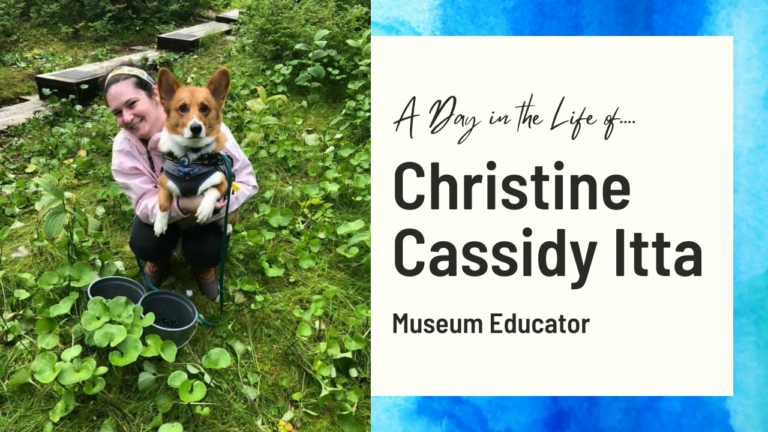Bing Chat: Your AI-powered assistant in Microsoft Edge
Welcome to our exploration of Bing Chat, your AI-powered assistant in Microsoft Edge. In the ever-evolving world of technology, artificial intelligence has become a game-changer, and Bing Chat is at the forefront of this revolution. Integrated into your browser, Bing Chat is more than just a tool; it’s your companion, ready to assist you in navigating the vast digital landscape. Whether you’re searching for information, need help with writing, or want to compare products, Bing Chat is there to make your online experience smoother and more efficient.
What is Bing Chat?
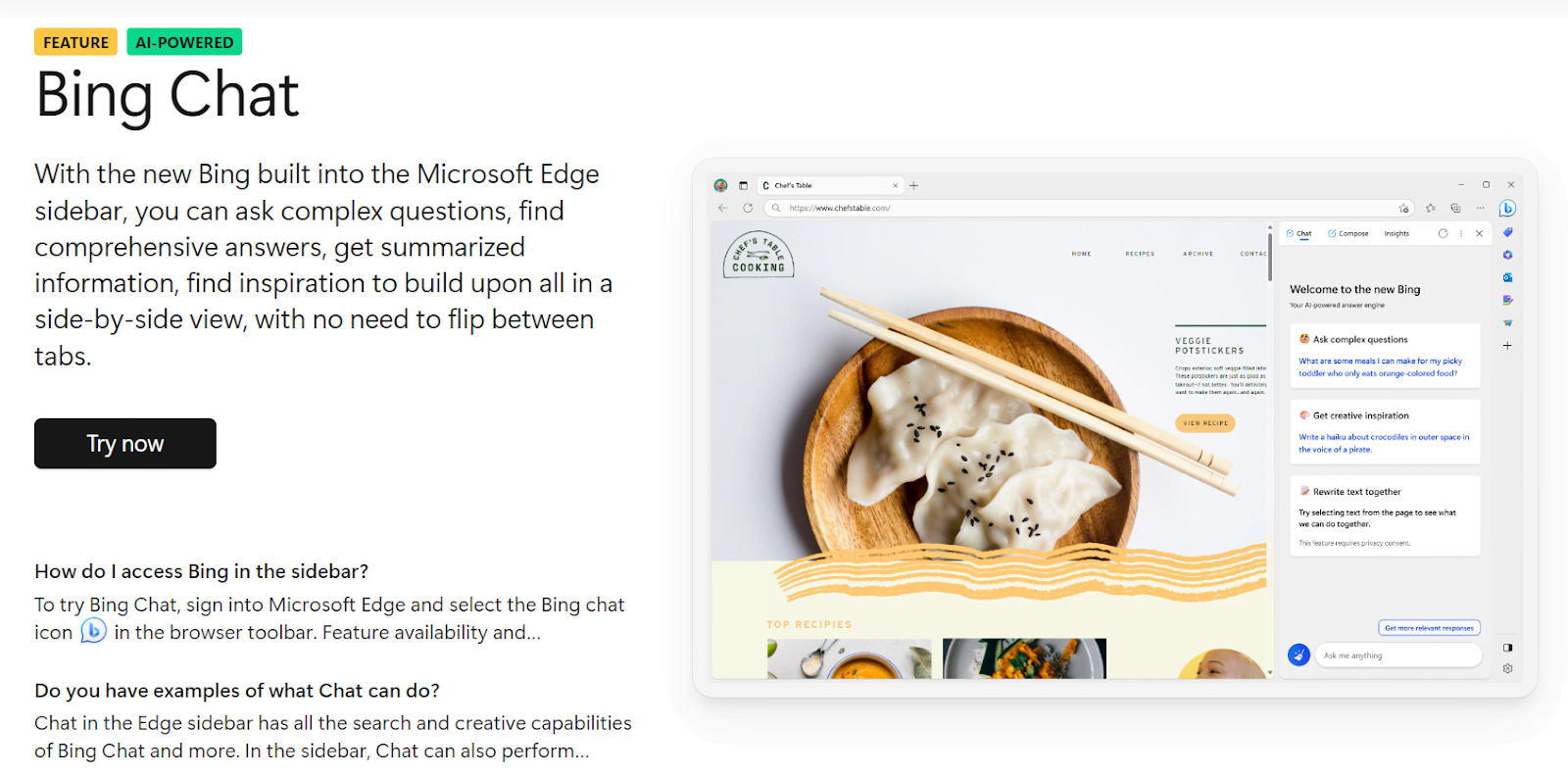
Bing Chat was introduced by Microsoft in February 2023. Bing Chat is your friendly, super-smart sidekick on the internet. Think of it as your digital helper inside Microsoft Edge, the web browser you’re using right now. It’s like having a tech-savvy friend by your side while you surf the web.
What does it do, you ask? Well, Bing Chat is all about making your online life easier. It’s got the answers to your questions, the knack for finding what you’re looking for, and even a creative side for when you want to spice up your online interactions. It’s like having a toolbox of web skills right at your fingertips.
How does Bing Chat work?
Let’s dive a bit deeper into how Bing chat works. It’s like a complex puzzle with two key pieces: machine learning algorithms and natural language processing.
Machine learning
ML is a type of artificial intelligence that enables computers to learn from data. In the context of Bing Chat, ML algorithms are used to generate responses to user queries. These algorithms have been trained on a large amount of data, allowing Bing Chat to provide accurate and relevant responses. The more you interact with Bing Chat, the better it gets at understanding your needs and providing helpful responses.
Natural language processing
NLP is a field of AI that focuses on the interaction between computers and humans through natural language. It allows Bing Chat to understand and interpret human language, making it possible for you to interact with Bing Chat just like you would with a human. NLP enables Bing Chat to understand the context and intent behind your queries, not just the specific words you use.
So, when you type a message or question into Bing Chat, it uses NLP to understand what you’re asking and ML to generate an appropriate response. This combination of ML and NLP allows Bing Chat to provide a conversational experience that feels natural and intuitive.
13 remarkable Bing Chat features
Let’s now explore the wide range of features that Bing Chat provides, highlighting its capabilities and functionalities.
1. Compose feature
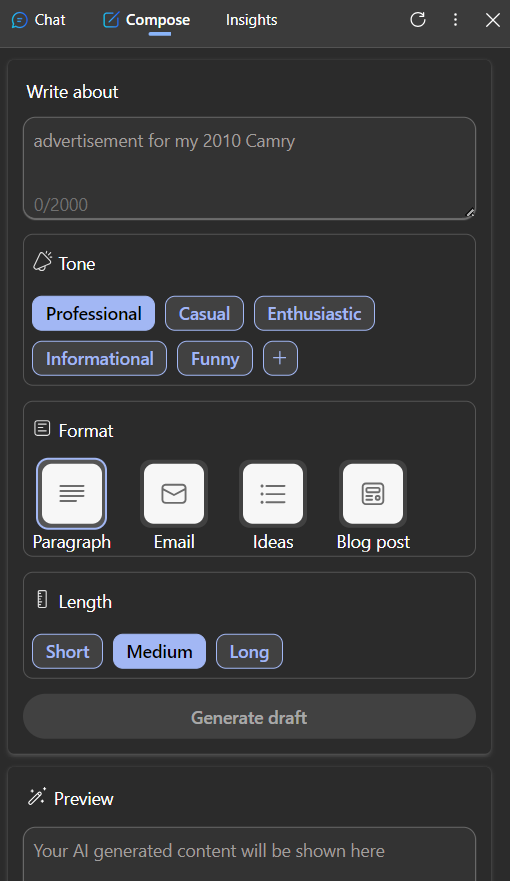
Bing Chat’s Compose Feature allows you to generate imaginative and innovative content. Whether you need help with writing an essay, a poem, or even a song, Bing Chat is here to assist. It can also help you improve or optimize your existing content, making it a valuable tool for any writer.
2. AI-generated images
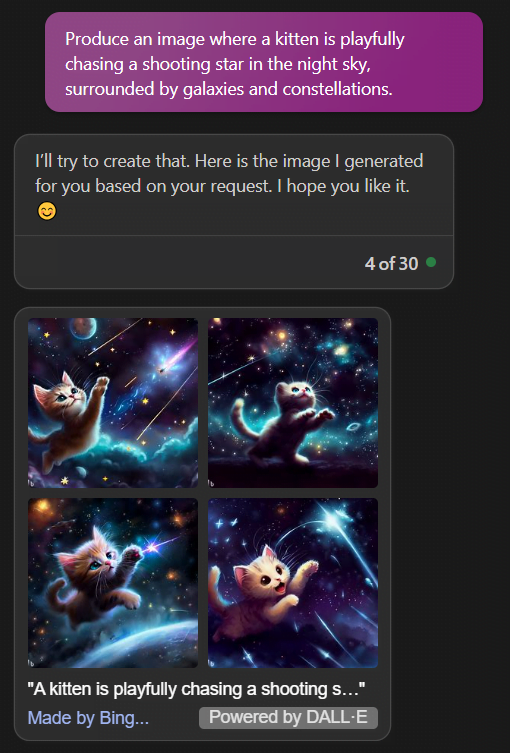
With Bing Chat, you can create AI-generated images powered by DALL-E. Simply provide a prompt, and Bing Chat will use its artificial intelligence model, DALL-E, to create a graphical artwork based on your request. This feature adds a visual element to your conversations, making them more engaging and interactive.
3. Summarizations
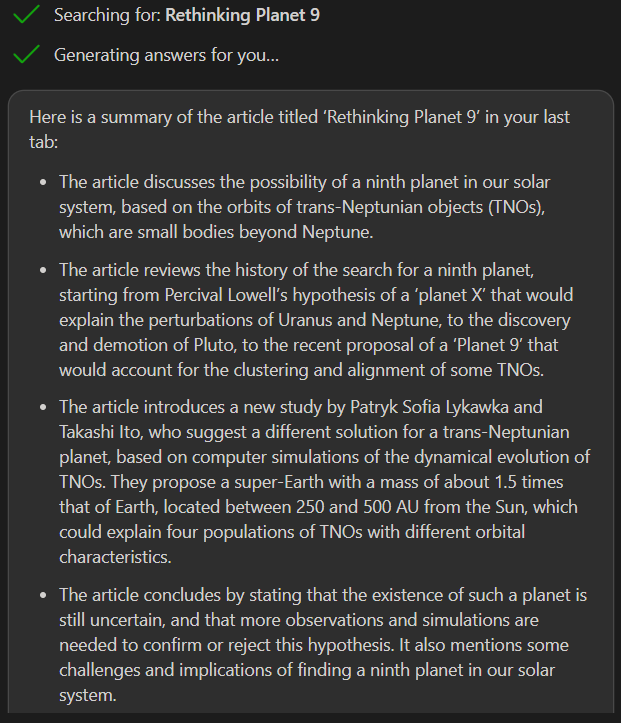
Bing chat can provide summarizations and answers to the content you view online. If you’re reading an article or browsing a website and need a quick summary or answer to a specific question, Bing Chat is ready to assist. It uses its internal knowledge and web search capabilities to provide accurate and concise information.
4. Conversation styles
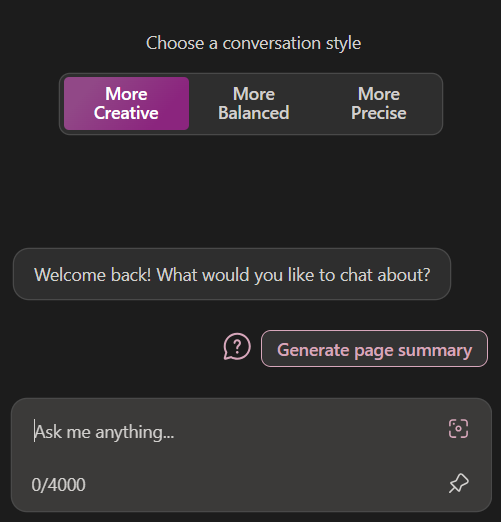
Bing Chat offers three conversation styles: Balanced, Creative, and Precise. The Balanced mode provides well-rounded responses, while the Creative mode generates more imaginative content. The Precise mode focuses on providing concise and accurate information.
5. Product comparison
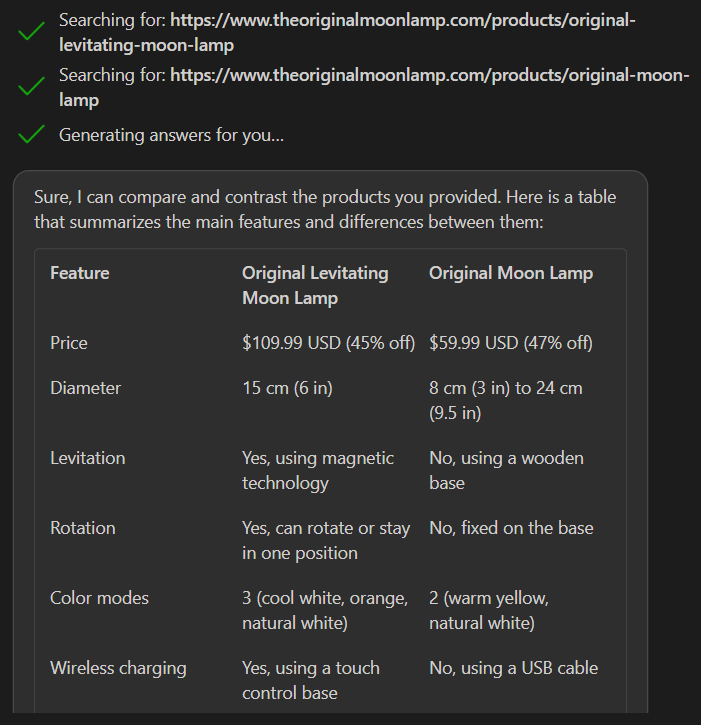
Bing Chat can compare products right in your sidebar, and can even create a table to help you compare. While Bing Chat can help you compare products, shopping in the sidebar can help you get the best deal. This feature makes online shopping easier and more efficient.
6. Visual search
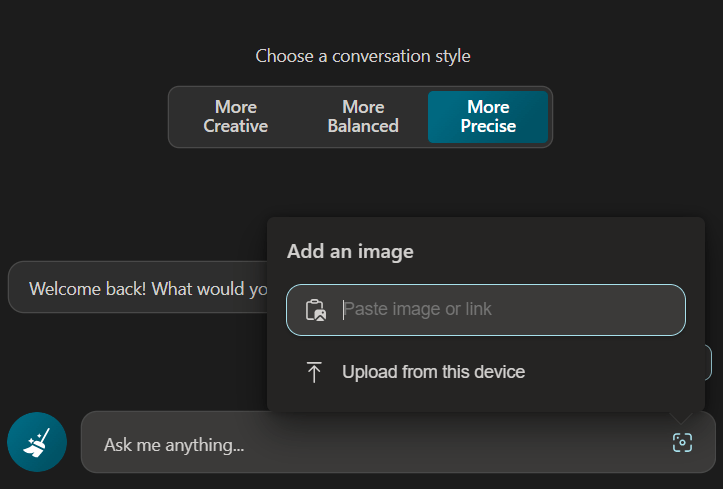
Bing Chat takes search to the next level with its Visual Search feature. It allows you to search the web using images, making it easier to find exactly what you’re looking for. Whether you’re searching for a product, a landmark, or even a celebrity, Visual Search can help you find relevant results.
7. Task completion
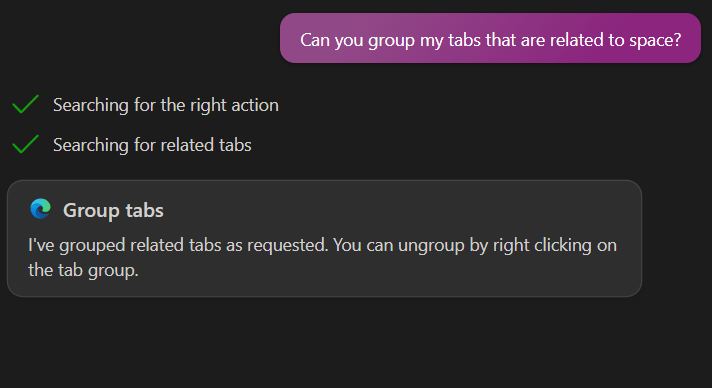
Bing Chat can perform various tasks such as organizing your tabs. For example, if you have a lot of articles to read and want to organize them, you can ask Bing Chat to “add this page to my reading list”. It will save the page for you to read later.
8. Markdown rendering
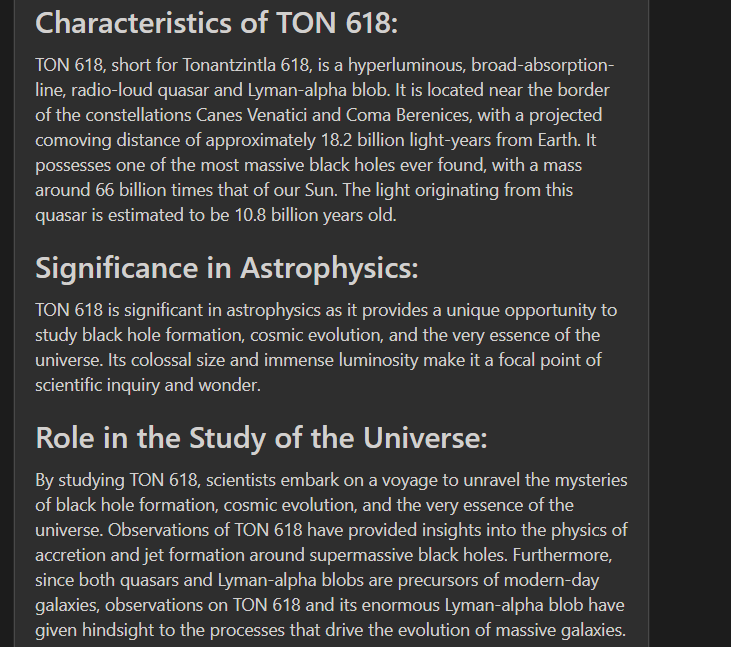
Bing Chat supports markdown rendering, allowing it to present information in a visually appealing manner. From using headings and tables to bolding relevant parts of the responses for improved readability.
9. Multilingual support
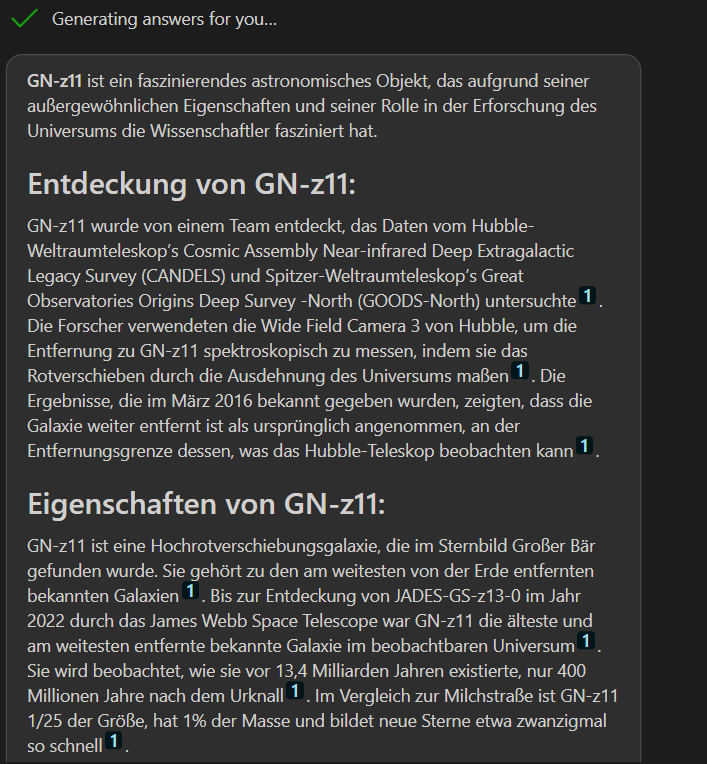
Bing Chat offers multilingual support, meaning it can understand and communicate fluently in multiple languages including English, Spanish, French, German, Chinese, Japanese, and more.
10. Learning capability
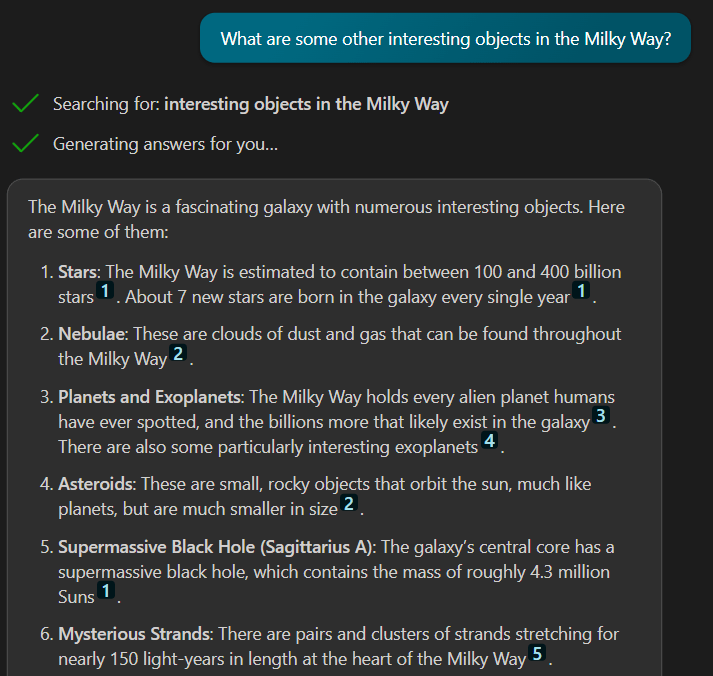
While Bing Chat doesn’t remember personal data or past conversations, it is designed to learn and improve over time. This means that the more you use it, the better it gets at understanding and responding to your needs.
11. Data privacy
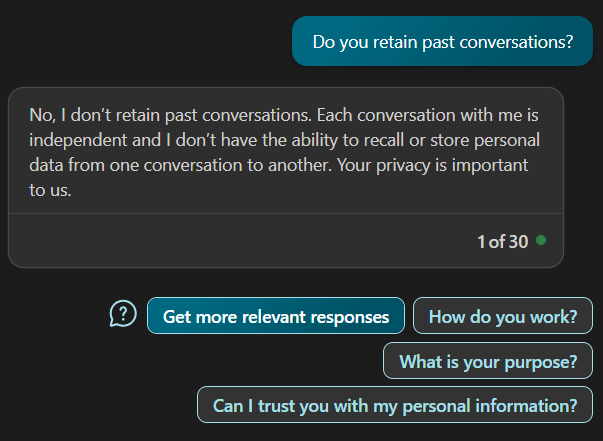
Bing Chat respects your privacy. It doesn’t store personal data unless necessary for the functionality of the service. It’s designed to forget old conversations and doesn’t maintain memory of them.
12. Web exploration
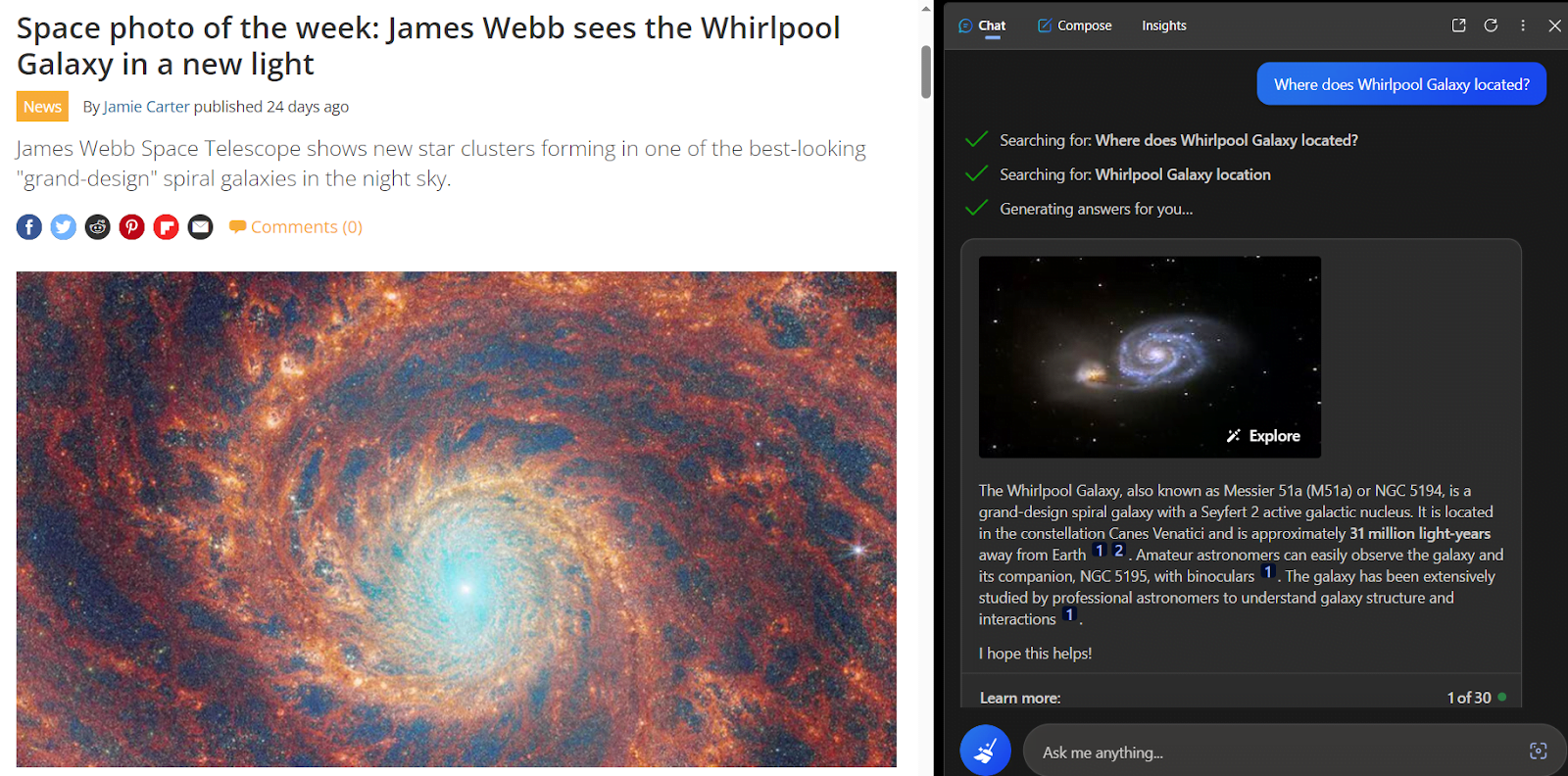
With Bing Chat, you can explore the web without losing your chat. When you click citations from the sidebar, your content opens in a new tab in Edge, while keeping your chat at the side of your screen. This feature allows for seamless multitasking and efficient browsing.
13. Accessibility
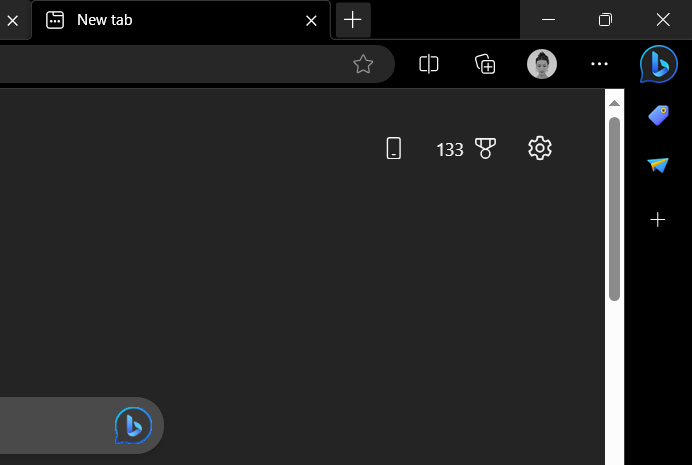
You can access Bing Chat right from the Microsoft Edge app menu, making it easier to take your chat with you, ask questions about web content, and find exactly what you’re looking for while on the go.
How to access Bing Chat
Accessing Bing Chat is a straightforward process. Here’s a step-by-step guide:
1. Open Microsoft Edge
Bing Chat is integrated with the Microsoft Edge browser. So, the first step is to open Microsoft Edge on your device.
2. Go to the app menu
Once you’ve opened Microsoft Edge, navigate to the app menu. This is typically located in the top right corner of the browser window.
3. Select Bing Chat
In the app menu, you’ll find an option for Bing Chat. Click on this to open Bing Chat in a sidebar on your screen.
4. Start chatting
Now that you’ve opened Bing Chat, you can start asking questions or requesting assistance. Simply type your message into the chat box and press enter to send it.
Bing Chat limitations
While Bing Chat is a powerful tool, it does have a few limitations that are worth noting:
1. Limited conversations
Bing Chat has a limit on the number of conversations you can have in a session or day. This means that if you’re an avid user, you might find yourself hitting these limits.
2. Confusion in long conversations
In long conversations, Bing Chat can sometimes provide inaccurate responses or become confused. It’s designed to handle a wide range of queries, but it can struggle with complex or lengthy discussions.
3. Short answers
While Bing Chat is great for quick queries, it tends to provide short and superficial answers. If you’re looking for in-depth information or detailed explanations, Bing Chat might not always meet your needs.
4. No memory of past conversations
Bing Chat doesn’t remember old conversations. Each conversation is independent and doesn’t influence future interactions. This means that Bing Chat won’t remember your preferences or past queries.
Bing Chat vs. ChatGPT vs. Bard
Let’s dive into a comparison between Bing Chat, ChatGPT, and Bard.

Accuracy
- Bing Chat: It’s like your smart friend who always has the answers. Its accuracy in finding relevant search results is pretty solid.
- ChatGPT: It’s like a well-read conversationalist. It’s great at understanding and creating human-like text.
- Bard: Imagine a creative writer. It’s good at crafting imaginative, story-like text.
Limitations and pricing
- Bing Chat: Currently, it’s free. However, there are plans to introduce a monthly charge of $5 per user in the future.
- ChatGPT: It has a free version, but for faster response times and more features, there’s a subscription plan.
- Bard: It’s free and does not currently offer a premium tier.
Response length
- Bing Chat: Its response length varies based on the search results. It’s like getting a list of recommendations.
- ChatGPT and Bard: They can both generate lengthy responses, like having a full-blown conversation or reading a short story.
AI Image generation
- Bing Chat: You can create AI-generated images powered by DALL-E.
- ChatGPT: DALL·E 3 is now in research preview and will be available to ChatGPT Plus and Enterprise users in October, through the API and in Labs.
- Bard: Bard doesn’t have the capability to generate images.
Image upload capability
- Bing Chat: They now allows users to conveniently upload photos.
- ChatGPT: Image upload capability is being rolled out in ChatGPT to Plus and Enterprise users in October.
- Bard: They also allows users to upload images.
Voice interaction
- Bing Chat: Microsoft introduces a new feature in Bing Chat, enabling users to communicate through voice commands.
- ChatGPT: Voice interaction is being rolled out in ChatGPT to Plus and Enterprise users in October.
- Bard: Although Bard doesn’t currently support voice interaction, Google is actively working on ways for users to interact with Bard without saying “Hey Google.” This includes a feature called “Look and Talk” and new voice commands that are more natural.
Language model
- Bing Chat: Bing Chat runs on the latest GPT 4 language model.
- ChatGPT: The free version of ChatGPT runs on the GPT 3.5 language model, while premium uses the GPT 4 language model.
- Bard: Google Bard is built on the Pathways Language Model 2 (PaLM 2).
So, here’s the deal. If you’re looking for search engine capabilities, Bing AI is your go-to. For human-like conversation, ChatGPT shines. And if you need creative text or stories, Bard is your best bet. Each has its unique strengths, so it’s all about what you need.
Final thoughts
As we navigate the digital age, the integration of AI into our daily lives is becoming increasingly important. Bing Chat is a prime example of this integration, providing a user-friendly interface that harnesses the power of AI to enhance our online experiences.
Bing Chat represents a significant leap forward in the integration of AI into our daily digital interactions. Its ability to understand and respond to queries, generate creative content, and provide helpful features like summarization and product comparison makes it a powerful tool for users. As we continue to embrace the digital age, tools like Bing Chat will undoubtedly become increasingly integral to our online experiences. So next time you’re browsing on Microsoft Edge, remember that you have a handy assistant in Bing Chat, ready and waiting to make your online journey that much easier.